Installing APK files on Tencent Gaming Buddy (now GameLoop) opens up a world of Android gaming on your PC. This guide provides a clear, step-by-step process on how to install APK files on Tencent Gaming Buddy, allowing you to enjoy your favorite mobile games on a bigger screen.
Understanding APK Files and Tencent Gaming Buddy (GameLoop)
Tencent Gaming Buddy, later rebranded as GameLoop, is an Android emulator designed specifically for gaming. An APK (Android Package Kit) file is the file format used to distribute and install applications on Android devices. Knowing how to install APK files on Tencent Gaming Buddy lets you access games not readily available on the GameLoop platform.
Why Install APKs on GameLoop?
- Access to a Wider Range of Games: GameLoop offers a curated selection of games, but installing APKs allows you to explore titles not included in their library.
- Early Access to New Releases: Sometimes, games are released as APKs before they’re officially available on app stores. Installing APKs on GameLoop lets you play these games ahead of the curve.
How to Install an APK File on Tencent Gaming Buddy
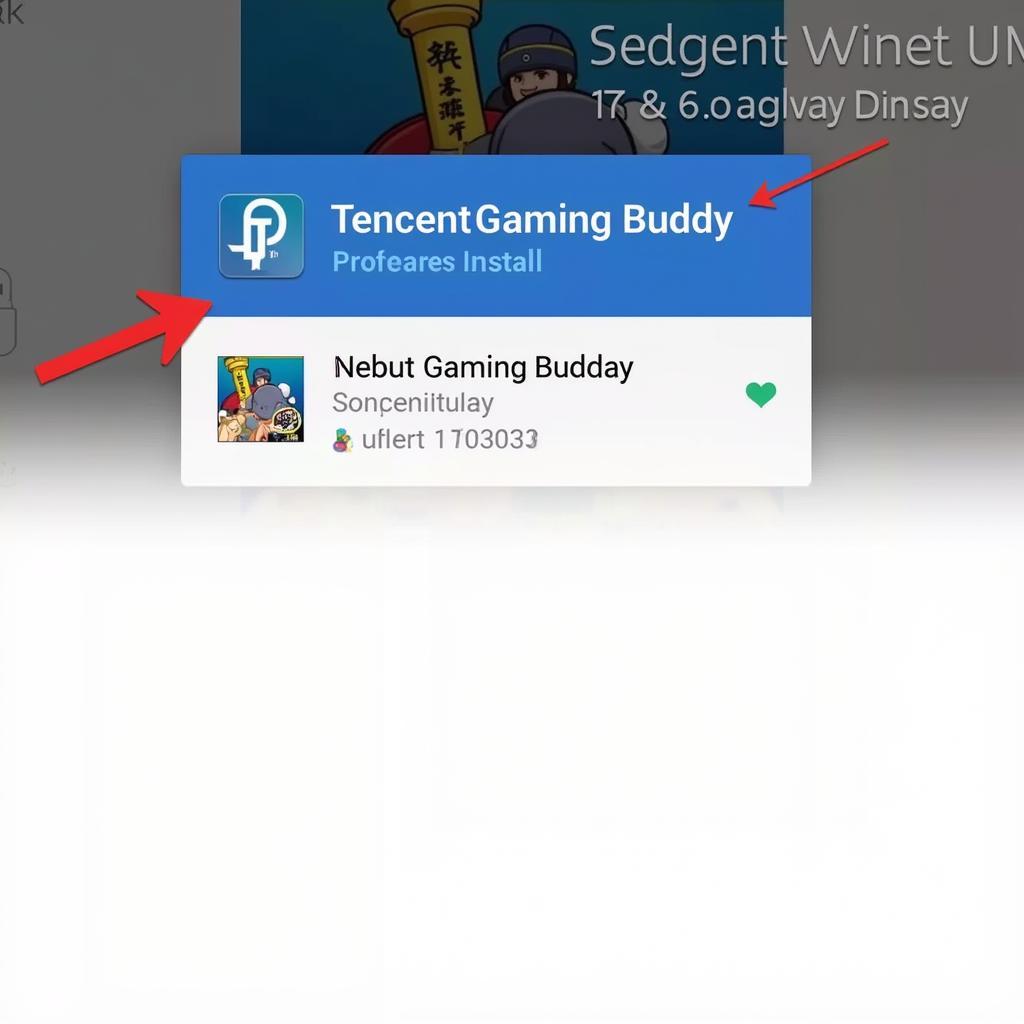 Tencent Gaming Buddy APK Installation Interface
Tencent Gaming Buddy APK Installation Interface
Here’s a step-by-step guide on how to install APK files on Tencent Gaming Buddy:
- Download the APK File: Find a reputable source for the APK file of the game you want to install.
- Open Tencent Gaming Buddy (GameLoop): Launch the emulator on your PC.
- Drag and Drop: The easiest method is to simply drag the downloaded APK file and drop it onto the GameLoop window. The installation process should begin automatically.
- Browse and Install: Alternatively, if drag and drop doesn’t work, you can use the built-in browser within GameLoop. Download the APK using the browser and then install it.
- Wait for Installation: The installation process may take a few minutes depending on the size of the APK file.
- Launch the Game: Once the installation is complete, the game icon will appear in the GameLoop interface. Click on it to launch and enjoy!
Troubleshooting APK Installation Issues
Sometimes, you might encounter issues during the installation process. Here are some common problems and solutions:
- “App Not Installed” Error: This usually means the APK file is corrupted or incompatible with GameLoop. Try downloading the APK from a different source.
- Installation Freezes: This might be due to insufficient system resources. Close unnecessary applications and try again.
- Game Doesn’t Launch: Ensure your GameLoop version is up-to-date and that your PC meets the game’s minimum system requirements.
“A common mistake users make is downloading APKs from untrusted sources. Always verify the source to avoid security risks,” advises John Smith, a senior Android developer at Game Dev Solutions.
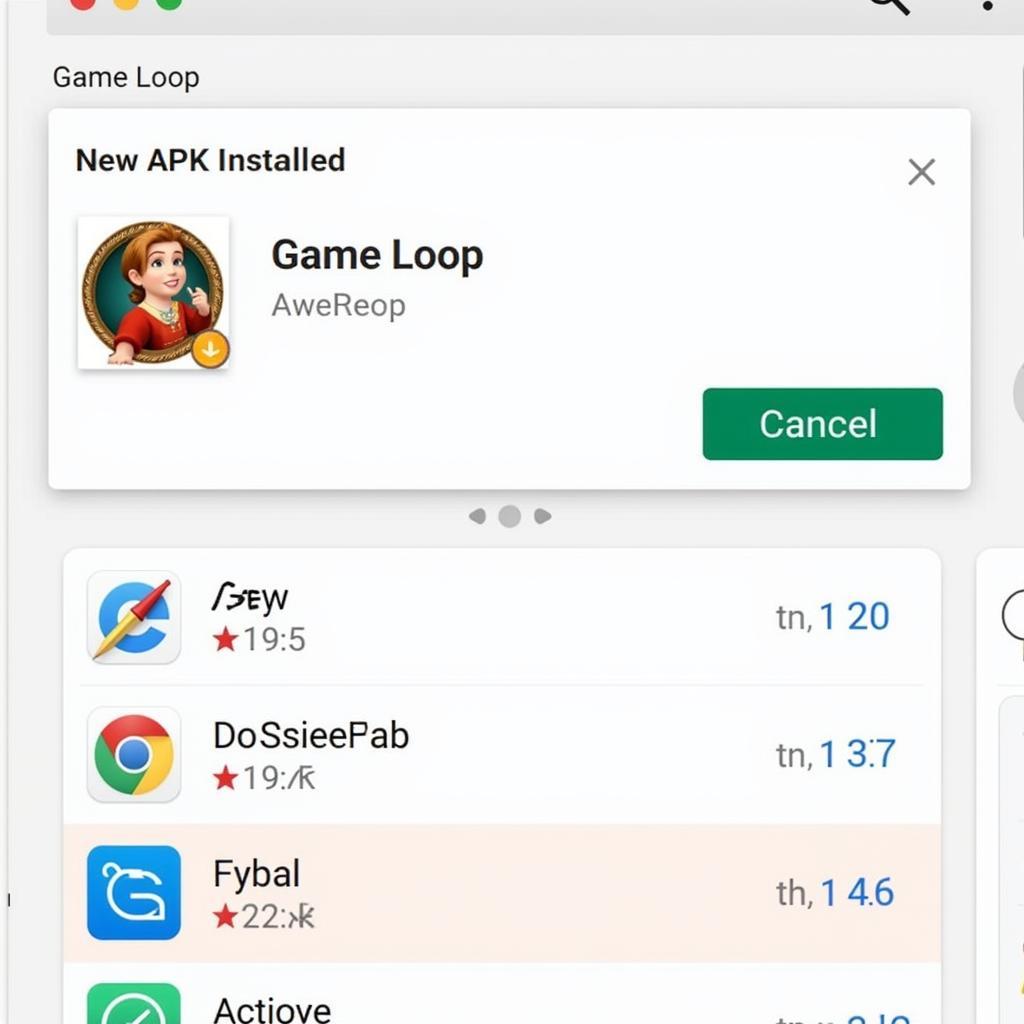 GameLoop APK Installation Complete
GameLoop APK Installation Complete
Conclusion
Installing APK files on Tencent Gaming Buddy (GameLoop) unlocks a vast library of Android games for PC gamers. Following this guide will allow you to easily install apk files on Tencent Gaming Buddy and enjoy a rich gaming experience on your computer.
FAQ
- Is it safe to install APK files on Tencent Gaming Buddy? Yes, as long as you download APKs from reputable sources.
- Can I install any APK on GameLoop? Most APKs designed for mobile devices should work, but compatibility isn’t guaranteed.
- What if I encounter errors during installation? Refer to the troubleshooting section above or contact GameLoop support.
- Are there any alternatives to Tencent Gaming Buddy? Yes, there are other Android emulators available like Bluestacks and NoxPlayer.
- How can I update an app installed via APK? Usually, you need to download and install the updated APK file.
For further assistance with adding APKs on other emulators, you can refer to our guides on add apk on gameloop and install apk tencent gaming buddy. Remember, exploring different methods expands your gaming horizons.
“Optimizing GameLoop settings for each game can significantly enhance performance,” notes Maria Garcia, a gaming expert at Mobile Gaming Insights. Experimenting with settings is key to a smooth gameplay experience.
Need further assistance? Contact us at Phone: 0977693168, Email: [email protected] or visit us at 219 Đồng Đăng, Việt Hưng, Hạ Long, Quảng Ninh 200000, Việt Nam. Our 24/7 customer support team is ready to help.