Gameloop is a popular Android emulator for PC that allows you to enjoy mobile games on a larger screen with better performance. However, sometimes you may need to install APK files, especially for games that are not available on the Play Store. This guide will walk you through the steps on how to install APK files on Gameloop.
Understanding APK Files and Gameloop
APK (Android Package Kit) is a file format used to distribute and install applications on Android devices. Gameloop, on the other hand, is an Android emulator that enables you to run Android apps and games on your computer. It provides a virtual Android environment that mimics the features of a real Android phone.
Why Install APK Files on Gameloop?
There are several reasons why you might want to install APK files on Gameloop:
- Games not available on the Play Store: Some games are not officially available on the Play Store, either due to regional restrictions or developer choices.
- Earlier versions of games: You might prefer an older version of a game, which is not accessible through the Play Store.
- Modified or hacked games: Some APK files are modified or hacked to offer enhanced features or remove in-app purchases.
Steps to Install APK Files on Gameloop
Follow these steps to install APK files on your Gameloop emulator:
- Download the APK file: Locate the APK file you want to install. You can usually find these files on websites dedicated to downloading Android apps.
- Navigate to the Downloads folder: Open Gameloop and go to the Downloads folder. You can find it by clicking the “Files” icon in the toolbar.
- Locate the APK file: Find the APK file you downloaded in the Downloads folder.
- Click on the APK file: Once you find the APK file, click on it.
- Install the APK: Gameloop will ask you to confirm the installation. Click “Install” to proceed.
- Wait for the installation to complete: The installation process may take a few minutes depending on the size of the APK file.
- Launch the app: Once the installation is complete, you can launch the app from the app drawer in Gameloop.
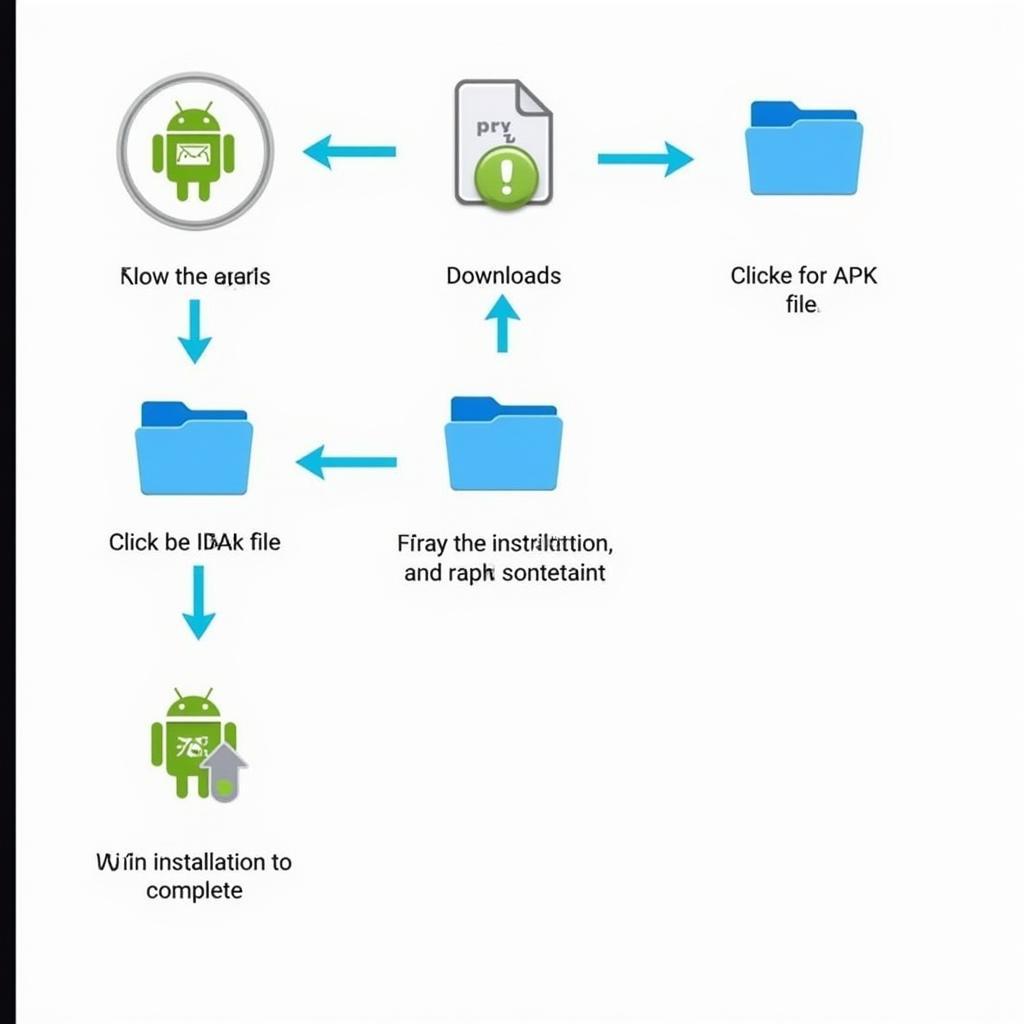 Gameloop APK Installation Process
Gameloop APK Installation Process
Tips for Installing APK Files on Gameloop
Here are some tips to ensure a smooth APK installation experience:
- Check the source: Download APK files from reputable sources to avoid malware or viruses.
- Enable unknown sources: Gameloop may require you to enable “Unknown sources” in the settings.
- Restart Gameloop: Sometimes, restarting Gameloop after installing an APK file can help resolve any issues.
- Clear cache and data: If you encounter any problems, try clearing the cache and data of Gameloop.
Common Issues and Solutions
Here are some common issues you might encounter while installing APK files on Gameloop and their possible solutions:
- APK installation failed: This usually happens if the APK file is corrupt or incompatible with your device. Try downloading the APK file again from a different source.
- App crashes: If the app crashes after installation, it could be a compatibility issue or a bug in the app. Try reinstalling the app or updating Gameloop.
- App not working properly: If the app is not working as expected, check for updates or contact the app developer for support.
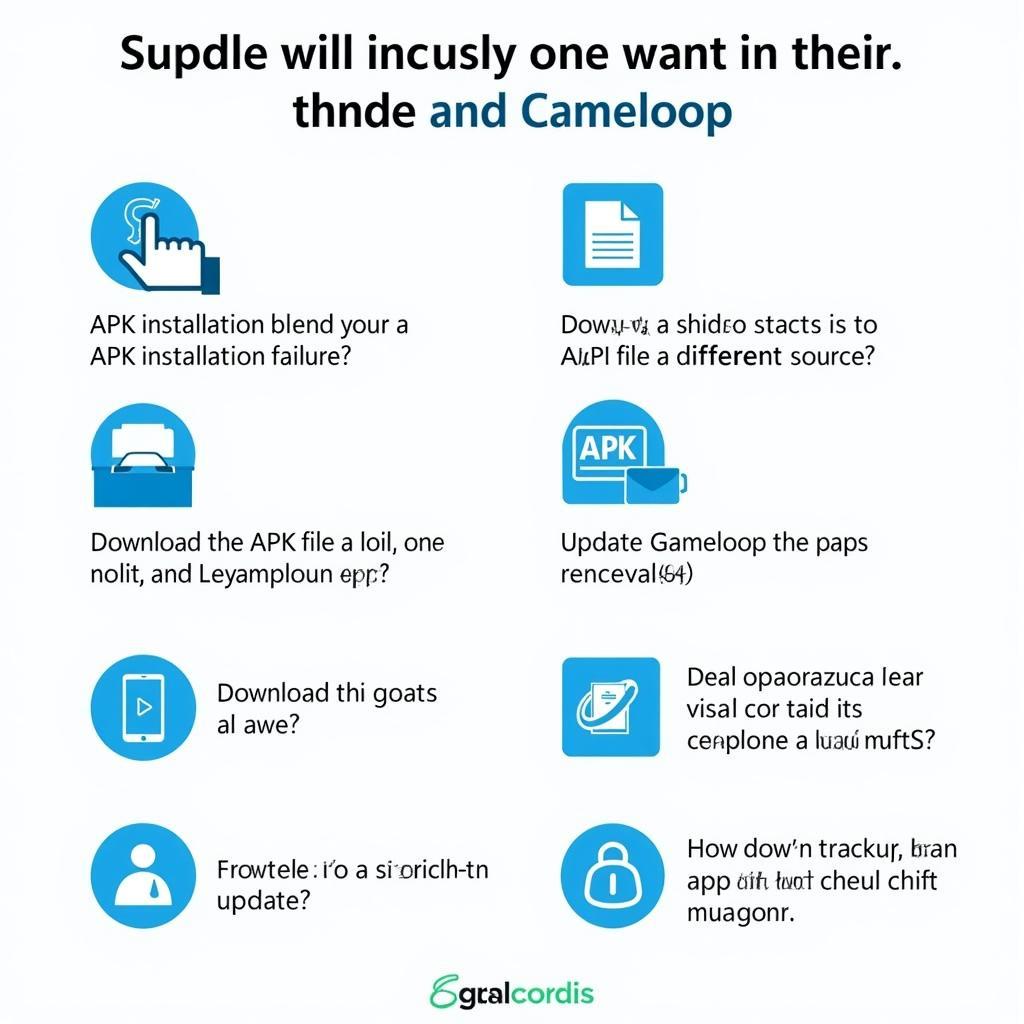 Troubleshooting APK Installation Issues on Gameloop
Troubleshooting APK Installation Issues on Gameloop
Conclusion
Installing APK files on Gameloop is a simple process that allows you to enjoy a wider range of Android apps and games on your PC. By following the steps outlined in this guide, you can easily install APK files and start using your favorite apps and games on Gameloop.
FAQ
Q: Can I install APK files from external storage?
A: Yes, you can install APK files from external storage like a USB drive or SD card. Simply connect the external storage to your PC and navigate to the APK file in Gameloop.
Q: Is it safe to install APK files from unknown sources?
A: It is not recommended to install APK files from unknown sources as they may contain malware or viruses. Stick to reputable sources for downloading APK files.
Q: What happens if I install an APK file that is incompatible with my device?
A: If you install an APK file that is incompatible with your device, it may not work properly or may even cause errors.
Q: How do I uninstall an APK file from Gameloop?
A: To uninstall an APK file from Gameloop, simply go to the “App Manager” in Gameloop, locate the app you want to uninstall, and click “Uninstall.”
Q: Can I install multiple APK files at the same time?
A: You can install multiple APK files one after the other. However, it is recommended to install one APK file at a time to avoid any conflicts.
Q: What are some popular websites to download APK files?
A: Some popular websites to download APK files include APKMirror, APKPure, and Uptodown.
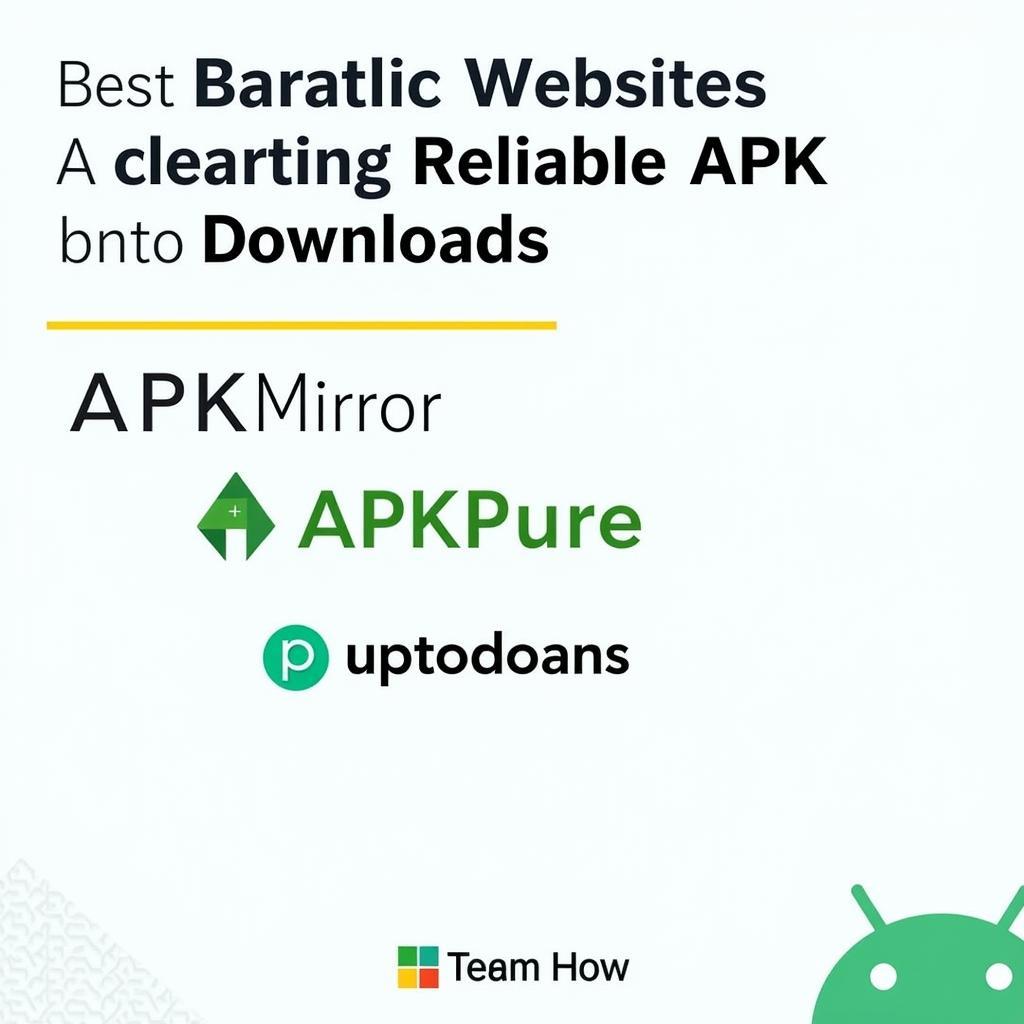 Popular Websites for Downloading APK Files
Popular Websites for Downloading APK Files
Remember: Always download APK files from reputable sources and be cautious of suspicious websites or links.