Building a React Native APK file is essential for distributing your app on Android devices. This guide provides a comprehensive walkthrough of the process, from setting up your environment to generating a signed release-ready APK. We’ll cover key aspects, troubleshooting common issues, and best practices to ensure a smooth and successful build.
Setting Up Your Environment for React Native APK Builds
Before diving into the build process, ensure your development environment is correctly configured. This includes having Node.js, Java Development Kit (JDK), Android Studio, and the React Native CLI installed. Correctly setting up these components is crucial for a successful build. Double-check versions and compatibility to avoid potential conflicts.
Generating a Debug APK in React Native
For testing and development purposes, generating a debug APK is the first step. This allows you to quickly test your app on physical devices or emulators without going through the signing process. Navigate to your project’s root directory in the terminal and run npx react-native run-android. This command initiates the build process and installs the debug APK on a connected device or emulator. If you’re facing issues like “app not installed apk debug”, make sure your device allows installations from unknown sources.
You can find more about handling such issues on our app not installed apk debug page.
Building a Release-Ready APK in React Native
Building a release-ready APK involves several key steps to ensure your app is optimized for distribution. This process includes code optimization, asset bundling, and signing the APK with a keystore.
Preparing Your App for Release
Before generating the release APK, ensure all necessary configurations are in place. This includes setting the appropriate version code and version name in your android/app/build.gradle file. Additionally, optimize your app’s performance by minimizing resource usage and code size.
Generating the Keystore
If you don’t have an existing keystore, you need to generate one. This keystore is essential for signing your APK and verifying its authenticity. You can generate a keystore using the keytool utility provided with the JDK. Store your keystore securely as it will be required for future updates to your app.
Signing the APK
Once you have your keystore, you can sign the APK using the apksigner tool. This process adds a digital signature to your APK, ensuring its integrity and preventing tampering. Proper signing is crucial for publishing your app on the Google Play Store. For more information on signing your app for Google Play, check out our guide on android java signed release apk for google store.
Building the Signed APK
After signing, the final step is to generate the signed APK. This can be done using the ./gradlew assembleRelease command in your project’s android directory. This generates a signed APK file in the app/build/outputs/apk/release folder, ready for distribution. Understanding how to generate a signed APK is fundamental for any React Native developer. This process ensures the security and integrity of your app when distributed to users. Find out more about signing APKs in general on our guide covering how to android studio generate signed apk.
Troubleshooting Common Build Issues
Encountering build errors is a common occurrence during development. Familiarize yourself with common issues and their solutions to streamline your workflow. For example, errors related to missing dependencies or incorrect configurations can often be resolved by carefully reviewing your project settings and ensuring all required components are installed and configured correctly. You can also find helpful APK installation tools on our apk install tool viet page.
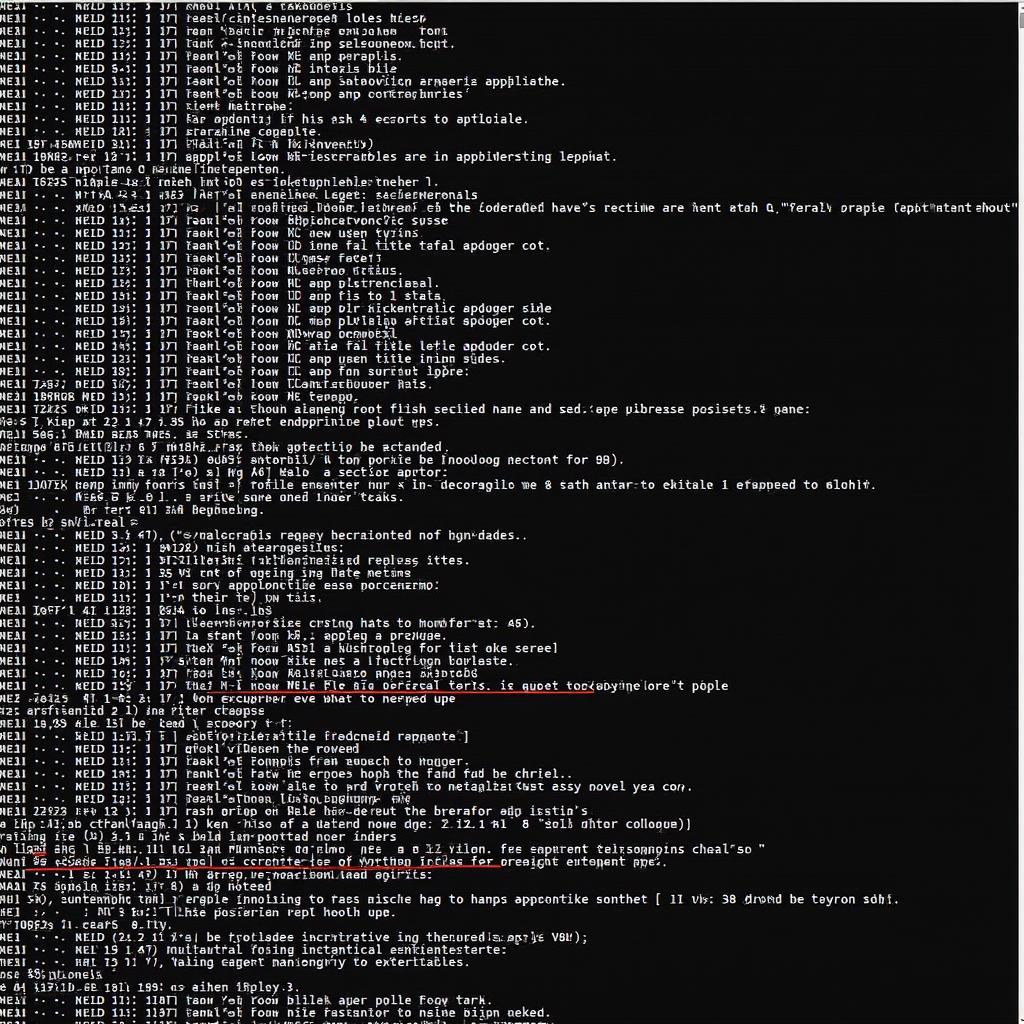 Common React Native APK Build Errors
Common React Native APK Build Errors
Best Practices for Building React Native APKs
Following best practices ensures a smooth and efficient build process. Keep your dependencies updated, optimize your code for performance, and thoroughly test your app before release. Implementing these practices can save you time and effort in the long run.
“Regularly updating your dependencies and keeping your codebase clean can significantly reduce build errors and improve the overall performance of your React Native app,” says John Smith, Senior Mobile App Developer at AppDev Solutions.
 React Native APK Build Best Practices
React Native APK Build Best Practices
Conclusion
Building a React Native APK file is a fundamental skill for any Android developer. By following the steps outlined in this guide, you can successfully build and distribute your React Native app. Remember to properly sign your APK and address any build errors that may arise. Successfully building a react native apk file is a crucial step in the app development lifecycle. By adhering to best practices and understanding the build process, you can ensure a smooth and efficient experience when distributing your React Native app to users.
FAQ
- What is an APK file?
- Why do I need to sign my APK?
- What is a keystore?
- How do I troubleshoot build errors?
- What are some best practices for building APKs?
- How can I optimize my React Native app for performance?
- Where can I find more information on React Native APK builds?
If you are struggling with Android System Webview, you can find help on our android system webview apk page.
Scenarios:
- Scenario 1: You are a beginner trying to build your first React Native app. This guide provides a step-by-step process to help you generate your initial APK file.
- Scenario 2: You are an experienced developer encountering a specific build error. The troubleshooting section and FAQ can help you identify and resolve the issue.
Further Questions & Resources:
- How to optimize APK size?
- How to integrate third-party libraries into your React Native app?
For any further assistance, please contact us at Phone Number: 0977693168, Email: [email protected] or visit our office at 219 Đồng Đăng, Việt Hưng, Hạ Long, Quảng Ninh 200000, Vietnam. We have a 24/7 customer support team.