Adding an APK file to your mobile game emulator is essential to unlock a world of Android gaming on your PC. This guide provides a clear, step-by-step approach to help you navigate the process seamlessly.
Understanding APK Files and Emulators
Before diving into the how-to, let’s clarify what APK files and mobile game emulators are. An APK (Android Package Kit) file is essentially the installation package for an Android application. Think of it like a .exe file for Windows.
A mobile game emulator, on the other hand, mimics the Android operating system on your computer, allowing you to run Android apps and games. Popular emulators include Bluestacks, NoxPlayer, and LDPlayer.
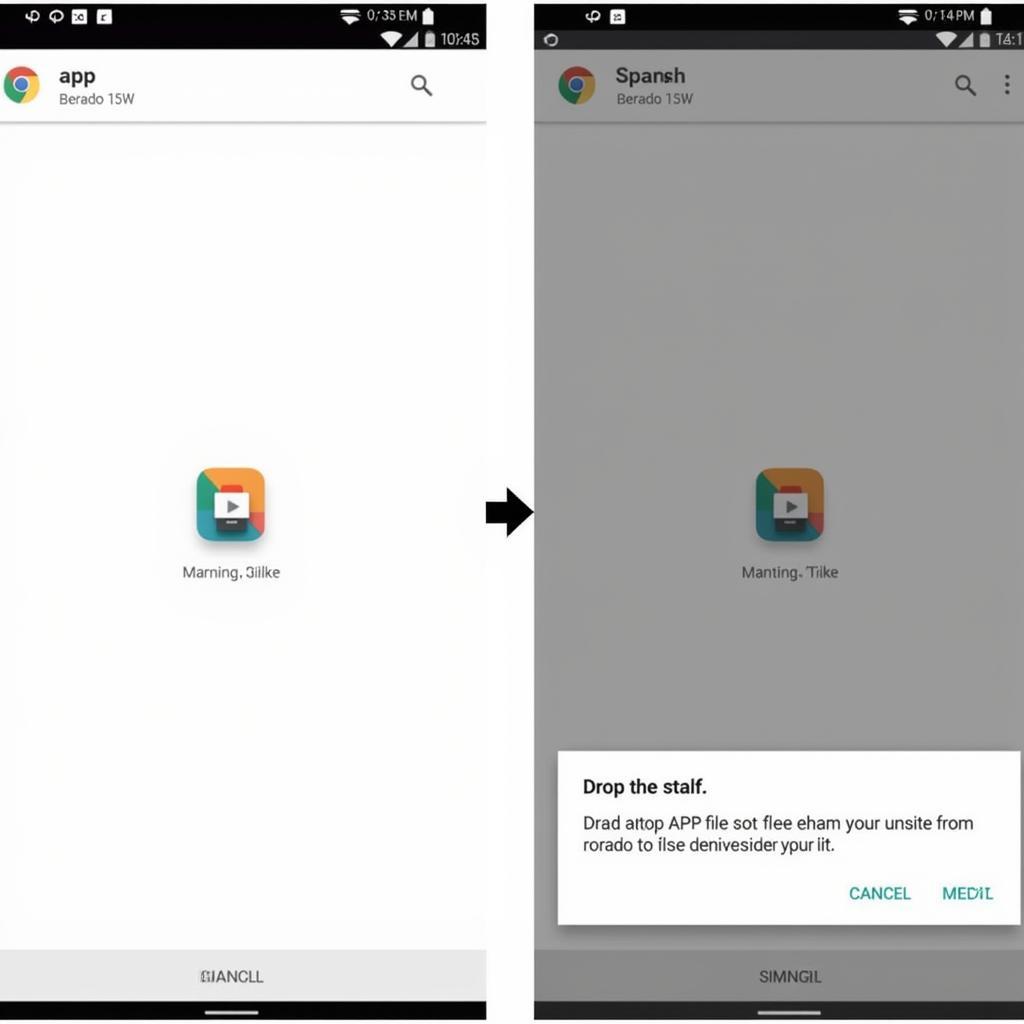 Adding APK File to Emulator
Adding APK File to Emulator
Choosing the Right Emulator and APK File
Selecting the right emulator and APK file is crucial for a smooth gaming experience. When choosing an emulator, consider factors like your PC specs, the games you want to play, and user reviews.
For APK files, prioritize trusted sources like APKMirror or reputable app developers. Avoid downloading APKs from unknown websites to mitigate security risks.
Methods to Add APK File to Emulator
There are primarily three ways to add an APK file to your mobile game emulator:
1. Direct Installation
Most emulators offer a straightforward installation method.
- Download the desired APK file from a trusted source.
- Locate the downloaded APK file on your PC.
- Drag and drop the APK file onto the emulator window.
- The emulator will recognize the file and initiate the installation process.
2. Using the Built-in Browser
Many emulators come equipped with built-in browsers.
- Launch the emulator and open the browser.
- Navigate to a trusted APK download website (e.g., APKMirror).
- Search for the game you want and download the APK file.
- Once the download is complete, the emulator will automatically start the installation.
3. Through File Manager
Emulators usually have a built-in file manager that allows you to access your PC’s files.
- Download the APK file to your PC.
- Open the file manager within the emulator.
- Navigate to the folder where you downloaded the APK file.
- Click on the APK file to begin the installation process.
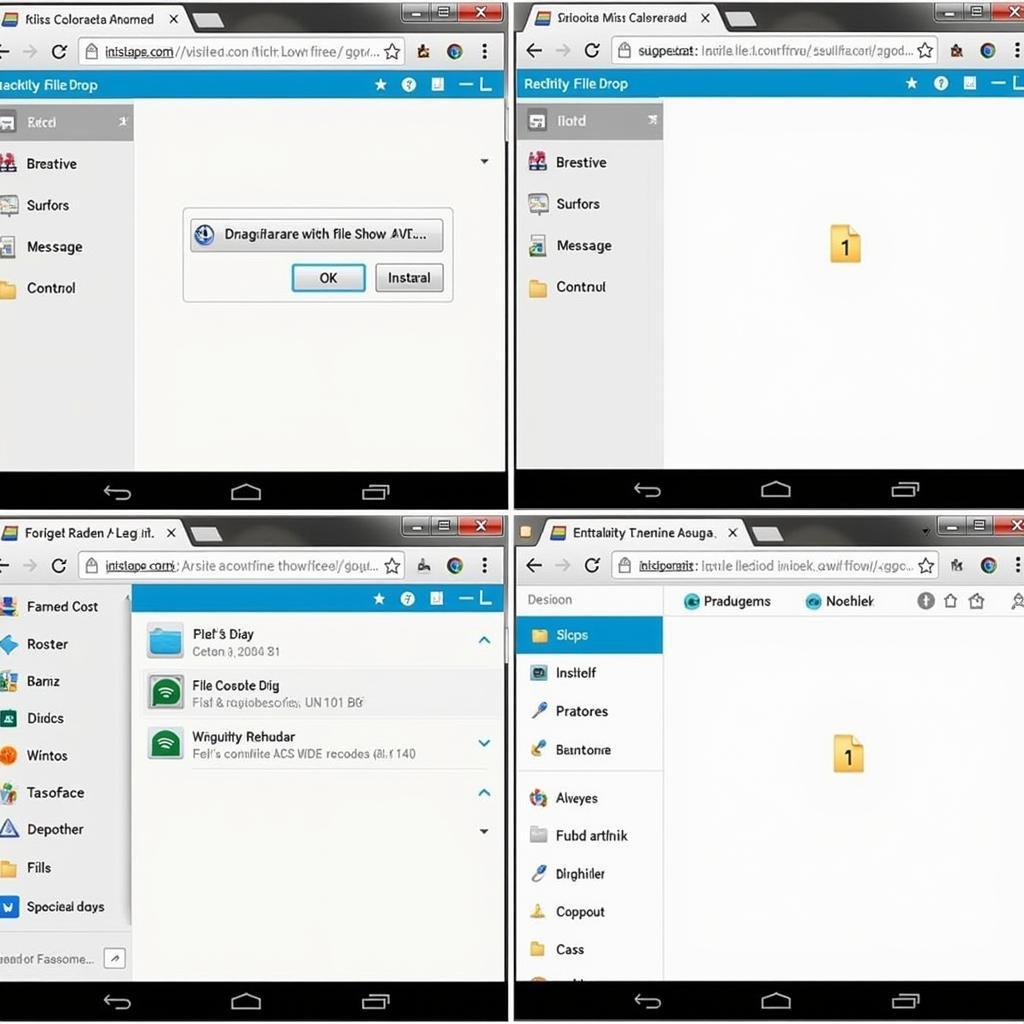 Emulator APK Installation Options
Emulator APK Installation Options
Troubleshooting Common Issues
While adding APK files to emulators is generally straightforward, you might encounter some hiccups:
“App Not Installed” Error: This error usually occurs when the APK file is corrupted or incompatible with your emulator. Ensure you’ve downloaded the correct version of the APK file and try re-downloading it.
“Insufficient Storage” Error: If you’re low on storage space, you might encounter this error. Clear some space on your PC or within the emulator settings.
“Parse Error”: This error indicates an issue with parsing the APK file, often due to a corrupted download. Try downloading the APK file again.
Expert Insights
“When selecting an emulator, prioritize those with a user-friendly interface and active community support,” advises John Smith, a veteran Android gaming enthusiast. “Regularly updating your emulator is crucial for optimal performance and compatibility with the latest games.”
Conclusion
Adding an APK file to your mobile game emulator is the gateway to enjoying a vast library of Android games on your PC. By following these simple steps, you can easily install your favorite games and immerse yourself in the exciting world of mobile gaming on a bigger screen.
Frequently Asked Questions
1. Can I install APK files from unknown sources?
While it’s technically possible, it’s highly discouraged. Downloading APKs from untrusted sources can expose your device to security risks.
2. What do I do if an APK file doesn’t install?
Double-check that the APK file is compatible with your emulator and that you have enough storage space. Try re-downloading the file if the issue persists.
3. Are emulators legal?
Yes, emulators themselves are legal. However, downloading and using copyrighted games without permission is illegal.
4. Can I play any Android game on an emulator?
Most Android games are compatible with emulators, but some might require specific settings or configurations.
5. How do I update an app installed via an APK file?
You’ll need to download the updated APK file and install it over the existing version. Some emulators might offer automatic update features.
Have more questions? Check out our comprehensive guide on apk file emulator for more information and advanced tips.
Need further assistance? Our dedicated support team is available 24/7 to assist you. Contact us via Phone: 0977693168, Email: [email protected], or visit our office at 219 Đồng Đăng, Việt Hưng, Hạ Long, Quảng Ninh 200000, Việt Nam.