Staying up-to-date with your favorite Android apps is crucial for enjoying the latest features, improved performance, and enhanced security. This article provides a comprehensive guide on how to get the newest APK files, including those available on the Google Play Store, ensuring you always have the best mobile experience.
Understanding APK Files and Updates
APK (Android Package Kit) files are the installation packages for Android apps. Think of them like setup files for Windows programs. They contain all the necessary code, resources, and assets for an app to function correctly. Updating an app means replacing the older APK with a newer version, incorporating bug fixes, new features, and performance improvements. There are several ways to update APK files, each with its pros and cons.
Updating Apps Through Google Play Store
The simplest and safest way to update your apps is through the Google Play Store. The Play Store automatically checks for updates for installed apps and notifies you when new versions are available.
- Open the Google Play Store app.
- Tap your profile icon in the top right corner.
- Select “Manage apps & device.”
- Tap “Updates available.”
- Choose the apps you want to update or tap “Update all” to update all apps at once.
This method ensures you’re downloading apps from a trusted source, minimizing the risk of installing malware or compromised versions.
Alternative App Stores
While the Google Play Store is the primary app marketplace for Android, alternative app stores offer a wider selection of apps, including those not available on Google Play. However, it’s important to exercise caution when downloading from third-party sources.
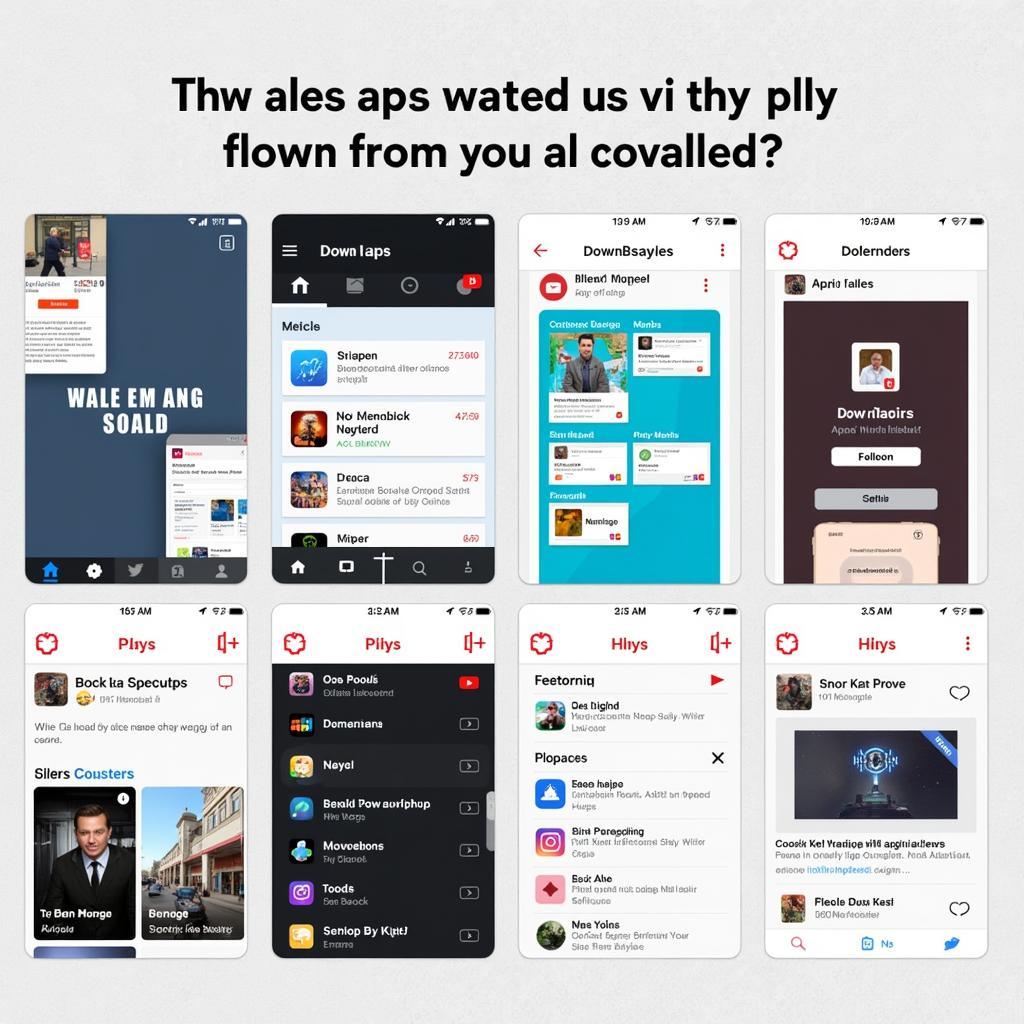 Using Alternative App Stores
Using Alternative App Stores
- Research the App Store: Ensure the app store is reputable and has a good track record.
- Check Reviews: Read user reviews to gauge the reliability and safety of the app store and the apps it offers.
- Enable “Unknown Sources”: Before installing apps from outside Google Play, you’ll need to enable the “Unknown sources” option in your device’s security settings.
Manually Updating APK Files
In some cases, you might need to manually update an APK file, especially for apps not available on traditional app stores. This process involves downloading the APK file from a trusted source and installing it directly.
- Download the APK: Find a reputable website or forum that provides APK files.
- Enable “Unknown Sources”: Allow your device to install apps from unknown sources.
- Locate the Downloaded APK: Use a file manager to find the downloaded APK file.
- Tap to Install: Tap the APK file to start the installation process.
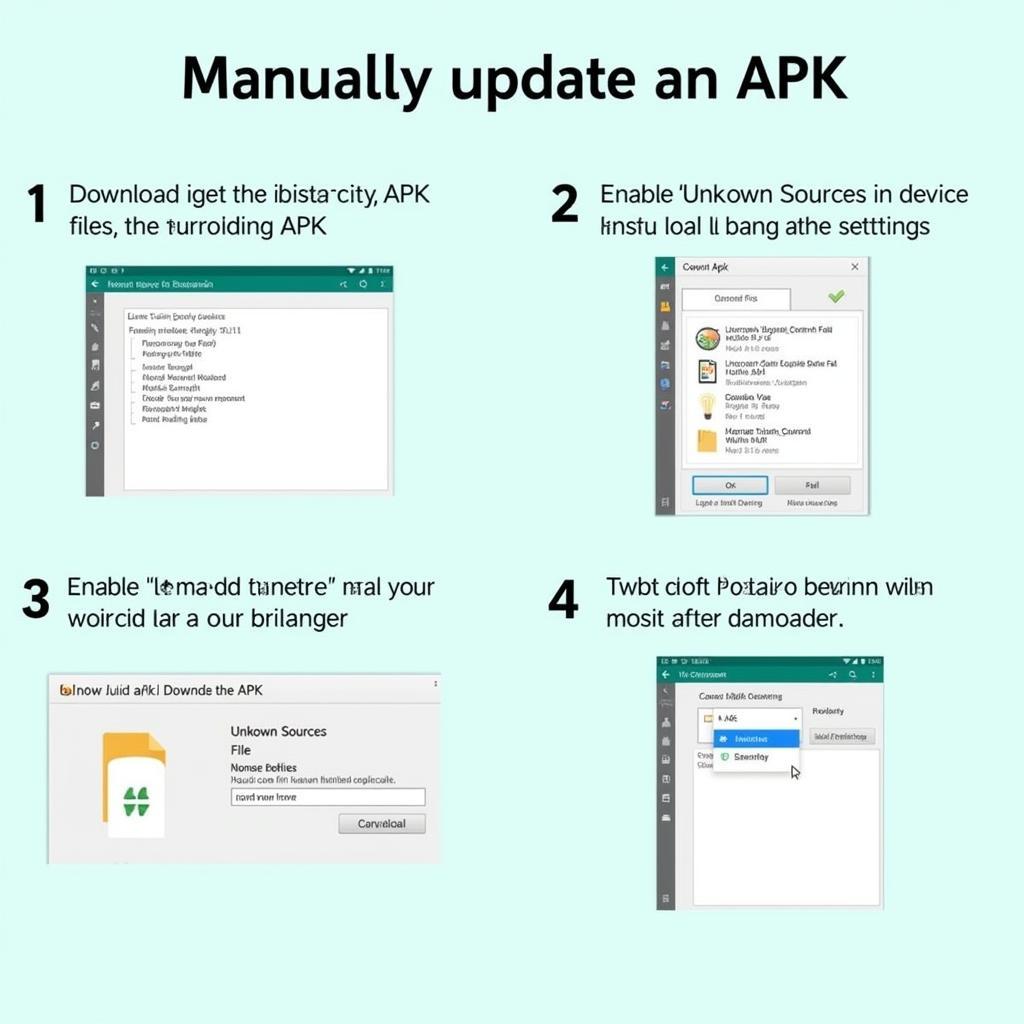 Manually Updating APK Files
Manually Updating APK Files
Expert Insight: “Manually updating APKs can be risky,” warns John Smith, a cybersecurity expert at SecureTech Solutions. “Always download from trusted sources and double-check the app’s permissions before installing.”
Conclusion
Keeping your Android apps updated is vital for optimal performance and security. While the Google Play Store offers the safest and most convenient update method, understanding how to acquire and update APK files manually provides greater flexibility. Remember to prioritize safety and always download from reputable sources to protect your device from potential threats. By following these guidelines, you can ensure a smooth and secure app experience.
FAQs
- Why should I update my apps? Updates often include bug fixes, performance improvements, new features, and enhanced security.
- Is it safe to download APK files from outside Google Play? It can be risky. Only download from trusted sources.
- How do I enable “Unknown Sources”? Navigate to your device’s security settings. The exact location varies depending on the device and Android version.
- What if an app update doesn’t work? Try clearing the app’s cache and data or reinstalling the app.
- Can I update all my apps automatically? Yes, through the Google Play Store settings.
- How often should I check for app updates? Google Play Store automatically checks for updates. You can also manually check periodically.
- What are the risks of not updating apps? You might miss out on new features, experience performance issues, and be vulnerable to security threats.
Need further assistance? Contact us at Phone Number: 0977693168, Email: [email protected] Or visit our address: 219 Đồng Đăng, Việt Hưng, Hạ Long, Quảng Ninh 200000, Vietnam. We have a 24/7 customer support team.