Extracting APK files from your PC is a straightforward process with various methods available. Whether you’re a developer, a gamer, or simply curious about the inner workings of your Android apps, this guide will provide you with the knowledge and tools you need to extract APKs efficiently and effectively.
Understanding APK Files and Their Importance
APK (Android Package Kit) files are the standard format for distributing and installing applications on Android devices. They contain all the necessary components of an app, including code, resources, assets, and manifest files. Knowing how to extract APKs can be useful for various reasons, such as backing up apps, analyzing their contents, or sharing them with others.
Why Extract APKs from PC?
- Backup and Restore: Extracting APKs allows you to create backups of your favorite apps, ensuring you don’t lose them if your device crashes or you need to reset it.
- App Analysis: Extracting the APK gives you access to the app’s resources and code, allowing you to analyze its functionality and security features.
- Sharing and Distribution: You can share APKs with others who may not have access to the Google Play Store or specific apps.
- Modding and Customization: In some cases, extracting APKs can be a preliminary step for modding or customizing apps, although this should be done with caution and respect for developers’ rights.
 Backing up APKs from PC
Backing up APKs from PC
Methods for Extracting APK Files from Your Computer
Several methods exist for extracting APK files from your PC, each with its own advantages and disadvantages. We’ll explore the most common and effective techniques below:
Using File Explorer
If you’ve downloaded an APK directly to your PC, locating it is as simple as using your file explorer. Navigate to the download directory or the specific folder where you saved the APK.
Extracting from Android Emulators
Many Android emulators, such as Bluestacks and NoxPlayer, store APK files within their installation directories. You can usually find them in a subfolder named “apps” or “data.” Browsing these folders will reveal the APK files of the apps installed on the emulator.
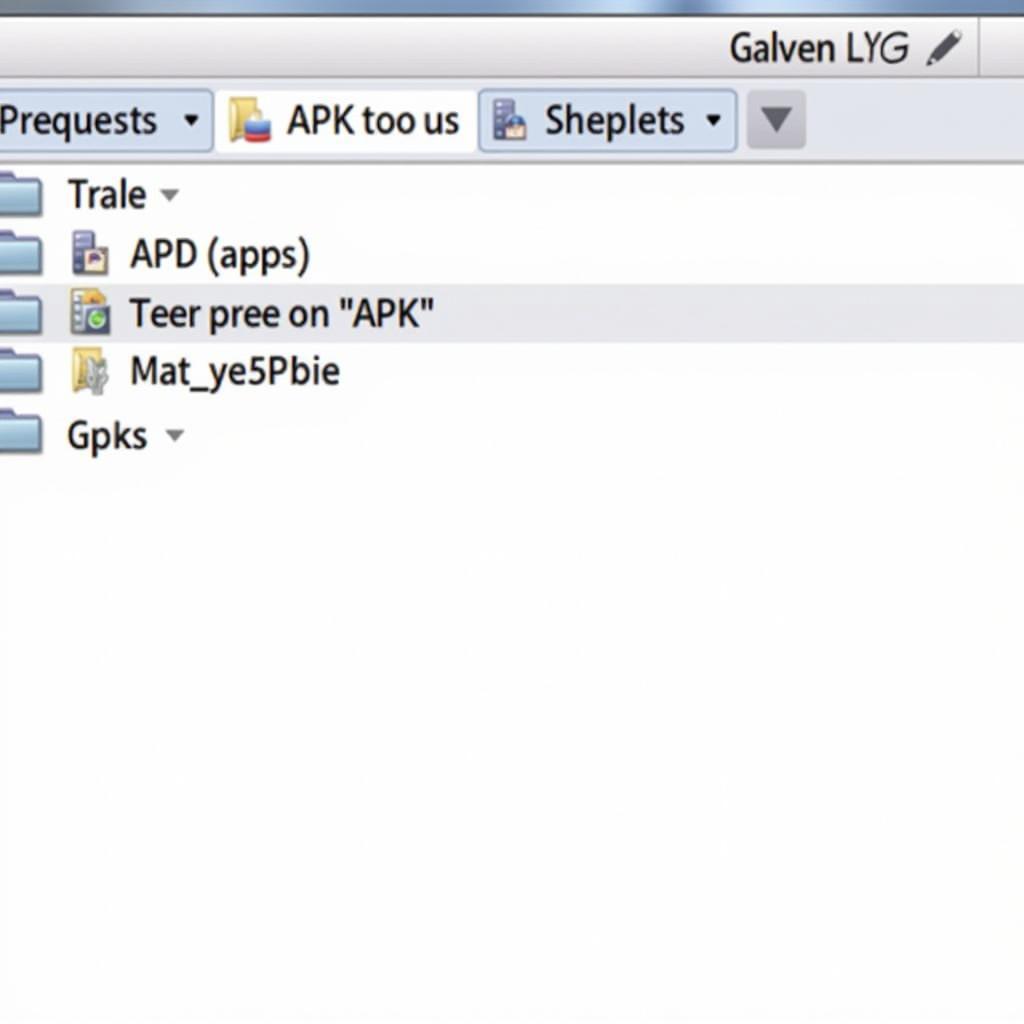 Extracting APKs from an Android Emulator
Extracting APKs from an Android Emulator
Utilizing APK Extractor Tools
Several dedicated APK extractor tools are available online. These tools are designed specifically for extracting APKs from various sources, including installed apps on your Android device or APK installation files.
Popular APK Extractor Tools
- APK Extractor: A popular Android app that allows you to extract APKs directly from your device.
- APK Analyzer: A tool included in Android Studio that allows you to analyze the contents of an APK.
Extracting from APK Installation Files (XAPK, APKM, APKS)
Some apps are distributed as XAPK, APKM, or APKS files, which are essentially compressed archives containing the APK and additional data. You can extract the APK from these files using archiving software like 7-Zip or WinRAR.
Conclusion
Extracting APK files from your PC is a useful skill for any Android enthusiast. Whether you need to back up your apps, analyze their contents, or share them with others, the methods described in this guide will help you achieve your goals. Remember to always respect developers’ rights and use this knowledge responsibly.
FAQ
- What is an APK file? (An APK file is the package file format used by the Android operating system for distribution and installation of mobile apps and middleware.)
- Why would I want to extract an APK from my PC? (You might extract an APK to back up an app, analyze its code, or share it with others.)
- Are there any risks associated with extracting APKs? (Extracting APKs from untrusted sources can pose security risks.)
- What tools can I use to extract APKs? (You can use file explorers, Android emulators, APK extractor tools, or archive managers.)
- Is it legal to extract APKs? (Extracting APKs for personal use is generally legal, but distributing copyrighted apps without permission is not.)
- Can I modify an APK after extracting it? (Modifying APKs is possible, but it can be complex and may void warranties or violate terms of service.)
- Where can I find more information about APK files? (You can find more information on the official Android developer website.)
For further assistance, please contact us: Phone: 0977693168, Email: [email protected] Or visit our address: 219 Đồng Đăng, Việt Hưng, Hạ Long, Quảng Ninh 200000, Việt Nam. We have a 24/7 customer support team.