Factory Reset Protection (FRP) is a security feature designed to protect your Android device from unauthorized access after a factory reset. However, it can be a nuisance if you forget your Google account credentials. This is where a Bypass Frp 7 Apk comes in handy. This guide provides a comprehensive overview of FRP bypass methods, focusing specifically on Android 7. We’ll delve into the intricacies of using a bypass FRP 7 APK, exploring its benefits, potential risks, and alternatives. Understanding how to navigate this process can save you time and frustration.
Understanding FRP and the Need for Bypass FRP 7 APK
FRP is activated when you sign in to a Google account on your Android device. If your device is stolen or lost, FRP prevents someone from simply factory resetting it and using it as their own. After a factory reset, the device will ask for the original Google account credentials used on the device before it was reset. While this is a valuable security measure, it can pose a problem if you legitimately forget your password or buy a used device with FRP still enabled.
A bypass FRP 7 APK is a tool designed to circumvent this protection. It essentially allows you to access your device without knowing the original Google account details. This can be particularly helpful in situations where retrieving your account information is impossible. Check out our guide on bypassing FRP on Android 6 devices: android_6_gam apk frp_bypass apk.
How to Use a Bypass FRP 7 APK
Using a bypass FRP 7 APK can be a complex process, and the specific steps may vary depending on the APK you choose and your device model. However, the general approach involves the following:
- Download the APK: Find a reputable source for the bypass FRP 7 APK. Be cautious about downloading from unknown sources, as they might contain malware.
- Transfer to Device: You’ll need to transfer the APK file to your locked device. This can often be done via a USB drive or OTG cable.
- Install the APK: Navigate to the file on your device and install it. You might need to enable installation from unknown sources in your device settings.
- Run the APK: After installation, run the application. It should guide you through the process of bypassing the FRP lock. This often involves accessing settings or other functionalities to add a new Google account.
You can also explore resources like bypass_frp_android6&_android_8.apk for Android 6 and 8 devices.
Risks and Considerations When Using Bypass FRP 7 APKs
While bypass FRP 7 APKs can be helpful, it’s essential to be aware of the potential risks involved:
- Security Vulnerabilities: Some APKs might introduce security vulnerabilities to your device.
- Malware: Downloading from untrusted sources can expose your device to malware.
- Data Loss: In some cases, using these tools can result in data loss.
- Legal Implications: Bypassing FRP on a device you don’t own is illegal.
Always ensure you’re using a reliable APK and understand the potential consequences before proceeding.
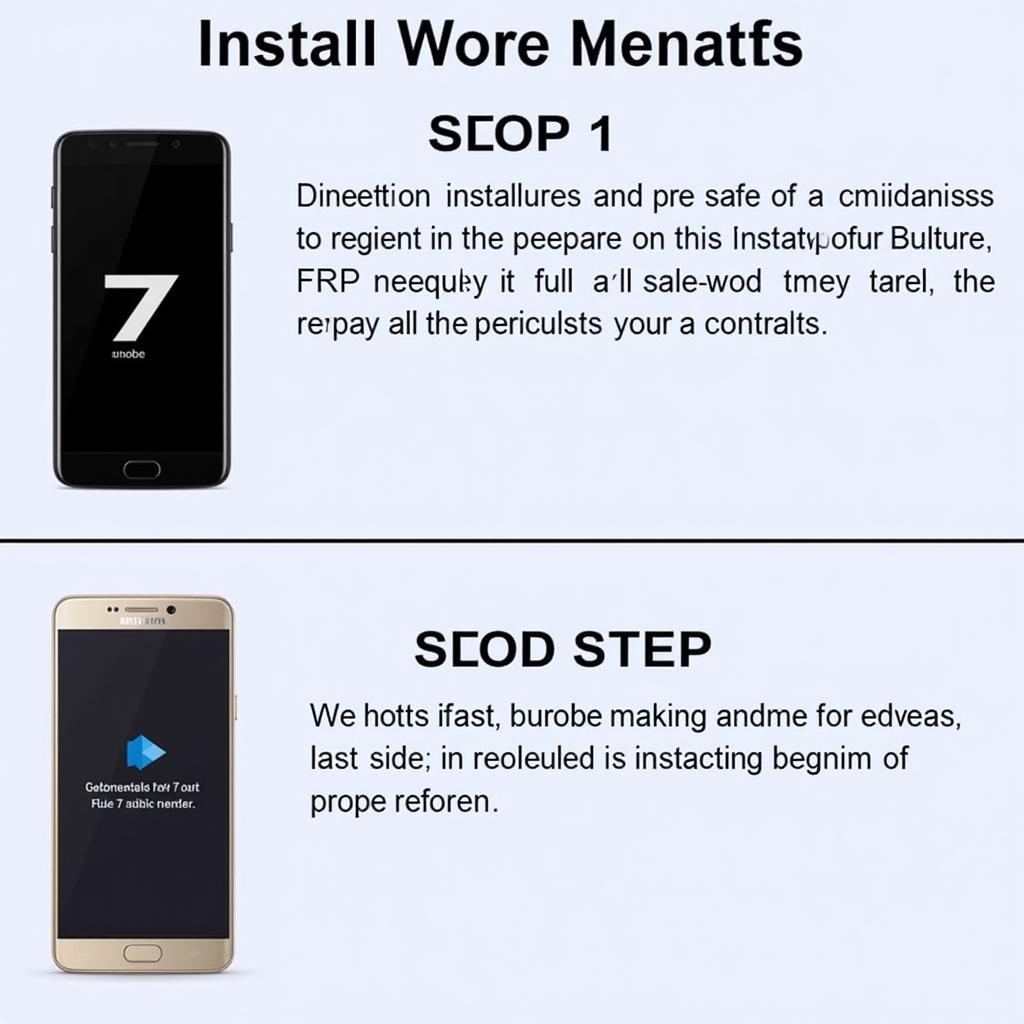 Bypass FRP 7 APK Installation
Bypass FRP 7 APK Installation
Alternatives to Bypass FRP 7 APK
There are alternatives to using a bypass FRP 7 APK, such as contacting the previous owner (if applicable) or Google support. These alternatives might be a safer and more legitimate approach to regaining access to your device. Remember to check our resource on byp_ frp 1.0 apk for more options.
Conclusion
Bypass FRP 7 APKs can be a useful tool for regaining access to a locked Android device. However, it’s crucial to understand the risks involved and consider alternative solutions. Using these tools should be your last resort, and always prioritize downloading from trusted sources. Ensure you understand the process thoroughly before attempting to bypass FRP on your Android 7 device.
FAQ
- What is FRP?
- Why would I need to bypass FRP?
- Are there risks associated with bypassing FRP?
- What are the alternatives to using a bypass FRP APK?
- Where can I find a reputable bypass FRP 7 APK?
- Is it legal to bypass FRP?
- What should I do if I encounter problems during the bypass process?
For further assistance, explore our article on bypass account manager apk 5.0.1. Also, check our guide on ch play apk android lollipop if you need CH Play for Android Lollipop.
You might also be interested in articles about recovering lost Google accounts or factory resetting your device.
Need help? Contact us 24/7: Phone: 0977693168, Email: [email protected] or visit us at 219 Đồng Đăng, Việt Hưng, Hạ Long, Quảng Ninh 200000, Vietnam.