Encountering unresponsive buttons in your released Android APK can be frustrating for both developers and users. This issue, often stemming from seemingly invisible code discrepancies during the transition from the development environment to the final APK build, can be a real head-scratcher. This guide aims to shed light on the common culprits behind this issue and equip you with effective solutions to ensure your buttons function flawlessly in your released APKs.
Common Causes and Solutions
Let’s delve into the most frequent reasons why your buttons might be unresponsive in your release APK:
1. Proguard Obfuscation Issues
Proguard, a powerful tool for shrinking and obfuscating your code to optimize APK size, can sometimes lead to unintended consequences, especially if not configured correctly. It might rename classes or methods that your button click listeners rely on, effectively breaking the connection.
Solution:
- Add Proguard Rules: In your
proguard-rules.profile, explicitly exclude the classes and methods related to your button click listeners from being obfuscated. For instance:
-keepclassmembers class com.yourpackage.YourActivity {
public void onClick(android.view.View);
}- Test Thoroughly: After modifying your Proguard rules, always test your APK thoroughly to ensure the buttons are responding as expected.
2. XML Layout Errors
Sometimes, the culprit might lie within your XML layout file itself. A common oversight is accidentally setting the button’s clickable attribute to false or having another view overlapping the button, thus intercepting the click events.
Solution:
- Verify Button Attributes: Double-check that your button’s
android:clickableattribute is set totruein your layout XML file. - Inspect View Hierarchy: Use the Layout Inspector tool in Android Studio to visualize the view hierarchy in your app. This helps identify any overlapping views that might be obstructing the button.
3. Conflicting Library Versions
Using multiple libraries in your project can introduce compatibility issues, especially if they have conflicting dependencies. This conflict can manifest in various ways, including breaking button click functionality.
Solution:
- Check Dependencies: Carefully review the dependencies of the libraries you’re using. Use a dependency management tool like Gradle to help identify and resolve any version conflicts.
4. Missing onClick Listener Setup
A seemingly obvious but often overlooked mistake is forgetting to properly set up the onClick listener for your button in your Java/Kotlin code.
Solution:
- Ensure Listener Attachment: Verify that you have correctly attached an
onClicklistener to your button and that the listener’sonClick()method contains the intended logic.
myButton.setOnClickListener {
// Your button click logic here
}5. Issues with Button Visibility and Size
If your button has zero width or height, or if it’s hidden behind another view element, it won’t be clickable.
Solution:
- Check Visibility: Ensure your button’s visibility is set to
VISIBLEin both your XML and Java/Kotlin code. - Verify Dimensions: Make sure your button has valid width and height attributes set, either in dp, sp, or wrap_content.
- Inspect View Order: Similar to overlapping views, ensure your button is not placed behind other view elements in the layout hierarchy.
Additional Tips
- Clean and Rebuild: Performing a clean build of your project can sometimes resolve issues that stem from cached files or build configurations.
- Check Logcat: Always examine the Logcat for any error messages or exceptions that occur when you attempt to click the button in your released APK.
- Test on Different Devices: Emulators don’t always perfectly replicate real-world device behavior. It’s crucial to test your app on a variety of physical devices to identify device-specific issues.
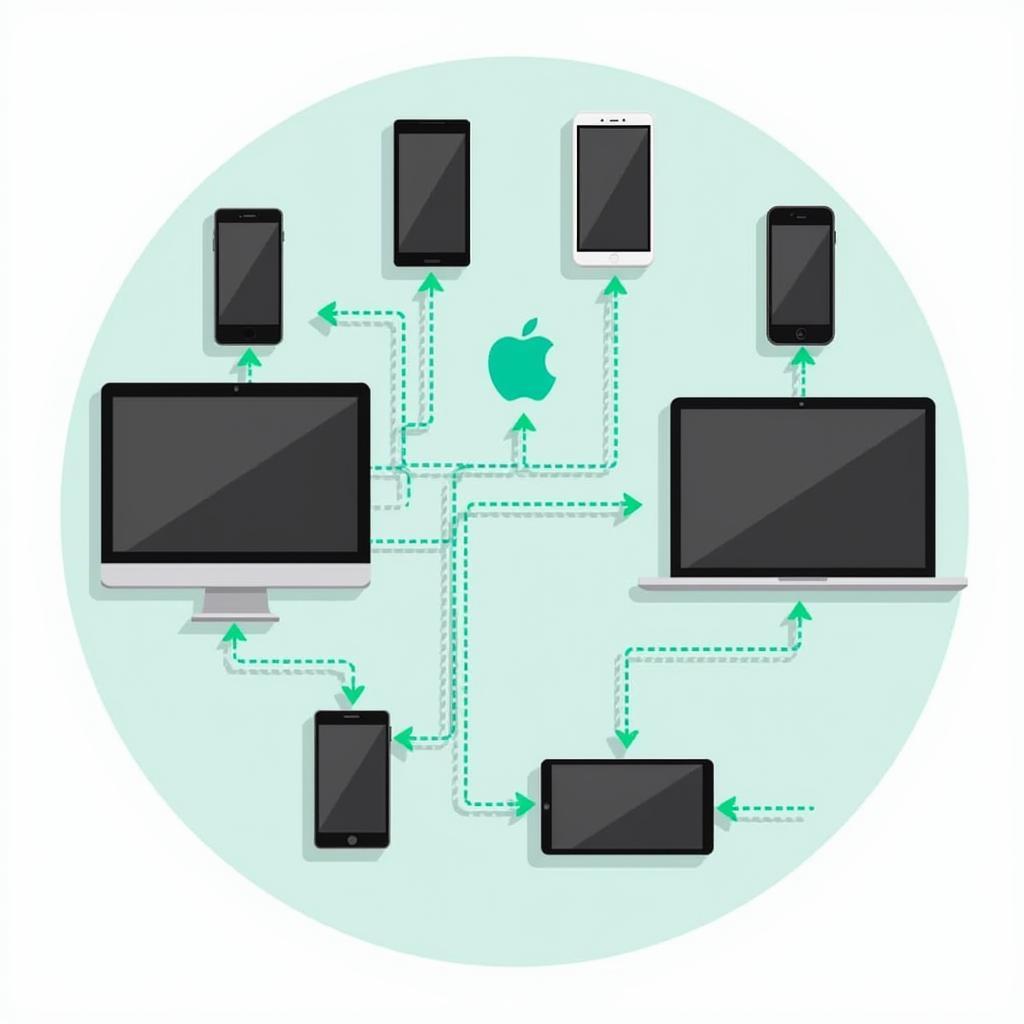 Android Application Testing on Multiple Devices
Android Application Testing on Multiple Devices
Need More Help?
Button unresponsiveness in released APKs can be a tricky issue to debug. If you’ve exhausted the solutions above and are still facing this problem, feel free to reach out for further assistance. Our team at GameVN APK is always ready to help you troubleshoot and conquer any Android development hurdles.
Contact Us:
- Phone Number: 0977693168
- Email: [email protected]
- Address: 219 Đồng Đăng, Việt Hưng, Hạ Long, Quảng Ninh 200000, Việt Nam
We have a dedicated customer support team available 24/7 to assist you.