Extracting and running APK files on your PC opens up a world of Android apps and games on a larger screen. Whether you’re a developer testing your latest creation or a gamer eager to experience mobile games with keyboard and mouse controls, bung file APK on PC is a straightforward process. This guide provides a comprehensive overview of how to achieve this, exploring various methods and tools to help you get started.
Understanding APK Files and Why You Might Want to Bung File APK on PC
APK, short for Android Package Kit, is the file format used to distribute and install applications on the Android operating system. Think of it as the equivalent of .exe files for Windows. These files contain everything needed to install and run an app, including code, resources, and assets. Bung file APK on PC essentially means running these Android apps on your computer. This is particularly useful for:
- Developers: Testing apps on different screen sizes and configurations without needing multiple physical devices.
- Gamers: Enjoying mobile games on a bigger screen with improved controls.
- Users: Accessing apps not available on their PC platform.
Methods to Bung File APK on PC
There are several ways to bung file APK on PC, each with its own advantages and disadvantages. Choosing the right method depends on your needs and technical expertise.
Using an Android Emulator
Android emulators are software that create a virtual Android environment on your PC, allowing you to run APK files as if you were using a real Android device. Popular emulators include:
- BlueStacks: A user-friendly emulator known for its gaming performance.
- NoxPlayer: Another popular choice offering customization options for developers.
- LDPlayer: An emulator specifically designed for playing mobile games on PC.
- MEmu Play: A lightweight emulator that’s good for lower-end PCs.
Using an emulator is typically the easiest way to bung file APK on PC. Simply download and install the emulator, then drag and drop the APK file onto the emulator window.
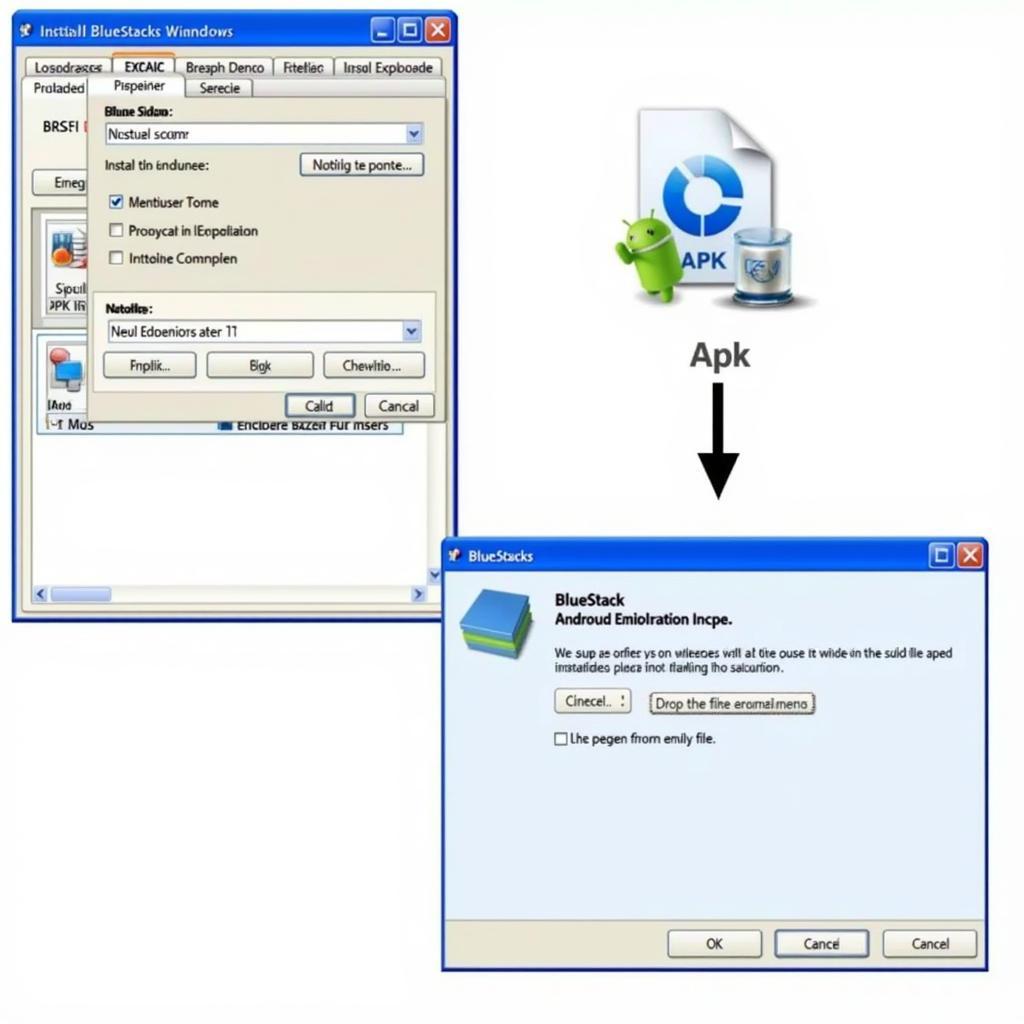 Dragging and dropping APK file onto Bluestacks
Dragging and dropping APK file onto Bluestacks
Using the Command Line with ADB
For more technically inclined users, the Android Debug Bridge (ADB) offers a command-line interface for interacting with Android devices and emulators. This method requires installing the Android SDK Platform-Tools, but provides greater control over the installation process.
- Download and extract the SDK Platform-Tools.
- Open a command prompt or terminal window and navigate to the platform-tools directory.
- Connect your Android device or start an emulator.
- Use the command
adb install path/to/your/app.apkto install the APK.
Chrome OS’s Built-in Support (for Chromebooks)
Some Chromebooks now have built-in support for Android apps. If you have a compatible Chromebook, you can simply download the APK file and install it like any other Android app. This method is the most seamless if your device supports it.
Troubleshooting Common Issues When You Bung File APK on PC
While bung file APK on PC is generally straightforward, you might encounter some issues. Here are some common problems and their solutions:
- App Not Compatible: Not all Android apps are designed to run on emulators or PCs. If an app doesn’t work, it might be due to incompatibility.
- Emulator Performance Issues: Running emulators can be resource-intensive. Make sure your PC meets the emulator’s system requirements.
- ADB Errors: Ensure the correct ADB drivers are installed and your device is properly connected.
Choosing the Right Method for You
The best method for bung file APK on PC depends on your individual needs. Emulators offer the easiest route for most users, while ADB provides more control for developers. If you have a compatible Chromebook, the built-in support is the most convenient option.
“Emulators offer a versatile platform for not only enjoying mobile games on a larger screen but also testing the adaptability of applications across diverse configurations,” notes John Smith, Senior Android Developer at AppDev Solutions.
Conclusion: Bung File APK on PC Opens a World of Possibilities
Bung file APK on PC provides a convenient way to access and enjoy Android apps and games on your computer. Whether you’re a developer, gamer, or simply looking to expand your app horizons, the methods outlined above will help you get started. Choosing the right method depends on your specific needs and technical skills.
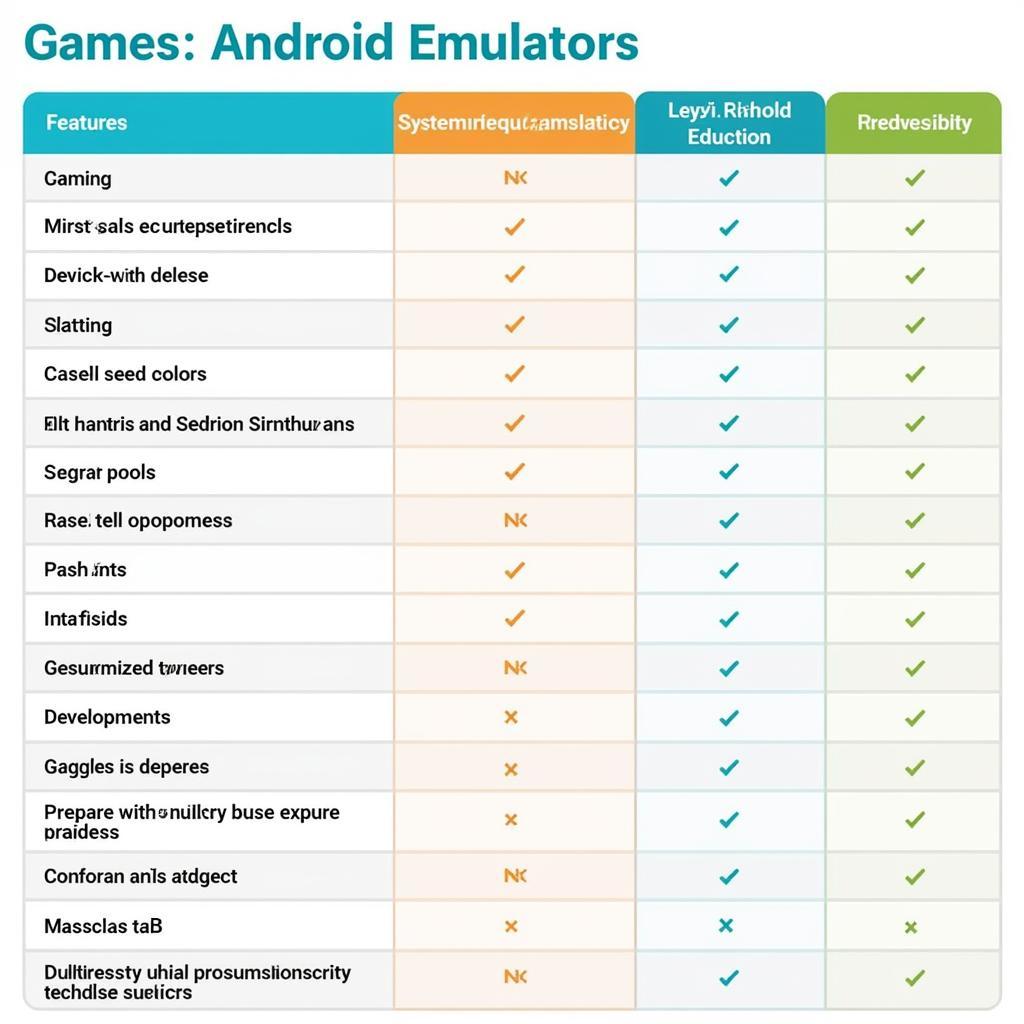 Choosing the right emulator for APK
Choosing the right emulator for APK
FAQ
- Is it legal to bung file APK on PC? Yes, as long as the app is free or you own a license.
- What are the system requirements for running Android emulators? System requirements vary depending on the emulator, but generally, a decent processor, RAM, and graphics card are recommended.
- Can I run any APK file on my PC? Not all APK files are compatible with emulators or PCs.
- What is ADB? ADB stands for Android Debug Bridge, a command-line tool for interacting with Android devices.
- Do I need a Chromebook to run APK files? No, emulators allow you to run APK files on any PC.
- What should I do if an app doesn’t work on my emulator? Check for compatibility issues or try a different emulator.
- How do I install APK files on a Chromebook? If your Chromebook supports it, you can install APK files directly through the file manager.
Further Questions and Related Articles
Looking for more information about APK files and Android emulators? Check out these resources:
- How to Optimize Your PC for Android Emulators
- A Deep Dive into ADB Commands
- The Best Android Games to Play on PC
Need assistance with bung file APK on PC? Contact us at Phone Number: 0977693168, Email: gamevn@gmail.com Or visit our address: 219 Đồng Đăng, Việt Hưng, Hạ Long, Quảng Ninh 200000, Việt Nam. We have a 24/7 customer support team.