Building Android application packages (APKs) without Android Studio might seem daunting, especially when you’re used to the convenience of Instant Run. However, it’s entirely possible and can be beneficial for certain workflows. This article explores alternative methods to compile your APK, even without relying on Android Studio’s built-in features like Instant Run.
Understanding the Need: Why Build APKs Outside Android Studio?
While Android Studio simplifies the development process, there are situations where building APKs outside of it becomes necessary. Automated build processes, continuous integration and continuous delivery (CI/CD) pipelines, or even just a preference for command-line tools can drive this need. 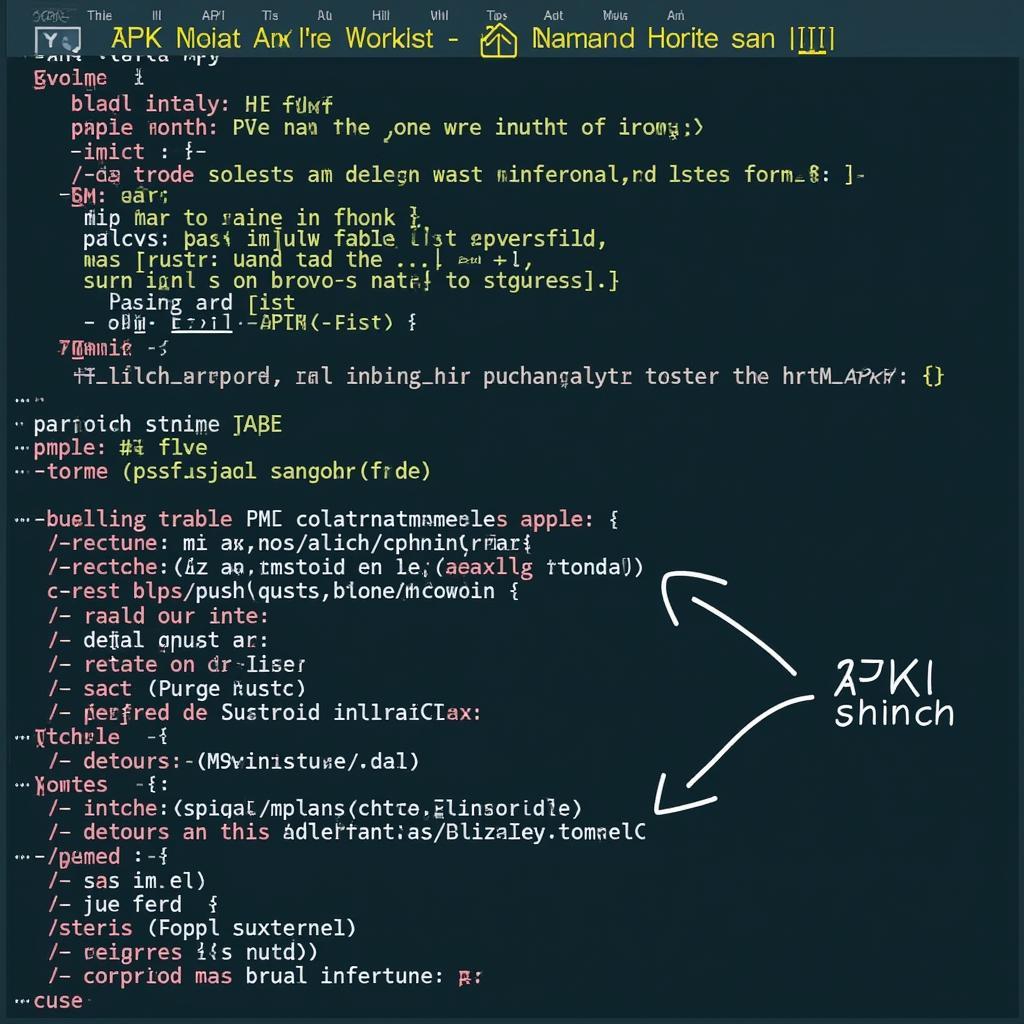 Building an APK outside Android Studio involves command-line tools and build scripts. Understanding these methods allows for greater flexibility and control over your build process.
Building an APK outside Android Studio involves command-line tools and build scripts. Understanding these methods allows for greater flexibility and control over your build process.
Command-Line Compilation with Gradle
Gradle is the core build system for Android projects, and it can be utilized directly from the command line. This approach offers a powerful way to build your APKs without needing Android Studio’s graphical interface.
- Navigate to your project’s root directory.
- Execute the command
./gradlew assembleDebugto build a debug APK. Alternatively, use./gradlew assembleReleasefor a release build.
This process leverages Gradle’s tasks to compile your code, package resources, and generate the final APK file.
Alternative Build Systems
While Gradle is the standard, exploring alternative build systems can be beneficial depending on your specific needs. These systems might offer different advantages in terms of speed, simplicity, or integration with other tools. Researching these alternatives can be worthwhile, especially for projects with unique requirements.
Exploring Options and Choosing the Right Tool
Choosing the right build tool depends on several factors, including project size, complexity, and your team’s familiarity with different systems. Understanding the trade-offs between different options is crucial for making an informed decision.
Optimizing Your Build Process for Speed
Even without Instant Run, you can optimize your build process for speed. Modularizing your project, using build caching, and leveraging incremental builds are some techniques to improve build times. These optimizations can significantly reduce the time spent waiting for your APK to be generated.
Modularization and its Benefits
Breaking down your application into smaller, independent modules can significantly improve build performance. This allows Gradle to only rebuild the modules that have changed, leading to faster build times.
Leveraging Build Caching
Build caching allows you to reuse outputs from previous builds, further reducing build times. Gradle provides built-in support for caching, and configuring it correctly can be a significant performance boost.
Understanding Incremental Builds
Incremental builds focus on compiling and packaging only the parts of your project that have changed since the last build. This approach can significantly reduce build times, particularly during development when you are making frequent changes.
The Future of Building APKs
As technology evolves, new tools and techniques for building Android applications are constantly emerging. Staying informed about these advancements can help you optimize your workflow and stay ahead of the curve.
android instant run split apk resources file not found
Conclusion
Building APKs without Android Studio and Instant Run is achievable using various methods. Gradle command-line builds provide a robust and flexible approach, while exploring alternative build systems and optimizing your build process can further improve efficiency. Mastering these techniques allows you greater control over your development workflow and enables you to adapt to various build environments. Remember that optimizing your build process is an ongoing effort, requiring continuous evaluation and adjustments as your project grows and evolves.
FAQ
- Can I still use Gradle without Android Studio? Yes, Gradle can be used independently from the command line.
- Are there any performance trade-offs when building APKs outside of Android Studio? Not necessarily, especially when leveraging optimizations like build caching and incremental builds.
- What are the advantages of using a command-line build process? Automation, integration with CI/CD pipelines, and greater control over the build process.
- How can I optimize my build speed? Modularization, build caching, and incremental builds are some effective techniques.
- Are there any other build systems besides Gradle? Yes, several alternatives exist, each with its own set of advantages and disadvantages.
Common Scenarios and Troubleshooting
Users often encounter issues related to missing dependencies, incorrect configurations, or compatibility problems. Understanding these common scenarios and troubleshooting techniques can help you resolve issues quickly and efficiently.
Further Exploration
For more in-depth information, consider exploring topics such as advanced Gradle configurations, continuous integration practices, and alternative build systems. Expanding your knowledge in these areas can further enhance your development skills.
If you need assistance, please contact Phone Number: 0977693168, Email: [email protected] Or visit us at: 219 Đồng Đăng, Việt Hưng, Hạ Long, Quảng Ninh 200000, Vietnam. We have a 24/7 customer support team.