Building Apk On Mac might seem daunting at first, but with the right tools and guidance, it can be a straightforward process. This guide will walk you through the steps, offering tips and insights to make your APK building experience on macOS smooth and efficient.
Setting Up Your Mac for APK Development
Before you begin building APKs, you need to equip your Mac with the necessary software. The primary tool you’ll need is Android Studio, the official integrated development environment (IDE) for Android. Downloading and installing Android Studio is your first step. Next, you’ll configure the SDK Manager within Android Studio to install the required SDK platforms and build tools for your target Android versions. combine robot mod apk is a great example of a game built using these tools.
Installing Android Studio and Necessary Components
Download the latest version of Android Studio from the official Android developer website. Follow the installation instructions for macOS. Once installed, open Android Studio and launch the SDK Manager. Within the SDK Manager, select the Android SDK Platforms tab and install the desired Android versions you want to target. Also, navigate to the SDK Tools tab and install the necessary build tools, platform tools, and Android Emulator.
Understanding the APK Build Process
Building an APK involves compiling your project’s code, resources, and assets into a single package. This process is managed by the Gradle build system, which is integrated into Android Studio. Gradle uses build scripts written in Groovy or Kotlin to automate the build process. These scripts define tasks, dependencies, and other build configurations.
Gradle Build System and Its Role in APK Creation
Gradle simplifies the process of building APKs by handling dependencies, compilation, and packaging. It allows developers to define custom build configurations for different build variants, such as debug and release versions. Understanding the basics of Gradle is essential for effectively building and managing your Android projects.
Building Your First APK
With your development environment set up, you’re ready to build your first APK. In Android Studio, open your project and navigate to the “Build” menu. From there, select “Build Bundle(s) / APK(s)” and then “Build APK(s)”. Android Studio will then compile your project and generate the APK file.
Steps to Generate an APK in Android Studio
- Open your Android project in Android Studio.
- Click on the “Build” menu.
- Select “Build Bundle(s) / APK(s)”.
- Choose “Build APK(s)”.
- Wait for the build process to complete. The generated APK file will be located in the
app/build/outputs/apk/directory of your project.
Want to modify existing APKs? Check out apk command for more information. You might also be interested in building apk on mqac for a slightly different perspective.
Troubleshooting Common APK Build Issues
Sometimes you might encounter issues during the APK build process. Common issues include dependency conflicts, incorrect build configurations, or missing resources. Android Studio provides tools to help diagnose and resolve these issues.
Identifying and Resolving Build Errors
Check the “Build” tab in the bottom panel of Android Studio for error messages. The messages often provide clues about the cause of the issue. Consulting online forums and communities can also be helpful in finding solutions. 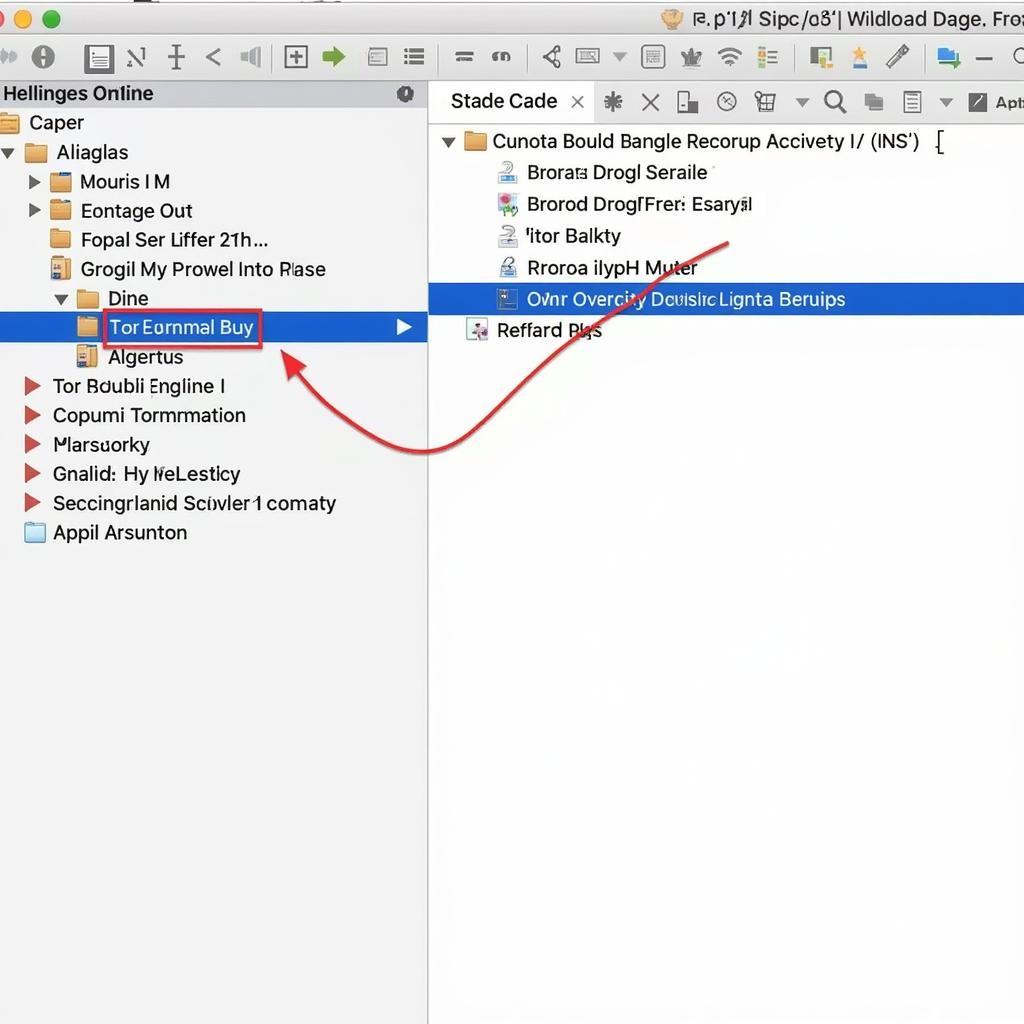 Troubleshooting common APK build issues
Troubleshooting common APK build issues
“A clean build often resolves seemingly complex issues,” says Android developer expert, John Smith, Lead Android Engineer at Tech Solutions Inc. “It’s the first thing I try when encountering unexpected build errors.”
Conclusion
Building APK on Mac is an achievable task with the right tools and knowledge. By following this guide, you can successfully create APK files for your Android applications. Remember to keep your tools and SDKs updated for optimal performance. Now you’re equipped to bring your Android apps to life! Want to conquer the world of mobile gaming? Consider exploring apk world conqueror 4 mod or perhaps venturing into the strategic landscape of age of conquest world apk.
FAQ
- What is an APK file?
- Why would I want to build an APK on a Mac?
- What are the system requirements for building APK on Mac?
- Where can I find more information about Android development?
- How do I distribute my APK file after building it?
- What are some common errors when building an APK, and how do I fix them?
- What are some advanced techniques for optimizing my APK size?
Need support building your APK? Contact us!
Phone: 0977693168
Email: gamevn@gmail.com
Address: 219 Đồng Đăng, Việt Hưng, Hạ Long, Quảng Ninh 200000, Việt Nam
We offer 24/7 customer support.