Building an APK file from your React Native project is a crucial step in deploying your app to Android devices. This guide provides a comprehensive walkthrough of the process, covering various methods and common issues encountered.
Understanding the Build Process
React Native uses a combination of JavaScript, native code, and build tools to create an APK. Essentially, the JavaScript code, which forms the core logic of your app, is bundled and integrated with native Android components. This process leverages the React Native bridge, enabling communication between the JavaScript and native layers. Finally, the Android build system compiles and packages everything into an APK file, ready for distribution.
Methods for Building Your APK
There are several ways to build an APK from a React Native project, each with its own advantages and disadvantages. Choosing the right method depends on your specific needs and technical expertise.
Using the React Native CLI
The React Native CLI offers a straightforward way to build your APK. You can generate a debug APK for testing or a release APK for distribution.
- Debug APK: Use the command
npx react-native run-androidto build and install a debug APK directly on a connected device or emulator. cach build file apk react native This is convenient for development and testing, but the resulting APK is not optimized for performance. - Release APK: Generating a release APK requires a few more steps. You’ll need to configure your signing key and build the APK using specific commands, which we’ll delve into later in this guide. build apk react native android studio A release APK is optimized for performance and suitable for distribution on app stores.
Building with Android Studio
Android Studio provides a more integrated development environment for building your APK. build signed apk react native This approach gives you more control over the build process and allows you to leverage Android Studio’s debugging and profiling tools.
Leveraging Build Automation Tools
For more complex projects or automated build pipelines, consider using build automation tools like Fastlane. These tools can streamline the build process and integrate with various services, making deployments more efficient.
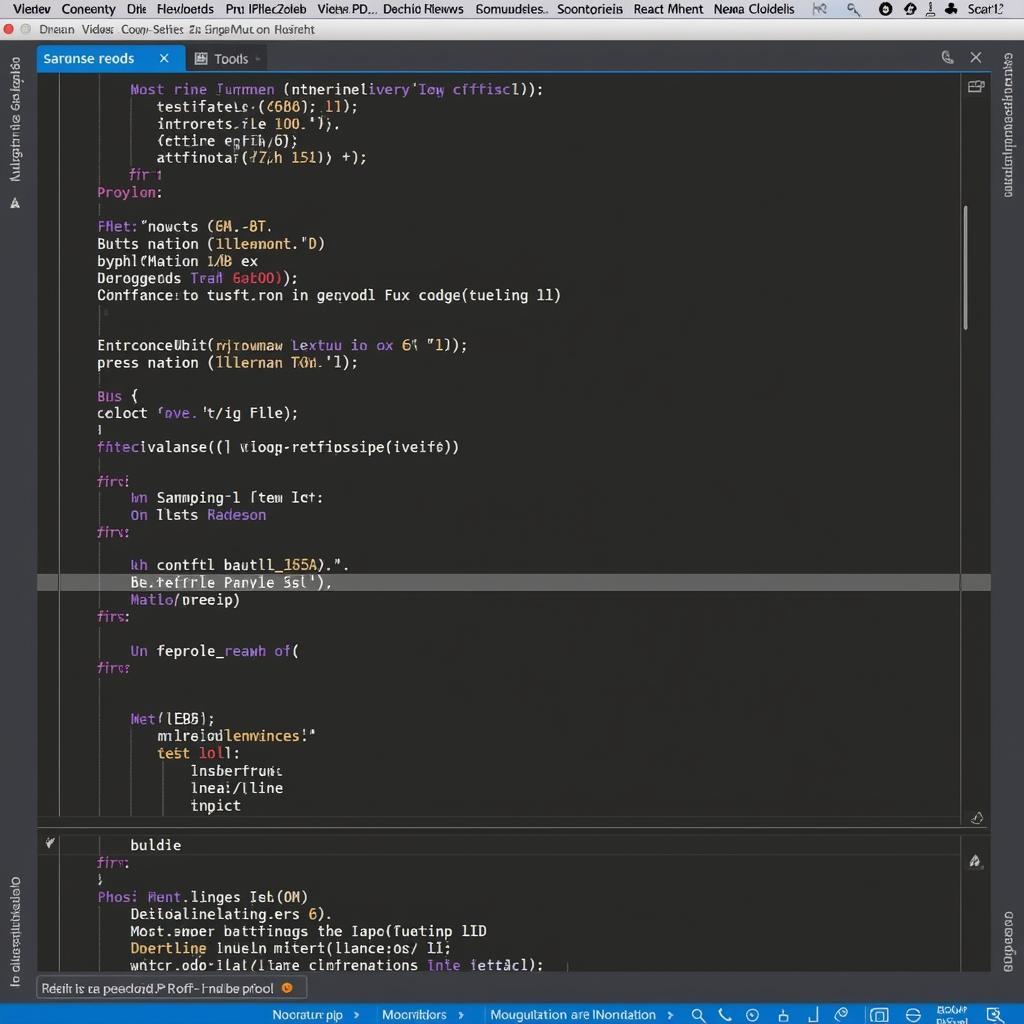 React Native Android Studio Integration
React Native Android Studio Integration
Building a Release APK: A Step-by-Step Guide
Building a release APK involves several key steps:
- Generate a Keystore: If you don’t already have one, you’ll need to generate a keystore file, which contains your app’s signing certificate.
- Configure Gradle: Update your
android/app/build.gradlefile to include your signing configuration. - Build the APK: Use the
./gradlew assembleReleasecommand in yourandroiddirectory to build the release APK.
Troubleshooting Common Build Issues
Encountering build errors is common during development. Here are some common issues and solutions:
- Dependency Conflicts: Ensure all your project dependencies are compatible and up-to-date.
- Keystore Errors: Double-check your keystore configuration and ensure the correct passwords are used.
- Build Environment Issues: Verify your development environment is properly set up with the necessary SDKs and build tools. build apk release react native
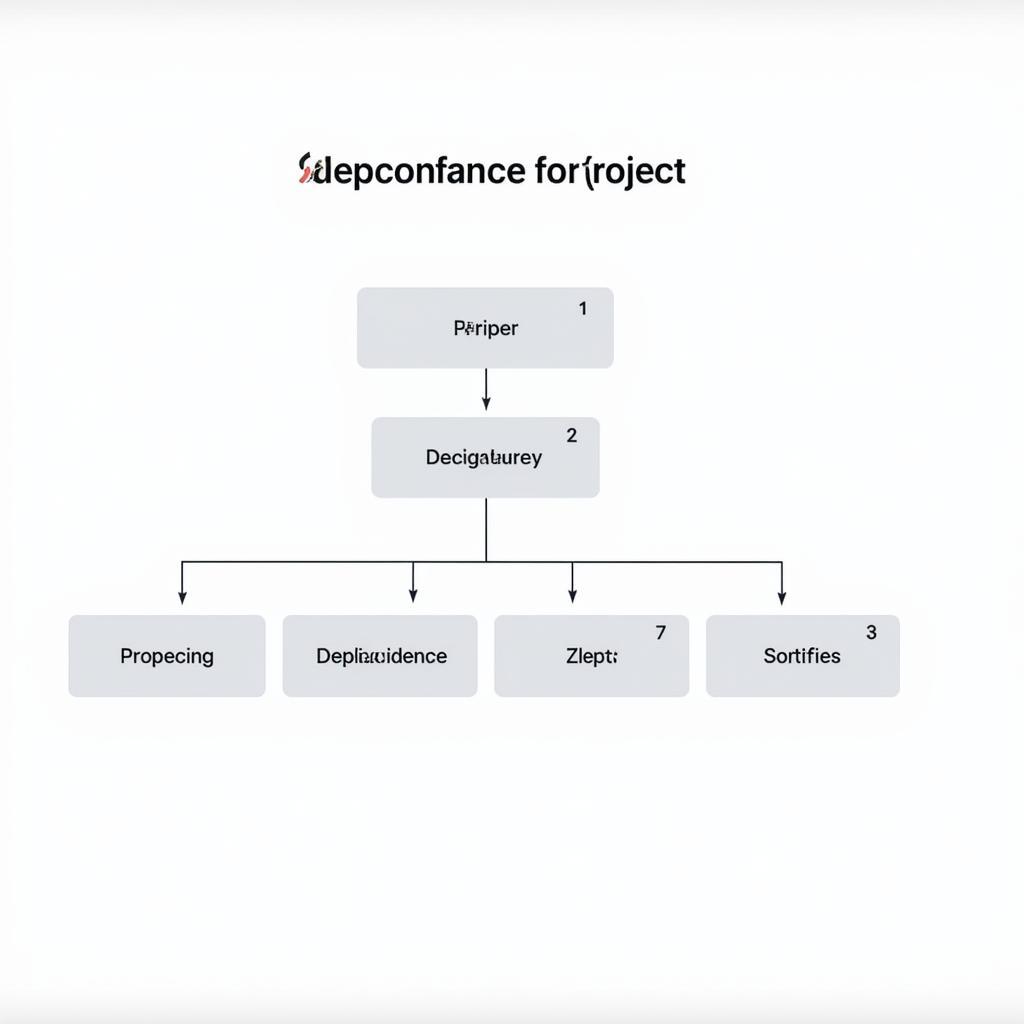 React Native Dependency Management
React Native Dependency Management
How do I build a React Native app for Android?
The most common way is using the React Native CLI with the npx react-native run-android command for a debug build, or by configuring your signing key and using Gradle for a release build.
What is the difference between a debug and release APK?
A debug APK is used for testing and development, while a release APK is optimized for performance and suitable for distribution.
Can I build an APK without Android Studio?
Yes, you can use the React Native CLI or other build tools to build an APK without directly using Android Studio.
Conclusion
Building an APK from your React Native project is an essential part of the app development lifecycle. react native build production apk This guide provided a detailed overview of the process, covering various methods and troubleshooting tips. Remember to choose the method that best suits your needs and always ensure your APK is properly signed and optimized for distribution.
Need support? Contact us at Phone: 0977693168, Email: [email protected], or visit us at 219 Đồng Đăng, Việt Hưng, Hạ Long, Quảng Ninh 200000, Vietnam. Our customer support team is available 24/7.