Understanding the intricacies of build variants is crucial for Android developers aiming to create flexible and optimized APKs for diverse users and devices. Release variants, specifically, are key for deploying polished and optimized versions of your application to the market. This comprehensive guide delves into the world of “Build Build Apk Release Variants,” equipping you with the knowledge to leverage this powerful Android development feature.
Demystifying Build Variants
In the realm of Android development, build variants are like the different sides of a Rubik’s Cube. They allow you to generate multiple versions of your app from a single codebase. Think of it as having a master recipe (your core code) and then tweaking the ingredients and cooking process (build configurations) to create distinct flavors (app variants).
Release variants, as the name suggests, are specifically tailored for releasing your app. They differ from debug variants used during development and testing.
Why Utilize Release Variants?
Imagine you’re developing a game app and want to release a free version with ads and a paid version without ads. Instead of managing two separate codebases, you can utilize build variants. Here’s how release variants shine:
- Customization: Tailor app behavior, resources, and even backend connections based on the variant. Free vs. paid app versions are a prime example.
- Optimization: Create APKs optimized for specific devices or Android versions, leading to smaller download sizes and smoother performance.
- Testing: Easily manage different builds for testing various app configurations before release.
- Staged Rollouts: Gradually release new features to a subset of users with specific release variants.
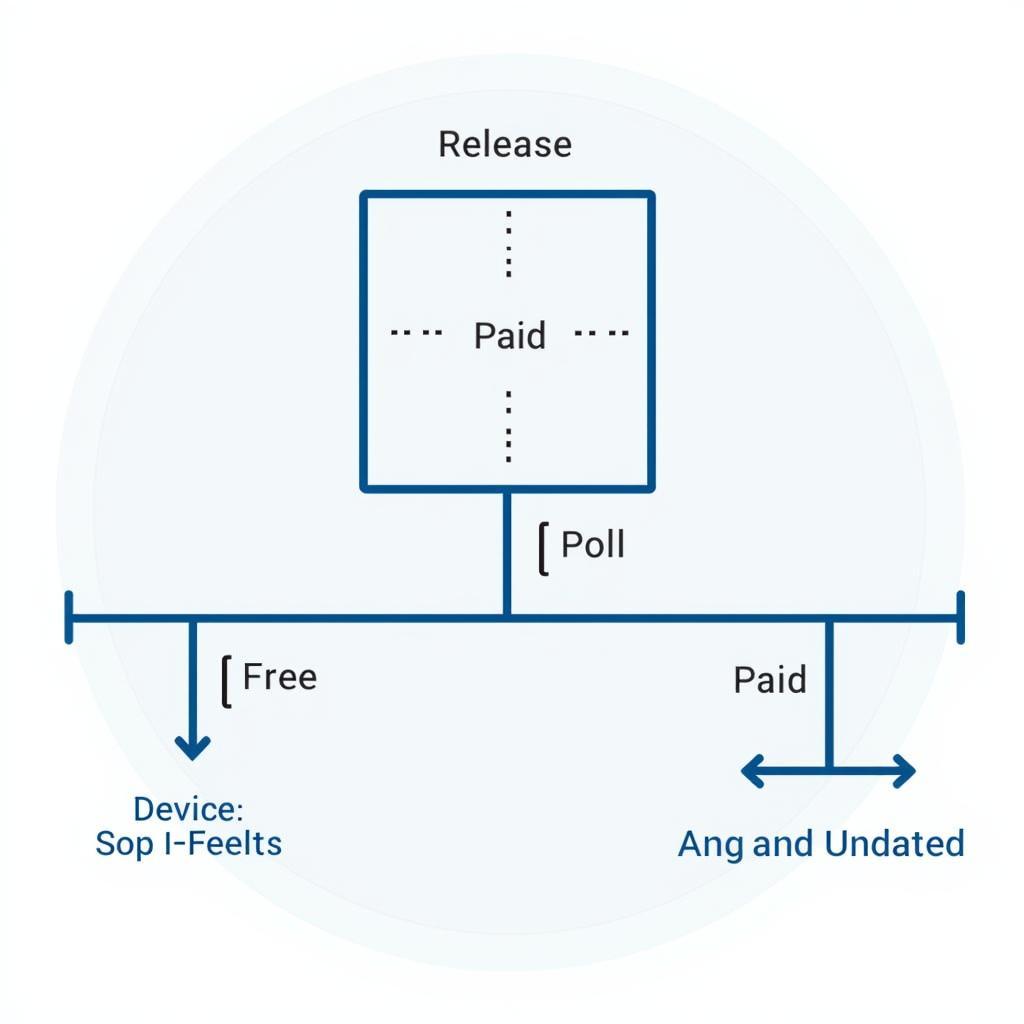 Types of Release Variants
Types of Release Variants
The Anatomy of a Release Variant
Creating release variants primarily revolves around two key components within your Android project:
- Build Types: Define general build configurations like debug or release. Release builds, for instance, are optimized for performance and have debugging disabled.
- Product Flavors: Offer finer control over customization. You can define flavors for different app versions (free, paid), regions (North America, Europe), or any other criteria that suits your app.
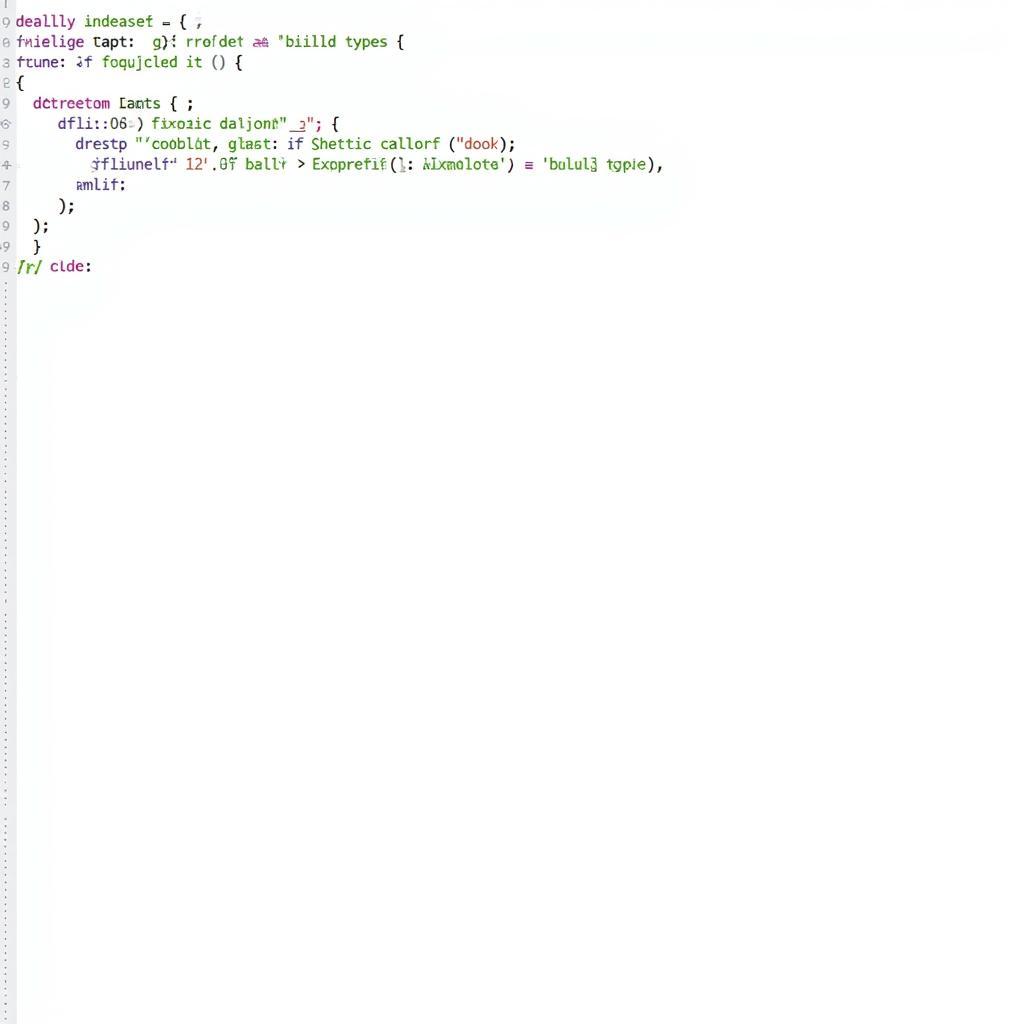 Configuring Release Variants
Configuring Release Variants
Configuring Your Release Variants
The heart of setting up release variants lies in the build.gradle files within your Android project.
-
Define Build Types: Inside the
androidblock of your module-levelbuild.gradle, you’ll typically find thebuildTypesblock. This is where you definereleasealongside the defaultdebugtype.android { ... buildTypes { release { minifyEnabled true // Enables code shrinking proguardFiles getDefaultProguardFile('proguard-android-optimize.txt'), 'proguard-rules.pro' // ... other release-specific configurations } } } -
Create Product Flavors: In the same
build.gradlefile, add aproductFlavorsblock to define your desired flavors.android { ... flavorDimensions "version" // Optional: Group flavors if needed productFlavors { free { dimension "version" applicationIdSuffix ".free" // ... configurations for the free version } paid { dimension "version" // ... configurations for the paid version } } }
Building Your APKs
Once your variants are configured, Android Studio makes it straightforward to generate the APKs:
- Build > Select Build Variant: Choose the desired variant from the “Build Variants” window.
- Build > Generate Signed Bundle / APK: Follow the prompts to sign your APK, a crucial step for distribution.
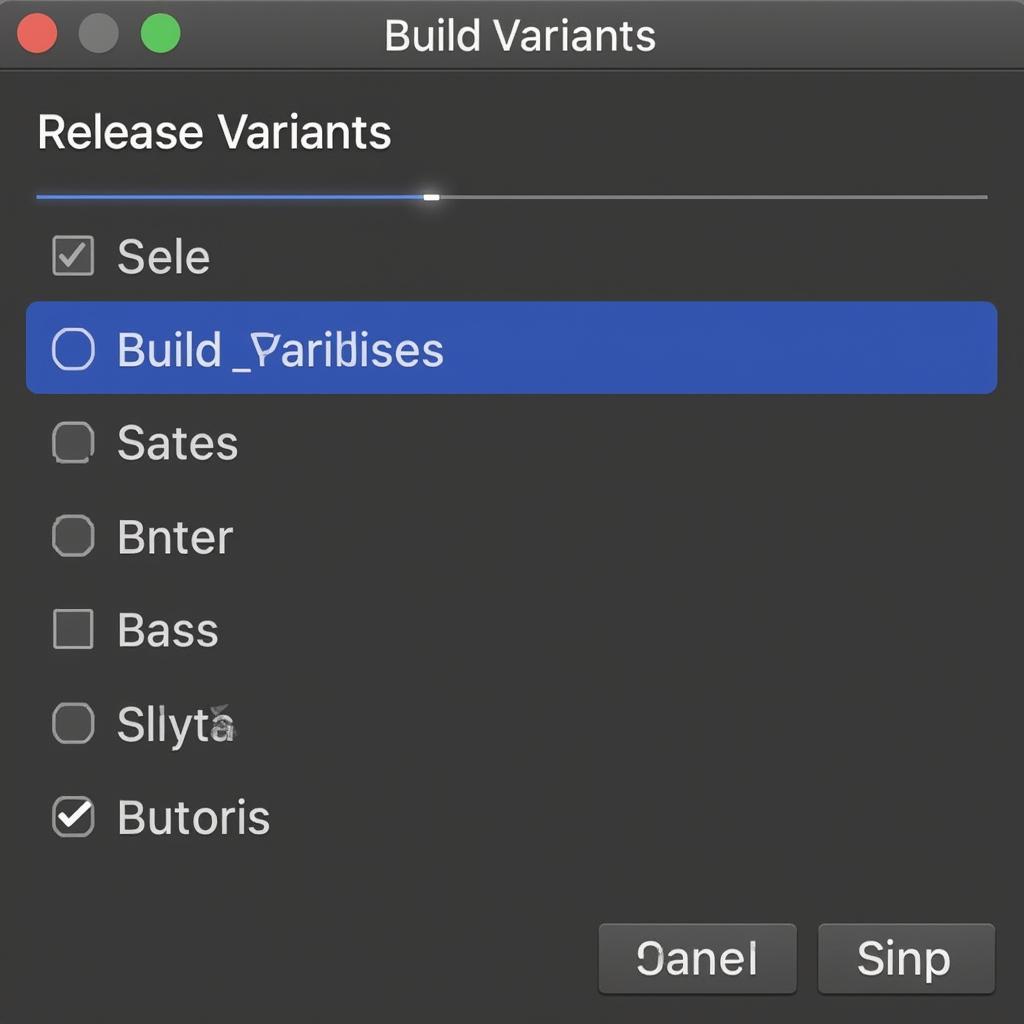 Selecting a Build Variant in Android Studio
Selecting a Build Variant in Android Studio
Best Practices for Release Variants
- Keep it Organized: Structure your code and resources to manage different variants effectively. Use directories like
src/release/,src/free/, etc. - Utilize Gradle’s Power: Leverage Gradle’s conditional logic (e.g.,
if (variant.buildType.name == 'release')) to apply configurations specific to certain variants. - Thorough Testing: Test each release variant rigorously to ensure stability and functionality across different devices and configurations.
Conclusion
Mastering the art of “build build APK release variants” is a significant step towards becoming a proficient Android developer. By harnessing this feature, you gain the flexibility to tailor your apps for a wider audience, optimize performance, and streamline your development process. So, embrace the power of variants and elevate your Android development game to the next level!
FAQs
Q1: How many release variants can I have?
A1: You can have as many release variants as your project requires. However, it’s crucial to maintain a balance for manageable development and testing.
Q2: Can I use different signing keys for different release variants?
A2: It’s generally recommended to use the same signing key for all variants of your app to avoid installation issues.
Q3: What if I need to make a small change to a specific release variant after building it?
A3: You can modify the relevant configuration files or code sections specific to that variant, rebuild it, and then distribute the updated APK.
Q4: Are there any tools to help manage a large number of release variants?
A4: Yes, tools like flavorDimensions in Gradle can help group and manage flavors more efficiently.
Q5: Can I distribute different release variants on different app stores?
A5: Absolutely! You can upload specific release variants tailored for different app stores based on their guidelines and target audience.
Need further assistance with building your perfect APK? Contact us at Phone Number: 0977693168, Email: [email protected] Or visit us at: 219 Đồng Đăng, Việt Hưng, Hạ Long, Quảng Ninh 200000, Việt Nam. We are available 24/7 to help you!