Building a small size APK is crucial for reaching a wider audience, especially in regions with limited data plans or older devices. This guide dives into effective strategies and best practices for building compact and efficient Android application packages (APKs). 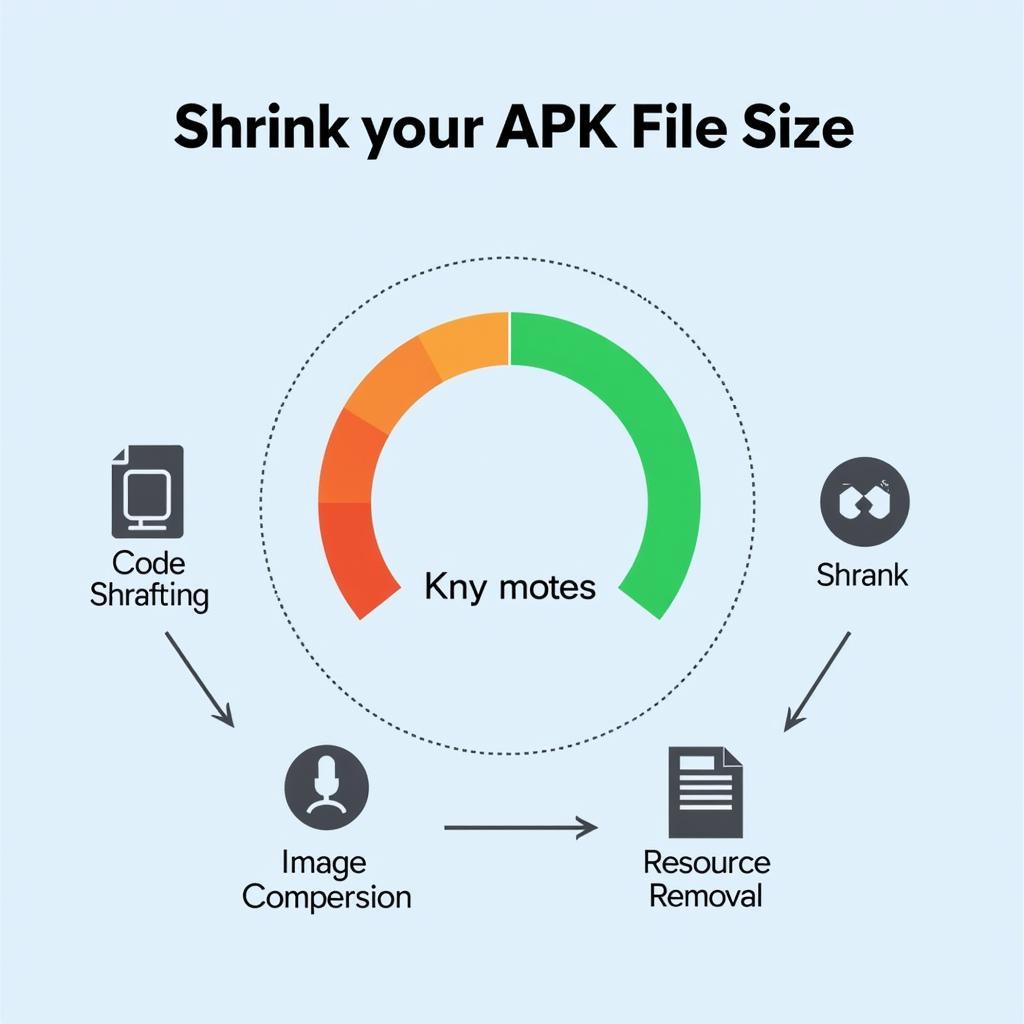 Reducing APK Size for Android
Reducing APK Size for Android
Why APK Size Matters
APK size directly impacts download rates, installation times, and storage space on user devices. A smaller APK translates to faster downloads, quicker installations, and a smoother user experience overall. This is especially important in emerging markets where users are often more sensitive to data usage and storage limitations. A compact APK can significantly improve user acquisition and retention.
Understanding APK Structure
Before diving into optimization techniques, it’s helpful to understand the basic structure of an APK. It’s essentially a ZIP archive containing various components:
classes.dex: Compiled Java code.resources.arsc: Compiled resources.res/: Uncompiled resources (images, layouts, etc.).lib/: Native libraries.AndroidManifest.xml: Application metadata.
Optimizing each of these components is key to reducing overall APK size.
Techniques for Building a Small APK
Several techniques can be employed to minimize the footprint of your Android application.
Code Shrinking with R8
R8 is the default code shrinker for Android projects. It removes unused code and classes, significantly reducing the size of the classes.dex file. Enable R8 in your build configuration to leverage its capabilities.
Resource Optimization
Images and other resources often contribute significantly to APK size. Optimizing them can yield substantial reductions. Use image compression tools like TinyPNG to reduce file sizes without significant quality loss. Consider using vector drawables for simple icons and graphics.
Remove Unused Resources
Over time, projects accumulate unused resources. Use the shrinkResources Gradle property in conjunction with code shrinking to automatically remove resources that are no longer referenced by your code.
Utilize Android App Bundles
Android App Bundles allow you to upload a single artifact to the Play Store, which then generates optimized APKs for different device configurations. This avoids shipping unnecessary resources and code to users.
 Android App Bundle Optimization
Android App Bundle Optimization
Choose the Right Libraries
Third-party libraries can add significant bloat to your APK. Carefully evaluate the size impact of each library and consider alternatives if necessary. Try to use only the features you need and avoid including large libraries for minor functionalities. Building build apk for android 9.0 can be challenging, but these techniques can help.
Leverage ProGuard
ProGuard not only shrinks code but also obfuscates it, making it more difficult to reverse engineer. This can enhance security while further optimizing APK size. Remember to configure ProGuard rules correctly to avoid unintended side effects. android shrink apk is an important step.
How to Measure APK Size?
You can analyze your APK’s contents using the apksigner tool or by exploring the generated APK file directly. This allows you to identify areas for further optimization.
Utilizing APK Analyzer
Android Studio provides an APK Analyzer that visually displays the size contribution of different components within your APK. This tool can help you pinpoint areas that require attention. Looking for some android games apk zip?
Conclusion
Building a small size APK is essential for a successful Android app. By implementing these strategies and leveraging tools like R8 and the APK Analyzer, you can significantly reduce your app’s footprint, improve user experience, and reach a wider audience. Optimizing for “Build App Small Size Apk Android” is a continuous process, and these techniques will help you stay ahead. Consider playing fifa 14 apk to relax after a hard day’s work. Have you heard of blank city apk?
Need support? Contact us 24/7: Phone: 0977693168, Email: [email protected] or visit us at 219 Đồng Đăng, Việt Hưng, Hạ Long, Quảng Ninh 200000, Việt Nam.