Building an APK file from your React Native project is a crucial step in deploying your app to Android devices. This guide provides a comprehensive walkthrough of the process, covering everything from setting up your environment to generating a release-ready APK.
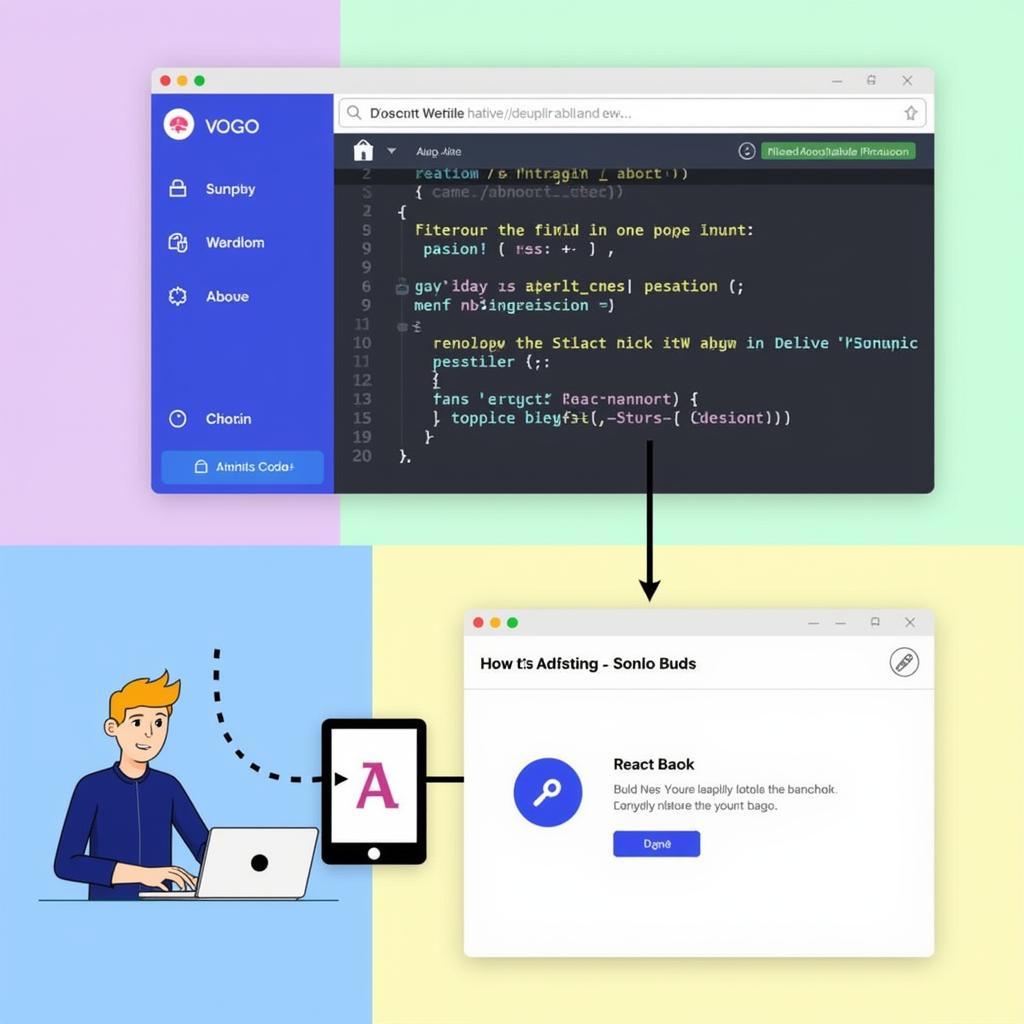 React Native APK Build Process
React Native APK Build Process
Setting up Your Development Environment
Before you can build an APK, ensure you have the necessary tools installed. This includes Node.js, the Java Development Kit (JDK), Android Studio, and the React Native CLI. Having the right environment configured is essential for a smooth build process. Android Studio is particularly important as it provides the Android SDK and emulators for testing. Don’t forget to configure your environment variables correctly.
Generating a Debug APK
For testing and development purposes, you can generate a debug APK. This APK is not optimized for release but allows you to quickly test your app on a device. You can generate a debug APK by running npx react-native run-android from your project’s root directory. This command will build the APK and install it on a connected device or emulator. This is a great way to quickly test changes and catch bugs early on.
Troubleshooting Common Debug APK Issues
Sometimes, you might encounter issues while generating a debug APK. Common problems include dependency conflicts, incorrect configurations, or missing SDK components. Make sure to double-check your project settings and ensure all dependencies are up to date. chạy apk trên ios might provide further insight on related topics.
Building a Release-Ready APK
Building a release-ready APK requires a few extra steps. This process involves signing the APK with a keystore, optimizing the code, and configuring the build for production.
Generating a Keystore
A keystore is a security certificate that verifies the authenticity of your app. You’ll need to generate a keystore if you don’t already have one. You can do this using the keytool command that comes with the JDK. Keep your keystore safe and secure, as you’ll need it for future updates to your app.
Configuring the build.gradle file
The build.gradle file in your android folder contains various settings related to the build process. For a release build, you’ll need to modify certain configurations like the signingConfig and minifyEnabled. android studio publish apk setting offers more detailed information on this topic.
Building the APK
Once the configuration is complete, you can generate the release APK by running the ./gradlew assembleRelease command from the android directory in your project’s root directory. The generated APK will be located in the app/build/outputs/apk/release folder. apk to ios app converter online free could be helpful if you’re also looking to target iOS devices.
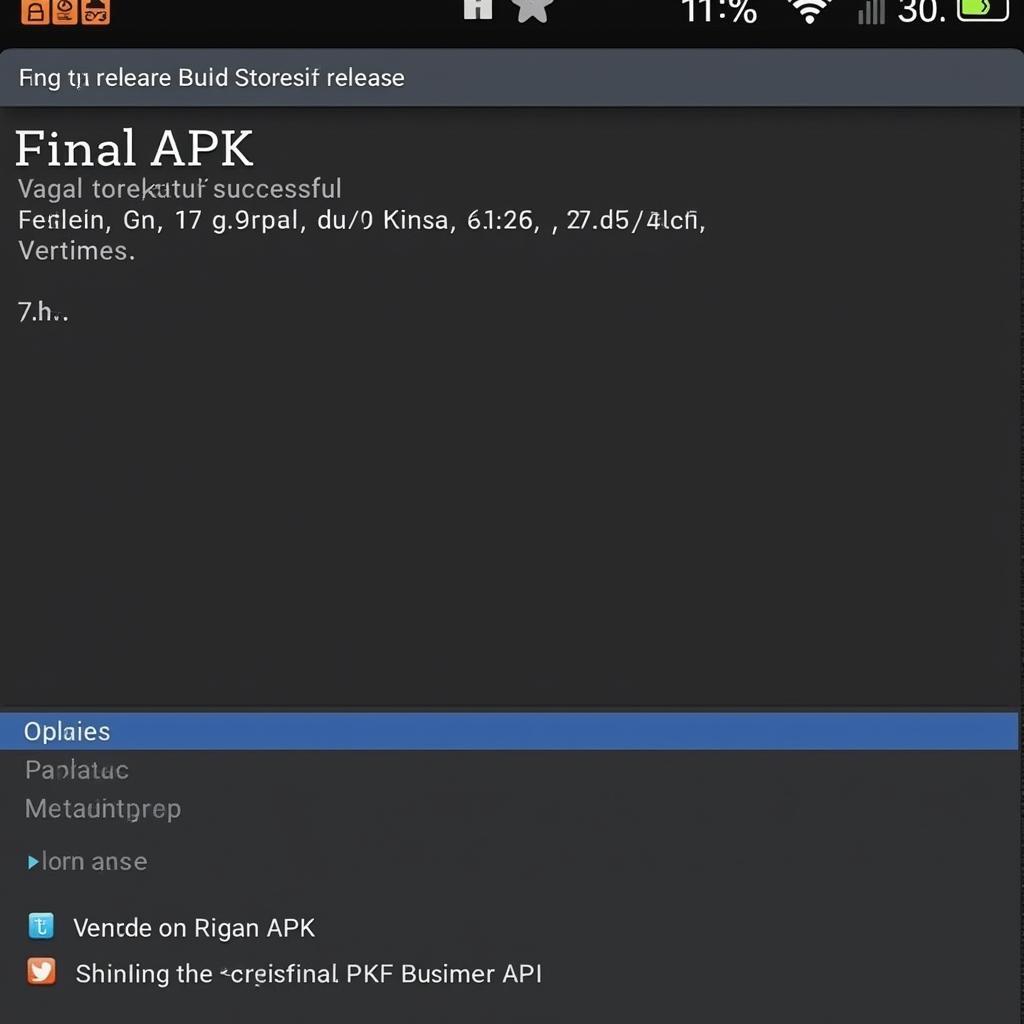 React Native Release APK
React Native Release APK
Best Practices for Building React Native APKs
Follow these best practices to streamline your APK building process:
- Keep your dependencies updated: Using the latest versions of React Native and its dependencies can prevent compatibility issues and improve performance.
- Use ProGuard or R8 for code optimization: These tools shrink the size of your APK and obfuscate the code, making it more difficult to reverse engineer.
- Test thoroughly before releasing: Testing on various devices and emulators is crucial to identify and fix bugs before your app reaches users. You might consider checking out phần mềm đổi đuôi apk sang ipa for related information.
Conclusion
Building an APK from your React Native project is a straightforward process once you understand the steps involved. By following the instructions outlined in this guide and implementing the best practices, you can create high-quality, release-ready APKs for your Android app. If you encounter issues, revisit the troubleshooting section or refer to the official React Native documentation. Successfully building an APK is a crucial milestone in your app development journey.
FAQ
- What is an APK file?
- Why do I need a keystore?
- How can I optimize my APK size?
- What are common errors when building an APK?
- How do I distribute my APK?
- Where can I find more information on React Native APK building?
- What is the difference between a debug and release APK?
Have other questions? mini metro apk might be of interest.
Need Help? Contact Phone: 0977693168, Email: [email protected] Or visit: 219 Đồng Đăng, Việt Hưng, Hạ Long, Quảng Ninh 200000, Việt Nam. We have 24/7 customer support.