Building an APK file is the final step in bringing your Xamarin Forms app to Android devices. This guide provides a comprehensive walkthrough of the process, covering everything from prerequisites to troubleshooting common issues.
Understanding the Build APK Process in Xamarin Forms
Building an APK (Android Package Kit) involves compiling your Xamarin Forms code, along with all necessary resources and dependencies, into a single distributable file. This file contains everything your app needs to run on an Android device. Understanding this process is crucial for any Xamarin Forms developer.
Preparing Your Environment for a Successful Build
Before starting the build process, ensure you have the necessary tools installed and configured. This includes the Xamarin workload in Visual Studio, the latest Android SDK, and a compatible Java Development Kit (JDK). Properly setting up your environment is the first step to a smooth build process. Having the correct versions of these components is essential for avoiding compatibility issues.
Step-by-Step Guide to Building Your APK
- Open Your Project: Open your Xamarin Forms project in Visual Studio.
- Select Build Configuration: Choose the desired build configuration (Debug or Release). Release mode is recommended for distribution as it optimizes the app for performance.
- Set the Target Platform: Ensure the target platform is set to Android.
- Clean the Project: Cleaning the project ensures any previous build artifacts are removed, preventing conflicts.
- Build the APK: Select “Build” from the menu and choose “Build Solution”. Visual Studio will then compile your code and generate the APK file.
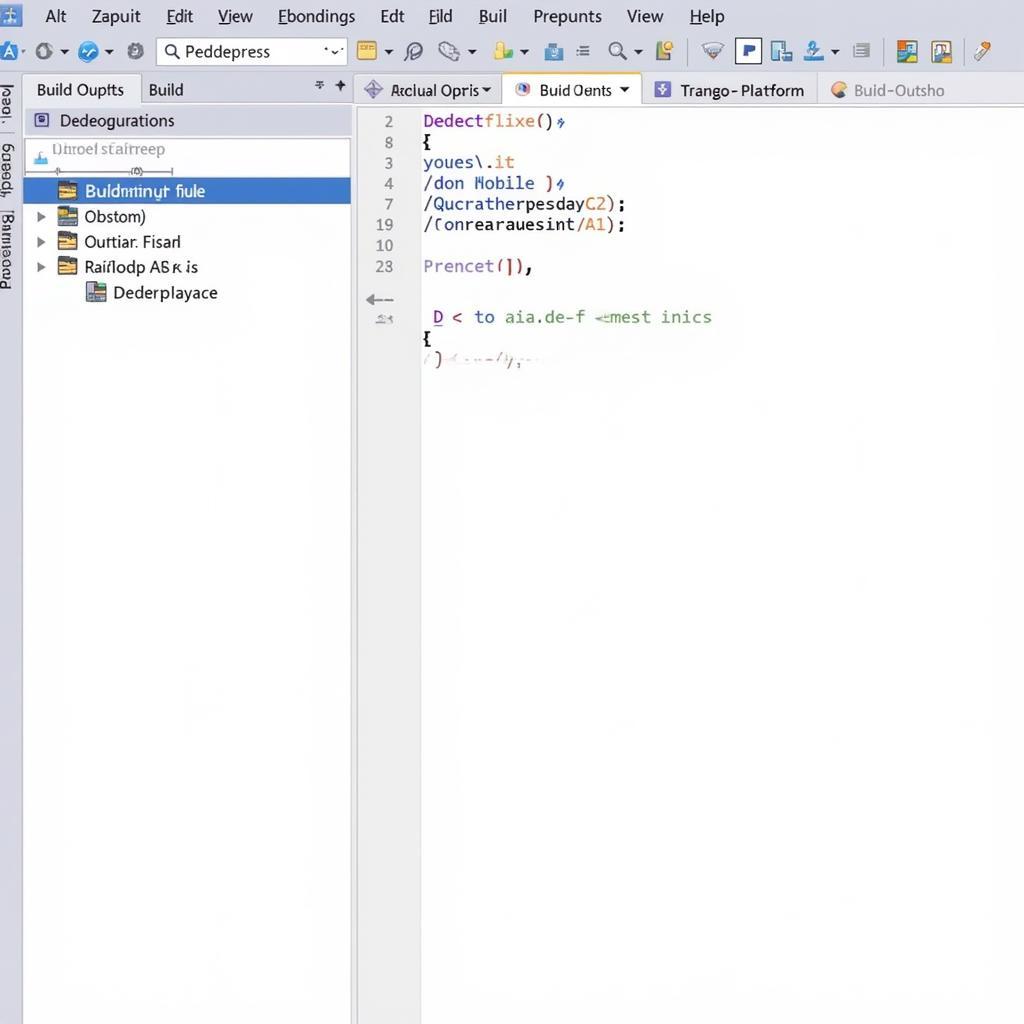 Building APK in Visual Studio
Building APK in Visual Studio
Choosing the Right Build Configuration: Debug vs. Release
The build configuration significantly impacts the final APK. Debug mode includes debugging symbols and is useful for testing, while Release mode optimizes the app for performance and reduces its size. Selecting the right configuration is crucial depending on the stage of your app development.
Troubleshooting Common Build APK Issues in Xamarin Forms
Building an APK can sometimes be challenging. Here are some common issues and solutions:
- Missing Dependencies: Ensure all NuGet packages are installed and updated. Out-of-date or missing dependencies are a frequent source of build errors.
- Incorrect SDK Version: Verify the Android SDK version is compatible with your project. Using the latest stable SDK is recommended.
- Java Development Kit (JDK) Errors: Ensure a compatible JDK is installed and configured correctly.
- Code Signing Issues: For releasing your app, ensure you have a valid keystore file and have configured the signing settings in your project.
 Troubleshooting Common Build Errors
Troubleshooting Common Build Errors
Keystore Management for Release Builds
A keystore file is essential for digitally signing your APK, allowing it to be installed on Android devices. It acts as a certificate of authenticity for your application. Creating and managing your keystore securely is a vital step in preparing your app for release. Never share your keystore with anyone.
“A securely managed keystore is crucial for maintaining the integrity of your app and protecting your users,” says John Smith, Senior Android Developer at Acme Software.
Optimizing Your Xamarin Forms APK Size
A smaller APK size results in faster downloads and less storage space on user devices. Optimizing your APK is a crucial step in enhancing user experience. There are several strategies to reduce APK size, including code shrinking, resource optimization, and using the Android App Bundle format.
Leveraging the Android App Bundle for Optimized Distribution
The Android App Bundle provides a more efficient way to distribute your app, allowing Google Play to generate optimized APKs for each device configuration. This results in significantly smaller downloads for users.
“Using the Android App Bundle has drastically improved our app download rates and user satisfaction,” adds Jane Doe, Lead Mobile Developer at Global App Solutions.
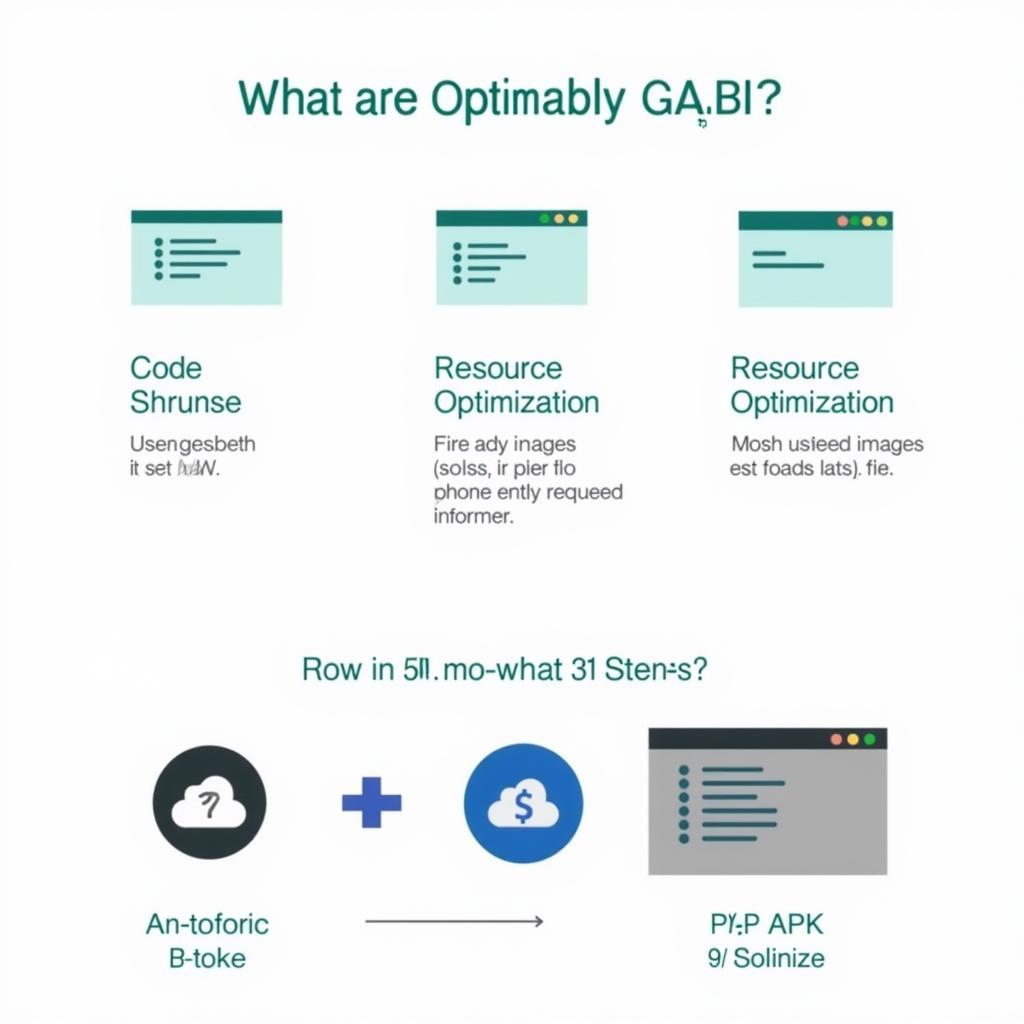 Optimizing APK Size in Xamarin Forms
Optimizing APK Size in Xamarin Forms
Conclusion
Building an APK in Xamarin Forms is a fundamental process for deploying your app to Android. By following the steps outlined in this guide and addressing potential issues proactively, you can streamline your development workflow and deliver high-quality apps to your users. Remember to always build your final APK in Release mode for optimal performance.
build apk xamarin forms provides additional resources and support for Xamarin Forms development.
FAQ
- What is an APK file?
- How do I create a keystore file?
- What are the different build configurations in Xamarin Forms?
- How can I reduce the size of my APK?
- What is the Android App Bundle?
- How do I troubleshoot common build errors?
- Where can I find more information about Xamarin Forms development?
chuyển apk sang ipa might be useful if you are also targeting iOS devices.
You can also explore chuyển file apk for options on managing your APK files.
If you are working with Android Studio, android studio build apk keystore can guide you through the process of generating a keystore.
While less common, you might find chuyển đổi apk sang jar helpful for specific scenarios.
Need help with building your APK? Contact us!
Phone: 0977693168
Email: [email protected]
Address: 219 Đồng Đăng, Việt Hưng, Hạ Long, Quảng Ninh 200000, Việt Nam.
We offer 24/7 customer support.