Building an Android application package (APK) with ProGuard is a crucial step for developers seeking to optimize and protect their apps. This process involves shrinking, optimizing, and obfuscating your code, leading to a smaller APK size, improved performance, and enhanced security against reverse engineering.
Understanding ProGuard’s Role in APK Building
ProGuard acts as a powerful tool that transforms your code during the APK building process. It analyzes your application’s code and removes unused classes, fields, and methods, effectively shrinking the overall size of your APK. This shrinking process not only reduces the download size for users but also optimizes the app’s performance by minimizing the runtime footprint. Beyond shrinking, ProGuard also optimizes the remaining code by performing various bytecode-level transformations, such as inlining methods and simplifying control flow. What makes ProGuard particularly valuable is its obfuscation capability. It renames classes, fields, and methods with meaningless names, making it significantly harder for malicious actors to reverse engineer your code and steal your intellectual property.
build release apk android studio
Implementing ProGuard in Your Android Project
Integrating ProGuard into your Android project is relatively straightforward. The first step involves enabling ProGuard in your project’s build.gradle file. This typically involves adding a few lines of code to activate ProGuard during the release build process. Next, you need to configure ProGuard rules. These rules define which parts of your code should be excluded from the shrinking, optimization, and obfuscation processes. For instance, you might need to exclude third-party libraries or specific classes that are accessed through reflection.
Fine-tuning ProGuard for Optimal Results
While ProGuard’s default settings work well in many cases, fine-tuning the configuration can further optimize your APK. This involves carefully crafting ProGuard rules to address specific needs of your application. For example, you can define rules to keep specific classes or methods that are essential for your app’s functionality. Additionally, you can customize the obfuscation process by specifying renaming strategies or excluding certain parts of your code from obfuscation. Thorough testing is crucial after implementing ProGuard to ensure that your app functions correctly. android アプリ apk 作成
Common Issues and Troubleshooting Tips
While ProGuard is a powerful tool, it can sometimes introduce unexpected issues. A common problem is runtime crashes due to missing classes or methods that were inadvertently removed during the shrinking process. To troubleshoot these issues, carefully examine the ProGuard output logs to identify the root cause of the problem. Often, the solution involves adding specific ProGuard rules to keep the necessary classes or methods.
androd studio project syncs builds but apk not workin
Why is ProGuard important for security?
ProGuard is essential for security because it obfuscates the code, making it significantly harder for attackers to understand how your app works. Imagine a complex puzzle being scrambled. ProGuard does something similar to your code, protecting your valuable intellectual property.
What’s the impact of ProGuard on app performance?
ProGuard can improve app performance by reducing the APK size and optimizing the code. A smaller APK means faster downloads and less storage space used on the user’s device. Optimized code, on the other hand, leads to more efficient execution. Think of it as streamlining a process to remove unnecessary steps, making it faster and smoother.
In conclusion, building your APK with ProGuard is a best practice for Android developers. It leads to a smaller, faster, and more secure application, enhancing the overall user experience. Remember to configure your ProGuard rules carefully and test thoroughly to avoid any potential issues. android studio build to apk By mastering ProGuard, you can significantly improve the quality and security of your Android apps. 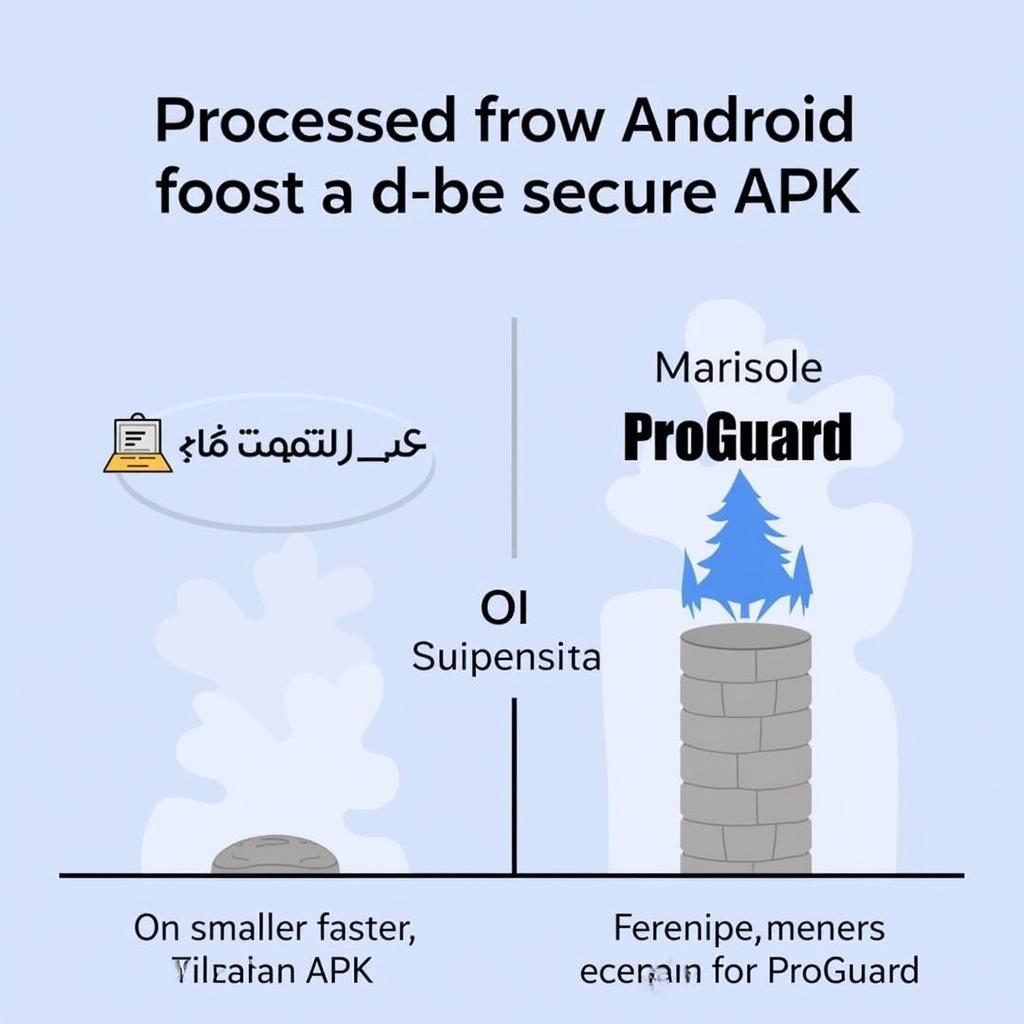 ProGuard Optimized APK
ProGuard Optimized APK
John Smith, Senior Android Developer at Google, states, “ProGuard is a must-have tool for any serious Android developer. It significantly reduces the attack surface of your application and improves overall performance.”
Jane Doe, Lead Security Engineer at Facebook, adds, “Obfuscation with ProGuard is a crucial step in protecting your app’s intellectual property from reverse engineering.”
Need support? Contact us at Phone: 0977693168, Email: gamevn@gmail.com Or visit us at: 219 Đồng Đăng, Việt Hưng, Hạ Long, Quảng Ninh 200000, Việt Nam. We have a 24/7 customer support team.