Building an Android application involves generating an APK (Android Package Kit) file, which serves as the distribution format for installing the app on devices. Within this process, understanding how to specify the output filename with the appropriate ABI (Application Binary Interface) is crucial, especially when targeting multiple CPU architectures. This article delves into the concept of “Build Apk Outputfilename With Abi” and provides a comprehensive guide on how to achieve it effectively.
Android devices come equipped with a diverse range of CPUs, each employing a specific architecture. Common architectures include ARM (ARMv7, ARM64), x86, and x86_64. ABI defines the low-level interface between an application’s compiled code and the operating system, dictating how function calls are made, data is stored, and binaries are executed. To ensure optimal performance and compatibility, it’s vital to generate APKs tailored to specific ABIs.
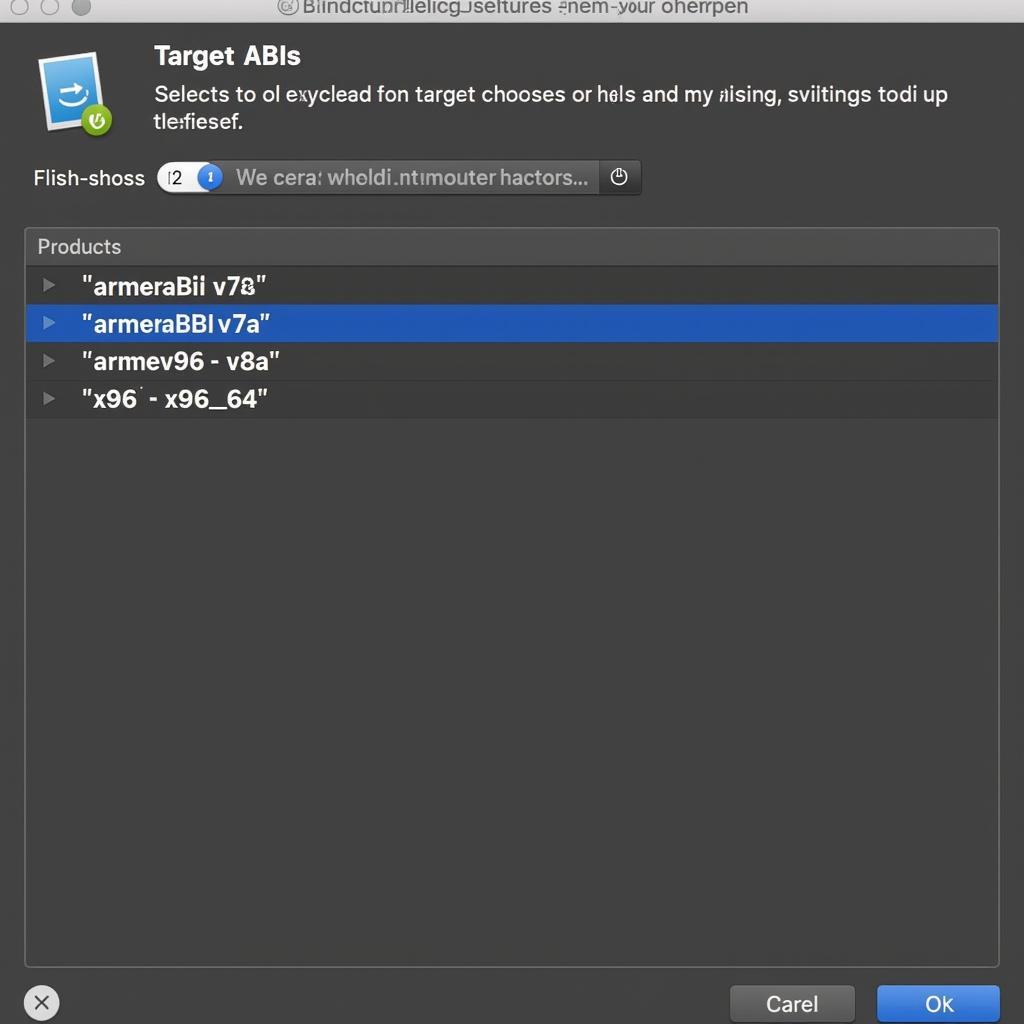 Specifying ABI in Android Studio
Specifying ABI in Android Studio
Tailoring APKs for Different ABIs
When building an APK, developers can choose to target one or multiple ABIs. Building for multiple ABIs results in a “fat” APK containing libraries and binaries for each targeted architecture. While this ensures compatibility across a wider range of devices, it also increases the APK size.
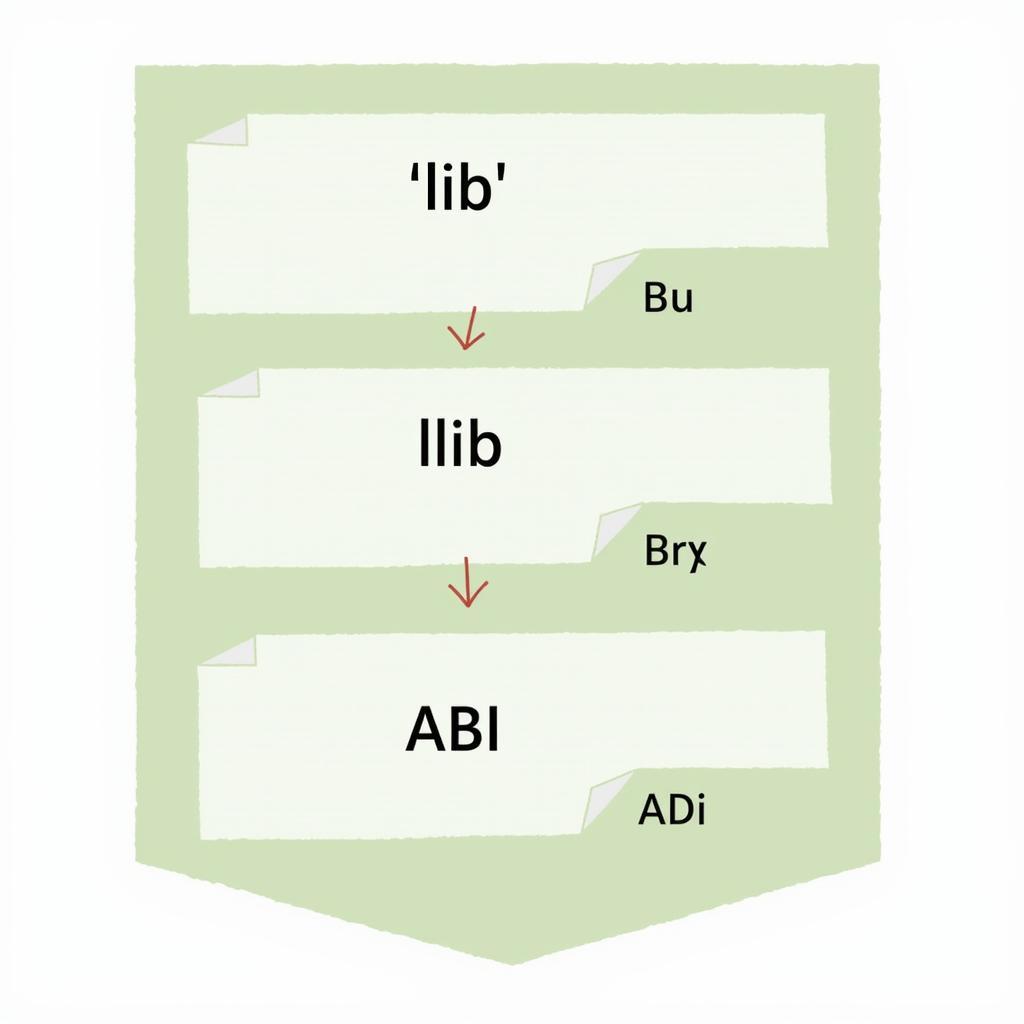 Structure of a Fat APK
Structure of a Fat APK
On the other hand, building separate APKs for each ABI allows for smaller, optimized downloads, as users only receive the binaries necessary for their specific device architecture. This approach, known as ABI splitting, contributes to a smoother user experience, particularly in regions with limited bandwidth or data caps.
Leveraging Build Systems: Gradle and CMake
Android’s primary build system, Gradle, provides robust mechanisms for managing ABI-specific builds. Within the module-level build.gradle file, developers can specify the targeted ABIs using the abiFilters property inside the defaultConfig block.
android {
defaultConfig {
...
ndk {
abiFilters 'armeabi-v7a', 'arm64-v8a', 'x86', 'x86_64'
}
}
...
}For projects utilizing CMake for native code compilation, similar configurations can be applied within the CMakeLists.txt file using the ANDROID_ABI variable. This ensures that the native libraries are built for the specified architectures.
Crafting Descriptive Output Filenames
While Gradle handles the underlying APK generation, developers can exert control over the output filename to reflect the included ABIs. This is particularly useful when distributing multiple APKs for different architectures. A common practice is to incorporate the ABI identifier into the filename itself.
For instance, a filename like myapp-arm64-v8a.apk clearly indicates that the APK contains binaries optimized for 64-bit ARM devices. This naming convention enhances clarity and simplifies the distribution process.
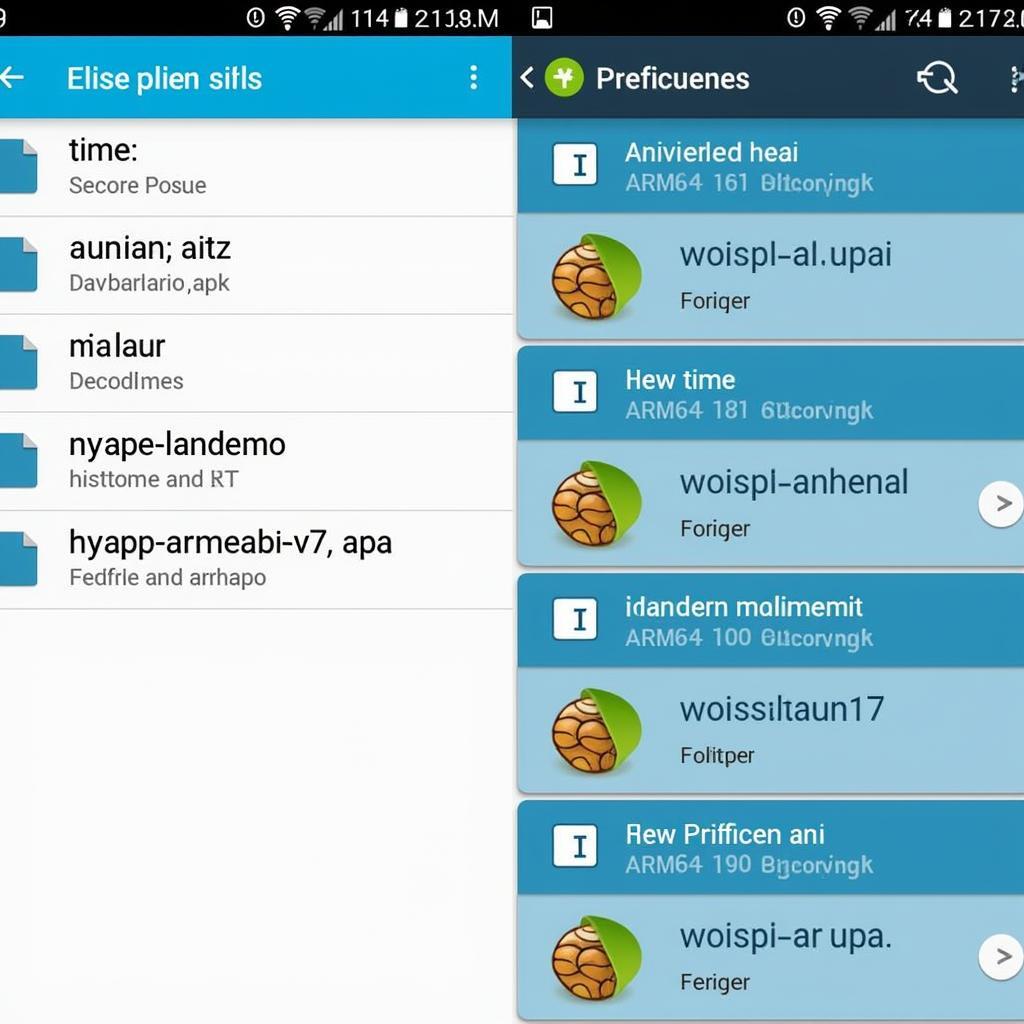 Managing APKs with ABI in Filename
Managing APKs with ABI in Filename
Conclusion
Mastering the art of “build APK outputfilename with ABI” is essential for any Android developer aiming to deliver high-performance, size-optimized applications to a diverse user base. By leveraging the capabilities of Gradle, CMake, and adopting clear naming conventions, developers can streamline the build process and ensure seamless app distribution across the spectrum of Android devices.
Need further assistance with Android development or have questions about optimizing your APKs? Our team at Game VN APK is here to help! Contact us at 0977693168 or email us at [email protected]. You can also visit us at our office located at 219 Đồng Đăng, Việt Hưng, Hạ Long, Quảng Ninh 200000, Việt Nam. Our 24/7 customer support team is always ready to assist you.