Encountering the frustrating “App Not Installed” error after building your Android APK can be a real buzzkill. You’ve poured your heart and soul into developing your app, and now it’s stuck in installation limbo. Don’t worry, you’re not alone! This issue is more common than you think, and luckily, there are solutions. This article dives into the common culprits behind the dreaded “Build Apk Not Install” error and equips you with the knowledge to fix them.
Decoding the “App Not Installed” Error
Before we jump into solutions, let’s understand why this error rears its ugly head. When you try to install an APK, your Android device carefully examines it for compatibility and potential conflicts. The “App Not Installed” error is your device’s way of saying something’s not quite right.
Common Causes and Solutions
Here are the usual suspects behind the “build APK not install” error and how to address them:
1. Insufficient Storage Space
The Problem: Imagine trying to fit an elephant into a refrigerator – that’s what installing an app with insufficient storage feels like for your device.
The Fix: Free up space by deleting unnecessary files, apps, or media. You can also use storage management tools to identify and remove large files.
2. Corrupted APK File
The Problem: Just like a cracked phone screen can disrupt your mobile experience, a corrupted APK file can prevent successful installation. This often happens due to incomplete downloads or errors during the build process.
The Fix: Download the APK file again from a trusted source. Ensure a stable internet connection during the download. If you’re building the APK yourself, double-check your build process for errors.
3. Incompatible Android Version
The Problem: Trying to run a cutting-edge game on an older phone can be a recipe for disaster. Similarly, if your app’s minSdkVersion is higher than your device’s Android version, you’ll face installation issues.
The Fix: Check your app’s minSdkVersion in the build.gradle file and ensure it’s compatible with your device’s Android version. Lowering the minSdkVersion might be necessary to broaden compatibility.
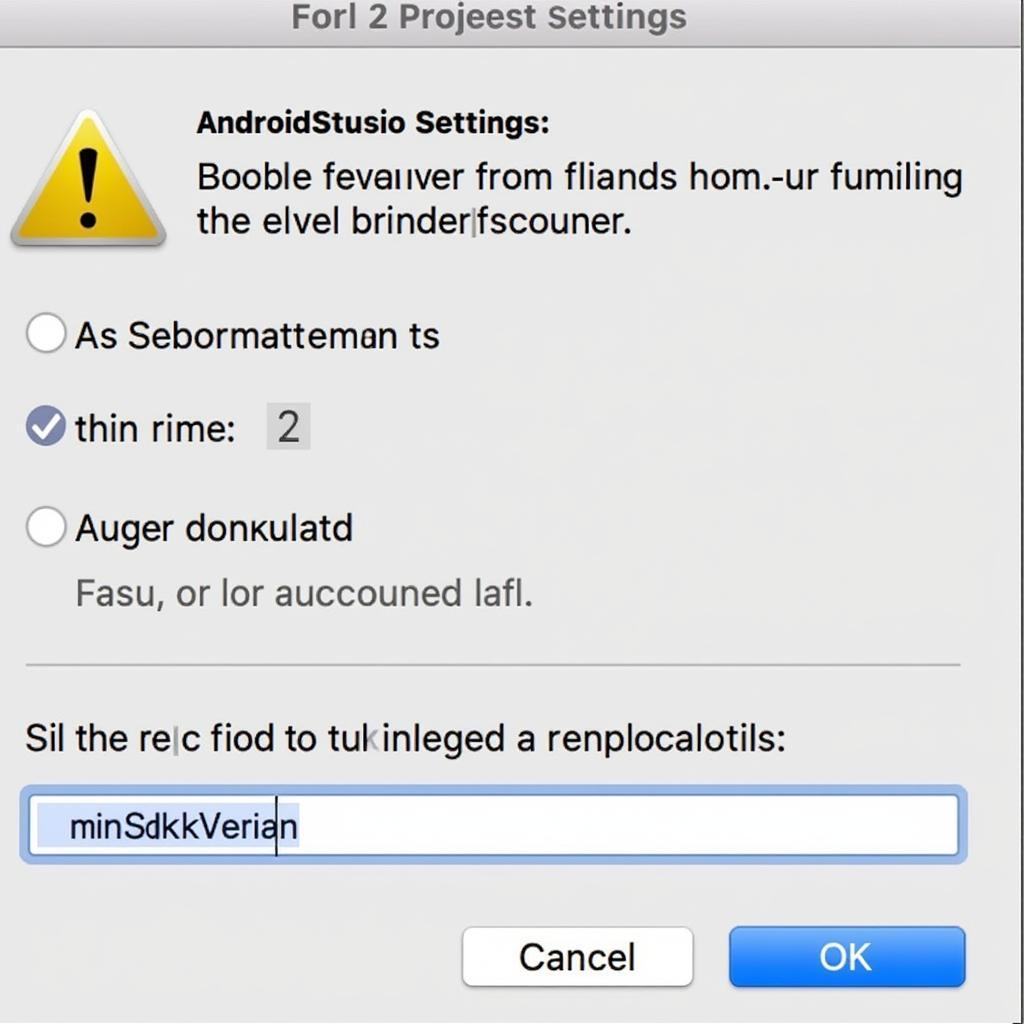 Android Version Compatibility
Android Version Compatibility
4. Conflicting App Signatures
The Problem: Every app has a unique digital signature, like a fingerprint. Trying to install an app with the same package name but a different signature (perhaps a modified version) will result in a conflict.
The Fix: Uninstall any previous versions of the app, especially those downloaded from unofficial sources. If you’re testing different builds, ensure they are signed with the same key.
5. Insufficient App Permissions
The Problem: In the digital age, apps need permission to access certain features on your device. If your app lacks the required permissions, installation might be blocked.
The Fix: Review your app’s manifest file (AndroidManifest.xml) and ensure it declares all necessary permissions, such as access to storage, camera, or location.
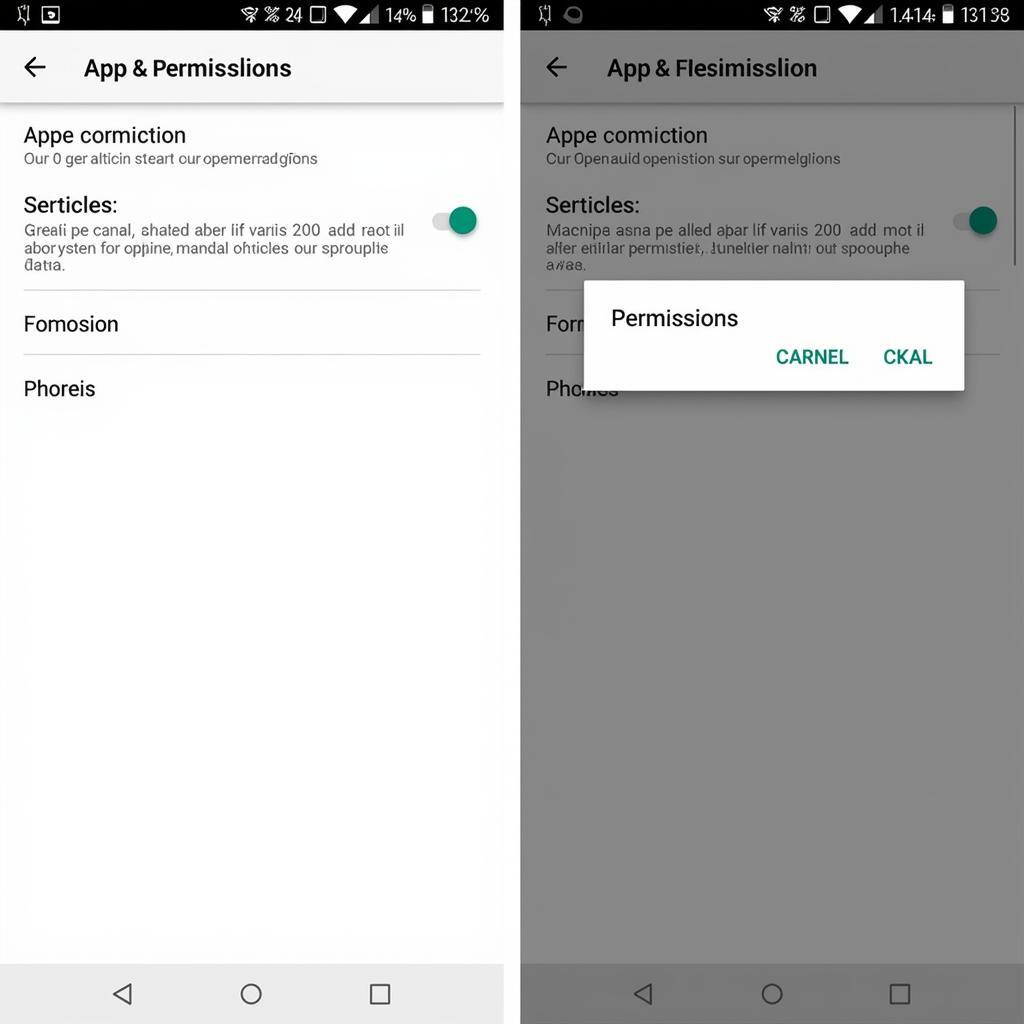 Managing App Permissions in Android
Managing App Permissions in Android
6. Unknown Sources Blocked
The Problem: To protect your device, Android might prevent installations from unknown sources by default. This security feature could be preventing you from installing your APK.
The Fix: Go to your device’s settings, navigate to “Security,” and enable “Unknown sources.” Remember to disable this setting after installing your app to maintain security.
7. Corrupted App Data or Cache
The Problem: Sometimes, residual data from previous installations or cached files can interfere with new installations.
The Fix: Clear the app data and cache for the “Package Installer” app in your device settings. You can also try restarting your device.
Tips for a Smooth APK Installation
- Download from Trusted Sources: Always download APKs from reputable sources like Google Play Store or trusted developers’ websites. This reduces the risk of downloading corrupted or malicious files.
- Keep Your Device Updated: Regular software updates often include bug fixes and security improvements that can prevent installation issues.
- Use a Reliable File Manager: A good file manager app can help you manage APK files efficiently and identify potential issues.
Seeking Expert Help
“As a developer, I’ve encountered my fair share of ‘build APK not install’ errors,” says John Smith, a senior Android developer at Tech Solutions. “While the common causes are usually easy to fix, sometimes the issue can be more complex. In such cases, don’t hesitate to seek help from online forums, developer communities, or experienced developers.”
Conclusion
Successfully installing your Android APK is a rewarding feeling. By understanding the common causes behind the “build APK not install” error and following the solutions outlined in this article, you can overcome this hurdle and get your app up and running smoothly.
FAQs
1. Why am I getting the “App Not Installed” error even after freeing up storage space?
Check if the free space meets the app’s minimum storage requirement. Also, try restarting your device after freeing up space.
2. Can I install an APK file on an iOS device?
No, APK files are specifically designed for Android devices and cannot be installed on iOS devices.
3. Is it safe to install APKs from unknown sources?
Installing APKs from unknown sources carries inherent risks. Ensure you trust the source and scan the file for malware before installing.
4. What should I do if none of the solutions work?
If you’ve exhausted all troubleshooting options, consider seeking help from online forums, developer communities, or contacting the app developer directly.
5. How can I check the signature of an APK file?
You can use tools like APK Analyzer or command-line tools like keytool to view the signature information of an APK file.
Need further assistance? Contact us at Phone Number: 0977693168, Email: [email protected] or visit our office at 219 Đồng Đăng, Việt Hưng, Hạ Long, Quảng Ninh 200000, Vietnam. We are available 24/7 to assist you. You can also find solutions for specific games and apps like coc hack apk 2019 free download, clash of clans aptoide mod apk, or iphone launcher apk pro. We also provide helpful resources for issues like clash of clans root mod apk or if you need assistance with 2 accounts pro apk. Our team is dedicated to providing you with the best support for all your gaming needs.