Build APK loading is a crucial process in the world of Android app development. It essentially refers to the compilation and packaging of your app’s source code into a distributable and installable Android application package (APK) file. This APK file contains everything your app needs to run on an Android device, from code and resources to assets and manifests.
Understanding the build APK loading process is paramount for developers aiming to create efficient, high-performing Android applications. This guide delves into the intricacies of this process, exploring its significance, the steps involved, and best practices to optimize it.
Deciphering the Importance of Build APK Loading
The build APK loading process is not merely a technicality; it directly impacts the functionality, performance, and user experience of your Android app. A well-executed build process ensures that your code is correctly compiled, resources are optimized, and the resulting APK is compact and efficient. Conversely, a poorly managed build process can lead to bloated APK sizes, slow installation times, and performance issues.
Here’s a breakdown of why build APK loading matters:
- Functionality: A successful build process guarantees that your app’s code is compiled without errors and packaged with all necessary resources, ensuring it functions as intended.
- Performance: Optimized build configurations can significantly impact your app’s performance by reducing load times, improving responsiveness, and minimizing resource consumption.
- User Experience: Fast installation times, smooth performance, and minimal storage usage contribute to a positive user experience, which is crucial for user retention and app success.
- Distribution: The build process generates the APK file, the standard format for distributing Android apps. A well-structured APK is essential for seamless distribution through app stores like Google Play.
Unveiling the Stages of Build APK Loading
The build APK loading process involves several distinct stages, each playing a vital role in transforming your app’s source code into a functional APK. These stages typically include:
- Resource Compilation: This initial stage involves compiling your app’s resources, such as images, layouts, and strings, into an optimized format suitable for packaging within the APK.
- Code Compilation: In this critical stage, your app’s source code, written in languages like Java or Kotlin, is compiled into DEX (Dalvik Executable) bytecode, which Android devices can understand and execute.
- APK Generation: This stage combines the compiled code and resources, along with the AndroidManifest.xml file (which defines the app’s structure and permissions), into a single APK file.
- Signing and Alignment: To ensure security and authenticity, the APK is digitally signed using your developer certificate. Additionally, the APK is aligned to optimize its loading onto Android devices.
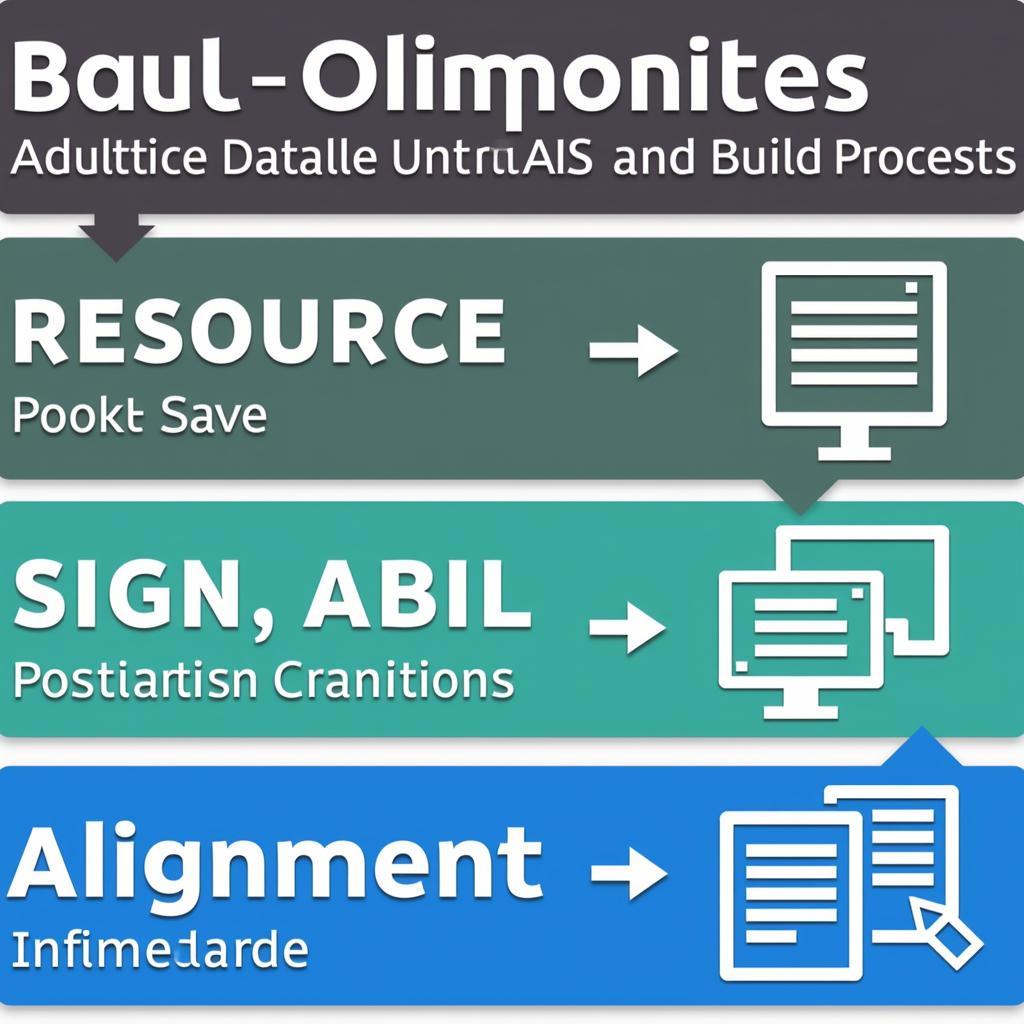 Android APK Build Process
Android APK Build Process
Mastering Build APK Loading Optimization
Optimizing the build APK loading process is crucial for delivering a seamless user experience and maximizing your app’s potential. Here are some best practices to streamline this process:
-
Enable Proguard: Proguard is a code shrinking and obfuscation tool that can significantly reduce the size of your APK by removing unused code and renaming classes and methods. This optimization not only minimizes storage usage but also enhances security by making it harder to reverse-engineer your code.
-
Optimize Images and Resources: Large image and resource files can significantly bloat your APK size. Utilize image compression techniques and consider using vector drawables whenever possible to reduce the footprint of these assets.
-
Leverage Build Variants: Build variants allow you to create different versions of your app from a single codebase. This is particularly useful for generating APKs tailored for specific device configurations, such as screen sizes or architectures.
-
Utilize APK Analyzers: Tools like Android Studio’s APK Analyzer provide valuable insights into the composition of your APK. By analyzing the size and contents of different components, you can identify areas for optimization and reduce overall APK size.
-
Implement Lazy Loading: Instead of loading all resources and components on app startup, implement lazy loading techniques to load only what’s needed, when it’s needed. This approach can dramatically improve app launch times and reduce memory usage.
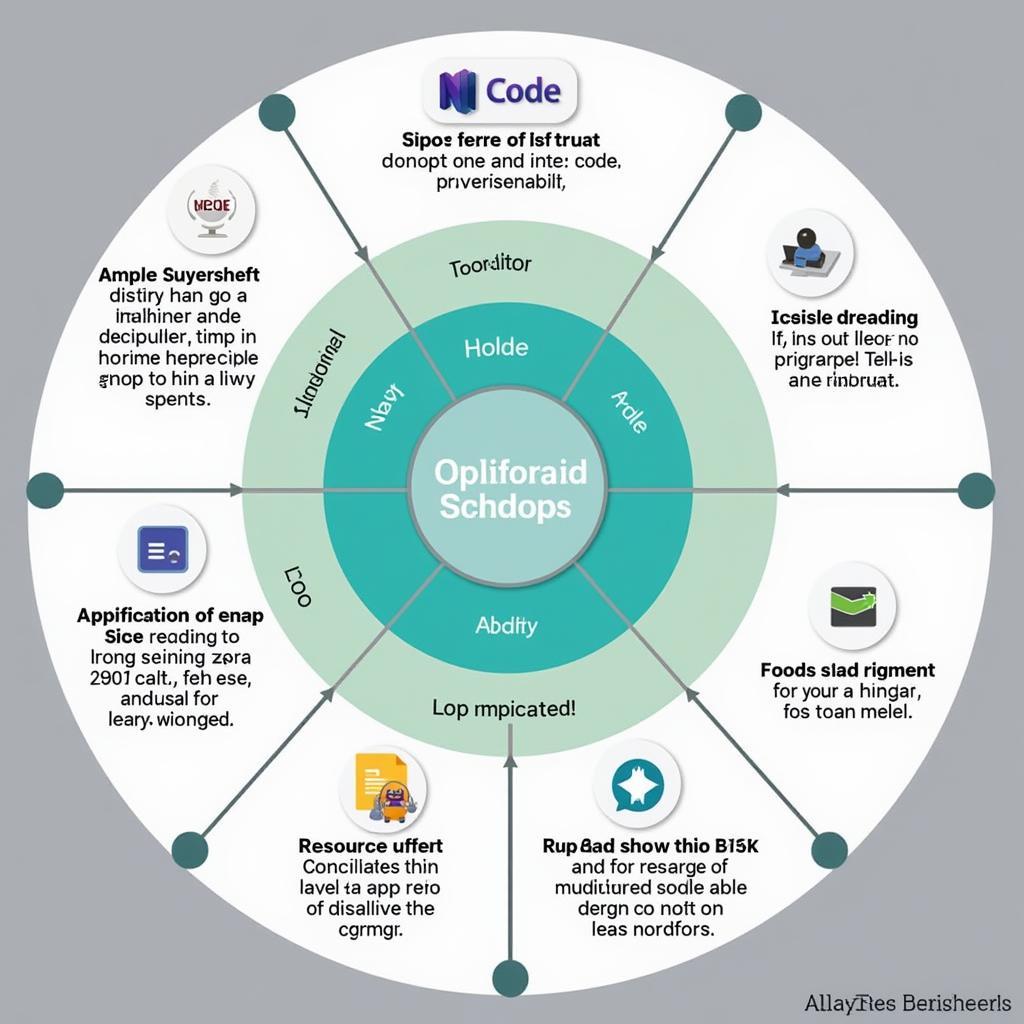 APK Optimization Techniques
APK Optimization Techniques
Conclusion
The build APK loading process is an indispensable aspect of Android app development. Understanding its significance and implementing optimization techniques are paramount for creating efficient, high-performing, and user-friendly applications. By adhering to best practices and leveraging available tools, developers can ensure a seamless build process, leading to successful app deployments and satisfied users.
Need further assistance with your app development journey? Contact us at:
Phone Number: 0977693168
Email: [email protected]
Address: 219 Đồng Đăng, Việt Hưng, Hạ Long, Quảng Ninh 200000, Việt Nam.
Our dedicated customer support team is available 24/7 to assist you.