Building an APK file, the installation package for Android applications, is a common task for app developers. While most users install APKs directly onto their devices’ SD cards, there are scenarios where you might need to build an APK without requiring SD card installation. This could be due to limited storage, security concerns, or the need for a more streamlined installation process.
Exploring APK Building Options
Before we delve into building APKs without SD card installation, let’s understand the typical APK installation process. When you download an APK file, it’s usually stored on your device’s SD card. You then locate the APK file using a file manager app and initiate the installation. This method, while straightforward, has its limitations.
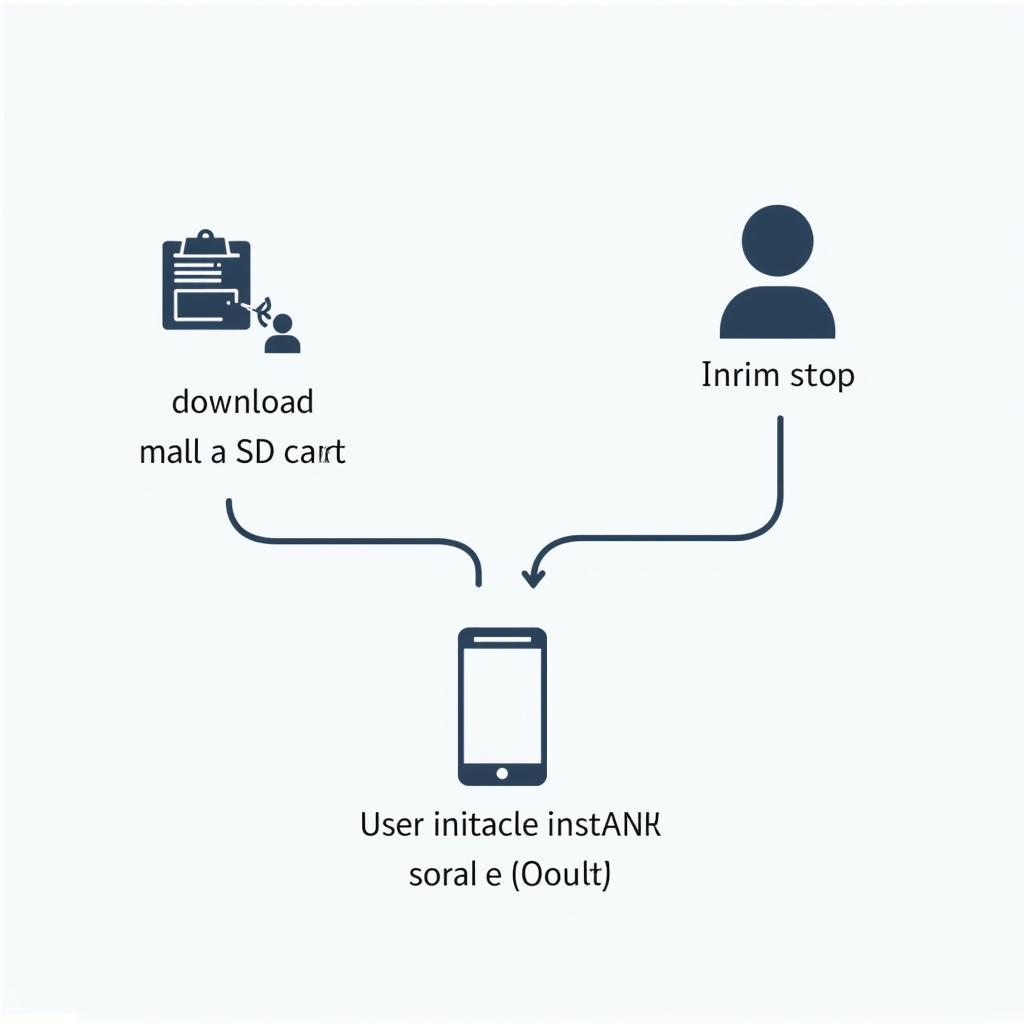 Android APK installation process
Android APK installation process
Building APKs for Direct Installation
To bypass the need for SD card installation, you can build APKs that can be installed directly from your computer or through other methods like ADB (Android Debug Bridge). Here’s a closer look at these methods:
1. Utilizing ADB for APK Installation
ADB, a command-line tool, allows you to communicate with your Android device from your computer. You can use ADB commands to install APK files directly. Here’s how:
- Enable USB Debugging: On your Android device, navigate to Settings > Developer options and enable USB debugging.
- Connect Your Device: Connect your Android device to your computer using a USB cable.
- Open Command Prompt/Terminal: On your computer, open a command prompt (Windows) or terminal (macOS/Linux).
- Navigate to APK Location: Use the
cdcommand to navigate to the directory where your APK file is saved. For example:cd C:UsersYourNameDownloads - Install the APK: Execute the following command, replacing “yourapkfile.apk” with the actual name of your APK file:
adb install yourapkfile.apk
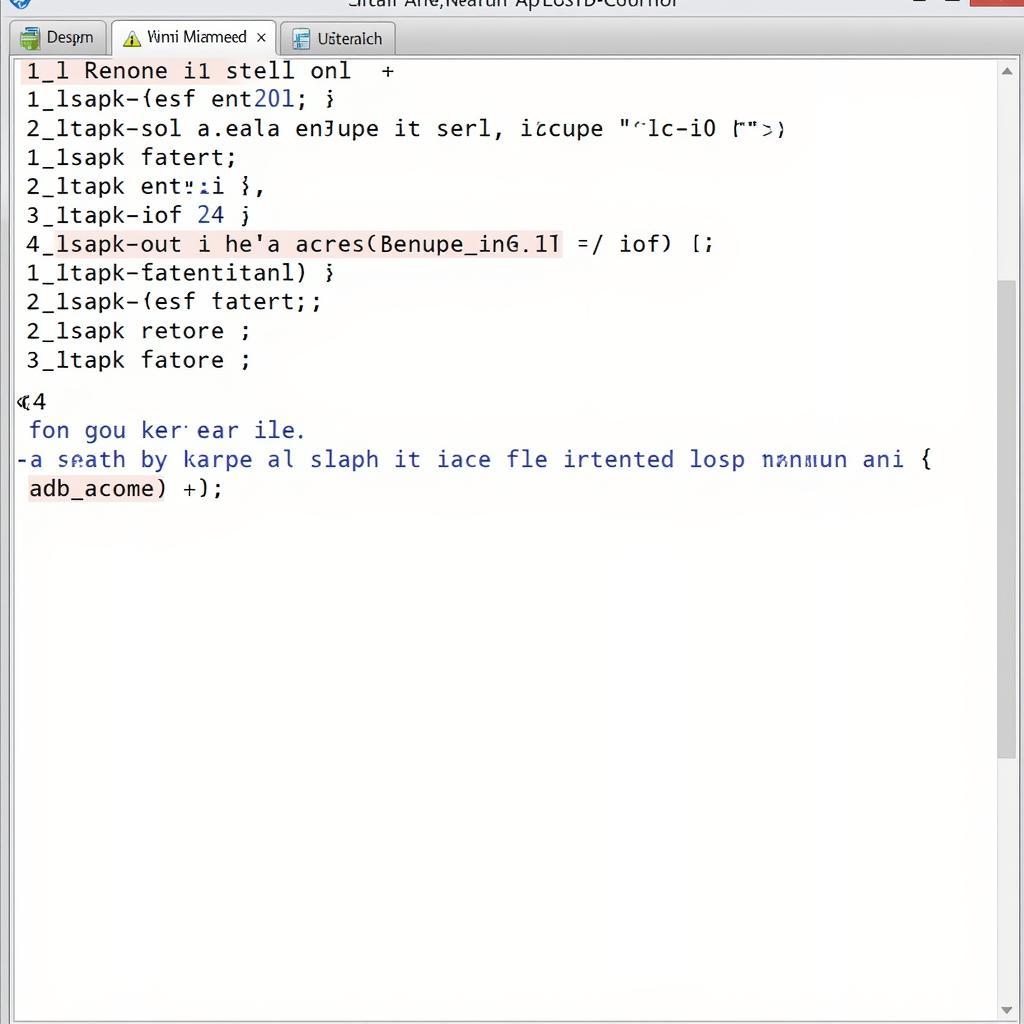 Installing APK with ADB command
Installing APK with ADB command
2. Leveraging Online APK Builders
For those who prefer a more user-friendly approach, online APK builders offer a convenient way to create APKs without coding. These platforms typically provide a drag-and-drop interface and pre-built templates, simplifying the APK creation process.
Benefits of Online APK Builders:
- No Coding Required: Ideal for individuals without programming experience.
- User-Friendly Interface: Intuitive drag-and-drop functionality for ease of use.
- Faster Development: Pre-built templates and components speed up the process.
However, it’s essential to choose reputable online APK builders to ensure the security and reliability of your applications.
Advantages of Building APKs Without SD Card Installation
Building APKs for direct installation offers several benefits:
- Enhanced Security: Reduces the risk of installing APKs from untrusted sources, as the installation is typically done from a known and trusted location.
- Streamlined Process: Simplifies the installation process, eliminating the need for users to manually locate and install APK files.
- Efficient Storage Management: Particularly useful for devices with limited SD card storage.
Conclusion
Building APKs without relying on SD card installation provides a more secure, efficient, and user-friendly approach to app installation on Android devices. Whether you choose to utilize ADB commands or leverage online APK builders, understanding these methods can enhance your app development and distribution process.
FAQs
1. Is it safe to install APKs using ADB?
Installing APKs using ADB from trusted sources is generally safe. However, always ensure you download APK files from reputable websites or developers to minimize security risks.
2. Are online APK builders suitable for complex applications?
While online APK builders are great for simple applications, they might have limitations for complex projects that require extensive coding and customization.
3. Can I distribute APKs built without SD card installation through app stores?
App stores typically have their own guidelines and requirements for app distribution. Building APKs for direct installation might not align with these guidelines, so it’s essential to review the specific app store’s policies.
4. What are some reliable online APK builders?
Several reputable online APK builders are available, each offering different features and pricing plans. Conduct thorough research and compare options to choose the platform that best suits your needs.
5. What if I encounter issues during the APK building process?
If you face any challenges, numerous online resources, forums, and communities dedicated to Android app development can provide assistance.
Need assistance with building your next APK? Contact our team at 0977693168, email us at [email protected], or visit our office located at 219 Đồng Đăng, Việt Hưng, Hạ Long, Quảng Ninh 200000, Việt Nam. We’re here to help 24/7!