Building an APK (Android Package Kit) file from HTML allows you to package your web application into a native Android app. This process, often called “web app wrapping,” enables users to access your web content through a dedicated app icon on their Android devices. While seemingly complex, this guide provides a clear roadmap to create your APK from HTML, making your web content more accessible and user-friendly on the Android platform.
Understanding APK and HTML
Before diving into the how-to, let’s clarify what APK and HTML represent and their roles in this process.
-
APK (Android Package Kit): Think of APK as the installation package for Android applications. Similar to how you’d use a .exe file to install software on a Windows PC, an APK file allows you to install an app on your Android device. It bundles all the necessary elements like code, assets, resources, and the manifest file that the Android system needs to run your application.
-
HTML (Hypertext Markup Language): The backbone of any website, HTML structures the content you see on the web. It uses tags to define elements like headings, paragraphs, images, and links, arranging them to form web pages.
Why Build an APK from HTML?
Creating an APK from your HTML-based web application offers several advantages:
- Accessibility: An APK places your web app directly on the user’s home screen, making it easily accessible with a single tap. This eliminates the need for users to remember URLs or navigate through a browser.
- Offline Access (Partially): By implementing service workers and caching strategies, you can allow users to access certain features or content of your web app even without an internet connection.
- Native App Experience: Using tools like Apache Cordova or WebView, your APK can access device features like the camera, GPS, and push notifications, providing a more integrated and native-like experience.
- Distribution: You can distribute your APK through platforms like Google Play Store, exposing your app to a broader audience and potentially increasing your reach.
Methods to Build APK from HTML
There are primarily two approaches to building an APK from HTML:
1. Using Online APK Builders
Online APK builders provide a user-friendly, code-free option, especially for simple web apps.
Pros:
- No Coding Required: Ideal for beginners or those without programming experience.
- Fast and Easy: These platforms often have intuitive interfaces and streamline the process, allowing for quick APK generation.
Cons:
- Limited Customization: Online builders might restrict access to advanced features or native device functionalities.
- Less Control: You often have limited control over the underlying code and structure of the generated APK.
Popular Online APK Builders:
- AppYet
- AppsGeyser
- Website 2 APK Builder
 Online APK Builder Interface
Online APK Builder Interface
2. Utilizing Frameworks and Tools
For greater customization and control, using frameworks and tools is recommended.
Pros:
- Flexibility and Control: You have complete control over your app’s design, features, and integration with native functionalities.
- Access to Native Features: Frameworks like Cordova allow you to access device-specific features, enriching your app’s functionality.
Cons:
- Steeper Learning Curve: Requires basic programming knowledge (HTML, CSS, JavaScript) and familiarity with the chosen framework.
Popular Frameworks and Tools:
- Apache Cordova/PhoneGap: A widely-used framework for building cross-platform apps using web technologies.
- Ionic Framework: Built on top of Cordova, Ionic offers pre-built UI components and tools, simplifying the development process.
- Android Studio with WebView: Android’s official IDE; you can embed your web app within a WebView component.
Illustrative Example: Building with Apache Cordova
Let’s illustrate the process using Apache Cordova:
-
Installation: Ensure you have Node.js and a suitable code editor installed. Then, install Cordova globally using:
npm install -g cordova -
Project Setup: Create a new Cordova project:
cordova create myApp com.example.myapp MyAppReplace ‘myApp’, ‘com.example.myapp’, and ‘MyApp’ with your desired app details.
-
Add Android Platform: Navigate to your project directory:
cd myAppAdd the Android platform:
cordova platform add android -
Replace
wwwFolder Content: Delete the default content within thewwwfolder of your project and replace it with your website’s HTML, CSS, and JavaScript files. -
Build the APK:
cordova build android
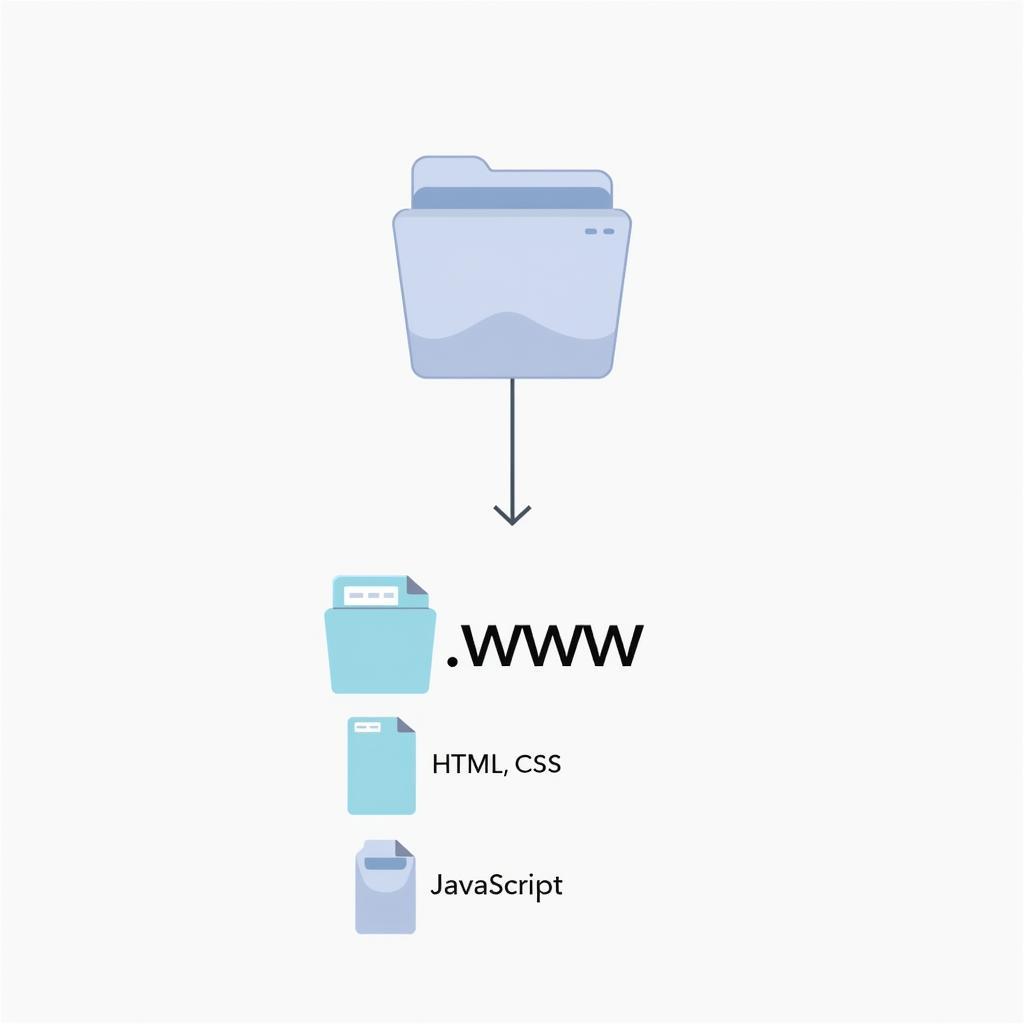 Cordova Project Structure
Cordova Project Structure
After the build process completes, your APK file (located in the platforms/android/app/build/outputs/apk/debug/ directory) is ready for testing and distribution!
Tips for Success
- Responsive Design: Ensure your web app is fully responsive, adapting seamlessly to different screen sizes and orientations.
- Performance Optimization: Optimize your web app for speed and efficiency. A fast-loading and smooth-running app enhances user experience.
- Testing: Thoroughly test your APK on different Android devices and emulators to identify and fix any compatibility issues.
Conclusion
Transforming your HTML web app into an APK opens up a world of possibilities on the Android platform. Whether you opt for the simplicity of online builders or the flexibility of frameworks, carefully weigh your project requirements and technical expertise. This guide has equipped you with the knowledge to choose the best approach and embark on your APK building journey!
Frequently Asked Questions
1. Do I need to learn Java to build an APK from HTML?
Not necessarily. While native Android development uses Java, frameworks like Cordova and online builders abstract away the need for Java when working with HTML-based apps.
2. Can my APK access all native device features?
Frameworks like Cordova provide plugins to access features like the camera, GPS, and storage. However, the level of access might vary depending on the plugin and Android version.
3. Where can I distribute my APK?
You can distribute your APK through your website, third-party app stores, or by submitting it to the Google Play Store.
4. Can I update my APK after publishing it?
Yes, you can update your app by modifying the code, rebuilding the APK, and then following the distribution platform’s update process.
5. Is building an APK from HTML suitable for complex applications?
While possible, for highly complex apps with demanding performance needs, native Android development might be a more suitable choice.
Need Assistance? Our team at GameVN APK is here to help! Contact us at:
Phone: 0977693168
Email: [email protected]
Address: 219 Đồng Đăng, Việt Hưng, Hạ Long, Quảng Ninh 200000, Việt Nam
Explore More:
- Learn about converting websites into Android apps.
- Discover the best frameworks for hybrid app development.