Building an APK file is the final step in bringing your Android application to life. It’s the package that users download and install on their devices, containing all the code, resources, and assets that make your app function. Understanding how to build an APK file efficiently is crucial for any Android developer. This article will guide you through various methods and best practices for building APK files, empowering you to confidently share your creations with the world.
Understanding the Importance of the Build APK File
An APK (Android Package Kit) file is essentially the distribution format for Android apps. Think of it like a zipped folder containing everything your app needs to run. This includes the compiled code (DEX files), resources like images and sounds, and the manifest file, which describes the app’s permissions and other essential information. Knowing how to build an APK file is crucial not just for distributing your app but also for testing and debugging during development.
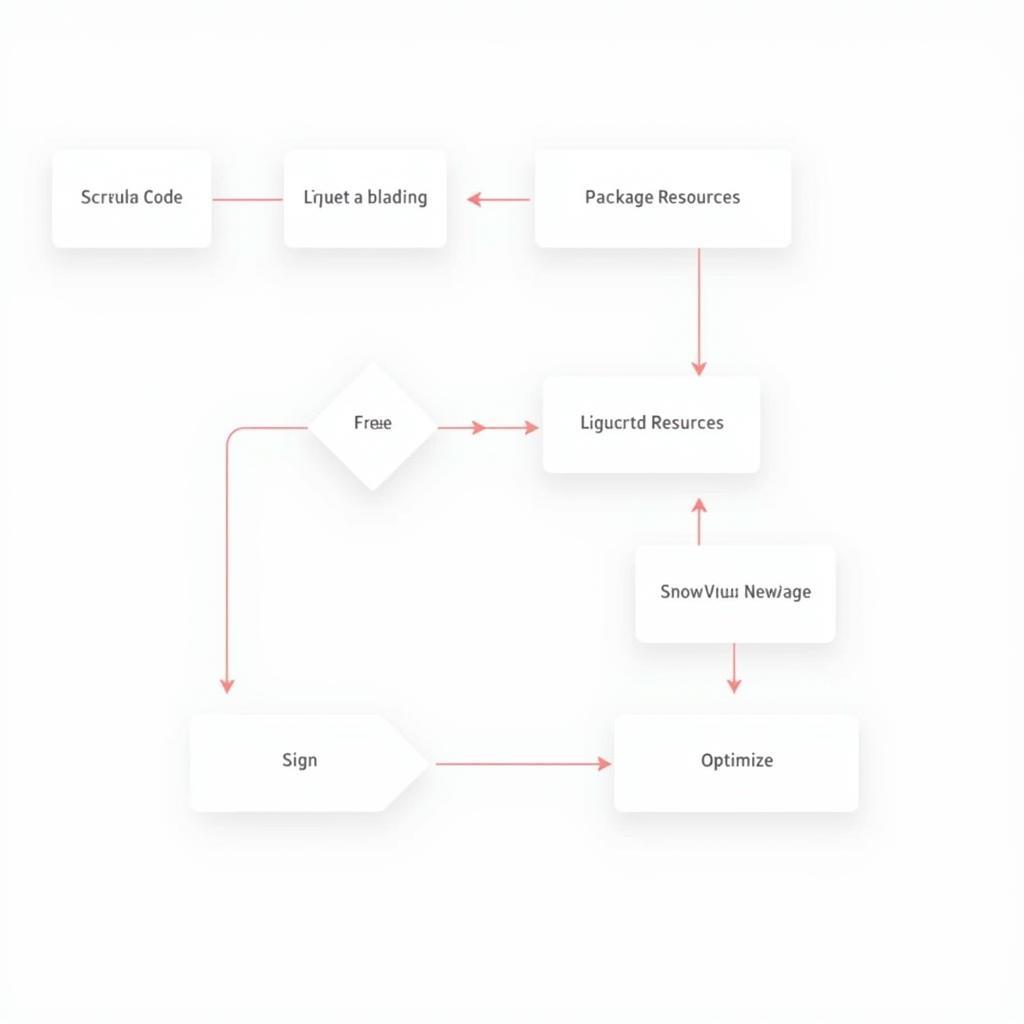 Building an APK File Process
Building an APK File Process
Different Methods to Build APK File
There are several ways to build an APK file, each catering to different needs and skill levels. Let’s explore some of the most common methods:
Build APK File Android Studio
Android Studio, the official IDE for Android development, provides a streamlined process for building APKs. With its intuitive interface and powerful tools, it simplifies the process from compiling code to signing and optimizing the final package. You can generate debug APKs for testing and release APKs for distribution through various channels. For a detailed guide, refer to our article on build apk file android studio.
Build APK File Xamarin
Xamarin, a cross-platform development framework, allows developers to create native Android apps using C#. Building APK files in Xamarin involves a similar process to Android Studio, utilizing the Xamarin.Android build system. This system integrates seamlessly with Visual Studio, providing a familiar environment for developers already versed in the Microsoft ecosystem. Learn more about building APKs using Xamarin in our dedicated article: build apk file xamarin.
Exploring Advanced Build APK File Techniques
Beyond the standard methods, there are more specialized techniques for creating APK files:
Build APK File Online
Several online platforms offer APK building services, allowing developers to quickly generate APKs without needing a local development environment. These platforms can be useful for simple projects or for testing code snippets without the overhead of setting up a full development environment. Explore the possibilities of online APK building in our detailed article: build apk file online.
 Online APK Builders
Online APK Builders
Build APK File from HTML
Building an APK from HTML allows for the creation of basic web-based Android apps. This process often involves using frameworks like Cordova or PhoneGap, which package web technologies into a native container. This approach can be useful for creating simple apps quickly, but it may have limitations in terms of performance and access to native device features. Find more information about this process in our comprehensive article: build apk file from htmll.
Building APK Files in React Native
React Native, a popular framework for building cross-platform mobile apps, offers its own process for generating APK files. This involves bundling the JavaScript code and other assets into a native Android package. Understanding the nuances of building APKs in React Native is essential for distributing your React Native apps effectively. Dive deeper into this topic in our dedicated article: cach build file apk react native.
Troubleshooting Common Build APK File Issues
Even with the best tools, issues can arise during the APK building process. Understanding common problems and their solutions is vital for any Android developer. These issues can range from dependency conflicts to signing errors. Thorough testing and debugging are key to resolving these issues and ensuring a smooth build process.
Conclusion
Building an APK file is the culmination of your hard work as an Android developer. Whether you’re using Android Studio, Xamarin, or another method, understanding the build process is essential for successfully deploying your app. By mastering these techniques and staying updated with best practices, you can ensure your app reaches its full potential on the Android platform.
FAQs
- What is the purpose of an APK file? An APK file packages your Android app for distribution and installation.
- How do I build an APK in Android Studio? Android Studio provides a built-in system for generating APK files.
- Can I build an APK online? Yes, several online platforms offer APK building services.
- What are the advantages of building an APK with Xamarin? Xamarin allows developers to build native Android apps using C#.
- How do I troubleshoot APK build errors? Careful debugging and online resources can help resolve build issues.
- What’s the difference between a debug and release APK? Debug APKs are for testing, while release APKs are for distribution.
- How can I optimize my APK size? Various techniques, like code shrinking and image optimization, can reduce APK size.
Common Build APK File Scenarios
- Scenario 1: You need to build a release APK for publishing on the Google Play Store.
- Scenario 2: You encounter a signing error while building your APK.
- Scenario 3: You want to reduce the size of your APK to improve download speeds.
Further Exploration
- Building APKs for different architectures: Learn about creating APKs optimized for various device architectures.
- Advanced APK signing techniques: Explore different signing methods for enhanced security.
For assistance, contact us at Phone Number: 0977693168, Email: [email protected] or visit our address: 219 Đồng Đăng, Việt Hưng, Hạ Long, Quảng Ninh 200000, Việt Nam. We have a 24/7 customer support team.