Creating mobile games has never been more accessible, and tools like Construct 2 and Intel XDK empower developers to bring their game ideas to life without complex coding. This guide will delve into the process of building APKs using these powerful tools, covering everything from project setup to optimization techniques.
Understanding the Power of Construct 2 and Intel XDK
Construct 2 is a renowned HTML5-based game engine that simplifies game development with its intuitive visual editor and event-driven system. It allows developers to build games by manipulating objects, events, and behaviors visually, eliminating the need for extensive coding knowledge. This accessibility makes it an excellent choice for both beginners and seasoned developers.
Intel XDK, on the other hand, is a comprehensive cross-platform development environment that facilitates the creation, testing, and deployment of mobile applications. Its integration with Construct 2 enables developers to package their games into Android APK (Android Package Kit) files, ready for distribution on the Google Play Store and other platforms.
Step-by-Step Guide to Build APK using Construct 2 and Intel XDK
Building an APK for your Construct 2 game involves a seamless workflow between the two platforms:
1. Construct 2 Project Setup:
- New Project: Launch Construct 2 and create a new project, selecting the appropriate dimensions and layout for your game.
- Game Design: Utilize Construct 2’s visual editor to design your game levels, add objects, and implement game logic using events and behaviors.
- Testing: Thoroughly test your game within the Construct 2 environment to ensure all elements function correctly.
2. Preparing for Intel XDK:
- Export Project: Once your game is finalized in Construct 2, export it as a “Cordova export” project. This format ensures compatibility with Intel XDK.
- Save Files: Save the exported files to a dedicated folder on your computer. These files will be imported into Intel XDK in the subsequent steps.
3. Importing to Intel XDK:
- Launch Intel XDK: Open Intel XDK and choose “Start a new project.”
- Import Project: Select the “Import your App” option and navigate to the folder containing your exported Construct 2 project files.
- Select Platform: Choose “Android” as your target platform.
4. Configuring Your APK:
- Project Settings: Within Intel XDK, access the project settings to configure your APK details.
- App Name & ID: Set your desired app name and a unique package ID (e.g., “com.yourcompany.gamename”).
- Versioning: Specify the version number for your app.
- Permissions: Configure necessary permissions your game requires, such as internet access or storage permissions.
5. Building Your APK:
- Build Settings: Navigate to the build settings within Intel XDK.
- Build Type: Select the appropriate build type, typically “Release” for distributing your APK.
- Keystore: If this is your first build, you will need to create a new keystore file, which is essential for signing your APK. Follow Intel XDK’s instructions to generate this file securely.
- Build & Download: Initiate the APK building process. Once completed, download the APK file to your computer.
 Construct 2 game development interface
Construct 2 game development interface
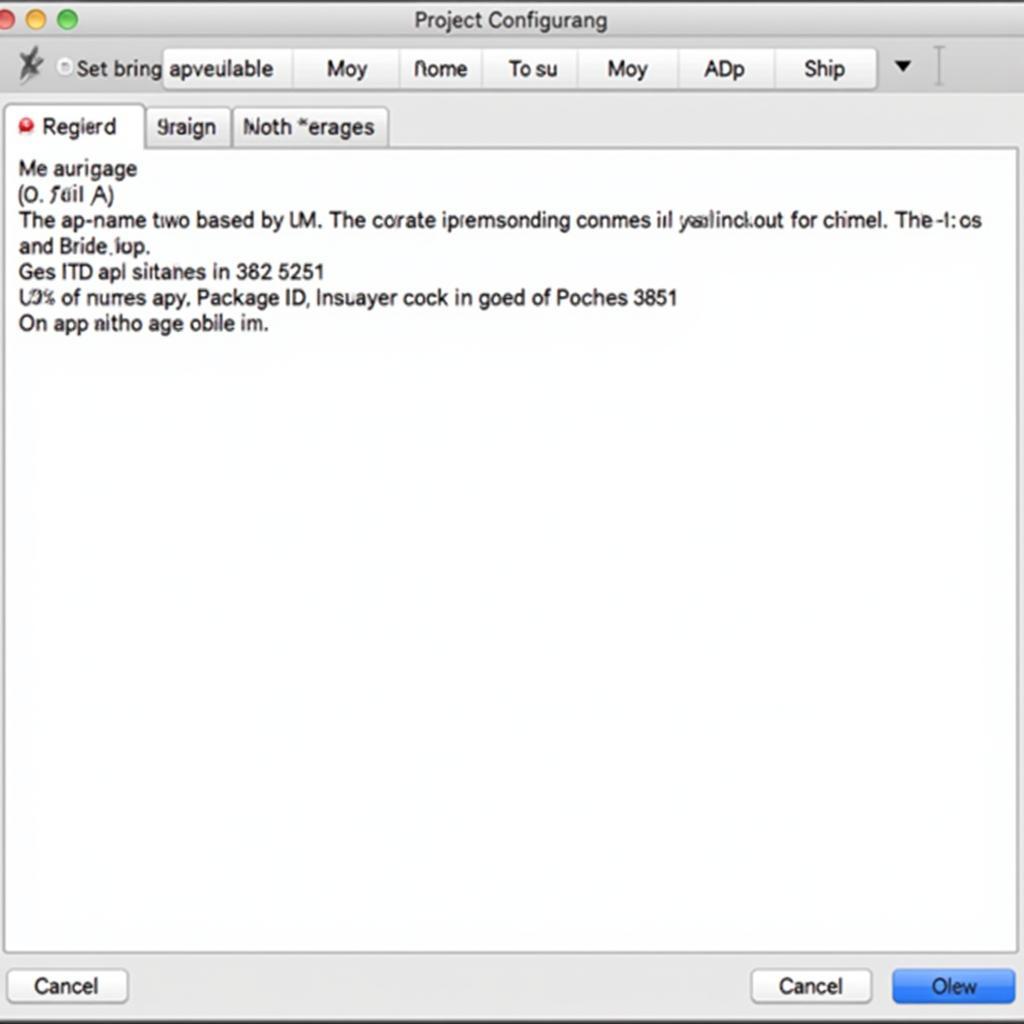 Intel XDK project configuration for APK
Intel XDK project configuration for APK
Optimizing Your APK for Performance
To ensure your game runs smoothly on various Android devices, consider these optimization techniques:
- Image Optimization: Compress images used in your game to reduce file size without compromising visual quality. Tools like TinyPNG or image optimization plugins within Construct 2 can be helpful.
- Sound Optimization: Use compressed audio formats like MP3 or OGG and optimize sound effects for shorter durations.
- Code Efficiency: While Construct 2 simplifies coding, aim for efficient event and behavior structures to minimize performance overhead.
Conclusion
Building APKs for your Construct 2 games using Intel XDK is an achievable goal, empowering you to share your creations with the vast Android user base. By following these steps and incorporating optimization techniques, you can create high-quality, engaging games ready to captivate mobile gamers.
FAQs about Building APKs with Construct 2 & Intel XDK
1. Can I build APKs for free using Construct 2 and Intel XDK?
Yes, both Construct 2 (free version available) and Intel XDK offer free plans that allow APK creation. However, certain features or publishing options might require paid subscriptions.
2. Is it possible to test my APK on a real Android device before publishing?
Absolutely! Intel XDK provides options for testing your APK on emulators or by connecting your Android device to your computer via USB debugging.
3. What if I encounter errors during the build process?
Intel XDK provides detailed build logs that can help pinpoint the source of errors. Consult online forums, Construct 2 communities, or Intel XDK documentation for troubleshooting assistance.
4. Can I monetize my Android games built with Construct 2?
Yes, you can integrate monetization strategies like in-app purchases, advertisements, or premium versions within your Construct 2 games and publish them as paid apps on platforms like Google Play.
5. Are there any limitations to building APKs using these tools?
While powerful, Construct 2 and Intel XDK might have limitations for extremely complex 3D games or require workarounds for specific device features. Researching these limitations beforehand is advisable.
Need Help Building Your Dream Game?
Contact our team at Phone Number: 0977693168, Email: [email protected], or visit us at 219 Đồng Đăng, Việt Hưng, Hạ Long, Quảng Ninh 200000, Vietnam. We offer 24/7 support to assist you in your game development journey.