Building a mobile application can be a daunting task, especially with the ever-evolving landscape of technology. However, with the right tools and knowledge, the process can be significantly streamlined and simplified. One such tool that has gained immense popularity is Appcelerator, a powerful platform that allows developers to build native mobile applications using JavaScript. This guide delves into the intricacies of Build Apk Appcelerator, equipping you with the knowledge to create high-quality Android applications.
Understanding Appcelerator and its Advantages
Appcelerator is a cross-platform mobile development platform that allows you to create native mobile applications for various platforms, including Android and iOS, using a single JavaScript codebase. This means that instead of writing separate code for each platform, you can write your code once and deploy it across multiple devices, saving time and resources.
Key Advantages of Appcelerator:
- Cross-platform Development: As mentioned earlier, Appcelerator’s cross-platform capability is a significant advantage, allowing for faster development cycles and reduced development costs.
- Native Performance: While Appcelerator uses JavaScript, it compiles the code into native code for each platform, ensuring optimal performance and a native look and feel.
- Large Community and Ecosystem: Appcelerator boasts a vast and active community of developers, providing access to a wealth of resources, modules, and support.
- Easy to Learn: If you’re familiar with JavaScript, learning Appcelerator is relatively straightforward. The platform’s documentation and learning resources are comprehensive and well-structured.
Setting Up Your Appcelerator Development Environment
Before you can start building Android applications with Appcelerator, you need to set up your development environment. This involves several steps:
-
Install Node.js: Appcelerator relies on Node.js for various functionalities. Download and install the appropriate Node.js installer for your operating system from the official website (https://nodejs.org/).
-
Install Appcelerator Studio: Appcelerator Studio is a comprehensive IDE specifically designed for Appcelerator development. Download and install Appcelerator Studio from the official Appcelerator website.
-
Install Android SDK: To build Android applications, you need the Android Software Development Kit (SDK). You can install it through Android Studio or download it separately.
-
Configure Environment Variables: Set up the necessary environment variables for Java, Android SDK, and Appcelerator to ensure smooth integration.
Creating Your First Appcelerator Android Project
With your development environment set up, you can create your first Appcelerator Android project. Open Appcelerator Studio and follow these steps:
-
New Project: Click on the “New Project” button or navigate to “File” > “New” > “Mobile App Project.”
-
Project Settings: Choose a project name, select “Android” as the target platform, and choose a suitable template. For a basic application, you can select the “Default Alloy Project” template.
-
Project Structure: Once the project is created, familiarize yourself with the project structure. Key folders include:
- app: Contains the application code, including views, controllers, and styles.
- Resources: Houses assets such as images, icons, and other resources.
- tiapp.xml: The main configuration file for your application.
Building Your Android Application Package (APK)
After developing your application, the next step is to build the Android application package (APK), the file format used to distribute and install Android applications.
-
Connect Your Android Device: Connect your Android device to your computer via USB or set up an Android Virtual Device (AVD) in Android Studio.
-
Build Configuration: In Appcelerator Studio, open the “tiapp.xml” file and navigate to the “Android” tab. Configure the build settings, including the target Android version, package name, and signing options.
-
Build APK: Click on the “Run” button or right-click on the project and select “Run As” > “Android Application.” Appcelerator will build the APK file and deploy it to your connected device or emulator.
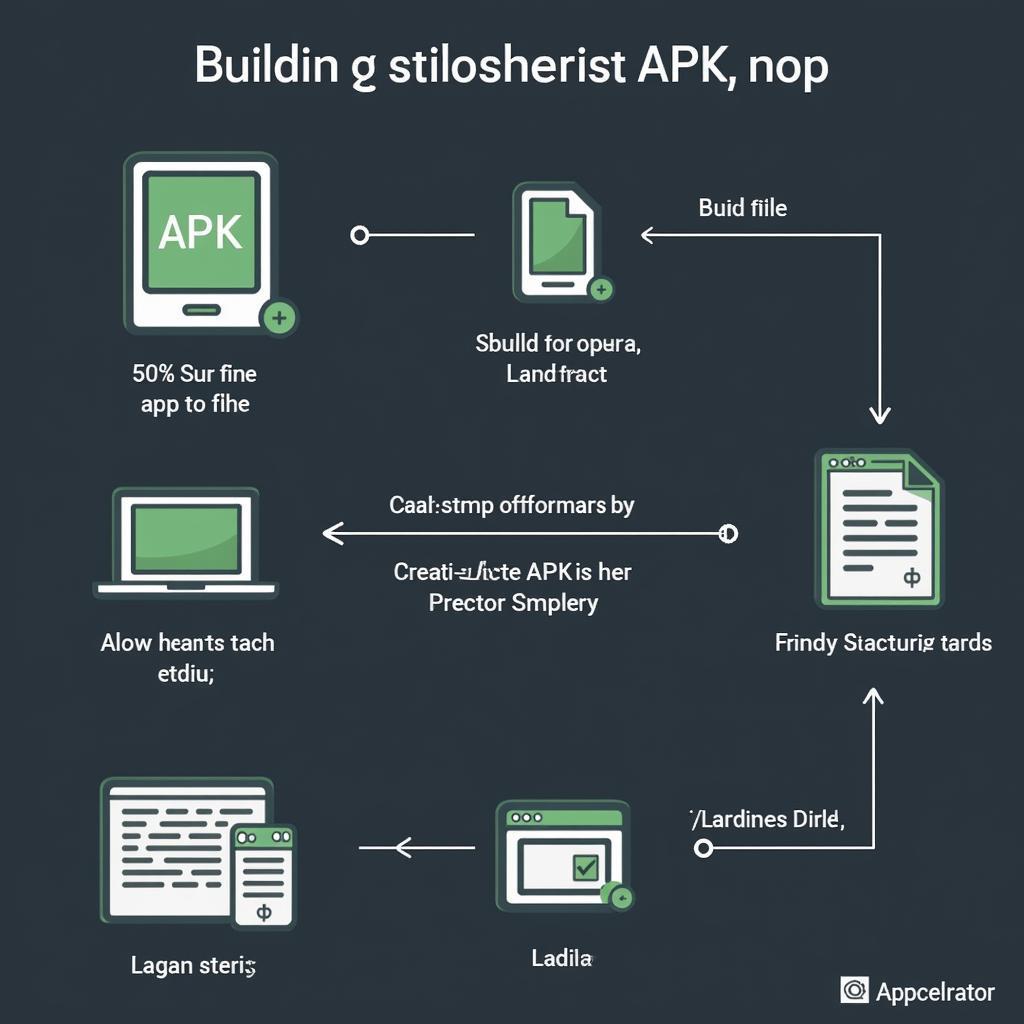 Building APK with Appcelerator
Building APK with Appcelerator
Conclusion
Building Android applications with Appcelerator provides a streamlined and efficient development process. Its cross-platform capabilities, native performance, and ease of use make it a compelling choice for developers. By following the steps outlined in this guide, you can leverage the power of Appcelerator to create high-quality Android applications that meet your specific needs. As you delve deeper into Appcelerator, you’ll discover a wealth of features and functionalities that empower you to build sophisticated and feature-rich mobile applications.
FAQ
Q: What is the main difference between Appcelerator and other cross-platform frameworks like React Native or Flutter?
A: While all these frameworks offer cross-platform development capabilities, they differ in their approach. Appcelerator compiles JavaScript code into native code for each platform, resulting in near-native performance. In contrast, React Native uses a bridge to communicate with native components, which can sometimes lead to performance overhead. Flutter, on the other hand, uses its own rendering engine, providing consistent performance across platforms.
Q: Is Appcelerator suitable for building complex and graphics-intensive applications?
A: Appcelerator can handle a wide range of applications, including those with complex logic and graphics. However, for extremely graphics-intensive applications, native development might be a more suitable option to fully leverage the device’s capabilities.
Q: Can I use Appcelerator to build applications for other platforms besides Android?
A: Yes, Appcelerator supports both Android and iOS development. You can use the same codebase to build applications for both platforms, making it a highly efficient solution.
Need assistance? Contact us!
Phone: 0977693168
Email: [email protected]
Address: 219 Đồng Đăng, Việt Hưng, Hạ Long, Quảng Ninh 200000, Việt Nam.
We are available 24/7 to assist you with any inquiries or support you may need.