Building Android APKs using Xamarin offers a powerful cross-platform development experience. This guide delves into the process, providing a detailed overview of building Android applications with Xamarin, covering key aspects from project setup to deployment.
Understanding Xamarin for Android APK Development
Xamarin allows developers to create native Android apps using C# and .NET, sharing code across platforms. This approach offers significant advantages in terms of development speed and maintainability. Building your Android APK with Xamarin involves compiling your C# code into native Android bytecode, packaging it with necessary resources, and signing it for distribution. The resulting APK is then ready for installation on Android devices. After you have built your APK, you might be interested in converting it using an apk to ipa converter app.
You can streamline your development process even further by using tools like Visual Studio. For instance, you can learn how to build apk in visual studio 2017 or even newer versions. This integrated development environment offers powerful debugging and deployment features that can significantly reduce development time.
Setting up Your Xamarin Environment
Before you begin building your APK, you’ll need a properly configured development environment. This includes installing Visual Studio with the Xamarin workload, the Android SDK, and any necessary emulators or physical devices for testing. Ensure the Java Development Kit (JDK) is installed correctly and that your system meets Xamarin’s requirements. Correctly config apk samsung devices for testing is also essential for ensuring compatibility.
Installing Necessary Components
- Visual Studio: Download and install Visual Studio, ensuring you select the Xamarin workload during installation.
- Android SDK: Install the Android SDK through the Visual Studio installer or separately. This provides the necessary tools and libraries for Android development.
- JDK: Verify that a compatible JDK is installed on your system.
- Xamarin.Android: Ensure the Xamarin.Android platform is installed and up-to-date.
Building Your First Xamarin.Android APK
Once your environment is set up, creating your first APK is a straightforward process. Start by creating a new Xamarin.Android project in Visual Studio. Design your user interface, implement your application logic in C#, and then build the project. Visual Studio will handle the compilation, packaging, and signing process, generating the APK file.
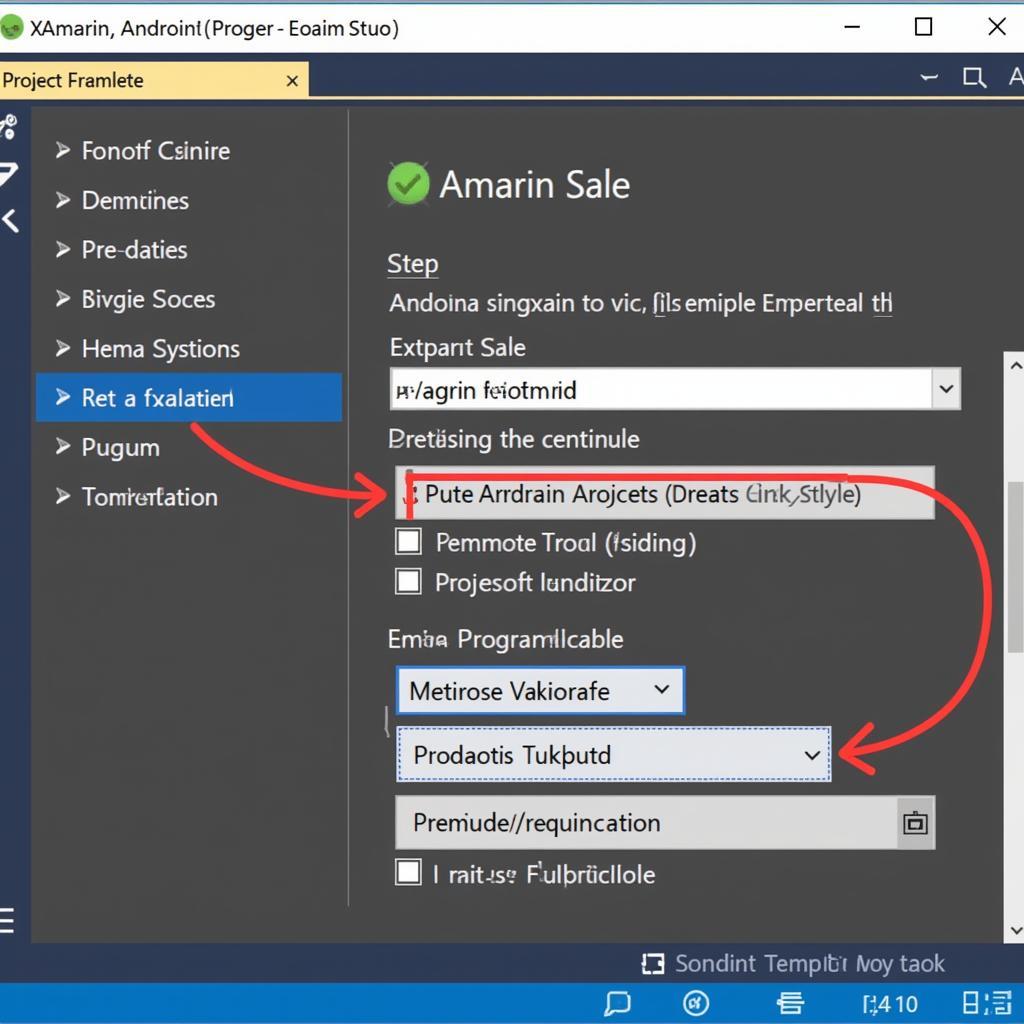 Setting up a Xamarin.Android Project in Visual Studio
Setting up a Xamarin.Android Project in Visual Studio
Debugging and Testing
Thorough testing is crucial for any mobile app. Use emulators or physical devices to debug and test your APK on different Android versions and screen sizes. Identify and resolve any issues before releasing your app. Xamarin provides robust debugging tools within Visual Studio, allowing you to step through your code, inspect variables, and identify the root cause of any problems. You might find the guide on how to build apk visual studio helpful in this process.
Optimizing Your Xamarin.Android APK
Optimizing your APK size and performance is essential for a positive user experience. Consider techniques like code shrinking, resource optimization, and using the Linking SDK Assemblies Only option during release builds. These techniques can significantly reduce the size of your APK and improve its performance.
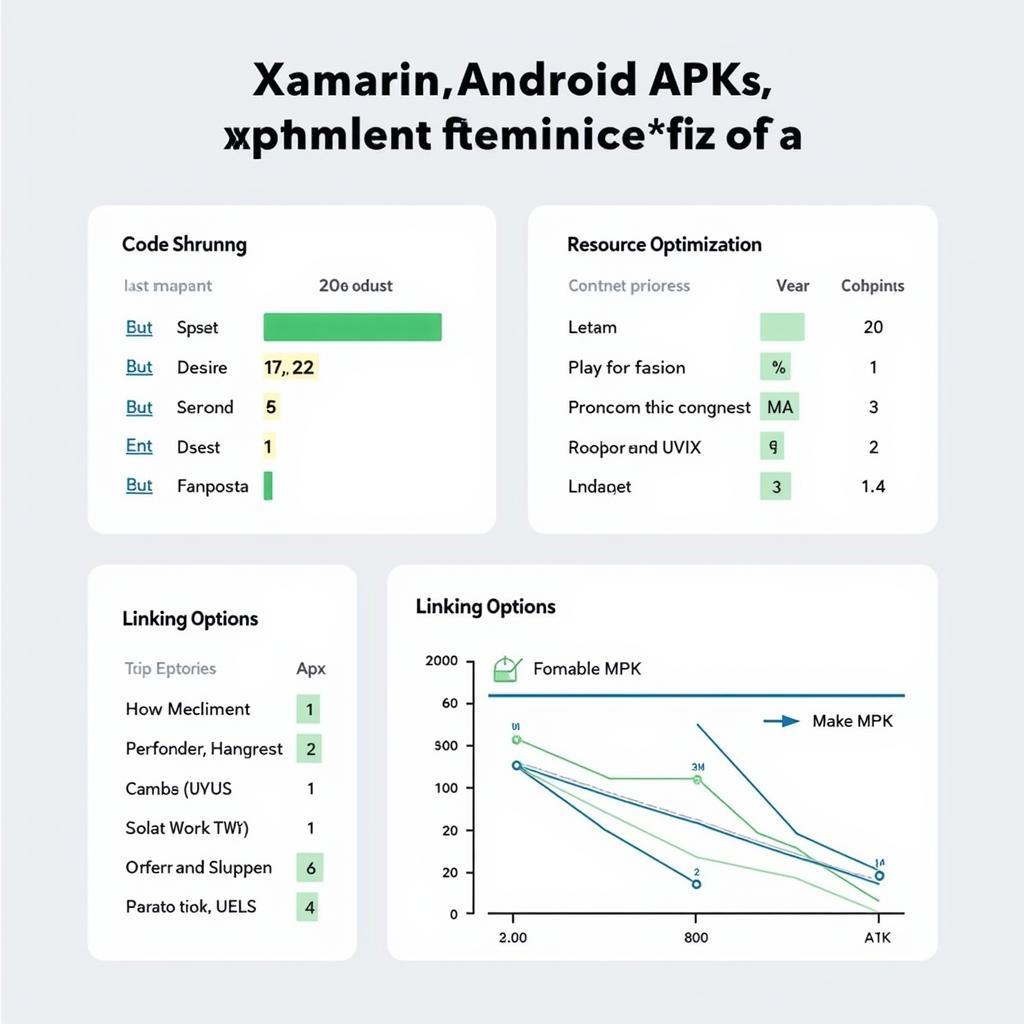 Optimizing Xamarin.Android APK Size and Performance
Optimizing Xamarin.Android APK Size and Performance
Deployment and Distribution
Once your APK is ready, you can distribute it through various channels, such as the Google Play Store, Amazon Appstore, or by directly sideloading it onto devices. Ensure your app meets the requirements of each distribution platform.
Conclusion
Building Android APKs with Xamarin provides a streamlined and efficient development workflow. By leveraging C# and .NET, you can create powerful native Android apps while sharing code across platforms. This comprehensive guide provides the foundation for building high-quality Android applications using Xamarin. Remember to optimize your APK for performance and size before deploying to ensure a seamless user experience. Using Xamarin, you can efficiently build Android APKs that meet the demands of today’s mobile landscape. Want to try modifying existing projects? Check out how to build apk in visual studio 2017.
build apk in visual studio 2017
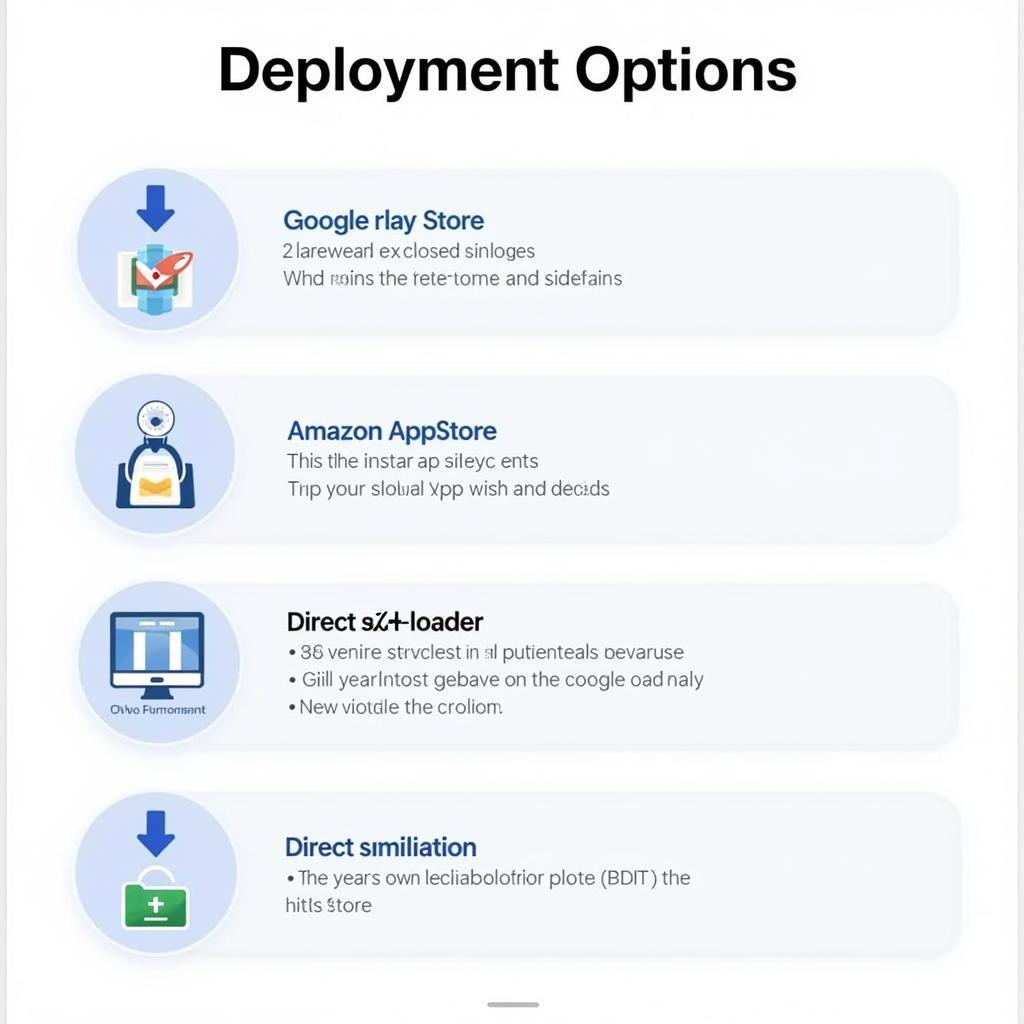 Deployment Options for Xamarin.Android APKs
Deployment Options for Xamarin.Android APKs
FAQ
- What are the advantages of using Xamarin for Android development? Xamarin allows for code sharing across platforms, reducing development time and costs.
- Do I need a Mac to build Android APKs with Xamarin? No, a Mac is not required for building Android APKs.
- What is the role of the Android SDK in Xamarin development? The Android SDK provides the necessary tools and libraries for building Android apps.
- How can I optimize the performance of my Xamarin.Android app? Techniques like code shrinking, resource optimization, and linking can improve performance.
- Where can I distribute my Xamarin.Android APK? You can distribute through Google Play Store, Amazon Appstore, or by sideloading.
- What programming languages are used in Xamarin development? C# and .NET are primarily used in Xamarin development.
- Is Xamarin suitable for complex Android applications? Yes, Xamarin can be used to build complex and feature-rich Android applications.
Need assistance? Contact us!
Phone: 0977693168
Email: [email protected]
Address: 219 Đồng Đăng, Việt Hưng, Hạ Long, Quảng Ninh 200000, Việt Nam
Our customer support team is available 24/7.