Browser.apk malware hosted on GitHub is a growing concern. This article will delve into the dangers of downloading APK files from unofficial sources like GitHub, particularly browser APKs that might contain malware, and outline strategies to protect yourself.
What is Browser.apk Malware and Why is GitHub a Concern?
An APK (Android Package Kit) file is the standard format for distributing and installing applications on Android devices. While legitimate developers use APKs to share their apps, malicious actors can also exploit this format to spread malware disguised as seemingly harmless browser apps. GitHub, a platform primarily used for software development and version control, can be misused to host these malicious browser.apk files. The open nature of GitHub, while beneficial for collaboration, makes it challenging to completely eliminate malicious uploads.
Identifying Red Flags of Malicious Browser.apk Files
Recognizing potential threats is the first step towards safeguarding your device. Here are some key indicators that a browser.apk on GitHub might be malicious:
- Lack of Documentation: A legitimate project usually includes detailed documentation about its purpose, functionality, and how to use it. A lack of such information is a major red flag.
- Few or No Contributors: Open-source projects thrive on community contributions. A project with very few or no contributors could indicate a lack of legitimacy.
- Obfuscated Code: If the source code of the browser is difficult to understand or appears intentionally hidden, it’s likely an attempt to conceal malicious functionality.
- Suspicious Permissions: Pay close attention to the permissions requested by the browser. If a simple browser app requests access to sensitive data like contacts, location, or SMS messages, it’s a significant warning sign.
- Negative Reviews or Comments: Look for feedback from other users. Negative reviews, comments, or reports of malicious activity are strong indicators to avoid the APK.
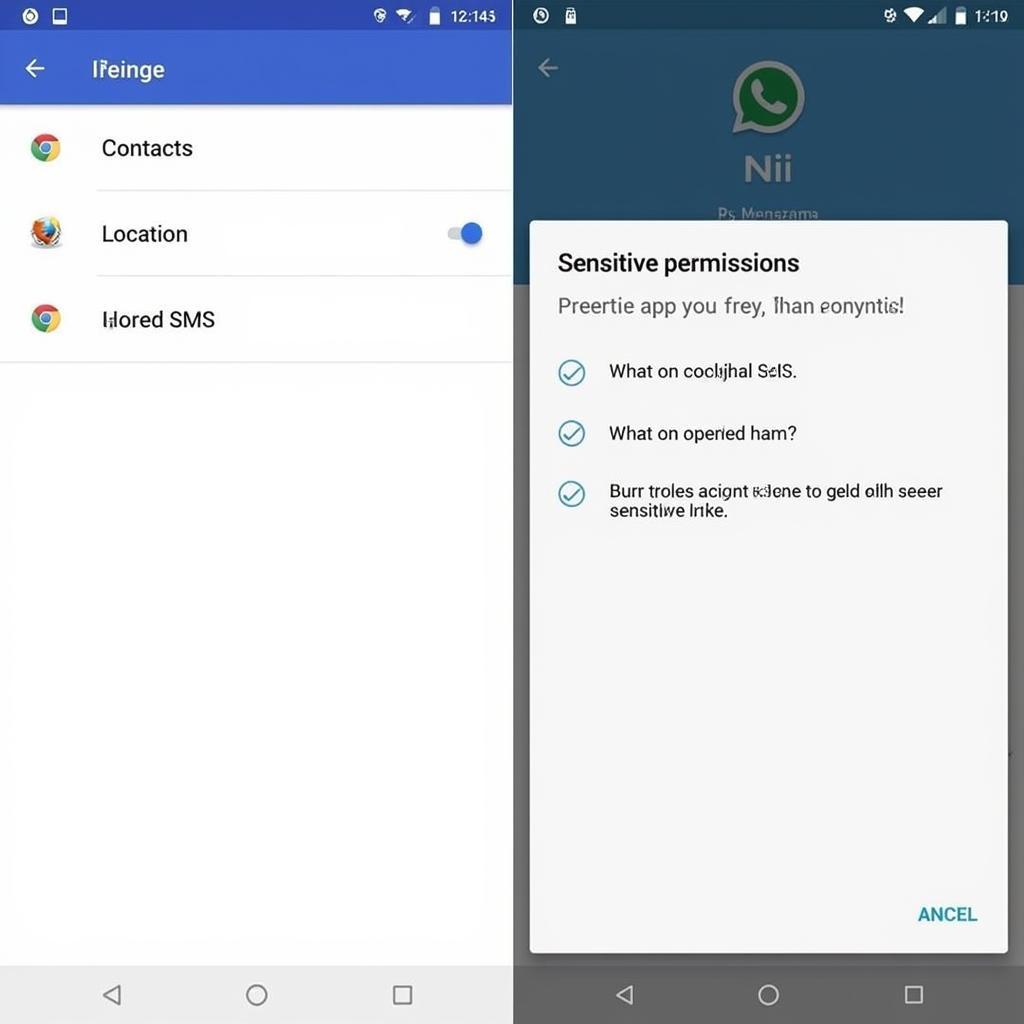 Example of suspicious permissions requested by a browser.apk
Example of suspicious permissions requested by a browser.apk
Protecting Yourself from Browser.apk Malware on GitHub
Staying safe requires vigilance and proactive measures. Follow these steps to protect your device from potential threats:
- Stick to Official App Stores: The safest way to download apps is through the Google Play Store or other reputable app stores. These platforms have security measures in place to vet apps before they are available to users.
- Verify Developer Identity: If you must download an APK from outside the official app store, thoroughly research the developer. Look for a verifiable online presence, including a website and social media accounts.
- Scan APKs Before Installation: Use a reputable antivirus or anti-malware app to scan any APK file before installing it. This can help detect potential threats.
- Check App Permissions: Carefully review the permissions requested by the app during installation. Be wary of apps that request unnecessary permissions.
- Enable Google Play Protect: This built-in Android security feature helps detect and remove harmful apps, including those installed from outside the Play Store.
Conclusion
Browser.apk malware distributed through platforms like GitHub poses a serious risk to Android users. By understanding the potential dangers and implementing the protective measures outlined in this article, you can significantly reduce your risk of becoming a victim. Remember, vigilance and a proactive approach are crucial for staying safe in the digital landscape.
FAQs
- What is an APK file? An APK file is the installation package format for Android apps.
- Is it safe to download APKs from GitHub? It’s generally not recommended to download APKs from GitHub unless you can verify the developer and the project’s legitimacy.
- How can I check app permissions? You can review app permissions during installation or in the app settings on your Android device.
- What is Google Play Protect? Google Play Protect is a built-in security feature that helps protect your device from harmful apps.
- What should I do if I think I’ve installed a malicious app? Immediately uninstall the app and run a scan with a reputable antivirus/anti-malware app.
For further assistance, contact us at Phone Number: 0977693168, Email: [email protected] or visit us at 219 Đồng Đăng, Việt Hưng, Hạ Long, Quảng Ninh 200000, Việt Nam. We offer 24/7 customer support. You might also find helpful information in our articles about general mobile security and identifying fake apps.