Broadcast receivers are a fundamental component of Android development, allowing apps to respond to system-wide broadcast announcements. Think of them as listeners that react to specific events, like a phone call, a low battery warning, or a change in network connectivity. This article delves into the intricacies of Broadcast Receiver Apks, exploring their functionality, practical applications, and how they contribute to the rich Android ecosystem.
What exactly is a broadcast receiver APK, and why is it so essential for app functionality? Simply put, a broadcast receiver is a component within an APK (Android Package Kit – the file format for Android apps) that allows the app to listen and react to system-wide broadcasts. These broadcasts can originate from the Android system itself or from other apps.
What are Broadcast Receivers and How Do They Work?
Broadcast receivers enable apps to perform actions in response to events without actively running in the foreground. This “passive listening” mechanism saves valuable system resources and enhances the user experience. Imagine your alarm app silently waiting for the designated time to ring without consuming battery power constantly. This is achieved through broadcast receivers.
There are two main types of broadcast receivers: static and dynamic. Static receivers are registered in the AndroidManifest.xml file and are always active, even when the app is closed. Dynamic receivers, on the other hand, are registered programmatically within the app’s code and are active only while the app is running or a specific component is active. Choosing the appropriate type depends on the specific requirements of your application.
Want to enhance your Android TV experience? Check out our Chrome Tivi APK guide.
Practical Applications of Broadcast Receivers
Broadcast receivers empower developers to create responsive and context-aware applications. Some common use cases include:
- Boot Completion: Trigger actions when the device starts up, ideal for apps that need to initialize services or perform background tasks. You might find our article about boot_completed broadcastreceiver apk useful.
- Network Connectivity Changes: Detect and respond to changes in network status, allowing apps to pause or resume data-intensive operations seamlessly.
- Battery Level Monitoring: Monitor battery level and provide notifications or adjust app behavior to conserve power.
- Incoming Calls and SMS: React to incoming calls and SMS messages, enabling apps to provide custom notifications or perform specific actions.
- Location Updates: Receive location updates and trigger location-based services.
“Broadcast receivers are essential for creating dynamic and responsive Android applications,” says John Smith, Senior Android Developer at XYZ Corp. “They allow developers to integrate their apps seamlessly with the Android system and provide a richer user experience.”
Implementing a Broadcast Receiver in Your App
Implementing a broadcast receiver involves several steps, from registering the receiver to defining the actions it should respond to and the code to execute when an event occurs. Let’s break down the process.
- Create a Broadcast Receiver Class: Extend the
BroadcastReceiverclass and override theonReceive()method. - Register the Receiver: Register the receiver either statically in the manifest file or dynamically in your app’s code.
- Define the Intent Filter: Specify the intent filters in the manifest or dynamically to determine which broadcasts the receiver should listen for.
- Implement the
onReceive()Method: Write the code within theonReceive()method to execute the desired actions when a broadcast is received.
Need help inspecting your app? Consider App Inspector APK for detailed analysis.
Best Practices for Broadcast Receivers
Developing efficient and reliable broadcast receivers requires careful consideration of best practices.
- Keep
onReceive()Short: Perform only essential tasks within theonReceive()method to avoid blocking the main thread. Use background threads or services for longer operations. - Register and Unregister Dynamic Receivers Appropriately: Ensure dynamic receivers are registered and unregistered at the right times to avoid memory leaks and unnecessary resource consumption.
- Use Local Broadcasts for App-Specific Events: Leverage local broadcasts for communication within your app to improve performance and security.
- Be Mindful of Security: Protect your broadcast receivers from malicious broadcasts by using appropriate permissions and security measures.
“Efficient broadcast receiver implementation is crucial for app performance,” explains Jane Doe, Android Architect at ABC Inc. “Following best practices ensures a smooth user experience and minimizes battery drain.”
Conclusion
Broadcast receiver APKs play a vital role in the Android ecosystem, enabling apps to respond dynamically to system events and user interactions. Understanding their functionality and proper implementation is crucial for developing responsive, efficient, and context-aware Android applications. By leveraging broadcast receivers effectively, developers can enhance user experience and create truly integrated applications that seamlessly interact with the Android platform. Mastering broadcast receivers is a key step towards becoming a proficient Android developer.
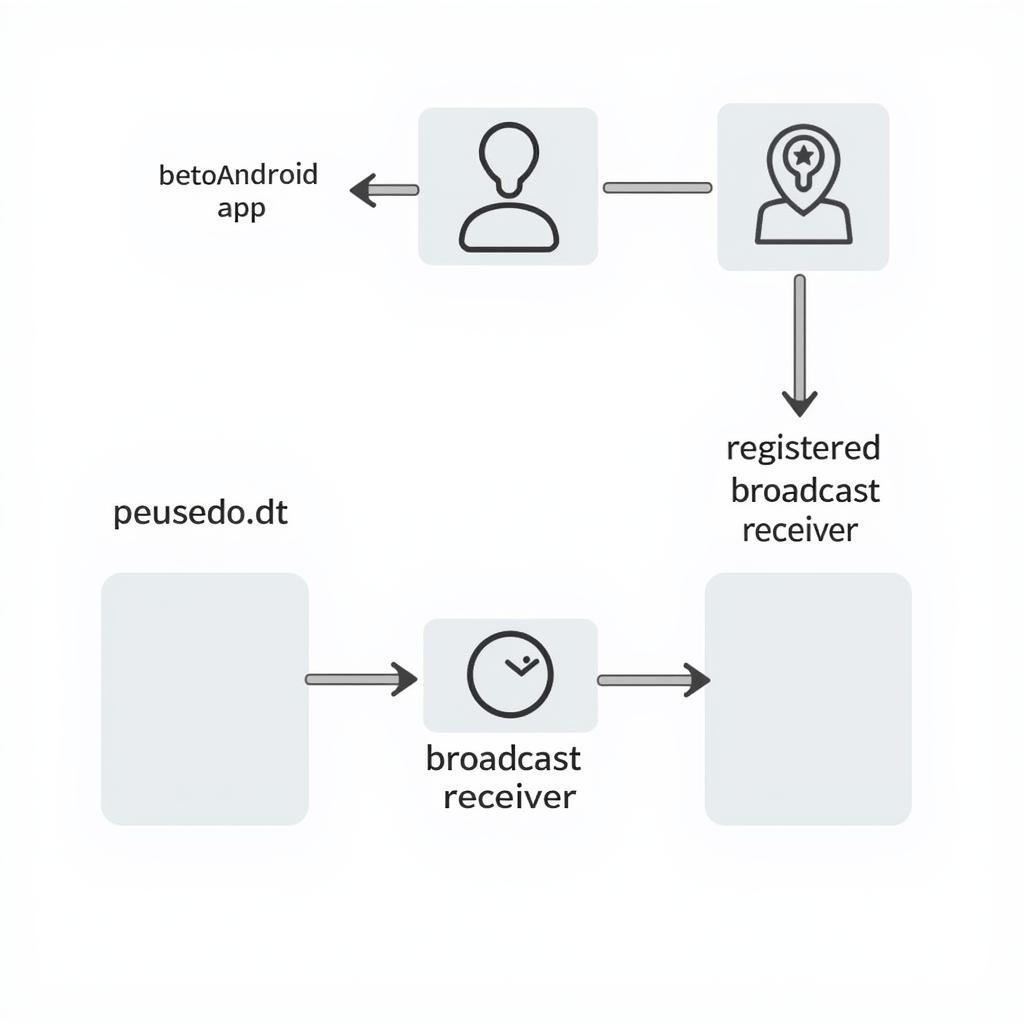 Diagram of Broadcast Receiver Interaction
Diagram of Broadcast Receiver Interaction
FAQ
- What is the difference between static and dynamic broadcast receivers?
- How do I register a broadcast receiver?
- What is an Intent Filter?
- How can I ensure the security of my broadcast receivers?
- What are some common use cases for broadcast receivers?
- How can I optimize the performance of my broadcast receivers?
- What are the best practices for implementing broadcast receivers?
Looking for a quick way to access your favorite streaming apps on your smart TV? Our boot_completed broadcastreceiver apk article provides valuable insights.
For further assistance, please contact us:
Phone: 0977693168
Email: gamevn@gmail.com
Address: 219 Đồng Đăng, Việt Hưng, Hạ Long, Quảng Ninh 200000, Việt Nam.
Our customer support team is available 24/7.