Bochs 2.5.1 APK opens up a world of retro computing directly on your Android device. It’s a highly portable emulator that allows you to relive the golden age of PCs by running older operating systems like DOS, Windows 95, and even early Linux distributions. Whether you’re feeling nostalgic or want to explore the history of computing, Bochs offers a fascinating journey back in time.
Reliving the Classics: Why Emulate Older Operating Systems?
While modern operating systems boast sleek interfaces and powerful capabilities, there’s a certain charm to the simplicity and nostalgia of retro computing. Bochs 2.5.1 APK provides a portal to relive classic games, revisit vintage software, and experience the evolution of user interfaces. It’s a chance to understand how far computing has come and appreciate the foundations laid by these early systems.
Bochs 2.5.1 APK: Features and Functionality
Bochs stands out for its high degree of accuracy in emulating x86 hardware. This faithfulness to the original systems ensures that software runs as intended, offering an authentic retro computing experience.
Here are some key features of Bochs:
- Versatile OS Support: Run a range of operating systems including DOS, Windows 95, Windows 98, and early Linux distributions.
- Customizable Hardware: Configure the emulated hardware, including CPU, RAM, and peripherals, to match your needs or preferences.
- Disk Image Support: Load disk images in formats like IMG, ISO, and NRG to access software and games from the era.
- Save and Load States: Pause your emulated environment at any time and resume seamlessly later.
- External Input Device Support: Connect keyboards, mice, and gamepads for a more immersive experience.
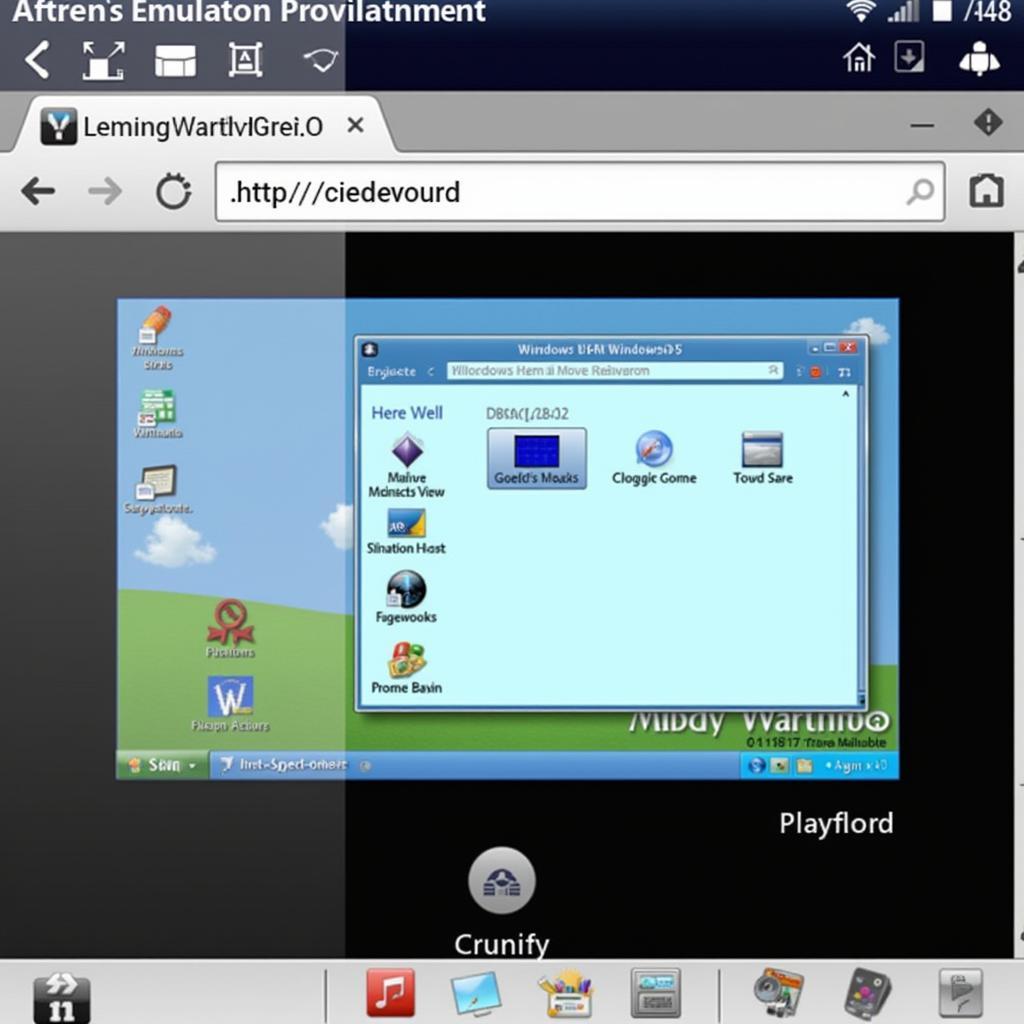 Bochs Emulator Interface
Bochs Emulator Interface
Getting Started with Bochs 2.5.1 APK
While Bochs offers a powerful and flexible emulation environment, setting it up requires some technical know-how.
Here’s a basic guide to get you started:
- Download and Install: Download the Bochs 2.5.1 APK file from a trusted source and install it on your Android device.
- Obtain Operating System Images: Find and download the disk images (.IMG, .ISO, etc.) for the operating system you want to emulate. Ensure compatibility with Bochs.
- Create a Configuration File: Bochs requires a configuration file (.BXRC) to define the emulated hardware and point to the operating system image. You can find templates and guides online.
- Launch and Configure: Launch Bochs and select your configuration file. You may need to adjust settings for optimal performance on your device.
Tips for an Enhanced Emulation Experience
- Performance Optimization: Adjust the emulated hardware settings, especially CPU speed and RAM allocation, to find a balance between speed and compatibility.
- Input Mapping: Configure input controls for your keyboard, mouse, or gamepad to best suit the emulated operating system and software.
- BIOS Settings: Familiarize yourself with the BIOS settings within Bochs to fine-tune the emulated environment and boot options.
Is Bochs 2.5.1 APK Right for You?
Bochs 2.5.1 APK caters to a specific audience:
- Retro Computing Enthusiasts: Those eager to revisit the systems and software of yesteryear.
- Software Developers and Testers: Individuals needing to test software compatibility with older operating systems.
- Students of Computer Science: A hands-on tool to learn about computer architecture and operating system principles.
Conclusion: Your Journey into Retro Computing Awaits
Bochs 2.5.1 APK provides a unique and powerful way to experience retro computing on your Android device. Whether you seek nostalgia, educational value, or a deeper understanding of computing history, Bochs offers a versatile and rewarding journey. Download it today and step back in time to explore the fascinating world of early personal computers.
Need Assistance? Contact us at Phone Number: 0977693168, Email: [email protected], or visit us at 219 Đồng Đăng, Việt Hưng, Hạ Long, Quảng Ninh 200000, Việt Nam. Our customer support team is available 24/7 to assist you.