Blackberry installing APKs and battery drain can be a real headache. Running Android apps on your Blackberry can be convenient, but if it’s constantly draining your battery, the benefits are quickly outweighed by the frustration. This article will delve into the reasons why installing APKs can impact your Blackberry’s battery life and provide practical solutions to mitigate this issue.
Why Does Installing APKs on Blackberry Drain Battery?
Several factors contribute to increased battery drain when installing APKs on a Blackberry. Android apps are not natively designed for the Blackberry operating system, and this incompatibility can lead to inefficiencies. Background processes, resource-intensive applications, and poor optimization are often the culprits. Furthermore, some APKs might have hidden functionalities or malicious code that contributes to excessive battery usage.
Background Processes and Resource Consumption
Many Android apps run background processes even when not actively in use. These processes consume battery power and can significantly impact battery life, especially on a device not optimized for them. Resource-intensive apps like games or video streaming apps demand more processing power, further exacerbating the battery drain issue.
Optimization and Compatibility Issues
Android apps are optimized for Android devices, not Blackberries. This lack of optimization can result in the app working harder and consuming more power than it would on a native Android device. Compatibility issues can also arise, leading to crashes, freezes, and increased battery drain.
Malicious Apps and Hidden Functionalities
Some APKs, particularly those downloaded from untrusted sources, can contain malicious code or hidden functionalities that drain your battery without your knowledge. These malicious apps might be collecting data in the background or performing other unwanted tasks, consuming significant power in the process.
 Blackberry APK Battery Drain: Background Processes
Blackberry APK Battery Drain: Background Processes
How to Reduce Battery Drain When Installing APKs on Blackberry
Fortunately, there are several steps you can take to minimize battery drain caused by APKs on your Blackberry.
Install APKs from Trusted Sources
Downloading APKs from reputable sources like the Google Play Store (if compatible with your Blackberry) or trusted app stores significantly reduces the risk of installing malicious apps. Always verify the source and check user reviews before installing any APK.
Close Unused Apps
Get in the habit of closing apps you’re not actively using. This simple step can significantly reduce background processes and conserve battery power.
Limit Background Activity
Most Blackberry devices allow you to restrict background activity for specific apps. Identify the apps that consume the most battery and limit their background processes in your device settings.
Optimize Battery Settings
Utilize the built-in battery optimization features on your Blackberry. These features can help manage app usage and extend battery life.
Regularly Update Your Blackberry OS
Keeping your Blackberry OS up-to-date ensures optimal performance and compatibility with installed APKs. Updates often include bug fixes and performance improvements that can positively impact battery life.
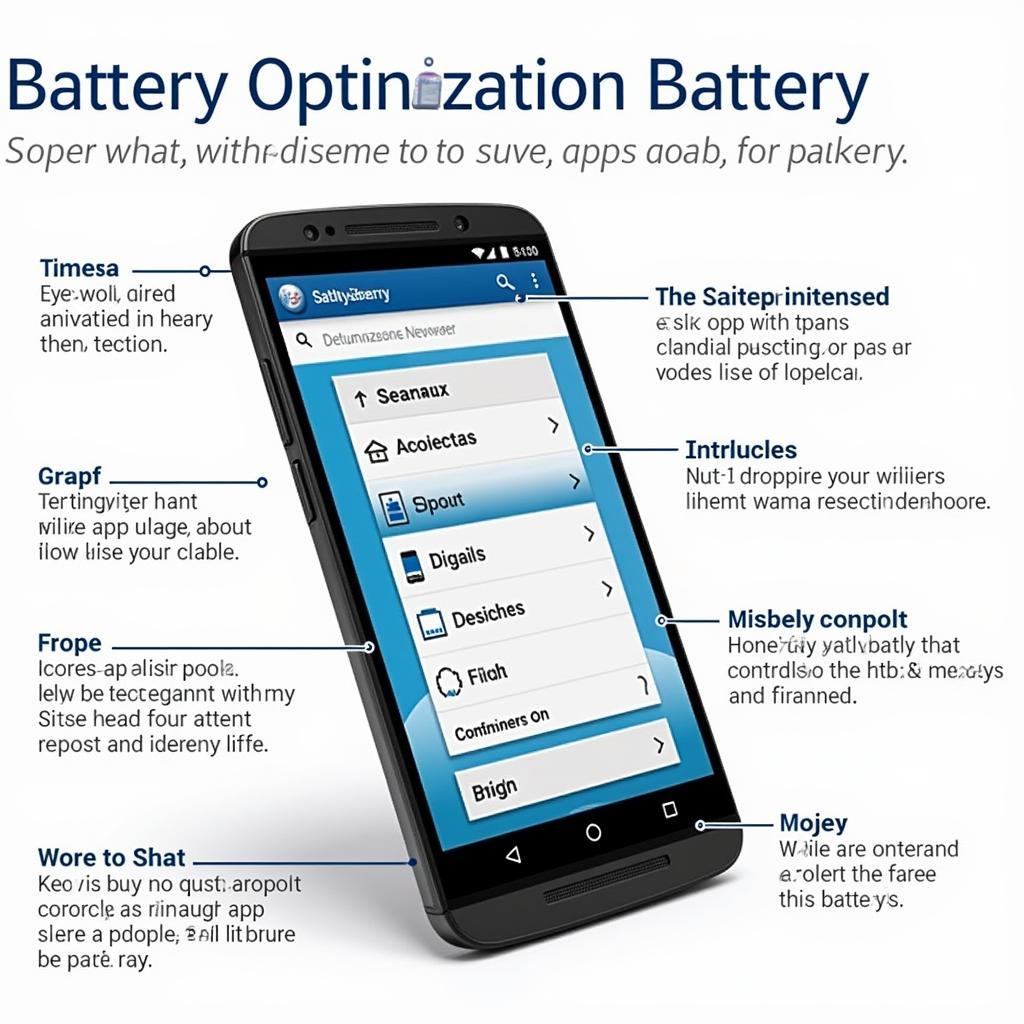 Blackberry APK Battery Drain: Optimization Tips
Blackberry APK Battery Drain: Optimization Tips
Expert Insights on Battery Drain and APKs
Dr. Amelia Chen, Mobile Technology Specialist at Tech Solutions Inc., notes, “The incompatibility between Android APKs and Blackberry’s operating system is a primary driver of battery drain. Optimizing your device settings and carefully selecting apps can significantly mitigate this issue.”
Mr. David Lee, Software Engineer at Mobile Innovations Ltd., adds, “Installing APKs from untrusted sources can expose your device to malicious software that can drastically reduce battery life. Stick to reputable sources for your APK downloads.”
Uninstall Unnecessary Apps
If you have apps you rarely use, consider uninstalling them. This frees up storage space and reduces the number of apps potentially running in the background.
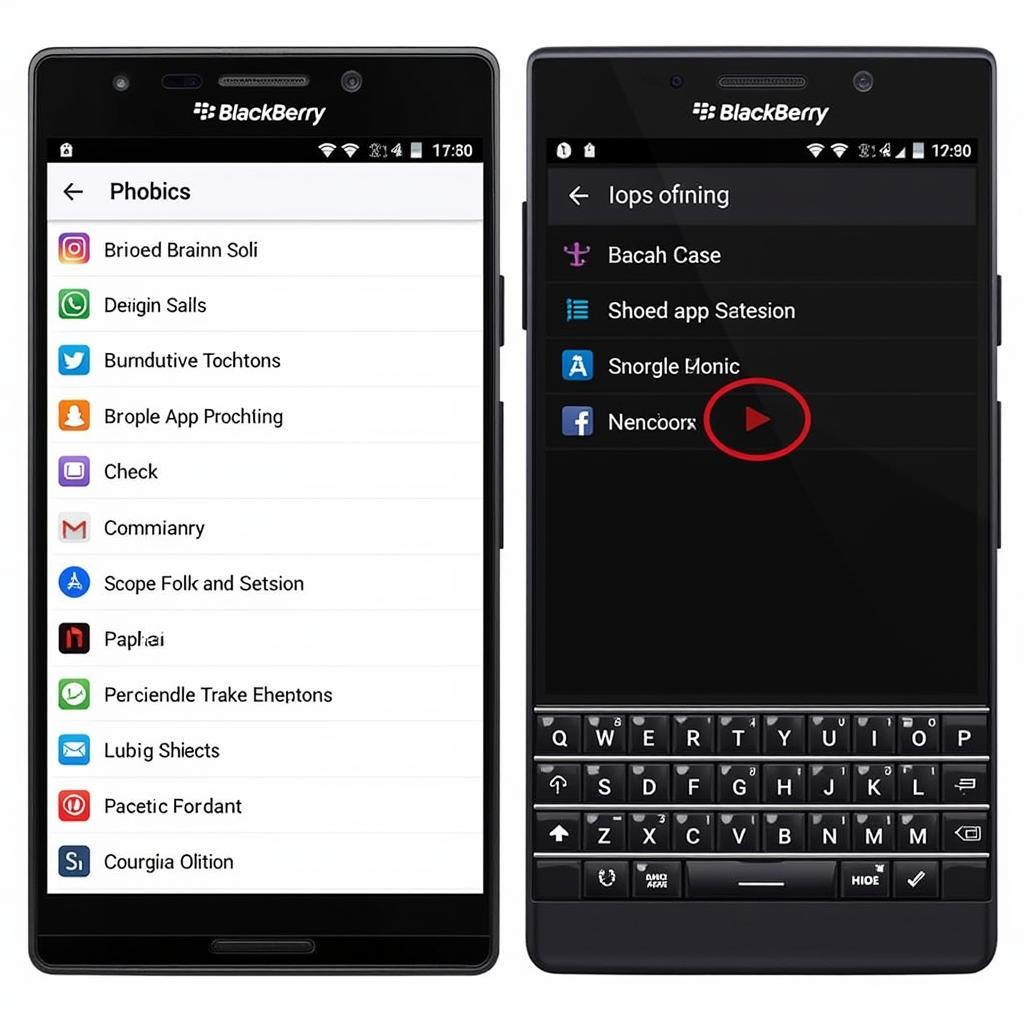 Blackberry APK Battery Drain: Uninstall Apps
Blackberry APK Battery Drain: Uninstall Apps
Conclusion
Blackberry installing APKs and battery drain are interconnected issues. By understanding the reasons behind this drain and implementing the solutions outlined above, you can significantly improve your Blackberry’s battery life and enjoy a smoother user experience. Remember to prioritize downloading APKs from trusted sources and regularly optimize your device settings.
FAQ
-
Why does my Blackberry battery drain so quickly after installing APKs?
Android apps are not optimized for Blackberry, leading to higher resource consumption. -
How can I tell which APKs are draining my battery the most?
Check your Blackberry’s battery usage statistics in the settings menu. -
Is it safe to install APKs from sources other than the Google Play Store?
It’s generally safer to stick to reputable sources, as APKs from untrusted sources can contain malware. -
Will updating my Blackberry OS help with battery drain?
Yes, updates often include performance improvements that can positively impact battery life. -
What should I do if my Blackberry’s battery is still draining rapidly after trying these solutions?
Consider contacting Blackberry support or seeking advice from a mobile technology specialist. -
Can I run all Android apps on my Blackberry?
No, not all Android apps are compatible with Blackberry’s operating system. -
Are there any alternative app stores for Blackberry?
Yes, but be cautious and ensure the store is reputable before downloading APKs.
If you need further assistance, please contact us at Phone Number: 0977693168, Email: [email protected] Or visit our address: 219 Đồng Đăng, Việt Hưng, Hạ Long, Quảng Ninh 200000, Việt Nam. We have a 24/7 customer support team.