The Bixby button on Samsung phones often feels like a missed opportunity. Why be limited to just one function when you can unlock a world of possibilities? That’s where Bixby Button Apk Download comes in, allowing you to customize this button to your heart’s content. In this guide, we’ll explore everything you need to know about Bixby button remapping, from the best APKs to download to tips for maximizing its potential.
Why Remap the Bixby Button?
Before diving into the world of Bixby button APKs, let’s understand why you might want to remap it in the first place. Samsung designed the Bixby button with good intentions, aiming to provide a seamless AI assistant experience. However, for many users, Bixby hasn’t quite lived up to the hype. Some find it less intuitive or powerful compared to other voice assistants like Google Assistant.
Remapping the Bixby button offers a simple solution to this dilemma. Instead of being stuck with a function you rarely use, you gain the freedom to personalize it according to your needs.
 Bixby Button Remapping
Bixby Button Remapping
Choosing the Right Bixby Button APK
Numerous Bixby button APKs are available, each with its own strengths and features. Here are some popular options to consider:
-
bxActions: Known for its extensive customization options, bxActions lets you assign single and double presses to a wide range of actions, including launching apps, controlling media playback, toggling settings, and more.
-
Button Mapper: This versatile app goes beyond just the Bixby button, allowing you to remap all the hardware buttons on your Samsung device. It boasts a user-friendly interface and supports various actions, from simple shortcuts to complex tasks.
-
Button Remapper Pro APK: As the name suggests, this app focuses on button remapping and offers advanced features like per-app remapping, allowing you to assign different actions to the Bixby button depending on the app you’re currently using.
Bixby Button Remapping: A World of Possibilities
Once you’ve downloaded and installed a Bixby button APK, you can unleash your creativity and customize the button to streamline your daily routine. Here are some inspiring ideas:
1. Quick Access to Your Favorite Apps
Tired of digging through app drawers to find the apps you use most frequently? Remap your Bixby button to launch your go-to app with a single press. Whether it’s your camera, messaging app, or social media platform, enjoy instant access at your fingertips.
2. Streamline Your Photography
Capture fleeting moments effortlessly by turning your Bixby button into a dedicated camera shortcut. Configure it to launch the camera app or even trigger specific actions within the app, like switching between camera modes or starting video recording.
3. Enhance Your Music Control
Transform your Bixby button into a convenient music remote. Assign actions like play/pause, skip tracks, and adjust volume to enjoy seamless music control without interrupting your workflow.
4. Toggle Essential Settings
Quickly access frequently used settings like Wi-Fi, Bluetooth, or Do Not Disturb mode by remapping your Bixby button. Simplify your interactions with your phone and save valuable time.
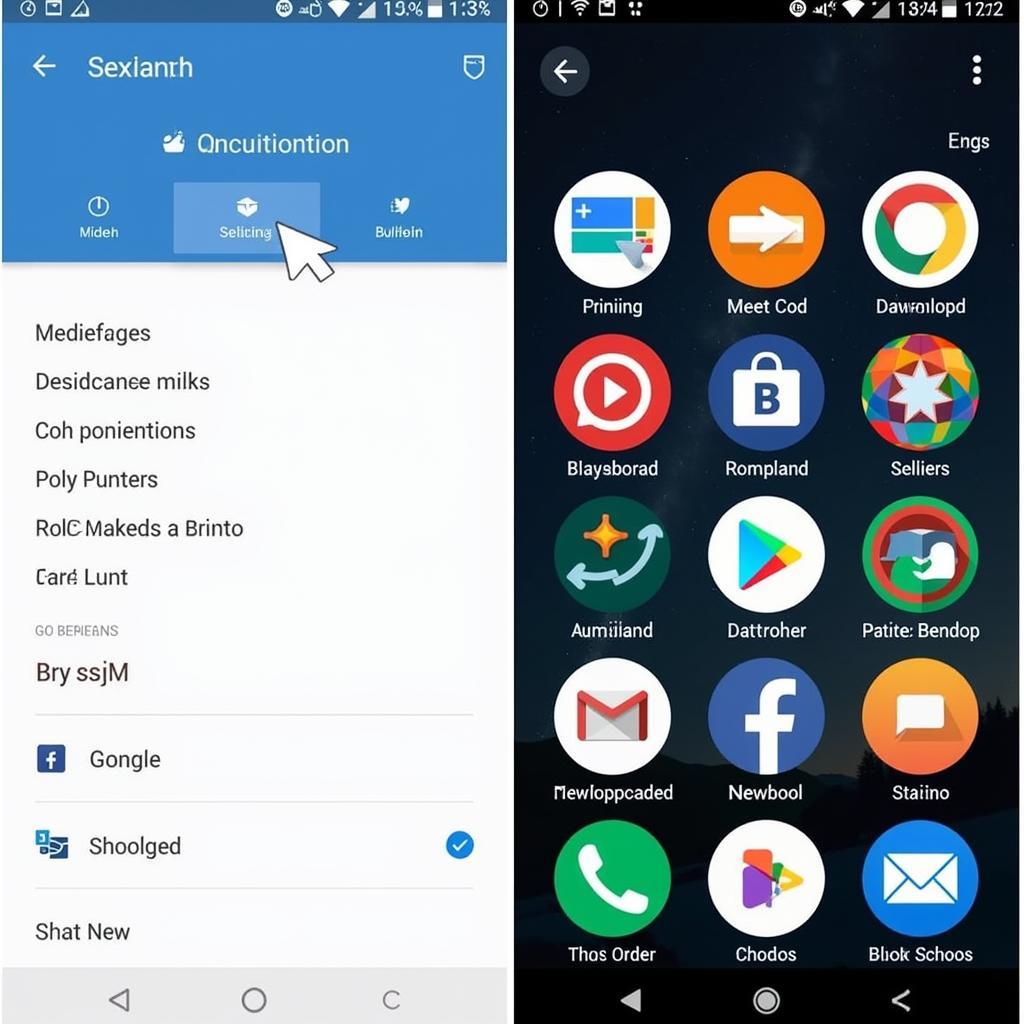 Bixby Button Customization
Bixby Button Customization
5. Trigger Voice Assistants
While Bixby might not be your preferred choice, you can still leverage the power of voice assistants by remapping the button to launch Google Assistant or alternative Siri APK. Choose the assistant that best suits your needs and enjoy hands-free control.
Tips for Effective Bixby Button Remapping
-
Start Simple: Begin with basic remaps and gradually explore more advanced features as you become comfortable.
-
Experiment with Actions: Don’t hesitate to try different actions and combinations to discover what works best for you.
-
Pay Attention to Feedback: Most Bixby button APKs provide haptic feedback or visual cues to confirm successful button presses.
-
Keep It Updated: Regularly update your chosen APK to ensure compatibility with the latest Android versions and security patches.
Conclusion
Bixby button APK download opens up a world of customization possibilities, allowing you to transform a potentially underutilized button into a powerful tool that enhances your smartphone experience. Whether you’re looking to streamline daily tasks, access your favorite apps instantly, or simply personalize your device, Bixby button remapping empowers you to tailor your phone to your unique needs. So, take control, explore the options, and unlock the true potential of your Samsung’s Bixby button.
FAQs about Bixby Button APK Download
1. Is it safe to download Bixby button APKs?
Downloading APKs from reputable sources like APKMirror or the Google Play Store is generally safe. Always verify app permissions and read user reviews before installing any APK.
2. Will remapping my Bixby button void my phone’s warranty?
No, remapping the Bixby button through third-party apps typically doesn’t void your phone’s warranty. However, it’s always a good practice to check your device’s warranty terms for specific details.
3. Can I revert to the default Bixby functionality after remapping the button?
Yes, most Bixby button APKs allow you to disable remapping or revert to the default Bixby functionality easily.
4. Do I need to root my phone to use Bixby button APKs?
No, many Bixby button APKs work without requiring root access. However, some advanced features might necessitate rooting your device.
5. Can I remap the Bixby button on any Samsung phone?
Bixby button remapping is typically available on Samsung phones with a dedicated Bixby button, usually found on flagship and mid-range models released in recent years.
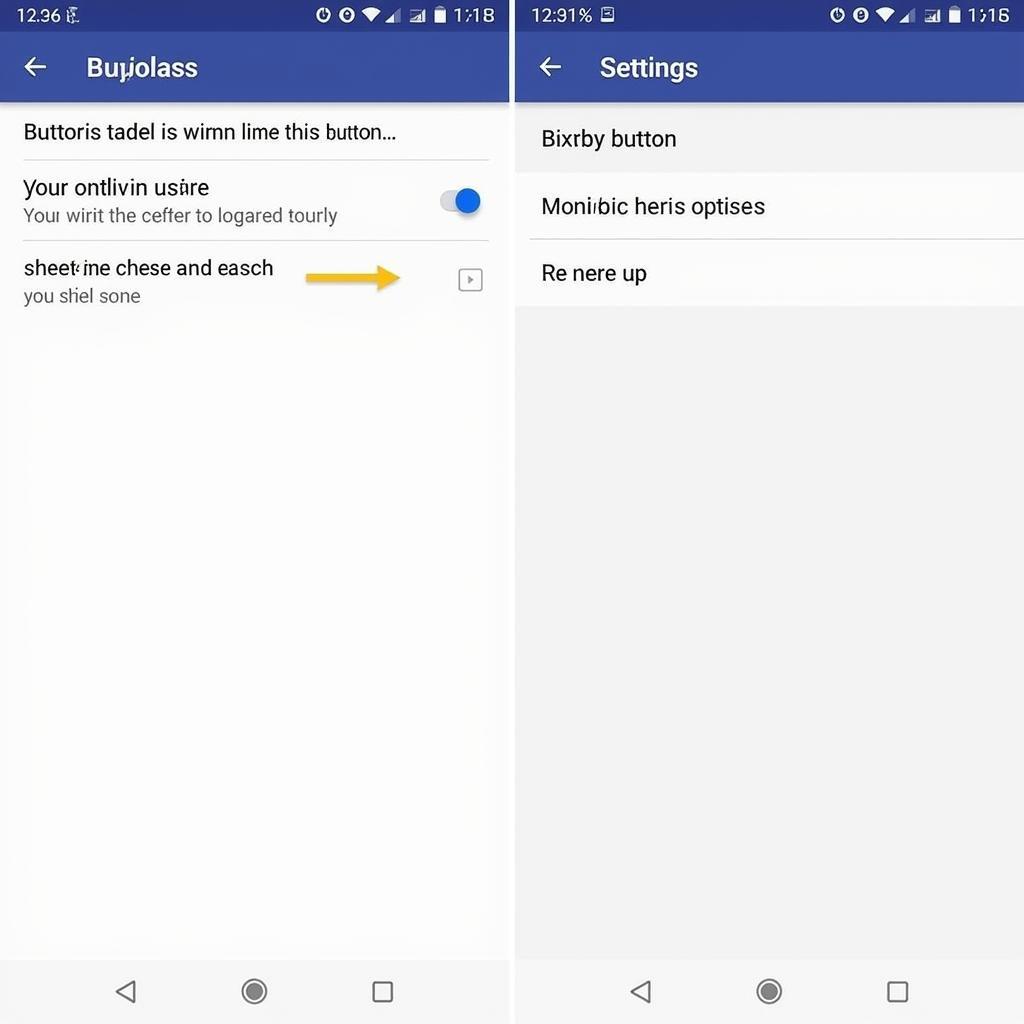 Bixby Button Settings
Bixby Button Settings
Need further assistance with Bixby button APK download or have any other tech-related questions?
Contact our dedicated support team at Phone: 0977693168, Email: [email protected]. Alternatively, you can visit us at our office located at 219 Đồng Đăng, Việt Hưng, Hạ Long, Quảng Ninh 200000, Việt Nam. Our 24/7 customer service team is always happy to help.
Explore more helpful guides and resources on our website:
- Discover the best button remapping apps for Android.
- Learn about alternative voice assistant options for your smartphone.
- Find solutions to common Samsung phone issues and troubleshooting tips.