Data loss can be a gamer’s worst nightmare. Imagine losing all your progress, high scores, and in-game purchases in your favorite mobile games. It’s enough to make anyone want to rage quit! That’s where APK data backup comes in. By backing up your APK data, you can ensure that your gaming progress is safe and sound, even if you switch devices or accidentally delete your game data.
Why Backing Up Your APK Data Matters
Before we dive into the how-to, let’s talk about why backing up your APK data is crucial for any mobile gamer.
- Protection Against Data Loss: Accidents happen. Phones get lost, stolen, or damaged. Backing up your APK data protects you from losing all your progress when the unexpected occurs.
- Seamless Device Switching: Upgrading to a new phone? No problem! With a backup, you can easily transfer your game data to your new device and pick up right where you left off.
- Experimenting Without Fear: Want to try out a new strategy or start a new game without losing your current progress? A backup allows you to experiment freely, knowing you can always revert to your previous state.
Methods for Backing Up Your APK Data
There are several methods for backing up your APK data, each with its pros and cons. Let’s explore the most popular options:
1. Built-in Backup Solutions
Many Android devices come with built-in backup features that can save your APK data along with other phone settings and apps.
- Advantages: Easy to use, often automated.
- Disadvantages: May not backup all game data, limited storage options.
2. Cloud Storage Services
Popular cloud storage services like Google Drive, Dropbox, and OneDrive can also be used to back up your APK data.
- Advantages: Convenient access, ample storage space.
- Disadvantages: Requires manual backup, may consume data usage.
3. Dedicated Backup Apps
Several third-party apps are specifically designed for backing up and restoring APK data.
- Advantages: Comprehensive backups, additional features like scheduling.
- Disadvantages: May require root access, some apps are paid.
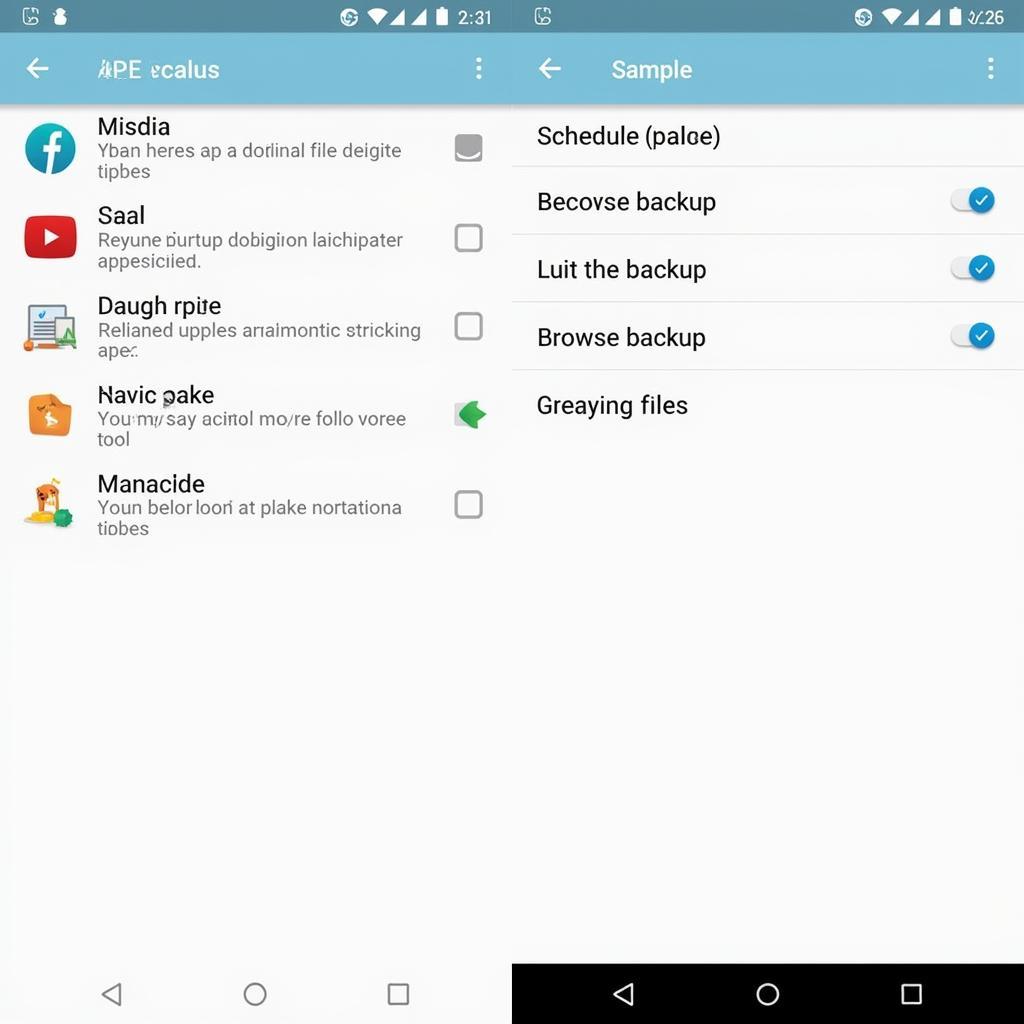 Screenshot of a popular APK backup application.
Screenshot of a popular APK backup application.
Choosing the Right Backup Method
The best method for you depends on your individual needs and preferences.
- For casual gamers: Built-in solutions or cloud storage may be sufficient.
- For hardcore gamers with large game files: Dedicated backup apps offer more robust options.
Restoring Your APK Data
Restoring your backed-up APK data is usually a straightforward process.
- Locate your backup file: This could be on your device, cloud storage, or within your backup app.
- Select the restore option: The exact steps will depend on your chosen backup method.
- Enjoy your restored game: Once the restoration is complete, you should have access to your saved game progress.
Expert Insights
“Regular backups are essential for any mobile gamer,” says Tuan Anh Nguyen, a seasoned game developer at GameVN. “It’s the best way to protect your progress and enjoy peace of mind.”
Conclusion
Don’t wait for a data disaster to strike. Take the time to back up your APK data today. With so many options available, there’s no excuse for losing your hard-earned gaming progress.
Need help with APK data backup? Contact us!
Phone: 0977693168
Email: [email protected]
Address: 219 Đồng Đăng, Việt Hưng, Hạ Long, Quảng Ninh 200000, Việt Nam.
Our customer support team is available 24/7 to assist you.