Autovoice 3.0.6 Apk is a powerful Android application that allows you to control your device with your voice. It opens a world of possibilities, from sending texts and making calls to controlling smart home devices and automating complex tasks. This article will delve into the features, benefits, and how to effectively use AutoVoice 3.0.6 APK to maximize your Android experience.
Understanding the Power of AutoVoice 3.0.6 APK
AutoVoice leverages the power of voice recognition to streamline your interactions with your Android device. It integrates seamlessly with Tasker, a popular automation app, allowing you to create intricate workflows and automate virtually any task imaginable. Whether you want to automatically reply to messages while driving, control your music playback with voice commands, or even create custom voice assistants, AutoVoice provides the tools to make it happen.
Key Features of AutoVoice 3.0.6 APK
- Seamless Tasker Integration: AutoVoice’s core strength lies in its deep integration with Tasker. This allows for incredibly versatile automation possibilities.
- Custom Voice Commands: Create personalized voice commands to trigger specific actions or tasks on your device.
- Continuous Listening: Optionally enable continuous listening to activate AutoVoice without needing to touch your device.
- Offline Recognition: AutoVoice offers offline voice recognition, allowing you to use it even without an internet connection.
- Contextual Awareness: Design automations that react differently based on specific contexts, such as location, time, or connected devices.
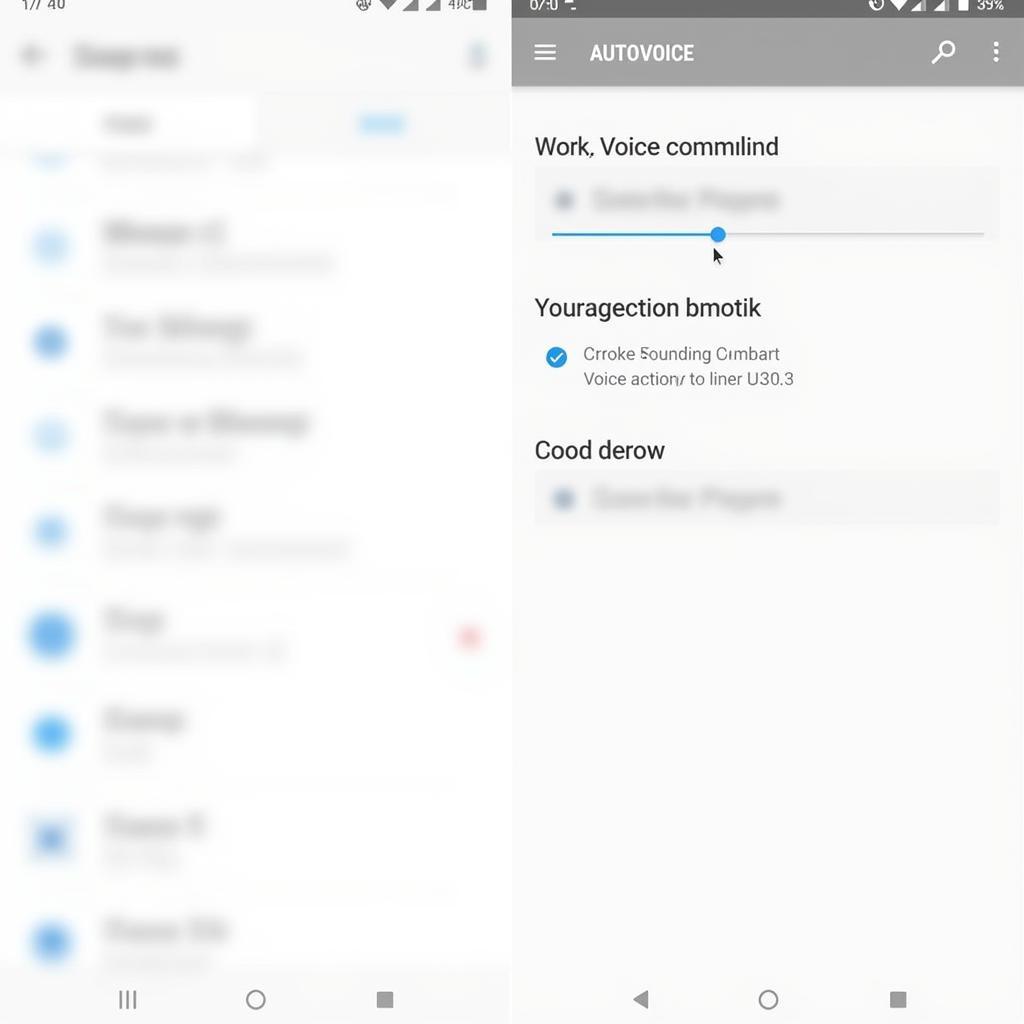 AutoVoice Tasker Integration
AutoVoice Tasker Integration
Getting Started with AutoVoice 3.0.6 APK
To begin using AutoVoice, you’ll need to download the AutoVoice 3.0.6 APK file and install it on your Android device. Ensure you have enabled installations from unknown sources in your device settings. After installation, you’ll need to link it with Tasker. The AutoVoice app provides a user-friendly interface to guide you through the setup process.
Creating Your First Voice Command
Once you’ve set up AutoVoice, creating your first voice command is a breeze. Within Tasker, create a new profile and select “Event” as the context. Then, choose “Plugin” and select AutoVoice. Configure the voice command you want to use, such as “Send a text to Mom.” Then, create the corresponding task that will be executed when the command is spoken.
Advanced AutoVoice Techniques
As you become more familiar with AutoVoice, you can explore more advanced techniques, such as creating dynamic voice commands that incorporate variables, using regular expressions for more flexible voice matching, and integrating AutoVoice with other apps and services. The possibilities are truly endless.
Integrating with Smart Home Devices
AutoVoice can also be integrated with smart home devices, allowing you to control lights, thermostats, and other appliances with your voice. Imagine saying, “AutoVoice, turn off the living room lights,” and watching it happen. This level of integration can significantly enhance your home automation experience.
“AutoVoice offers a level of customization and control that’s truly impressive. It’s become an indispensable part of my Android workflow.” – John Smith, Android Developer
Conclusion
AutoVoice 3.0.6 APK offers a powerful and versatile way to enhance your Android experience. Its seamless integration with Tasker opens up a world of automation possibilities, allowing you to control your device and other connected devices with your voice. From simple tasks like sending texts to complex automations involving multiple apps and services, AutoVoice empowers you to personalize your Android experience and streamline your daily workflow.
FAQ
-
Is AutoVoice free to use?
- AutoVoice requires a paid license, but offers a trial period.
-
Does AutoVoice require root access?
- No, root access is not required for AutoVoice functionality.
-
Can I use AutoVoice offline?
- Yes, AutoVoice offers offline voice recognition.
-
Is AutoVoice compatible with all Android devices?
- AutoVoice is compatible with most Android devices running a compatible Android version.
-
How do I troubleshoot AutoVoice issues?
- Consult the AutoVoice documentation and online forums for troubleshooting assistance.
-
Can I create multiple voice profiles?
- Yes, you can create multiple profiles with different commands and actions.
-
How do I update AutoVoice to the latest version?
- Download the latest AutoVoice APK file and install it.
For any assistance, please contact Phone Number: 0977693168, Email: [email protected] Or visit us at: 219 Đồng Đăng, Việt Hưng, Hạ Long, Quảng Ninh 200000, Vietnam. We have a 24/7 customer support team.