Automating the signing of multiple APK files is crucial for developers and testers, especially when working with multiple app builds or conducting large-scale testing. This process, often referred to as “Auto Sign Multiple Apk,” simplifies the deployment and testing phases, saving valuable time and effort.
Why is Auto Sign Multiple APK Important?
Before delving into the how-to, let’s understand why auto signing multiple APKs is essential. Android applications require a digital signature to be installed on devices or distributed through app stores. Manually signing each APK, especially when dealing with numerous builds, can be tedious and error-prone.
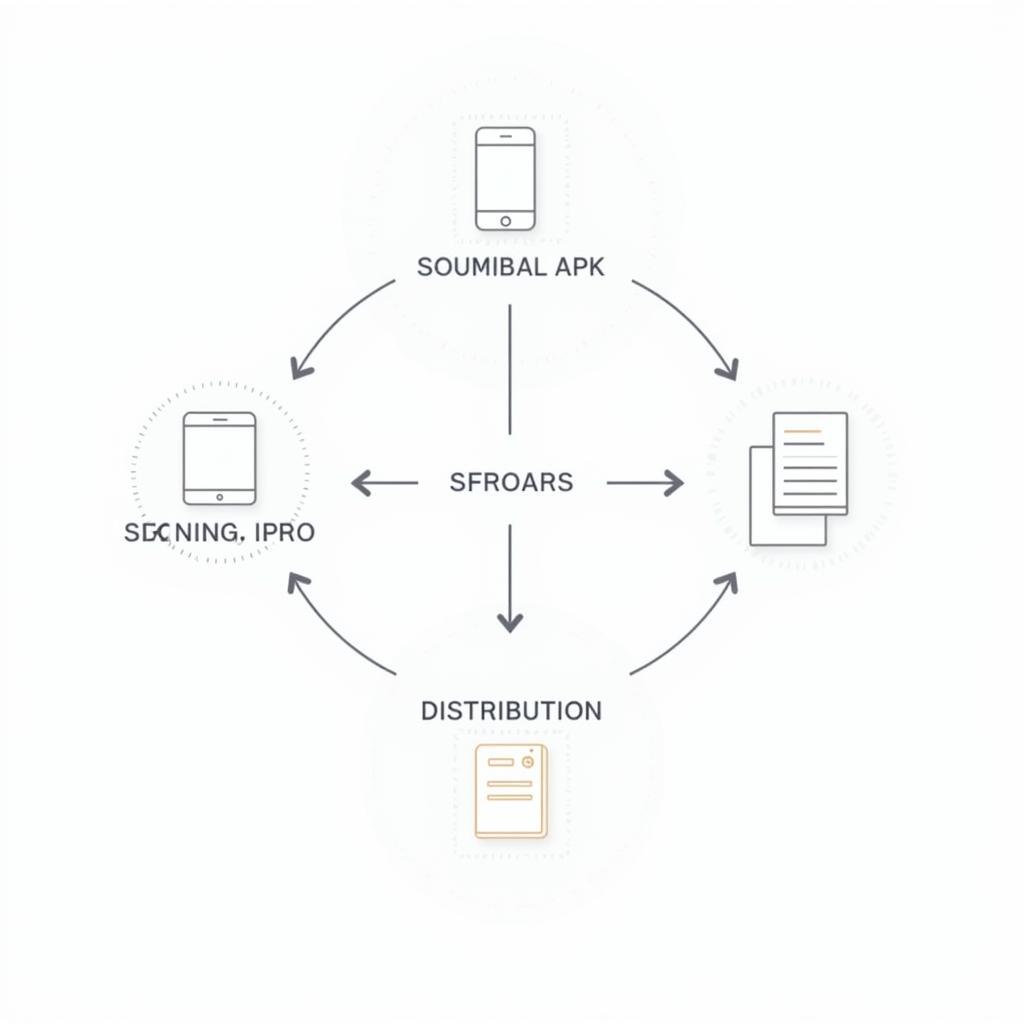 Auto Sign APK Workflow
Auto Sign APK Workflow
Automating this task provides several benefits:
- Increased Efficiency: Significantly reduces the time and effort required to prepare APKs for distribution.
- Error Reduction: Eliminates the potential for human error associated with manual signing.
- Improved Security: Ensures consistent and secure signing practices across all APKs.
- Streamlined Testing: Facilitates faster and more efficient testing by automating a repetitive task.
Methods for Auto Signing Multiple APKs
There are various approaches to auto sign multiple APKs, each with its pros and cons. Let’s explore some popular methods:
1. Using Build Tools and Scripts
Android build systems like Gradle, coupled with scripting languages like Python or Bash, offer a powerful way to automate the signing process.
- Gradle: You can configure your Gradle build script to automatically sign APKs during the build process.
- Scripting: Scripts can be created to iterate through a directory of APK files, sign them using the
apksignertool, and prepare them for distribution.
This method provides flexibility and control over the signing process and is well-suited for developers familiar with command-line interfaces and scripting.
2. Leveraging Specialized Tools
Several dedicated tools are available that simplify the process of signing multiple APK files. These tools often provide user-friendly interfaces and require minimal technical expertise.
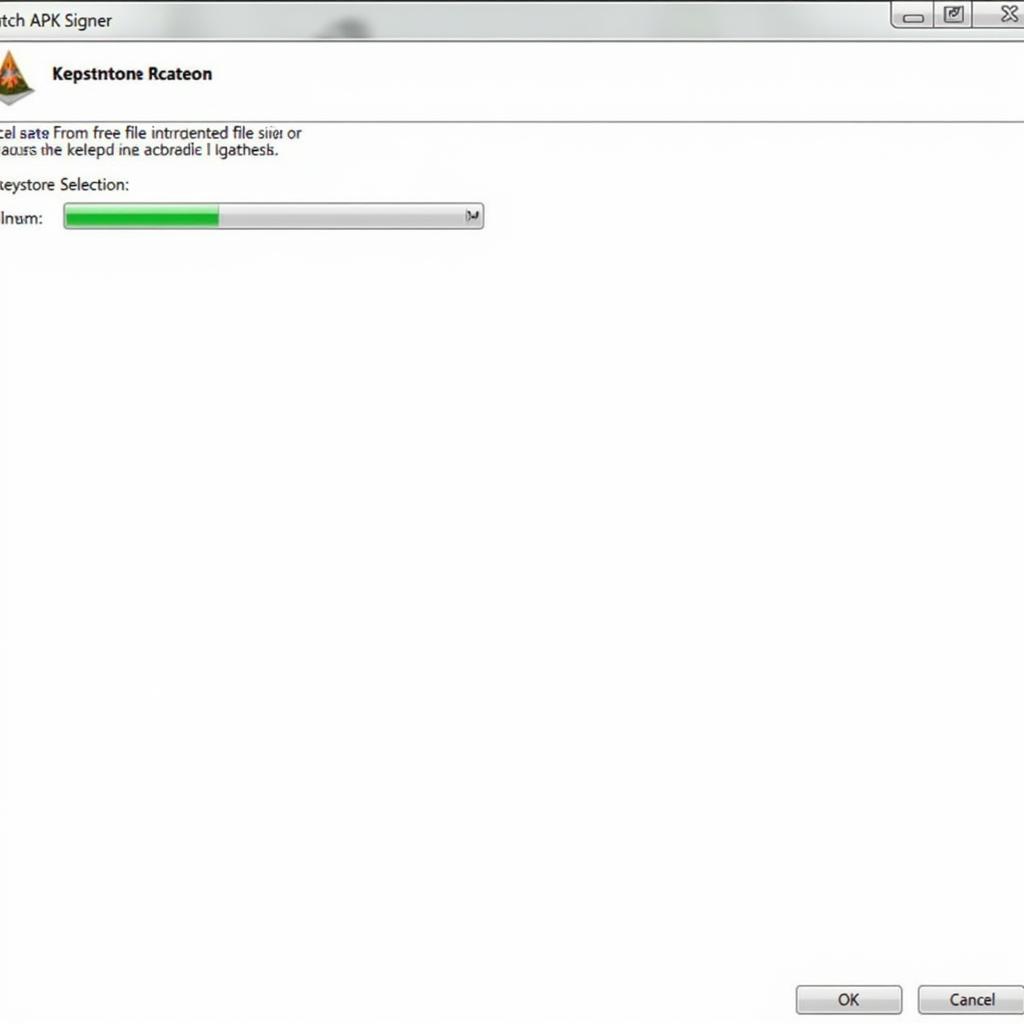 Batch APK Signer Tool Interface
Batch APK Signer Tool Interface
Examples of such tools include:
- Batch APK Signer: This type of tool allows you to drag and drop multiple APK files and sign them in bulk using a specified keystore.
- APK Signer Applications: Various applications offer a graphical interface for signing APKs, making the process straightforward even for beginners.
These tools are ideal for users who prefer a visual approach and require a quick and easy way to sign multiple APKs.
3. Cloud-based Signing Services
Cloud platforms specializing in mobile app development often provide services for auto signing APKs. These services integrate seamlessly into the development workflow and offer scalability and convenience.
Benefits of cloud-based solutions include:
- Centralized Management: Manage signing keys and certificates securely in the cloud.
- Scalability: Easily scale signing operations as needed.
- Integration: Integrate with popular Continuous Integration and Continuous Delivery (CI/CD) pipelines.
This method is suitable for teams looking for a comprehensive solution that integrates with their existing development infrastructure.
Choosing the Right Approach
The best method for auto signing multiple APKs depends on your specific needs and technical proficiency. Consider the following factors:
- Technical Skills: Evaluate your comfort level with command-line tools, scripting languages, and build systems.
- Number of APKs: Determine the volume of APKs you need to sign regularly.
- Integration Requirements: Assess if you need integration with CI/CD pipelines or cloud platforms.
Security Considerations
Regardless of the chosen method, prioritize security when signing your APKs:
- Secure Keystore Storage: Store your keystore file securely and restrict access to authorized personnel.
- Strong Passwords: Use strong, unique passwords for your keystore and key aliases.
- Regular Key Rotation: Consider periodically rotating your signing keys to enhance security.
Conclusion
Automating the process of signing multiple APKs is crucial for streamlining Android app development and testing workflows. By choosing the method that aligns with your requirements, you can enhance efficiency, reduce errors, and maintain the security of your applications.
Frequently Asked Questions (FAQ)
1. What is a keystore file?
A keystore is a secure container that stores your private key, used to digitally sign your APK.
2. Can I use the same keystore to sign different applications?
Yes, you can use the same keystore to sign multiple applications. However, it’s generally recommended to use a separate keystore for each app for better security isolation.
3. Is it necessary to sign APKs for testing purposes?
Yes, Android devices require all installed applications to be signed, even for testing.
4. What is the difference between apksigner and jarsigner?
While both tools can sign APKs, apksigner is the recommended tool for Android Studio and offers enhanced security features.
5. Where can I learn more about Android app signing best practices?
Refer to the official Android developer documentation for comprehensive information on app signing.
Need assistance with optimizing your Android development process? Contact us at Phone: 0977693168, Email: [email protected], or visit us at 219 Đồng Đăng, Việt Hưng, Hạ Long, Quảng Ninh 200000, Việt Nam. Our team is available 24/7 to assist you.
Explore more useful tools and resources on our website. You might find the following articles helpful:
We’re here to support your Android development journey!