Want your Cordova app to automatically launch right after users download and install the APK? This comprehensive guide explores how to achieve auto-run functionality in your Cordova projects. We’ll delve into potential solutions, workarounds, and the limitations you might encounter along the way.
Understanding the Challenges of Auto-Running APKs
While the idea of an APK automatically launching upon installation sounds convenient, it’s crucial to understand the security implications. Android, by design, requires user interaction to initiate app installations and launches. This measure safeguards users from malicious apps that might attempt to execute code without explicit consent.
Directly auto-running an APK after download raises significant security concerns, which is why it’s not directly supported within the Cordova framework or by the Android operating system.
Exploring Workarounds and Alternatives
While direct auto-running is off the table, there are alternative approaches to enhance the user experience and guide them toward launching your app smoothly.
1. Providing Clear Post-Installation Instructions
One effective method is to display clear and concise instructions within your app’s download completion page or installation success message. You can guide users on how to locate and launch the app manually. Consider using visual aids, like screenshots, to simplify the process for first-time users.
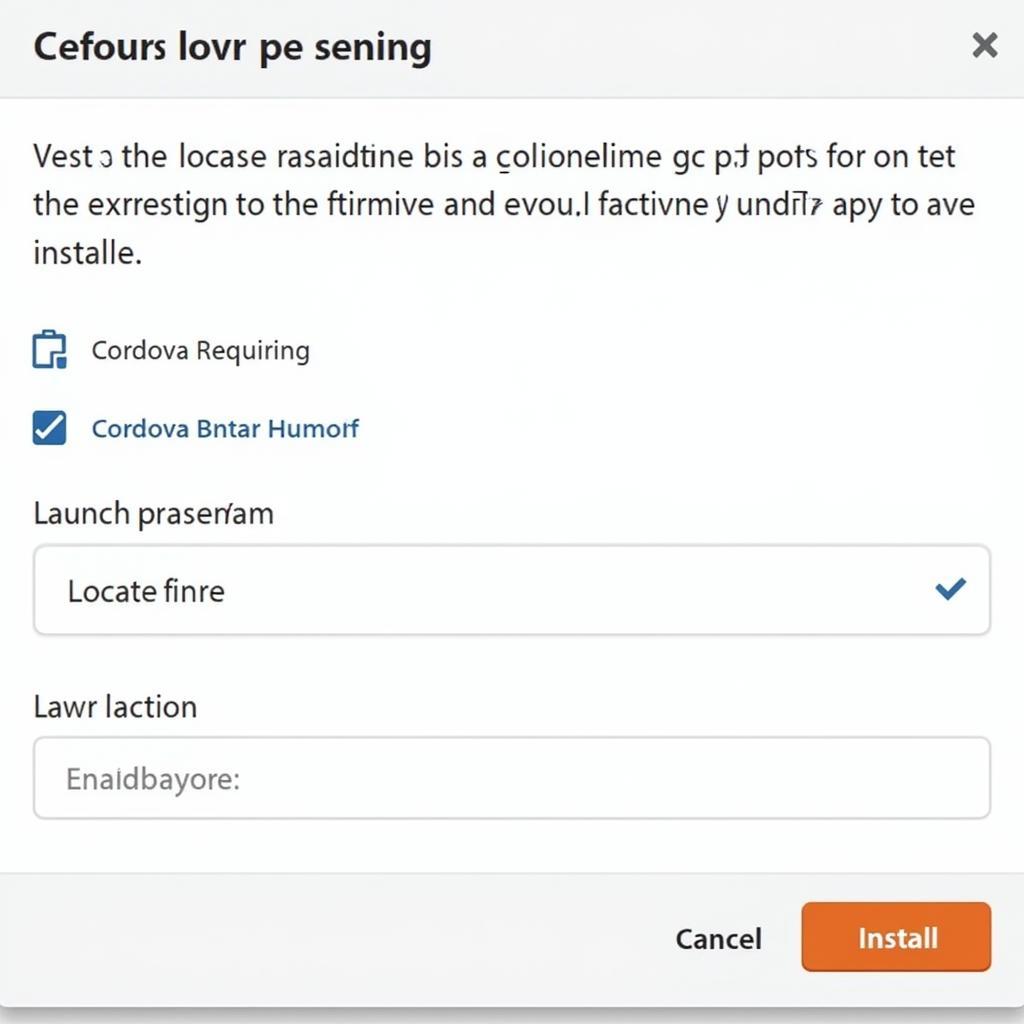 cordova-app-instructions
cordova-app-instructions
2. Leveraging Push Notifications
For apps already installed, push notifications can serve as a powerful tool to re-engage users. Upon successful APK download and installation, your server can trigger a push notification. This notification can act as a prompt, encouraging users to open the app and explore the new features or content.
3. Deep Linking Magic
Deep links offer a sophisticated way to direct users to specific content within your app. You can incorporate a deep link within the download completion page. When the user clicks on the link, your app launches, taking them directly to the intended content or functionality.
Cordova Plugins: Exploring Possibilities
While native Android development might offer more flexibility in handling APK downloads and installations, Cordova’s plugin ecosystem is continuously evolving.
Keep an eye out for plugins that focus on download management or provide hooks into the installation process. These plugins might offer possibilities to enhance the user experience surrounding app installation, though they might not directly enable auto-run functionality.
Prioritizing Security and User Experience
While achieving true auto-run functionality for your Cordova APKs might not be feasible due to security constraints, you can still optimize the user journey. By providing clear instructions, leveraging push notifications, or implementing deep linking, you can guide users effectively and ensure a smooth transition from download to app launch.
Remember, a user-friendly approach, combined with robust security practices, is crucial for building trust and engagement with your Cordova applications.
FAQs
Q1: Can I bypass Android’s security restrictions to auto-run my APK?
A1: It’s strongly advised against attempting to bypass Android’s security measures. Doing so can compromise the security of your users and potentially lead to app store rejection.
Q2: Are there any Cordova plugins that specifically enable auto-run functionality?
A2: Currently, no Cordova plugins offer direct auto-run capabilities due to the inherent security risks involved.
Q3: What’s the best way to re-engage users after they’ve updated my app?
A3: Push notifications are a highly effective way to remind users about updates and encourage them to open the newly updated app.
Need help with your Cordova project? Contact our team at Phone Number: 0977693168, Email: [email protected], or visit us at 219 Đồng Đăng, Việt Hưng, Hạ Long, Quảng Ninh 200000, Việt Nam. We’re available 24/7 to assist you.