Auto Clicker Apk Ios solutions offer a convenient way to automate repetitive tasks on your mobile device. Whether you’re a gamer looking for an edge or simply want to streamline your workflow, this guide will delve into the world of auto clickers, exploring their benefits, potential drawbacks, and some popular options available. We’ll also address the challenges of finding reliable auto clickers for iOS devices and offer alternative solutions. automatic tapping pro apk provides a great starting point for Android users.
Understanding the Need for Auto Clickers
Many mobile games and applications require repetitive tapping or clicking, which can be tedious and time-consuming. Auto clickers offer a solution by automating these actions, freeing up your time and reducing strain. They are particularly useful in clicker games, where progress depends on the number of clicks. They can also be helpful for automating tasks in other apps, such as automatically refreshing a web page or liking posts on social media.
Benefits of Using Auto Clickers
Auto clickers provide several advantages:
- Increased Efficiency: Automate repetitive tasks and save valuable time.
- Reduced Strain: Minimize physical strain from continuous tapping or clicking.
- Improved Gaming Performance: Gain a competitive edge in clicker games.
- Multitasking: Free up your hands to perform other tasks while the auto clicker runs.
The Challenges of Auto Clickers on iOS
Finding reliable auto clickers for iOS can be challenging due to Apple’s strict security policies. Unlike Android, which allows users to install apps from third-party sources, iOS restricts app installations to the App Store. Many auto clickers found online are not compatible with iOS or may pose security risks.
Exploring Alternatives for iOS Users
While dedicated auto clickers are rare on iOS, some alternatives exist:
- Switch Control: This built-in iOS accessibility feature allows users to control their device using switches. While not specifically designed for auto clicking, it can be configured to perform repetitive actions.
- iOS Shortcuts: This app allows you to create custom shortcuts that can automate certain tasks, including tapping or clicking. While it may not offer the same level of functionality as dedicated auto clickers, it can be a helpful alternative.
 Auto Clicker Usage Examples
Auto Clicker Usage Examples
Choosing the Right Auto Clicker for Android
For Android users, choosing the right auto clicker depends on individual needs and preferences. Factors to consider include:
- Features: Some auto clickers offer advanced features like click intervals, multiple click points, and scripting capabilities.
- Ease of Use: The interface should be intuitive and easy to navigate.
- Reliability: Choose a reputable auto clicker from a trusted source to avoid malware.
auto clicker apk provides a comprehensive list of options for Android devices. You can also explore specific versions like autoclick 4.4 apk.
What are the common features of an auto clicker?
Most auto clickers offer adjustable click intervals, allowing you to set the time between clicks. Many also support multiple click points, enabling you to automate complex sequences of actions.
How do I use an auto clicker?
Using an auto clicker is typically straightforward. After installing the app, you can usually configure the click location, interval, and other settings. Then, activate the auto clicker to start automating your tasks.
Auto Clicker Best Practices
- Use responsibly: Avoid using auto clickers in ways that violate the terms of service of any games or apps.
- Test in a safe environment: Before using an auto clicker in a critical task, test it in a safe environment to ensure it functions as intended.
- Keep your device secure: Download auto clickers from reputable sources to avoid malware.
Conclusion
Auto clicker APK iOS solutions offer a powerful way to automate repetitive tasks on your mobile devices. While iOS users face limitations, Android users have a wider range of options available. By understanding the benefits and challenges, and choosing the right tool for your needs, you can enhance your productivity and gaming experience. automatic clicker apk 3.1 3 is another option you can consider. Remember to use auto clickers responsibly and prioritize the security of your device.
FAQ
- Are auto clickers legal? Generally, yes, but their use may be restricted in certain games or apps.
- Can auto clickers harm my device? Downloading from untrusted sources can introduce malware.
- Do all auto clickers work on iOS? No, iOS has stricter restrictions on third-party apps.
- What are the alternatives for iOS? Switch Control and iOS Shortcuts offer some automation capabilities.
- Can I use auto clickers for other tasks besides gaming? Yes, they can automate tasks in various apps.
- Are auto clickers detectable? Some apps and games may detect the use of auto clickers.
- How can I find a reliable auto clicker? Research reputable sources and user reviews.
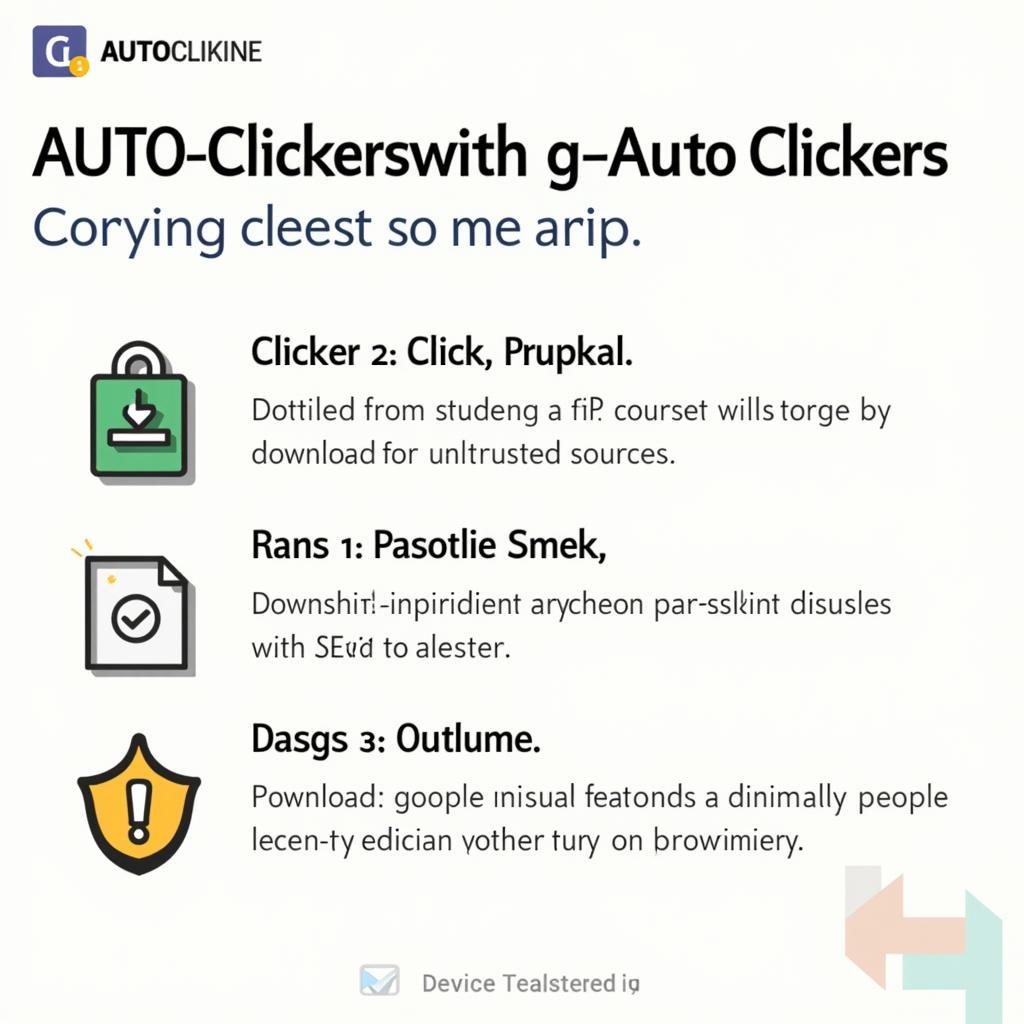 Auto Clicker Security Tips
Auto Clicker Security Tips
If you need further support, please contact us at Phone Number: 0977693168, Email: [email protected] Or visit us at: 219 Đồng Đăng, Việt Hưng, Hạ Long, Quảng Ninh 200000, Việt Nam. We have a 24/7 customer support team. You may also find useful information in our article about choice of games mod apk.