The Asus Zenfone 2 Laser, despite being released a few years back, still holds its own in terms of camera capabilities, especially for its price point. While the default camera app is decent, unlocking its full potential requires exploring the world of third-party camera apps. This article delves into the best APK camera apps that can supercharge your Zenfone 2 Laser’s photography game.
Why Choose Third-Party Camera Apps for Your Asus Zenfone 2 Laser?
While the native camera app on your Zenfone 2 Laser offers basic functionalities, third-party apps often provide:
- Advanced Manual Controls: Fine-tune your ISO, shutter speed, white balance, and focus for greater creative control.
- RAW Capture: Shoot in RAW format for maximum flexibility in post-processing and editing.
- Specialized Shooting Modes: Access modes like time-lapse, slow motion, and panoramas that the default app might lack.
- Filters and Effects: Experiment with a wider range of filters and effects to enhance your images.
Top Camera APK Apps for Asus Zenfone 2 Laser
Here’s a curated list of camera apps to elevate your Zenfone 2 Laser photography:
1. Open Camera: Open Source Versatility
Open Camera, a fully featured and open-source camera app, is a favorite among Android users. It boasts a simple interface packed with manual controls, giving you complete command over your Zenfone 2 Laser’s camera.
- Key Features: RAW support, HDR mode, exposure bracketing, timer, and more.
- Pros: Free, no ads, and highly customizable.
- Cons: Can be overwhelming for beginners due to the sheer number of options.
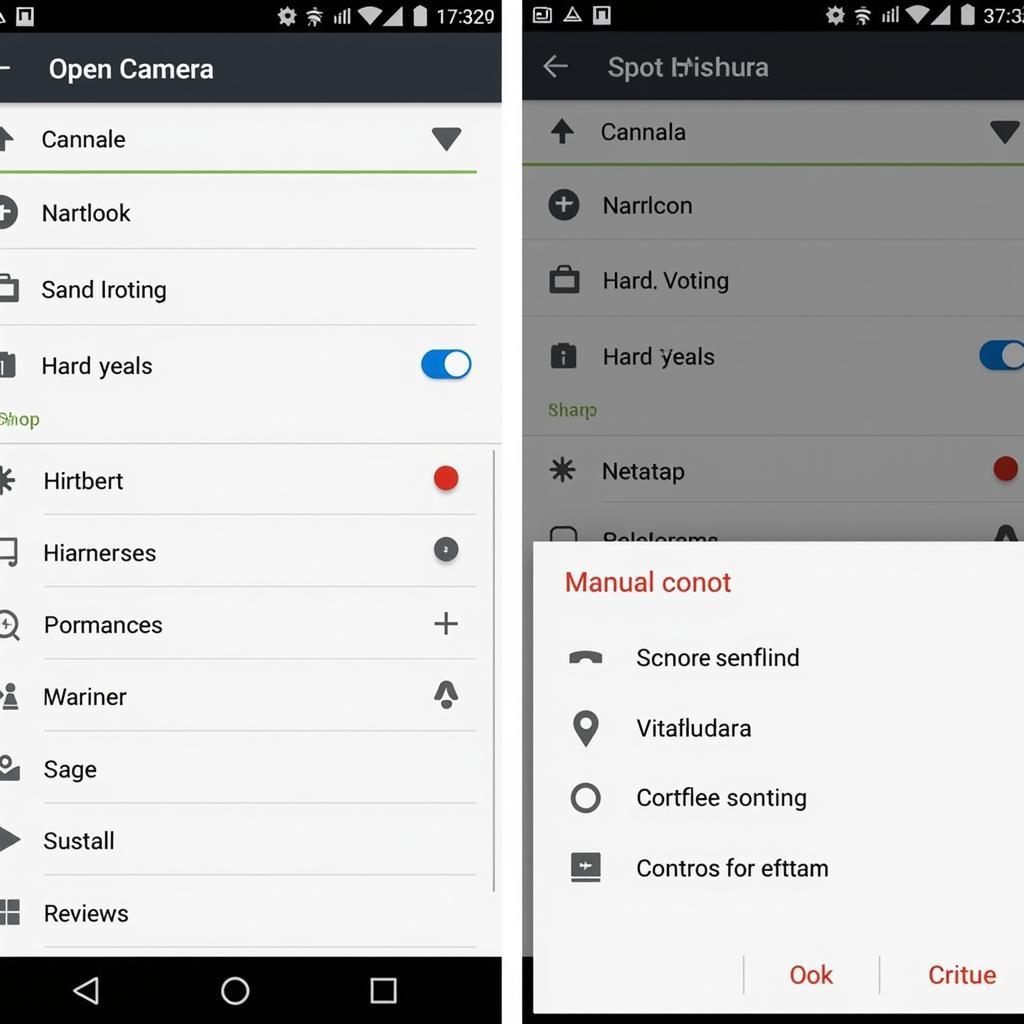 Open Camera App Interface on Asus Zenfone 2 Laser
Open Camera App Interface on Asus Zenfone 2 Laser
2. Camera FV-5: DSLR-Like Experience
Camera FV-5 brings a DSLR-like shooting experience to your Zenfone 2 Laser. It excels in manual controls, mimicking the interface and functionality of professional cameras.
- Key Features: Histogram, exposure lock, intervalometer for time-lapse, and various focus modes.
- Pros: Excellent for advanced users who desire granular control.
- Cons: The free version has limited features; the pro version requires a purchase.
3. Google Camera (GCam): Software Magic
While not officially available for the Zenfone 2 Laser, GCam ports bring Google’s acclaimed computational photography to your device. GCam is renowned for its HDR+ processing, delivering stunning dynamic range and low-light performance.
- Key Features: HDR+ Enhanced, Night Sight, Portrait Mode, and Google Lens integration.
- Pros: Unmatched image processing, especially in challenging lighting conditions.
- Cons: Finding a stable GCam port for your specific Zenfone 2 Laser model might require some research and testing.
 Low-Light Photo Taken with GCam on Asus Zenfone 2 Laser
Low-Light Photo Taken with GCam on Asus Zenfone 2 Laser
Conclusion
Choosing the right camera app can significantly enhance your photography experience on the Asus Zenfone 2 Laser. Whether you seek manual control, RAW capture, or the power of computational photography, there’s an APK app out there to elevate your mobile photography game. Experiment with the options mentioned above and discover the hidden potential of your Zenfone 2 Laser’s camera.