Asus Easy Mode Apk is a software feature designed to simplify the user interface of your ASUS Android device. With its intuitive layout, large icons, and straightforward navigation, Easy Mode makes using your smartphone or tablet a breeze, especially for beginners, seniors, or anyone who prefers a more streamlined experience.
Understanding ASUS Easy Mode APK
Navigating the increasingly complex world of smartphone technology can be daunting, especially for users unfamiliar with the latest advancements. ASUS, a renowned name in the tech industry, addresses this challenge with its innovative Easy Mode feature. Available as a pre-installed app on most ASUS ZenFone and ZenPad devices, Easy Mode transforms the traditional Android interface into a user-friendly environment.
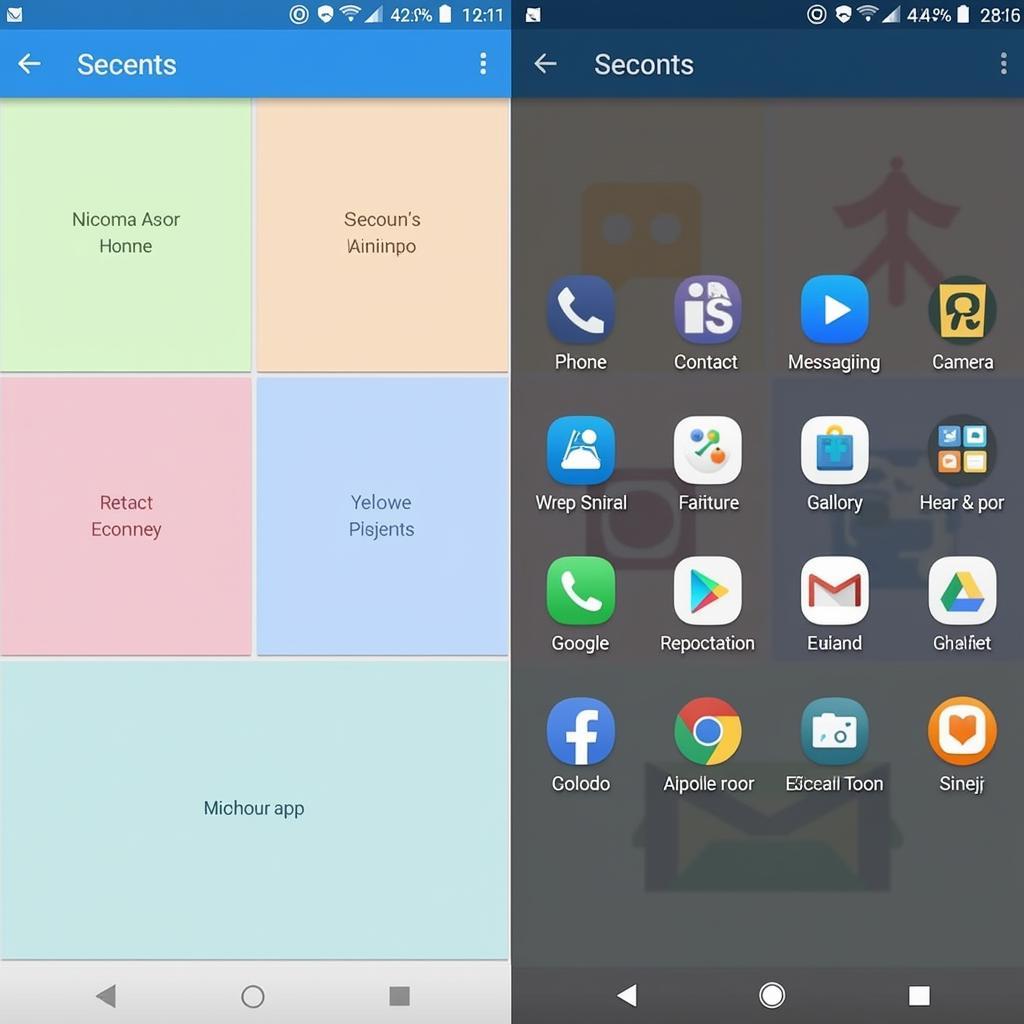 ASUS Easy Mode Interface
ASUS Easy Mode Interface
Key Features and Benefits
ASUS Easy Mode APK offers a range of features meticulously crafted to enhance user experience:
- Simplified Home Screen: Say goodbye to cluttered home screens. Easy Mode presents a clean layout with large icons for frequently used apps, making it effortless to locate and access your essentials.
- Enlarged Text and Icons: Reading and navigating become effortless with the option to increase the font size and icon dimensions. This feature proves particularly beneficial for users with visual impairments.
- Limited Distractions: Easy Mode minimizes distractions by limiting access to complex settings and notifications. This allows users to focus on their primary tasks without unnecessary interruptions.
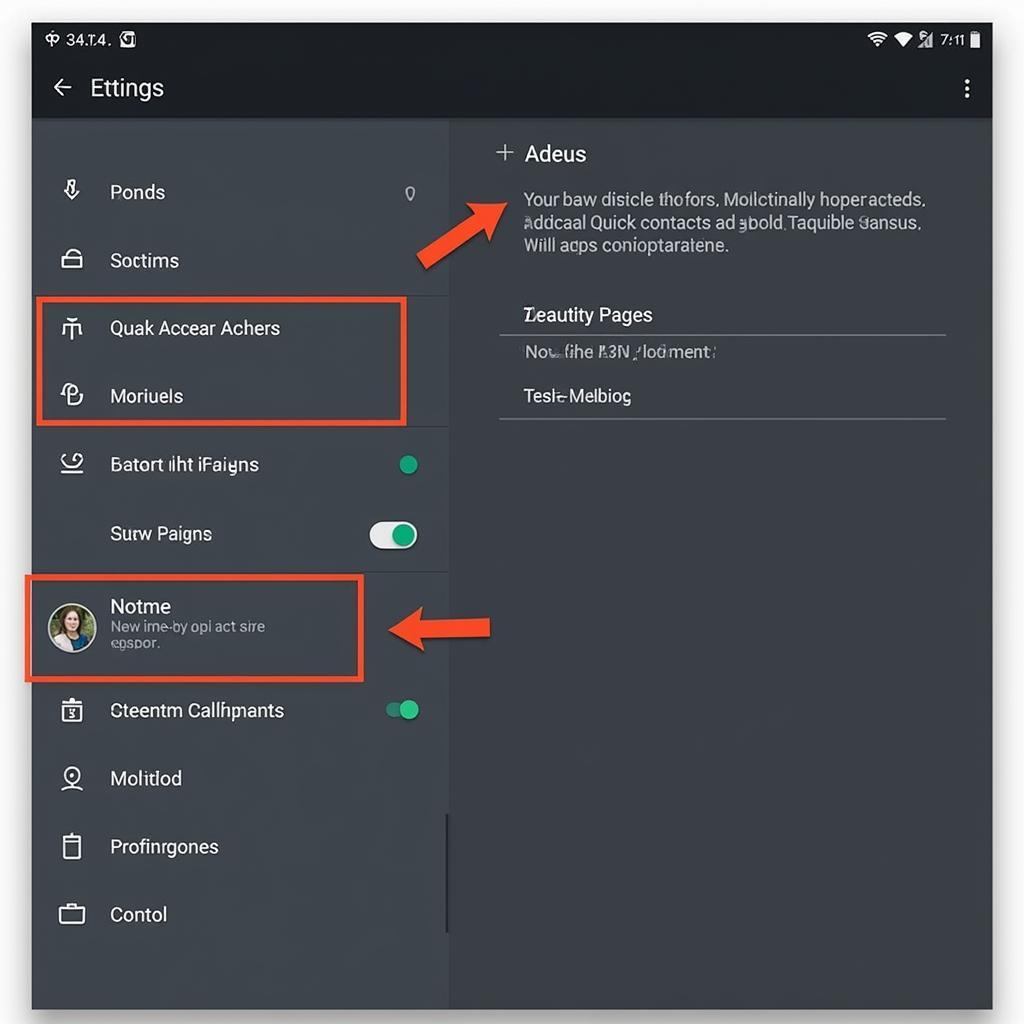 ASUS Easy Mode Settings
ASUS Easy Mode Settings
How to Activate and Customize Easy Mode
Activating ASUS Easy Mode is a simple process:
- Open the Settings app on your ASUS device.
- Scroll down and tap on Easy Mode.
- Toggle the switch to enable Easy Mode.
Once activated, you can customize Easy Mode to suit your preferences:
- Adjust Font Size: Choose from three font size options: Small, Normal, or Large.
- Modify Icon Size: Select your preferred icon size from the available options.
- Manage Home Screen Shortcuts: Add or remove app shortcuts on your home screen for quicker access.
ASUS Easy Mode: A Boon for All Ages
While ASUS Easy Mode caters primarily to users seeking simplicity, its appeal extends to a broader audience:
- Seniors and Tech Beginners: The straightforward layout and large icons make it easier for seniors and those new to smartphones to navigate and utilize the device’s functionalities.
- Users with Visual Impairments: The ability to enlarge text and icons significantly enhances accessibility for visually impaired users.
- Individuals Seeking a Clutter-Free Experience: Easy Mode’s minimalist design eliminates distractions and offers a streamlined user interface, appealing to users who value simplicity and ease of use.
Comparing ASUS Easy Mode with Standard Mode
Understanding the differences between ASUS Easy Mode and the standard Android interface can help you decide which mode best suits your needs.
| Feature | Easy Mode | Standard Mode |
|---|---|---|
| Home Screen Layout | Simplified with large icons | Customizable with widgets and shortcuts |
| Font and Icon Size | Enlarged | Adjustable but typically smaller |
| Access to Settings | Limited to essential options | Full access to all device settings |
| Notifications | Minimized | Displayed prominently |
| Overall Experience | Simple and straightforward | Feature-rich and customizable |
 ASUS Easy Mode vs. Standard Mode
ASUS Easy Mode vs. Standard Mode
Is ASUS Easy Mode Right for You?
The choice between Easy Mode and the standard Android interface ultimately depends on your individual needs and preferences.
If you prioritize simplicity, ease of use, and a clutter-free experience, ASUS Easy Mode is an excellent option. However, if you enjoy customizing your device, exploring advanced features, and prefer a more visually stimulating interface, the standard Android mode might be a better fit.
Conclusion
ASUS Easy Mode APK offers a refreshing approach to smartphone interaction, simplifying the user experience without compromising functionality. It’s a testament to ASUS’s commitment to inclusivity and user-friendliness, catering to a diverse user base with varying needs and preferences. Whether you’re a tech-savvy individual seeking a break from complexity or a beginner taking your first steps into the world of smartphones, ASUS Easy Mode provides a seamless and enjoyable mobile experience.
If you’re looking to simplify your Android experience, consider exploring other ASUS APKs like the asus launcher apk, which offers further customization options for your device. You can also delve into more advanced modifications, such as root zenfone apk, to unlock the full potential of your ASUS device.