Arcore Apk opens up a world of augmented reality experiences right on your Android device. It’s the engine that powers many of the AR apps you see today, seamlessly blending digital content with the real world. Whether you’re a seasoned AR enthusiast or just starting to explore this exciting technology, understanding ARCore is key to unlocking a whole new dimension of interactive experiences.
Understanding ARCore: The Foundation of Mobile AR
ARCore is Google’s platform for building augmented reality experiences. It uses your phone’s camera, sensors, and processing power to understand the environment around you and place digital objects within it. Think placing virtual furniture in your living room before you buy it, or playing games where digital characters interact with your real-world surroundings. The ARCore APK is the core software component that makes all this possible. It’s what allows developers to create these immersive and interactive experiences. You can experience AR features within apps like Google Lens, and numerous games available on the Google Play Store.
How Does ARCore APK Work?
ARCore leverages several key technologies to make AR magic happen. Motion tracking allows your phone to understand its position and orientation in space, so virtual objects stay anchored in the real world even as you move around. Environmental understanding lets ARCore detect surfaces like floors and tables, allowing you to place digital objects realistically. Light estimation helps virtual objects blend in seamlessly by adjusting their lighting to match the real-world environment. And depth understanding, a more recent addition, allows ARCore to perceive the distance to objects and surfaces, creating even more realistic and immersive AR experiences. These functionalities combined create the foundation for dynamic and engaging AR applications. AR effects transform your face and surroundings in real-time, adding a layer of fun and creativity to your photos and videos.
Installing and Using ARCore APK
Installing ARCore is usually automatic through Google Play Services for AR. However, if you need to manually install the APK, you can find it on various trusted APK websites. Once installed, ARCore works behind the scenes, powering AR apps without any user intervention. Just open a compatible AR app and start exploring. Sometimes, a specific AR app might require a separate AR sticker or effect APK, adding additional features to enhance the experience.
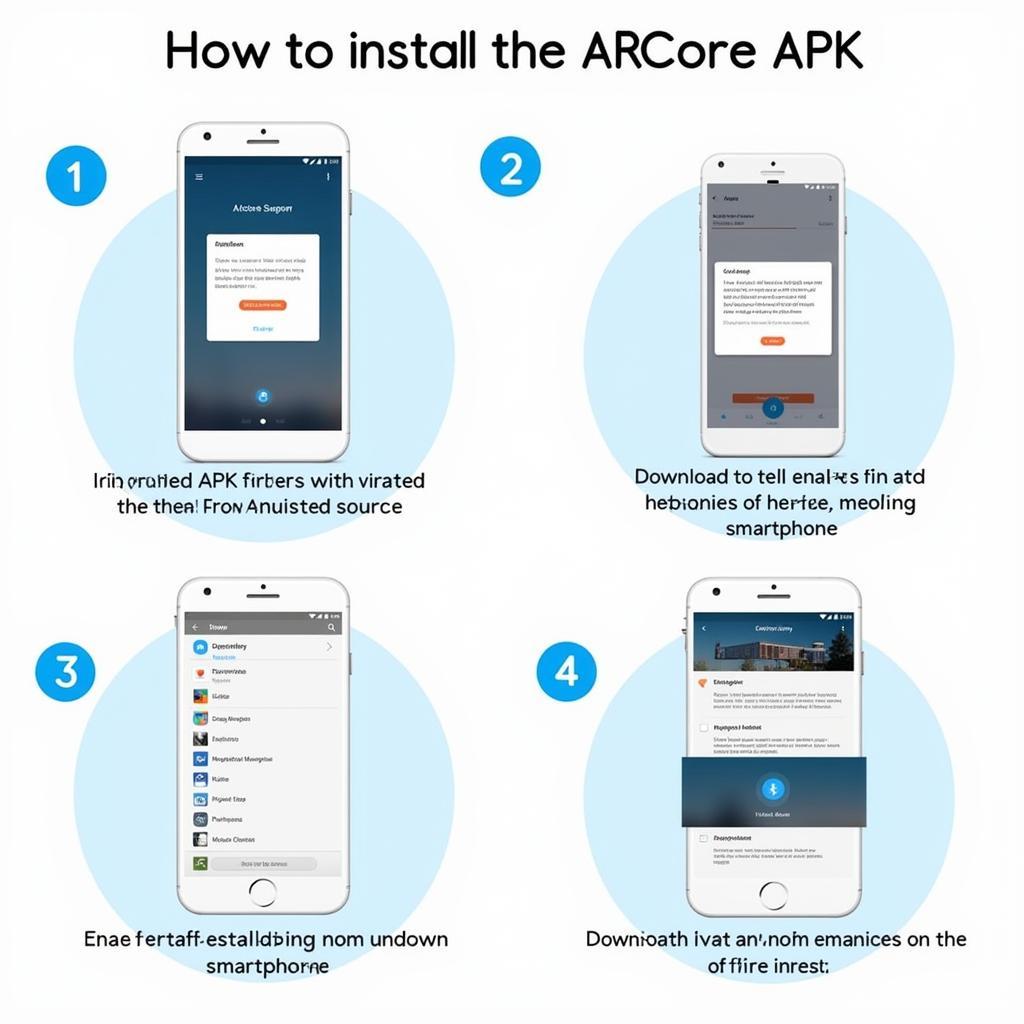 Installing ARCore APK on Android Device
Installing ARCore APK on Android Device
Key Features and Benefits of ARCore
ARCore offers numerous advantages for both developers and users. For developers, it provides a robust and easy-to-use platform for creating high-quality AR experiences. For users, it unlocks a new world of interactive content, from immersive games to practical tools like AR measuring apps. ARCore’s versatility allows for a broad range of applications, from entertainment and education to retail and design. This cross-industry applicability makes ARCore a powerful tool for innovation. Consider the possibilities of AR navigation overlaid on real-world streets or interactive learning experiences that bring textbook concepts to life.
The Future of ARCore and Mobile AR
ARCore is constantly evolving, with Google regularly releasing updates that improve performance, add new features, and expand compatibility to more devices. As AR technology continues to advance, we can expect even more immersive and seamless AR experiences in the future. Think of virtual assistants projected into your living room, providing real-time information and assistance, or interactive shopping experiences that allow you to try on clothes virtually. The possibilities are truly limitless. For users interested in AR stickers or creating unique AR effects, specialized APKs are often available, further expanding the creative potential of augmented reality.
 Future of ARCore and Mobile AR
Future of ARCore and Mobile AR
Conclusion
ARCore APK is the cornerstone of the mobile AR revolution, bringing the power of augmented reality to your fingertips. With its advanced features, ease of use, and constant evolution, ARCore is shaping the future of how we interact with the digital world. Explore the possibilities, download an AR app, and experience the magic of augmented reality yourself. If you’re looking for specific AR functionalities, consider exploring options like AR sticker apk or AR effect apk for a more tailored experience.
FAQ
- What devices are compatible with ARCore? Most modern Android devices with sufficient processing power and sensors are compatible.
- Where can I find ARCore compatible apps? The Google Play Store has a dedicated section for AR apps.
- Is ARCore free to use? Yes, ARCore is free for both developers and users.
- How do I troubleshoot ARCore issues? Check your device compatibility, ensure Google Play Services for AR is updated, and restart your device.
- What are the limitations of ARCore? ARCore performance can be affected by factors like lighting conditions and device processing power.
- Can I create my own AR experiences with ARCore? Yes, Google provides developer tools and resources for building AR apps.
- What is the difference between ARCore and ARKit? ARCore is Google’s AR platform for Android, while ARKit is Apple’s AR platform for iOS.
Common Scenarios and Questions:
- My AR app is crashing. This could be due to device incompatibility, outdated software, or insufficient resources. Try updating your device’s software and closing other running apps.
- The AR objects are not tracking properly. Ensure your environment is well-lit and has sufficient texture. Avoid plain, featureless surfaces.
- I want to create my own AR stickers. Explore specialized AR sticker apk options for creating and sharing custom stickers.
Further Exploration:
Check out our other articles on ar sticker apk and ar effect apk for more information on enhancing your AR experiences.
Contact Us:
Need assistance? Contact us 24/7:
Phone: 0977693168
Email: [email protected]
Address: 219 Đồng Đăng, Việt Hưng, Hạ Long, Quảng Ninh 200000, Việt Nam.