Archon Runtime Apk For Chrome allows you to run Android applications right on your computer using the Google Chrome browser. This means you can enjoy your favorite mobile games and apps on a larger screen with the convenience of a keyboard and mouse.
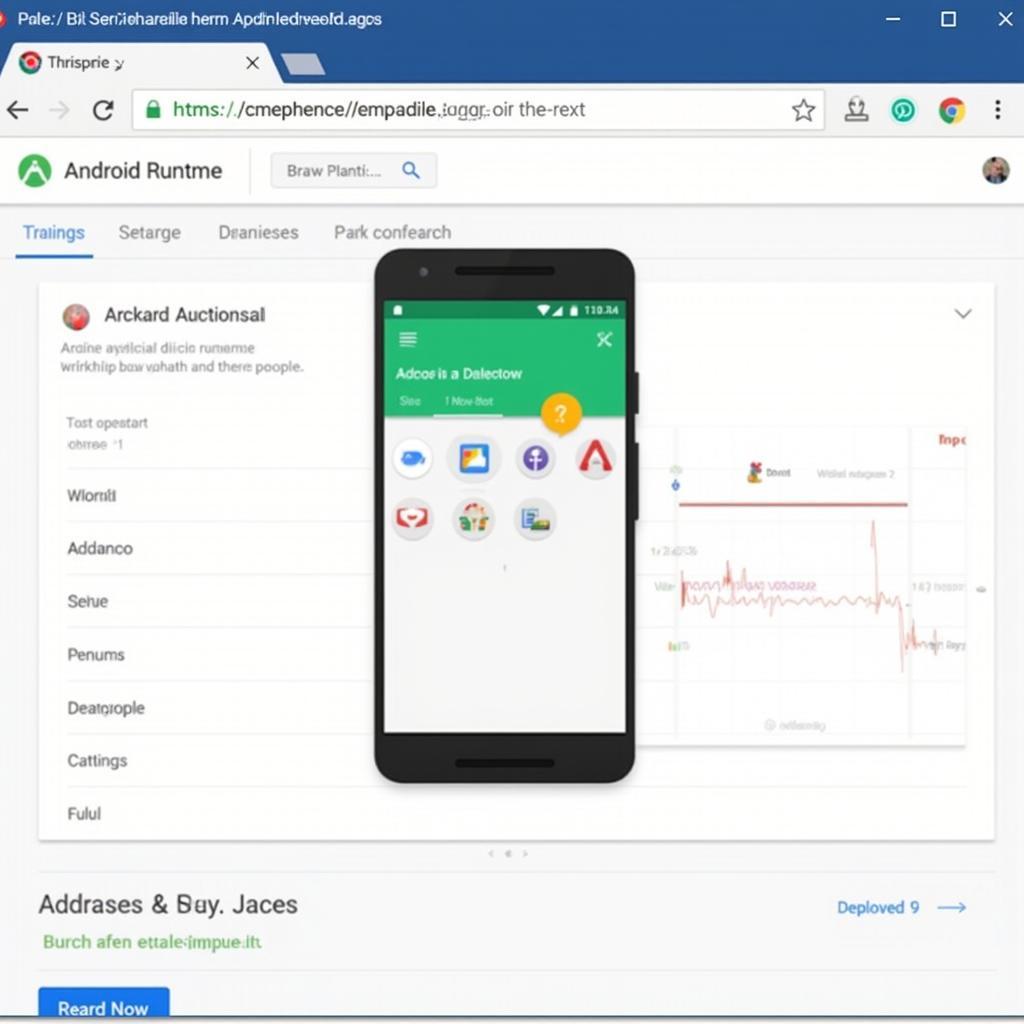 Archon runtime apk for chrome in action
Archon runtime apk for chrome in action
Understanding Archon Runtime APK
Before diving in, it’s important to understand what Archon Runtime APK is and how it works. In essence, it’s a runtime environment that bridges the gap between Android applications (APK files) and the Chrome browser. By installing this extension, you’re essentially creating a virtual Android environment within Chrome, allowing you to load and run APK files directly.
Why Choose Archon Runtime APK for Chrome?
There are several reasons why you might want to use Archon Runtime APK:
- Accessibility: It’s a free and easy way to experience Android apps on your PC without needing a full-blown Android emulator.
- Simplicity: The installation and setup process is straightforward, requiring only the installation of a Chrome extension and the APK file of your desired app.
- Resource Efficiency: Compared to full-fledged Android emulators, Archon Runtime is lightweight and puts less strain on your computer’s resources.
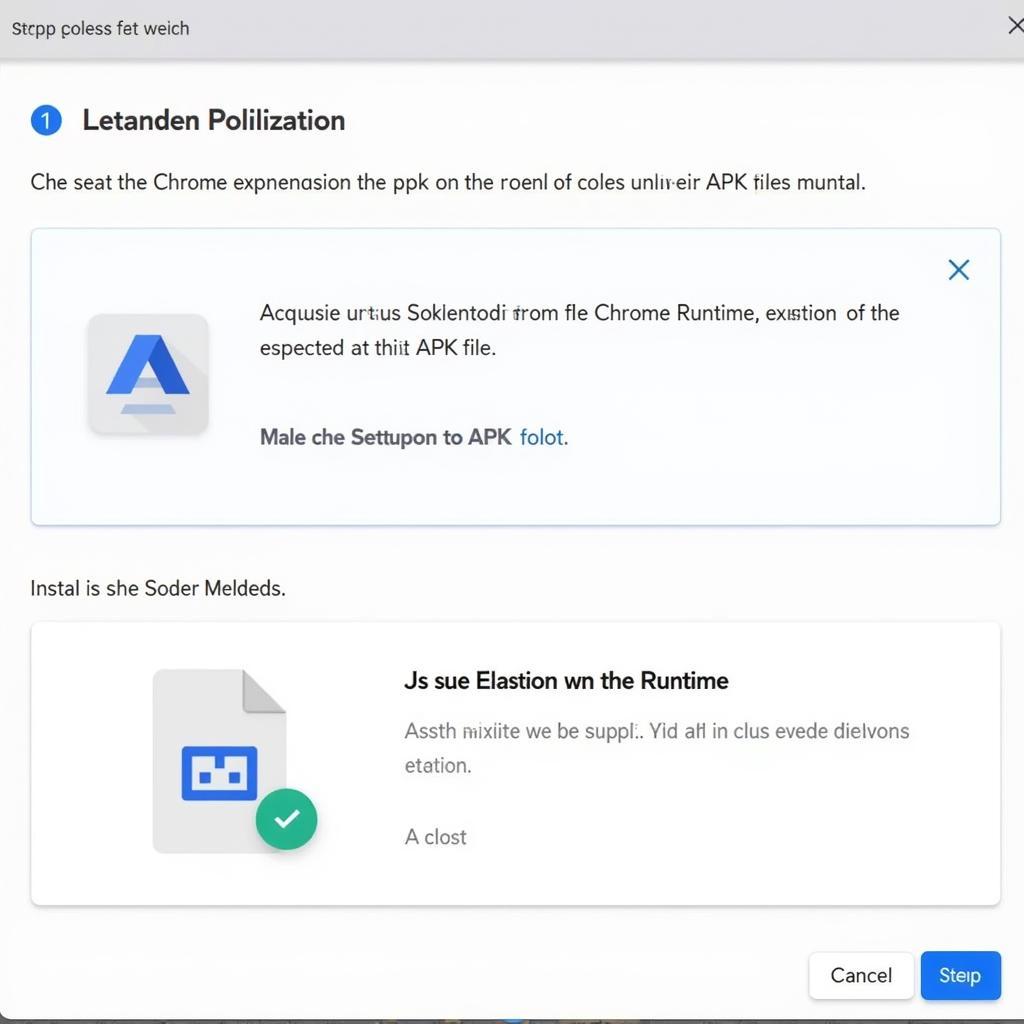 Setting up Archon Runtime APK
Setting up Archon Runtime APK
Getting Started with Archon Runtime APK for Chrome
Here’s a step-by-step guide to get you started:
- Download the Archon Runtime Extension: Head over to the Chrome Web Store and search for “Archon Runtime.” Install the extension developed by Vlad Filippov.
- Download Your Desired APK File: You can download APK files from various trusted sources online. Make sure to download from reputable websites to avoid malware.
- Enable Developer Mode in Chrome: Navigate to
chrome://extensionsand toggle on “Developer mode” in the top right corner. - Load the Archon Runtime Extension: Click on “Load unpacked” and select the directory where you downloaded the Archon Runtime extension.
- Load Your APK File: Once Archon Runtime is loaded, click on its icon in the extensions bar. Then, click “Choose APK” and select the APK file you downloaded earlier.
That’s it! Your chosen Android app should launch within a new Chrome tab.
Things to Keep in Mind
- Compatibility: Not all Android apps are compatible with Archon Runtime. Some apps may require Google Play Services or other dependencies that Archon cannot provide.
- Performance: While generally smooth, the performance of apps running through Archon may vary depending on your computer’s specifications and the complexity of the app.
Archon Runtime APK for Chrome: A Convenient Solution
Archon Runtime APK for Chrome offers a convenient way to access Android apps directly on your PC. While it may not replace a full-featured Android emulator for all use cases, its simplicity and efficiency make it a compelling choice for quickly testing apps or enjoying your favorite mobile games on a larger screen.
Frequently Asked Questions
Q: Is Archon Runtime APK safe to use?
A: Yes, when downloaded from the official Chrome Web Store and used with APK files from trusted sources, Archon Runtime is generally safe. Always practice caution when downloading files from the internet.
Q: Can I use Archon Runtime APK on other browsers?
A: No, Archon Runtime APK is specifically designed for the Google Chrome browser and its Chromium-based counterparts.
Q: I’m facing issues with an app on Archon Runtime. What should I do?
A: Check the app’s compatibility and system requirements. If the issue persists, try reinstalling the app or Archon Runtime itself. You can also look for solutions in online forums dedicated to Archon Runtime or Android emulation.
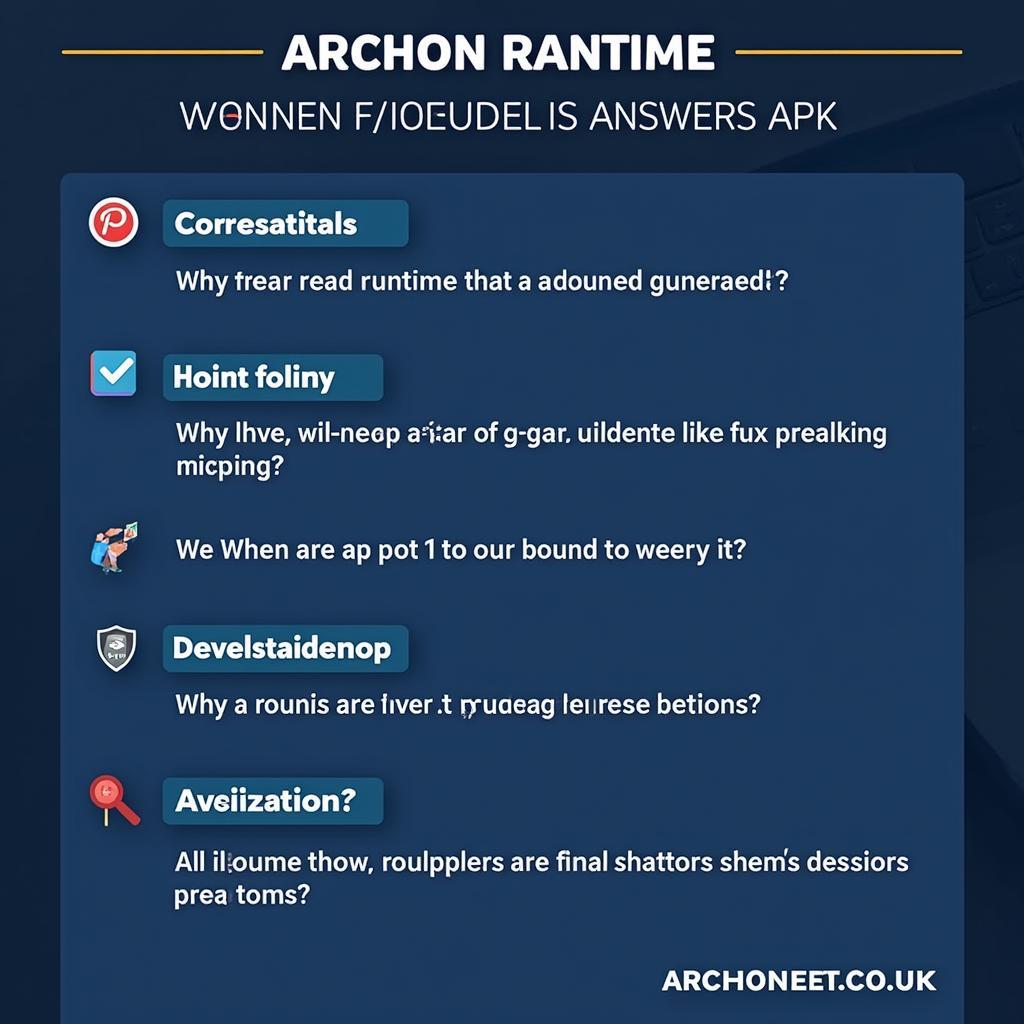 Frequently Asked Questions about Archon Runtime APK
Frequently Asked Questions about Archon Runtime APK
Need Help? Contact Us!
Phone Number: 0977693168
Email: [email protected]
Address: 219 Đồng Đăng, Việt Hưng, Hạ Long, Quảng Ninh 200000, Việt Nam.
Our customer support team is available 24/7 to assist you.