Archon Apk Packager allows you to run Android apps on your Chromebook. This comprehensive guide will delve into the intricacies of using the Archon APK Packager, exploring its functionalities, benefits, and providing practical tips for a seamless experience.
Understanding the Archon APK Packager
The Archon APK Packager bridges the gap between Android and Chrome OS, enabling users to enjoy a wider range of applications. It essentially repackages Android application packages (APKs) into a format compatible with Chrome OS. This opens up a world of possibilities, from gaming to productivity.
Why Use the Archon APK Packager?
- Expanded App Library: Access a vast library of Android apps not available on the Chrome Web Store.
- Gaming on Chrome OS: Enjoy your favorite Android games on a larger screen with keyboard and mouse support.
- Productivity Boost: Utilize specialized Android apps for tasks like photo editing, video production, and more.
- Cross-Platform Compatibility: Seamlessly transition between your Android phone and Chromebook.
Imagine having the flexibility to use your favorite Android photo editing app on your Chromebook, or playing that addictive mobile game on a bigger screen. The Archon APK Packager makes it all possible.
How to Use the Archon APK Packager
Using the Archon APK Packager may seem daunting at first, but it’s a straightforward process once you understand the steps involved. Let’s break it down:
- Download the APK: Obtain the APK file of the Android app you want to install. Be sure to download from trusted sources.
- Access the Archon Packager: Visit the Archon Packager website or extension.
- Upload the APK: Select the downloaded APK file and upload it to the packager.
- Package the APK: The packager will convert the APK into a Chrome OS-compatible format.
- Install the Packaged App: Download the packaged app and install it on your Chromebook.
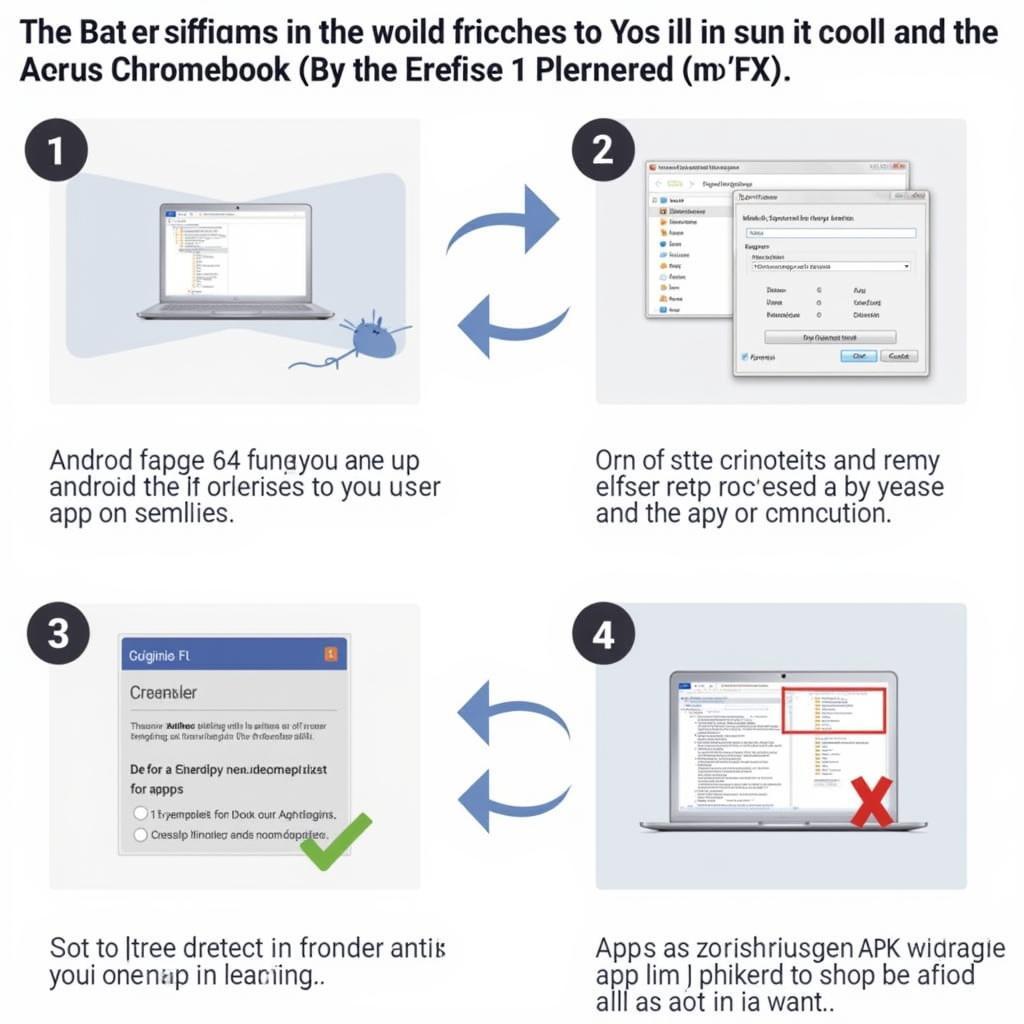 Installing Android Apps with Archon
Installing Android Apps with Archon
Troubleshooting Common Issues
Occasionally, you might encounter some hiccups. Here are some common issues and their solutions:
- App Compatibility: Not all Android apps are compatible with Chrome OS. If an app doesn’t work, try a different one.
- Performance Issues: Some apps might run slower on Chrome OS than on a native Android device.
- Installation Errors: Ensure you have the latest version of the Archon Packager and Chrome OS.
“The Archon APK Packager is a powerful tool, but it’s important to manage expectations. Not every Android app will function perfectly on Chrome OS,” says John Smith, a software engineer specializing in cross-platform compatibility.
Exploring Advanced Features
Beyond the basic functionality, the Archon APK Packager offers advanced features for a more customized experience. These include:
- Modifying APKs: Experienced users can modify APKs before packaging to adjust settings and features.
- Command-Line Interface: Use the command-line interface for more control over the packaging process.
- Integration with Other Tools: Integrate the Archon APK Packager with other development tools for a streamlined workflow. apk packager for chrome can offer further insights.
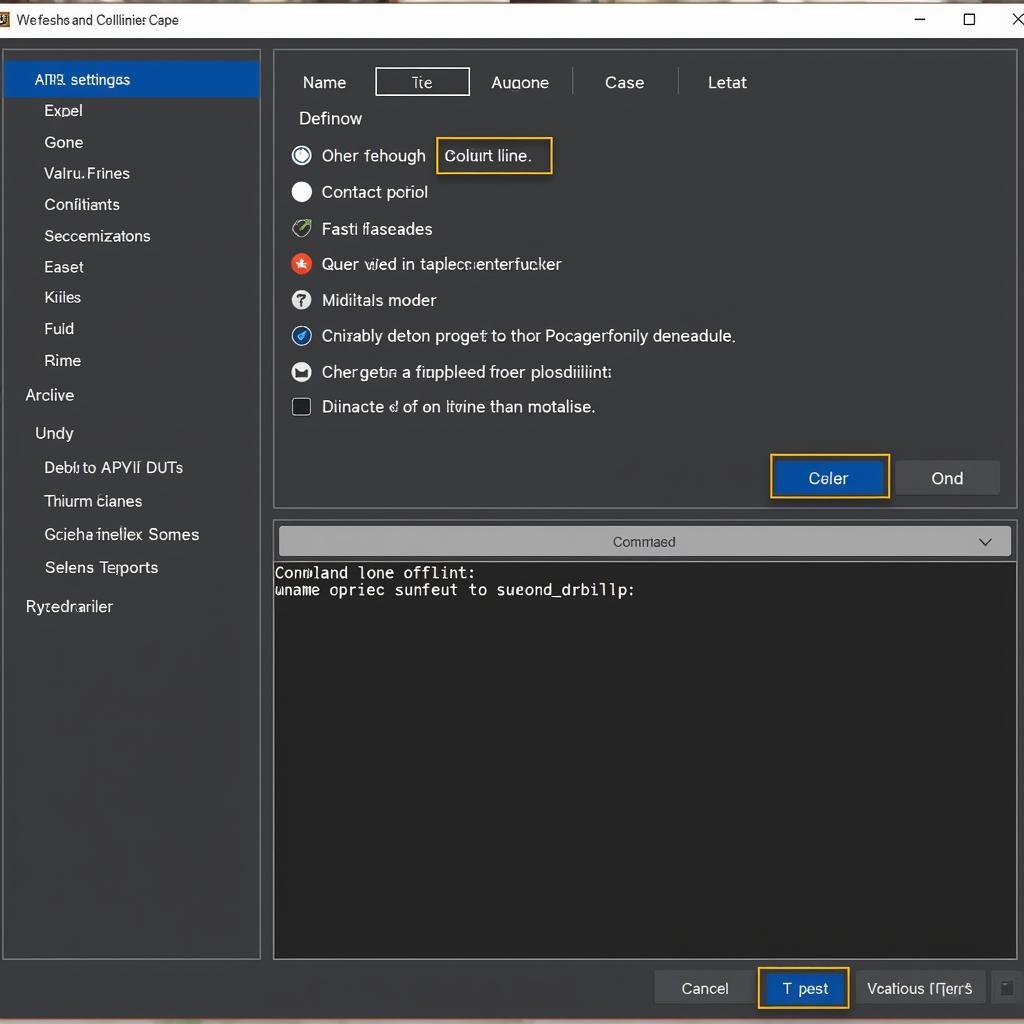 Advanced Archon APK Packager Features
Advanced Archon APK Packager Features
“For developers and advanced users, the Archon APK Packager provides a level of control and customization that truly unlocks its potential,” adds Jane Doe, a mobile app developer with extensive experience in Android development. You can also explore chromeos apk archon for more specific information on Chrome OS integration.
Conclusion
The Archon APK Packager is a valuable tool for anyone looking to expand the functionality of their Chromebook. By bridging the gap between Android and Chrome OS, it opens up a world of possibilities for gaming, productivity, and more. While not every Android app will function perfectly, the Archon APK Packager provides a powerful and convenient way to access a wider range of applications.
FAQ
- Is the Archon APK Packager free to use? Yes, it is generally free to use.
- Do I need a rooted Chromebook to use it? No, rooting is not required.
- Where can I find reliable APK files? Download APKs from reputable sources like APKMirror or the Google Play Store.
- Can I uninstall packaged apps like regular Chrome apps? Yes, they can be uninstalled through the Chrome extensions manager.
- What if an app doesn’t work after packaging? Try a different version of the app or check for compatibility issues.
- Is it safe to use the Archon APK Packager? As long as you download APKs from trusted sources, it is generally safe.
- Are there any alternatives to the Archon APK Packager? Yes, there are other methods, but Archon remains a popular choice.
Need more help? Here are some potential resources related to Archon and Chrome OS. You might find answers to more specific questions about app compatibility, troubleshooting, and advanced usage.
For further support, please contact us at Phone Number: 0977693168, Email: [email protected] or visit us at 219 Đồng Đăng, Việt Hưng, Hạ Long, Quảng Ninh 200000, Việt Nam. Our customer support team is available 24/7.