Choosing the right applock APK for your Zenfone can be overwhelming with countless options available. Whether you’re concerned about privacy, securing sensitive data, or preventing unauthorized access, a reliable applock is essential. This guide will delve into the world of applocks, helping you find the perfect one for your Zenfone.
Why You Need an Applock APK on Your Zenfone
Your Zenfone, like any smartphone, stores a treasure trove of personal information – from private messages and photos to financial details and work documents. An applock adds an extra layer of security, acting as a digital guardian for your apps.
Here’s why applocks are indispensable:
- Enhanced Privacy: Prevent prying eyes from accessing your personal apps like social media, messaging platforms, and galleries.
- Data Protection: Safeguard sensitive information stored in banking apps, password managers, and other confidential applications.
- Parental Control: Restrict access to inappropriate content or limit app usage for children.
- Prevent Unauthorized Purchases: Secure in-app purchases and prevent accidental transactions.
- Multi-User Environments: Ideal for shared devices, allowing each user to maintain privacy.
Choosing the Right Applock APK: Key Features to Consider
Not all applocks are created equal. When selecting one for your Zenfone, consider these crucial features:
- Locking Methods: Opt for an applock offering multiple unlocking options like PIN, pattern, password, or even fingerprint authentication for enhanced security.
- App Coverage: Ensure the applock supports locking all types of apps, including system apps, downloaded apps, and pre-installed apps.
- Intruder Selfie: This feature captures photos of unsuccessful unlock attempts, helping you identify unauthorized users.
- Fake Cover: Disguise locked apps with a fake error message or crash screen, adding an extra layer of deception.
- Stealth Mode: Hide the applock icon from the app drawer, making it difficult for others to detect.
- Delay Lock: Avoid repetitive unlocking for frequently used apps by setting a delay timer.
- Uninstall Protection: Prevent unauthorized uninstallation of the applock itself.
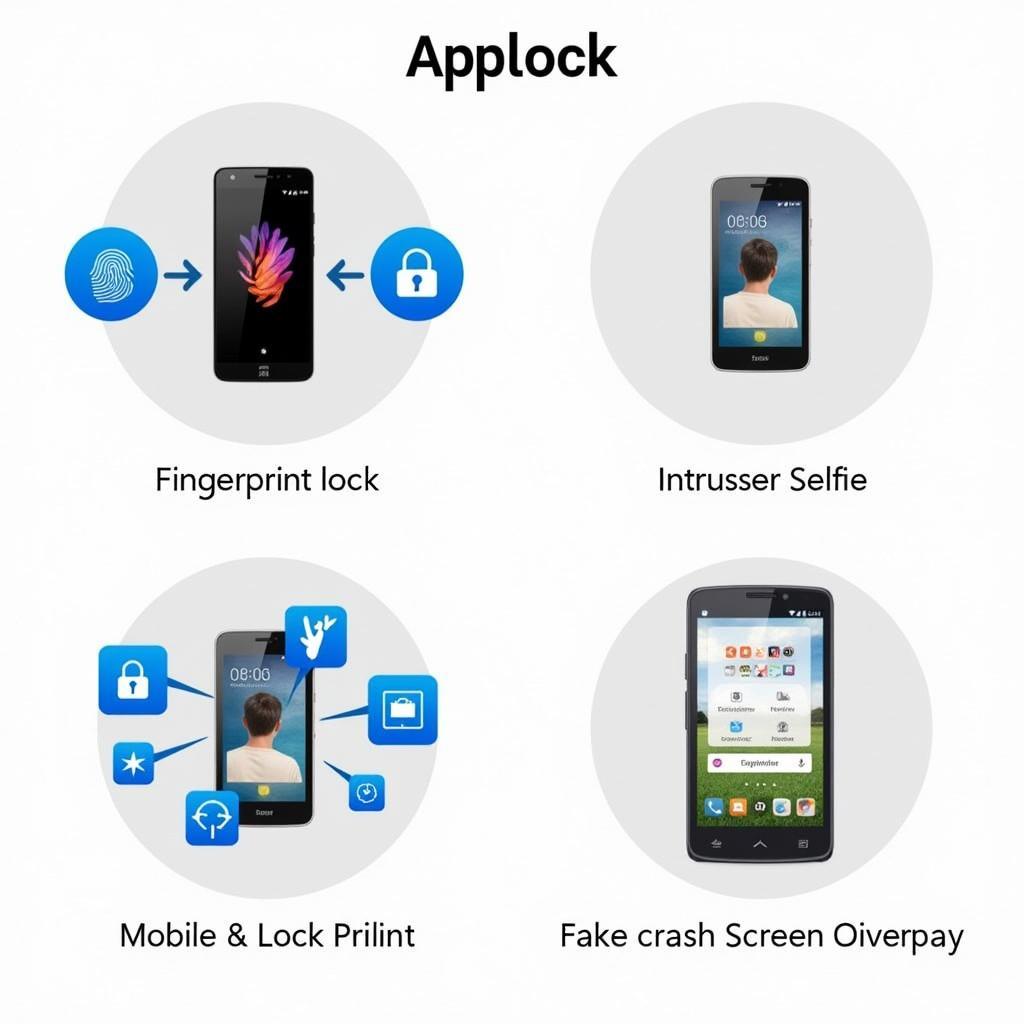 Zenfone Applock Features
Zenfone Applock Features
Top Applock APKs for Zenfone: A Detailed Comparison
1. AppLock by DoMobile Lab
- Pros: Lightweight, user-friendly interface, multiple locking methods, intruder selfie, themes for customization.
- Cons: Limited additional features compared to premium versions.
2. Norton App Lock
- Pros: Reputable brand, strong security features, no ads, remote lock and wipe capabilities.
- Cons: May consume more battery life compared to some competitors.
3. AppLock – Fingerprint & Pin Password (AppLock Security)
- Pros: Fingerprint unlock support, comprehensive app locking, app hiding, lock screen customization.
- Cons: Contains ads in the free version.
4. Privacy Knight Applock
- Pros: Focus on privacy protection, vault for hiding photos and videos, disguised unlock prompts.
- Cons: Fewer customization options.
 Zenfone Applock Comparison
Zenfone Applock Comparison
How to Use an Applock APK on Your Zenfone
Using an applock is generally straightforward:
- Download and Install: Choose your preferred applock APK from a trusted source like the Google Play Store.
- Set Up Security: Create a secure PIN, pattern, or password. Enable fingerprint authentication if available and desired.
- Select Apps to Lock: Browse through the app list and select the apps you want to protect.
- Customize Settings: Explore and adjust settings like lock delay, intruder selfie, fake cover, and other features based on your preferences.
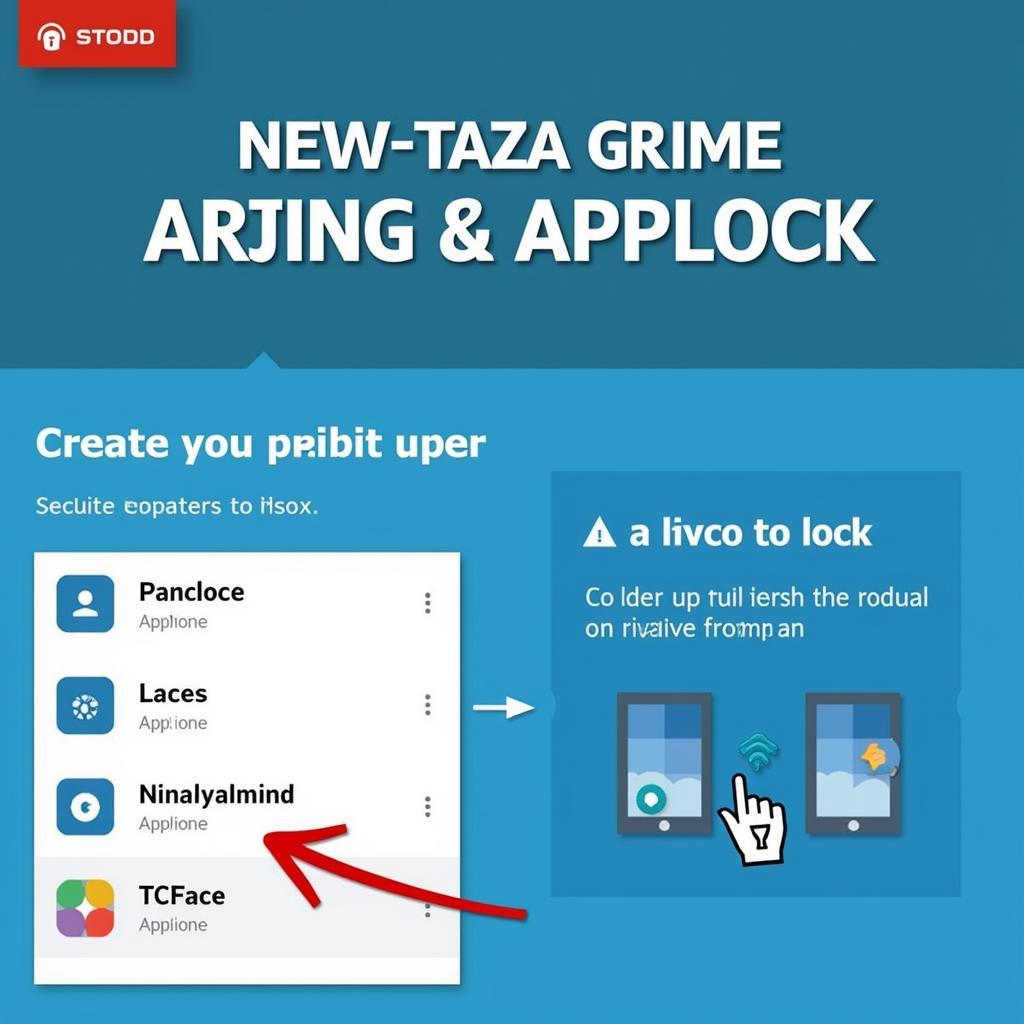 Setting Up Applock on Zenfone
Setting Up Applock on Zenfone
Conclusion
An applock APK is an essential security tool for any Zenfone user, providing peace of mind by protecting your privacy and valuable data. By carefully considering the features discussed in this guide and exploring the recommended applocks, you can choose the perfect one to fortify your Zenfone’s security.
Need Help?
Contact us at Phone Number: 0977693168, Email: [email protected] Or visit us at: 219 Đồng Đăng, Việt Hưng, Hạ Long, Quảng Ninh 200000, Vietnam. Our customer support team is available 24/7.