In today’s tech-savvy world, mobile applications have become indispensable. Whether you use an Android or iOS device, apps provide endless possibilities for entertainment, communication, and productivity. While most users are familiar with downloading apps from official app stores, there are instances where you might need to venture beyond these platforms. This is where the term “APK” comes into play, especially for Android users.
This article delves into the world of APKs, explaining what they are, how they differ from apps, and why someone might choose to explore this avenue.
What Does APK Stand For?
APK stands for “Android Package Kit” and is the file format used by the Android operating system for distributing and installing mobile applications. Think of it as a container that holds all the necessary files for an app to function correctly on your Android device.
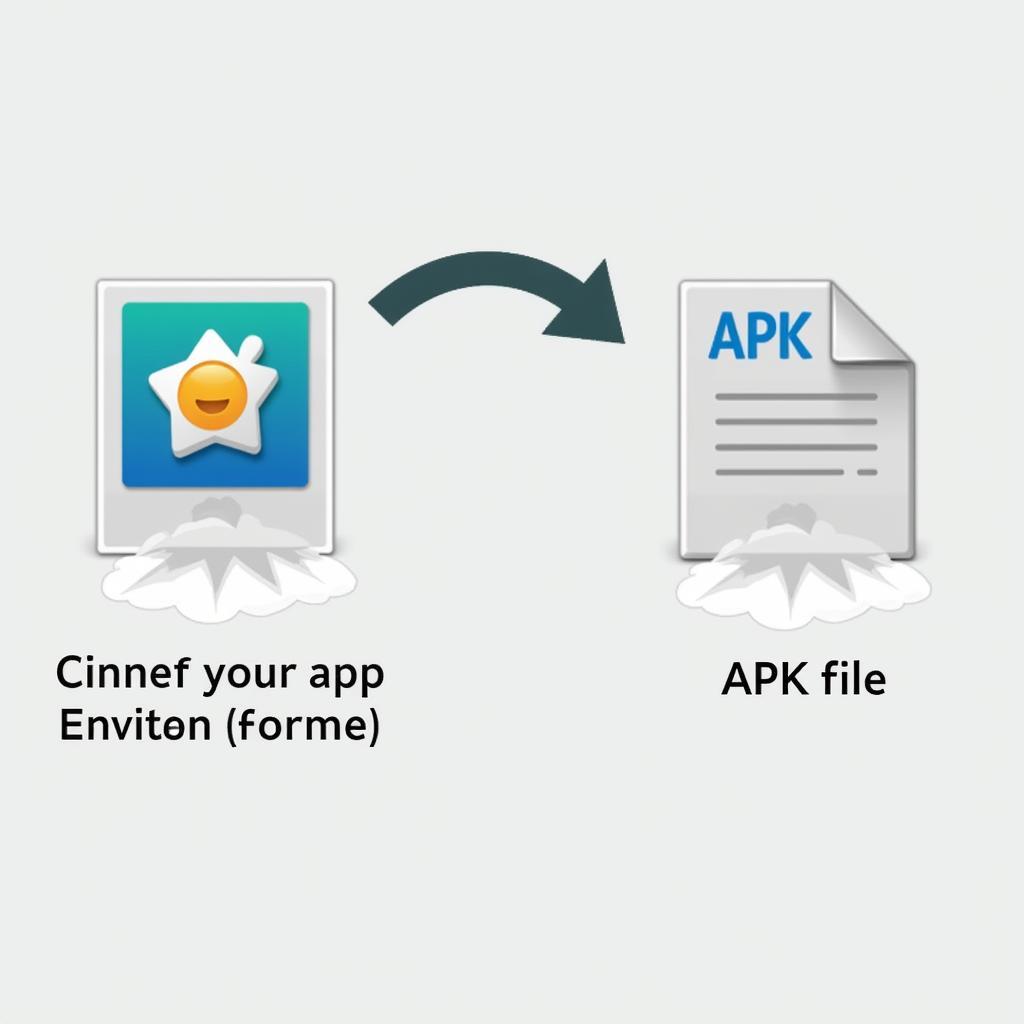 App to APK Process
App to APK Process
App vs. APK: Key Differences
While the terms “app” and “APK” are often used interchangeably, they have distinct meanings. An “app” generally refers to a mobile application that you download and install from an official app store like Google Play Store or Apple App Store. On the other hand, an APK file is the package that contains the app’s code, resources, and metadata.
Why Choose APKs Over App Stores?
There are several reasons why someone might choose to download an APK file instead of getting an app directly from an official app store:
- Early Access to New Releases: APKs often provide early access to new app versions before they are officially available on the app stores.
- Access to Region-Restricted Apps: Some apps are limited to specific geographic regions. APKs can bypass these restrictions, allowing users in other areas to download and install them.
- Using Third-Party App Stores: Some users prefer alternative app stores to Google Play Store. These third-party platforms often distribute apps as APK files.
Downloading APKs: Proceed with Caution
While APK files can be useful, it’s crucial to download them from trustworthy sources. Downloading APKs from unknown or unreliable websites can expose your device to security risks such as malware or viruses.
How to Install an APK File
Installing an APK file on your Android device is a straightforward process:
- Enable Unknown Sources: Before installing an APK, you need to enable installation from “Unknown Sources” in your device settings. This allows you to install apps from sources other than Google Play Store.
- Download the APK File: Download the desired APK file from a trusted source.
- Locate the APK File: Once the download is complete, locate the APK file in your device’s Downloads folder or the designated download location.
- Install the APK: Tap on the APK file to begin the installation process. You may be prompted to grant certain permissions to the app during installation.
Conclusion
Understanding the distinction between apps and APKs is essential for navigating the Android ecosystem. While APKs provide flexibility and access to a broader range of applications, it’s crucial to prioritize security and download them from reputable sources. By following safety precautions, you can explore the world of APKs while minimizing potential risks to your device and data.
FAQ
1. What are the risks of downloading APKs from unknown sources?
Downloading APKs from untrusted sources can expose your device to malware, viruses, and data theft. Always ensure you are downloading from a reputable website or developer.
2. Can I update apps installed via APK from Google Play Store?
Apps installed via APK are usually not automatically updated through Google Play Store. You will likely need to manually download and install updates from the original source.
3. Is it legal to download and use APKs?
Downloading and using APKs is generally legal, but it depends on the specific app and your local regulations. Some apps may have licensing restrictions that prohibit distribution outside of official app stores.
4. How can I check if an APK file is safe?
Before installing an APK, you can scan it with a reputable antivirus app. Additionally, researching the APK’s source and reading user reviews can provide insights into its safety.
5. Can I install APKs on iOS devices?
No, APK files are specifically designed for the Android operating system and cannot be installed on iOS devices.
Need Further Assistance?
Contact our support team for any questions or assistance:
Phone: 0977693168
Email: [email protected]
Address: 219 Đồng Đăng, Việt Hưng, Hạ Long, Quảng Ninh 200000, Việt Nam.
We are available 24/7 to assist you.