App Run Apk. Have you ever wanted to access your favorite mobile games or use that handy Android app on a larger screen? You’re not alone! With the growing popularity of Android, the demand for running APKs (Android application packages) on various devices has skyrocketed. This comprehensive guide dives deep into the world of “app run APK” solutions, providing you with the knowledge and tools to enjoy the flexibility of Android apps across multiple platforms.
Understanding APKs and Their Significance
Before we jump into the “how-to,” it’s crucial to understand what an APK file is and why it matters. Think of an APK as a container holding all the essential components of an Android app. This includes the code, images, sounds, and everything else needed to make the app function correctly. When you download an app from the Google Play Store, you’re essentially downloading and installing an APK file on your device.
But what if you want to run that app on a device that doesn’t traditionally support Android apps, like a PC or a Mac? That’s where the magic of “app run APK” solutions comes into play.
Exploring Different “App Run APK” Methods
There are several approaches to running APKs on different devices, each with its own set of advantages and limitations. Let’s break down the most popular options:
1. Emulators: Your Window to Android
Emulators are software programs that create a virtual Android environment on your device, essentially mimicking a real Android phone or tablet. They’re incredibly versatile and often the preferred choice for developers testing their apps and gamers seeking a big-screen experience.
Popular Emulators:
- Bluestacks: Known for its user-friendly interface and robust gaming performance.
- NoxPlayer: Another favorite among gamers, offering extensive customization options.
- LDPlayer: A rising star with a focus on speed and low resource consumption.
Advantages:
- Wide compatibility with most APKs
- Offer a near-native Android experience
- Feature-rich options for customization
Disadvantages:
- Can be resource-intensive, potentially slowing down older devices
- May experience occasional compatibility issues with certain apps or games
 Android Emulator for PC Gaming
Android Emulator for PC Gaming
2. Chrome OS and Chromebook Compatibility
If you’re a Chromebook user, you’re in luck! Chrome OS has native support for running Android apps through the Google Play Store. This integration makes the process seamless and straightforward.
Advantages:
- Direct access to the Google Play Store
- Tight integration with the Chrome OS ecosystem
- Generally smoother performance compared to emulators
Disadvantages:
- Limited to Chromebooks and devices running Chrome OS
- May not have access to the full library of Android apps
3. APK Runner for PC: Bridging the Gap
Apk runner for pc are specialized programs designed specifically for running Android apps on Windows PCs. They often provide a more streamlined experience compared to traditional emulators, focusing on essential functionalities.
Advantages:
- Lightweight and less demanding on system resources
- Simple installation and user interface
- Can be more stable for running specific types of apps
Disadvantages:
- May lack the advanced features of full-fledged emulators
- Compatibility can vary depending on the APK runner and app
4. Virtual Machines: A More Technical Approach
For the tech-savvy users, virtual machines (VMs) offer a robust way to run a full-fledged Android operating system within your existing OS. While powerful, this method requires more technical knowledge.
Advantages:
- Provides the most comprehensive Android experience
- Highly customizable for advanced users
- Can run virtually any Android app or game
Disadvantages:
- Requires significant system resources
- Setup and configuration can be complex for beginners
- Potential for compatibility issues if not configured correctly
Choosing the Right “App Run APK” Method for You
With so many options available, selecting the best approach depends on your specific needs and technical expertise:
- For Gaming: Emulators like Bluestacks, NoxPlayer, or LDPlayer are excellent choices.
- For Productivity Apps: Online apk emulator or Chrome OS integration might be more suitable.
- For Chromebook Users: Google Play Store integration is the most convenient option.
- For Advanced Users: Virtual machines offer the highest level of customization and control.
Troubleshooting Common “App Run APK” Issues
While these methods generally work seamlessly, you might encounter occasional hiccups. Here are some common issues and their solutions:
- App Crashes: Ensure your emulator or APK runner is up-to-date. Try clearing the app cache or reinstalling the app.
- Performance Issues: Close any unnecessary background applications and adjust the emulator’s settings for optimal performance.
- Compatibility Problems: Verify if the app you’re trying to run is compatible with the chosen method and your device’s specifications.
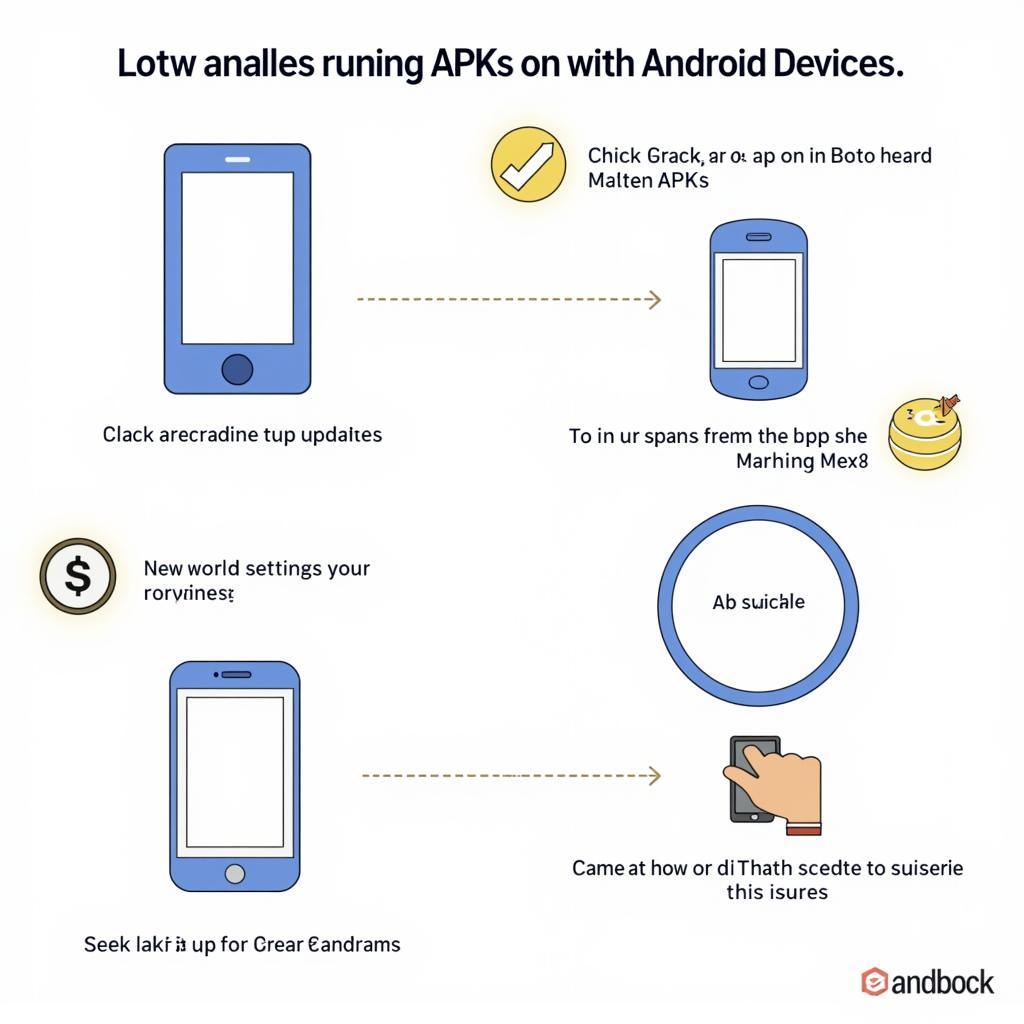 Troubleshooting App Run APK Problems
Troubleshooting App Run APK Problems
The Future of “App Run APK”
As technology advances, we can expect even more innovative and user-friendly solutions for running Android apps across various platforms. The lines between traditional operating systems continue to blur, and “app run APK” methods will play a crucial role in bridging the gap, offering users greater flexibility and choice.
Conclusion
The ability to run Android apps on different devices opens up a world of possibilities. Whether you’re a gamer seeking the ultimate experience, a professional needing access to mobile tools on a larger screen, or simply curious to explore the vast world of Android apps, “app run APK” solutions empower you to break free from platform limitations.
Ready to dive into the world of Android apps on any device? Choose the method that best suits your needs, and unlock a seamless and versatile mobile experience!
FAQs
- Is it legal to run Android apps on a PC? Yes, running Android apps on a PC using emulators or other legitimate methods is perfectly legal.
- Can I run APKs from unknown sources? While possible, it’s highly recommended to download APKs only from trusted sources like the Google Play Store or reputable app repositories to avoid security risks.
- What are the system requirements for running an Android emulator? System requirements vary depending on the emulator, but generally, you’ll need a multi-core processor, sufficient RAM (at least 4GB), and adequate storage space.
- Can I sync data between my phone and an emulator? Yes, many emulators allow you to sync data, such as contacts and files, between your phone and the emulated Android environment.
- What are some good alternatives to Bluestacks? Some popular Bluestacks alternatives include NoxPlayer, LDPlayer, and MemuPlay, each offering its own strengths and features.
Still need help?
Contact us! Our team is available 24/7 to help with any questions or concerns.
Phone: 0977693168
Email: [email protected]
Address: 219 Đồng Đăng, Việt Hưng, Hạ Long, Quảng Ninh 200000, Việt Nam.