In the world of Android app development and distribution, you might have come across files with the extension “App-release-unsigned.apk”. For many Android users, especially those who are new to sideloading apps or exploring the technicalities of APK files, this file name can seem a bit cryptic. This comprehensive guide aims to demystify “app-release-unsigned.apk”, explaining its meaning, significance, and how it fits into the broader Android ecosystem.
Decoding the Name: What Does “app-release-unsigned.apk” Actually Mean?
Let’s break down the filename “app-release-unsigned.apk” into its individual components to understand its meaning:
- app-release: This part suggests that the APK file is intended for a release build of an application. In simpler terms, it’s a version of the app that is deemed ready for distribution to users, unlike debug builds which are meant for testing and development.
- unsigned: This is where the core distinction lies. The term “unsigned” indicates that this APK file has not been digitally signed with a developer certificate.
- .apk: This is the standard file extension for Android application packages. APK files are essentially packages containing all the necessary code, resources, and assets for an Android app to be installed and run on a compatible device.
 Android app signing
Android app signing
Why is Digital Signing Important for Android Apps?
Digital signing is a crucial aspect of Android app security. When a developer signs an APK, they are essentially attaching their digital signature to it, vouching for the app’s authenticity and integrity. This signature serves several critical purposes:
- Verification: It allows Android devices to verify that the app being installed is indeed from the claimed developer and has not been tampered with since its release.
- Security: It ensures that any updates to the app come from the original developer and have not been modified by malicious actors.
- App Store Compatibility: Major app stores like Google Play Store and Amazon Appstore enforce digital signing as a mandatory requirement for app distribution.
So, What is “app-release-unsigned.apk” Used For?
Given that “app-release-unsigned.apk” files lack a digital signature, they cannot be directly installed on most Android devices. Here’s where they are typically used:
- Internal Testing: Developers often use unsigned APKs for internal testing purposes within their development teams. This allows them to quickly share and test builds without going through the formal signing process each time.
- Preparing for Signing: An “app-release-unsigned.apk” file often serves as the final step before the app is digitally signed. Developers generate this file, perform final checks and then proceed with the signing process.
- Custom ROM Development: In the realm of custom Android ROMs and modding communities, unsigned APKs are sometimes used to distribute modified versions of apps or system components.
Can I Install an “app-release-unsigned.apk” File?
While major app stores don’t allow the installation of unsigned APKs, you can install them on your Android device by enabling “Unknown sources” in your device’s security settings.
However, proceed with extreme caution! Installing apps from unknown sources or untrusted developers can expose your device to security risks. Always ensure you are downloading APKs from reputable sources.
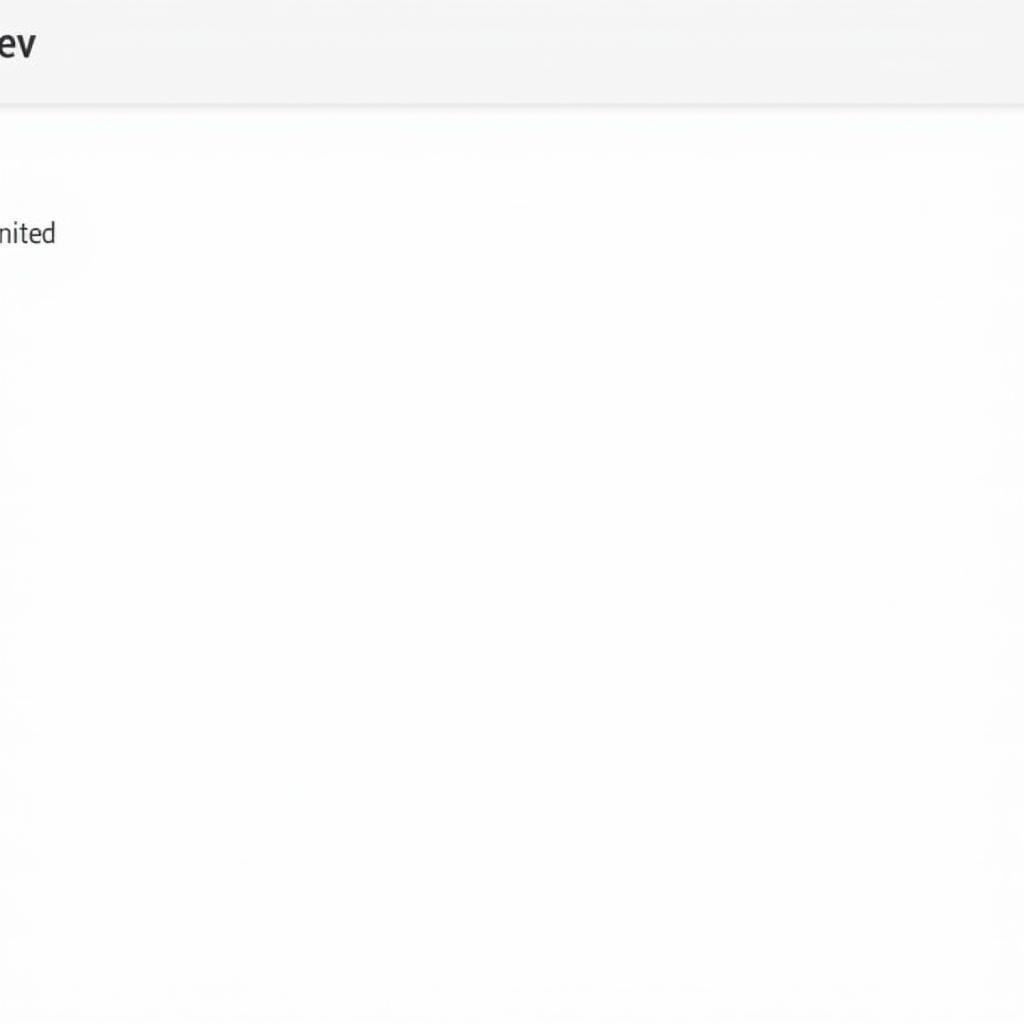 Installing unsigned APK
Installing unsigned APK
What Should I Do If I Encounter an “app-release-unsigned.apk” File?
If you come across an “app-release-unsigned.apk” file, here’s a recommended course of action:
- Verify the Source: Double-check the source from which you downloaded the file. Is it a trusted developer website, a reputable forum, or a source you are unsure about?
- Consider the Risks: Understand that installing an unsigned APK comes with inherent security risks. If you are unsure about the source or the file itself, it’s best to avoid installing it.
- Look for a Signed Version: If the app is from a legitimate developer, they likely have a signed version available on a trusted app store. Downloading from an official app store is always the safest option.
Conclusion
Understanding the significance of “app-release-unsigned.apk” files provides valuable insights into the world of Android app development and security. While these files play a role in specific contexts like internal testing and custom ROM development, it’s crucial for everyday users to be aware of the associated risks and prioritize downloading apps from trusted sources. Always prioritize the security of your device and data by sticking to official app stores whenever possible.
FAQs
1. Is it safe to install “app-release-unsigned.apk” files from forums?
Installing APKs from unknown sources, including forums, carries inherent risks. Always verify the source’s credibility and consider the potential consequences before proceeding.
2. Can I sign an “app-release-unsigned.apk” file myself?
Technically, yes, you can sign an unsigned APK using tools like jarsigner and apksigner. However, this requires technical knowledge and doesn’t magically make the app safe if it originated from an untrusted source.
3. Why would a developer distribute an unsigned APK?
Developers might unintentionally share unsigned APKs, especially in informal contexts. However, for official releases, they always use signed APKs to ensure security and app store compliance.
4. My downloaded APK file doesn’t have “unsigned” in its name. Is it safe?
The absence of “unsigned” doesn’t automatically guarantee safety. Always verify the source, look for digital signatures, and prioritize official app stores.
5. I accidentally installed an “app-release-unsigned.apk”. What should I do?
Immediately uninstall the app from your device. Run a scan with a reputable mobile antivirus app to check for any potential threats.
Need further assistance? Contact us at Phone Number: 0977693168, Email: [email protected] Or visit us at: 219 Đồng Đăng, Việt Hưng, Hạ Long, Quảng Ninh 200000, Vietnam. Our customer support team is available 24/7.