Encountering the frustrating “app not installed” error when trying to sideload a debug APK on your Android device? This is a common issue faced by developers and testers alike. This article provides a comprehensive guide to understanding and resolving this pesky problem, offering practical solutions and helpful tips to get your app running smoothly.
Debugging is a crucial part of the app development process. It allows you to identify and fix errors before releasing your app to the public. However, the process isn’t always straightforward. The “App Not Installed Debug Apk” error can halt your progress, especially when you’re eager to test new features or bug fixes. app not installed apk debug can stem from a variety of causes, ranging from conflicting app versions to incorrect installation settings.
Understanding the Causes of “App Not Installed” Errors
Several factors can contribute to this annoying error message. Let’s delve into some of the most common culprits:
- Conflicting Signatures: If you have a previously installed version of the app signed with a different key, Android will refuse to install the debug APK. This is a security measure to prevent unauthorized app updates.
- Incorrect Installation Settings: Your device’s security settings might be blocking the installation of apps from unknown sources. This is a common cause of installation failures when sideloading APKs.
- Insufficient Storage Space: If your device is running low on storage, it won’t be able to accommodate the new APK. Clear up some space and try again.
- Corrupted APK File: The APK file itself might be corrupted or incomplete. Try downloading the APK again from a reliable source.
- Incompatible App Version: The debug APK might be designed for a different Android version than the one running on your device. Ensure compatibility before attempting installation.
 Error message "App not installed" on Android phone
Error message "App not installed" on Android phone
Effective Solutions for “App Not Installed Debug APK” Issues
Now that we’ve identified potential causes, let’s explore some practical solutions:
-
Uninstall Conflicting Versions: Uninstall any existing versions of the app, including previous debug builds. This will eliminate signature conflicts and pave the way for a clean installation.
-
Enable “Unknown Sources”: Navigate to your device’s security settings and enable the “Install from unknown sources” option. This allows you to install apps from sources other than the Google Play Store.
-
Free Up Storage Space: Clear out unnecessary files and apps to create enough space for the debug APK. A cluttered device can hinder app installations.
-
Re-download the APK: Download the APK file again to ensure it’s not corrupted or incomplete. A clean download can often resolve installation issues.
-
Check App Compatibility: Verify that the debug APK is compatible with your device’s Android version. Installing an incompatible APK can lead to installation errors.
Best Practices for Debugging Android Apps
Beyond fixing the “app not installed” error, consider these debugging best practices:
- Use Android Studio’s Debugger: Leverage the powerful debugging tools provided by Android Studio to step through your code, inspect variables, and identify errors in real-time.
- Implement Logging: Integrate logging statements throughout your code to track the app’s execution flow and pinpoint issues. Effective logging can significantly simplify the debugging process.
- Test on Multiple Devices: Test your app on a variety of devices with different Android versions and screen sizes to ensure compatibility and identify platform-specific issues.
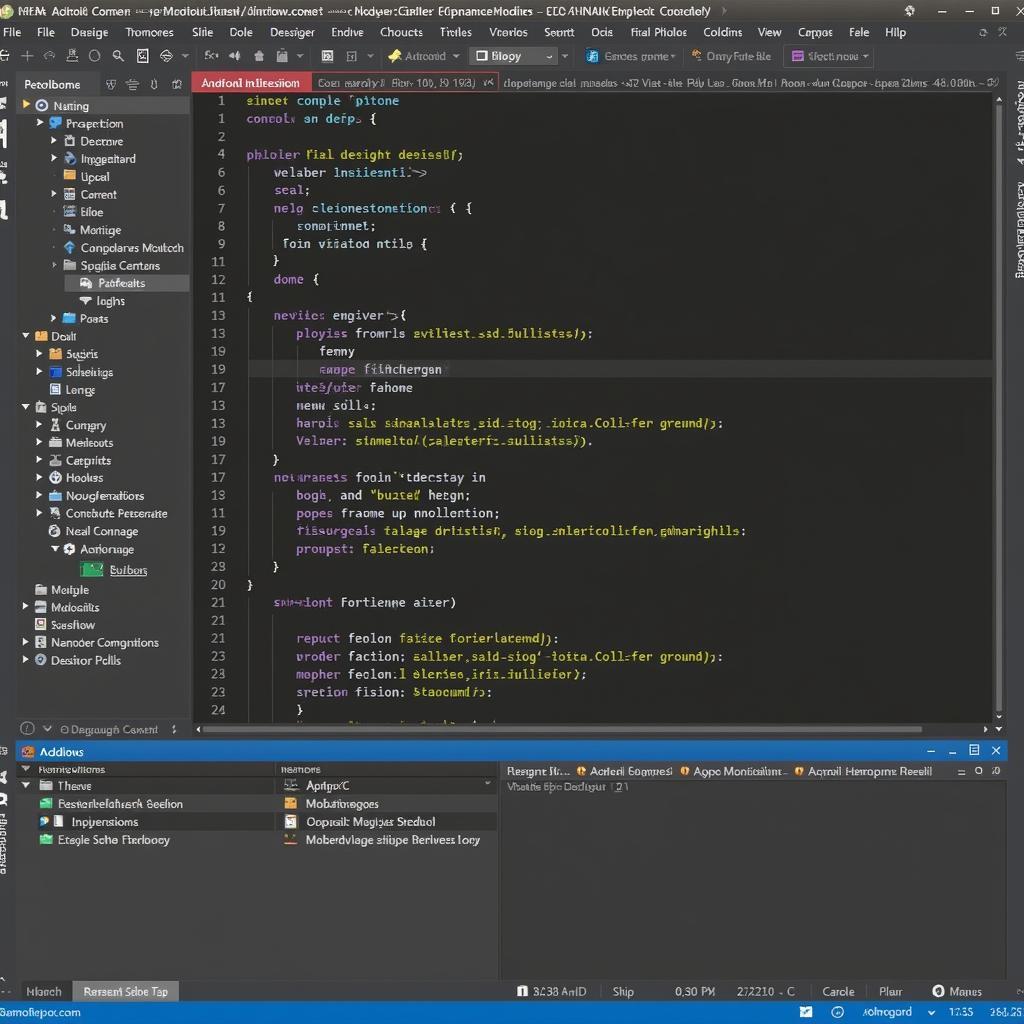 Debugging an app in Android Studio
Debugging an app in Android Studio
“Regularly cleaning up your device’s storage can prevent many installation-related issues,” advises John Smith, Senior Android Developer at Acme Software. “It’s a simple habit that can save you a lot of headaches down the road.”
app debug apk app not installed can be particularly troublesome, but with a methodical approach, you can overcome this hurdle. By understanding the underlying causes and implementing the solutions outlined above, you can streamline your debugging workflow and focus on building high-quality apps.
android debug apk app not installed continues to be a common issue, but the solutions presented here should help resolve it effectively. Remember to check your app’s compatibility and ensure your device has enough storage space.
Conclusion
Dealing with the “app not installed debug apk” error can be frustrating, but with the right approach, it’s easily solvable. By following the tips and solutions provided in this article, you can overcome this common obstacle and get back to developing your Android app. Remember to double-check app compatibility, signatures, and storage space before installing debug APKs.
android studio create apk file and testing it is a critical step in the development process. Do not be discouraged by this error.
Need support? Contact us 24/7: Phone: 0977693168, Email: [email protected], Address: 219 Đồng Đăng, Việt Hưng, Hạ Long, Quảng Ninh 200000, Vietnam.