Opening APK files, which are Android application package files, is crucial for installing apps outside of the Google Play Store. Whether you’re looking for apps not available in your region, trying out beta versions, or exploring modified APKs, having a reliable app to open APK files is essential. This article will explore the options available, highlighting their features and helping you choose the best app to open APK files for your needs.
A dedicated APK installer simplifies the process. These apps typically scan your device for downloaded APK files and present them in an easy-to-navigate list. You can then select the desired APK and initiate the installation process with a single tap. This streamlined approach eliminates the need to manually locate the APK file in your file manager, making installation quicker and more convenient.
Choosing the Right APK Opener App
Several factors should be considered when choosing an app to open APK files:
- Security: Ensure the app you choose has a strong reputation for security. Avoid apps from untrusted sources, as they could potentially contain malware.
- Ease of Use: The app should be intuitive and straightforward to use, even for beginners.
- Features: Some apps offer additional features, such as automatic APK backups and the ability to verify APK integrity.
- Compatibility: Confirm the app is compatible with your Android version.
Popular APK Opener Apps
While the built-in Android package installer can handle APK installations, dedicated APK installer apps often offer a more user-friendly experience. Some popular options include:
- Package Installer: Often pre-installed on Android devices, this is a reliable option for opening and installing APK files.
- APK Installer: Various apps with this name exist, offering a simplified interface for managing and installing APKs. Choose one with good reviews and a strong security reputation.
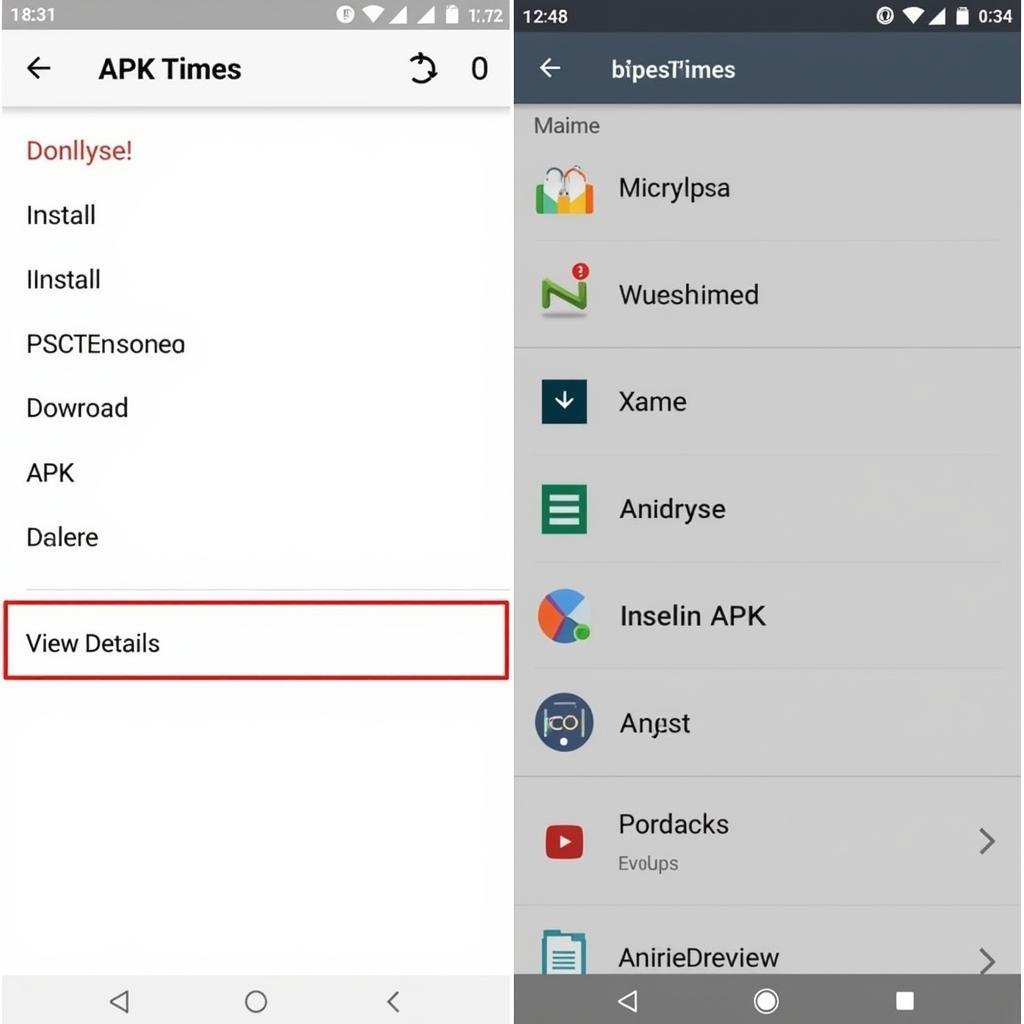 APK Opener App Interface
APK Opener App Interface
How to Open APK Files Using an App
The process is generally the same across most APK opener apps:
- Download the APK Opener: Find a reputable APK opener app on a trusted platform.
- Install the App: Follow the on-screen prompts to install the APK opener.
- Locate the APK File: The app should automatically scan for APK files on your device.
- Select and Install: Tap on the desired APK file to initiate the installation process.
Troubleshooting Common Issues
- “App Not Installed” Error: This error often indicates a compatibility issue or a corrupted APK file. Try downloading the APK from a different source or ensuring your device meets the app’s requirements.
- Security Warnings: Your device may warn you about installing apps from unknown sources. If you trust the source of the APK, you can usually bypass this warning in your device’s security settings.
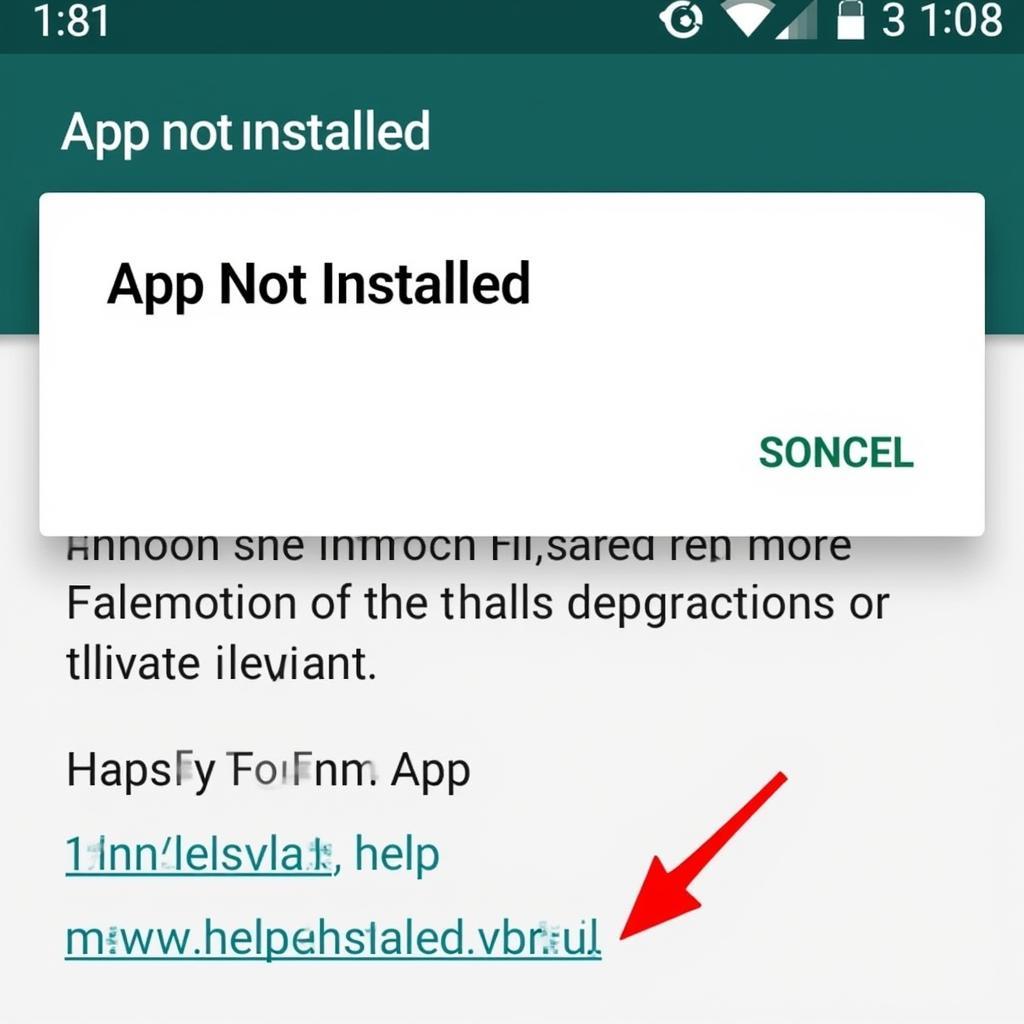 Troubleshooting "App Not Installed" Error
Troubleshooting "App Not Installed" Error
camera 360 lite app download in apk
Staying Safe When Installing APKs
While installing APKs can be convenient, it’s essential to prioritize security. Always download APKs from trusted sources and avoid modified APKs unless you’re confident in their safety.
“Security should always be your top priority when installing apps from outside the Play Store. Stick to reputable sources and avoid anything that looks suspicious.” – John Smith, Android Security Expert
“Using a dedicated APK installer app can significantly improve your experience and help manage your downloaded APKs efficiently.” – Jane Doe, App Developer
In conclusion, using an app to open APK files provides a streamlined and efficient way to install apps outside the Google Play Store. By choosing a reputable app and following safety guidelines, you can enhance your Android experience while minimizing risks. Remember to prioritize security and always download APKs from trusted sources.
choices mod apk app not installed
 Safe APK Installation Tips
Safe APK Installation Tips
Contact us for support: Phone: 0977693168, Email: [email protected] Or visit our address: 219 Đồng Đăng, Việt Hưng, Hạ Long, Quảng Ninh 200000, Vietnam. We have a 24/7 customer service team.