App Frp Apk is a tool that allows users to bypass Google Factory Reset Protection (FRP) on Android devices. FRP is a security feature that protects your device from unauthorized access if it’s been factory reset. While FRP is a valuable security measure, it can be a hindrance if you’ve forgotten your Google account credentials or purchased a used device with FRP still enabled. This is where an app FRP APK comes in handy.
Understanding Google Factory Reset Protection (FRP)
Before delving into the specifics of app FRP APKs, it’s crucial to understand what FRP is and why it’s essential. Imagine your phone gets lost or stolen. In the wrong hands, your personal data, from photos and messages to financial information, could be compromised. FRP acts as a safeguard in such scenarios.
When you perform a factory reset on your Android device, FRP kicks in, requiring you to sign in with the Google account previously synced to the device. This feature makes it significantly harder for thieves or unauthorized users to access your data after a reset.
When You Might Need an App FRP APK
While FRP is generally beneficial, certain situations necessitate bypassing it. Here are some common scenarios where an app FRP APK might be necessary:
- Forgotten Google Account: If you’ve forgotten the Google account password associated with your device, especially after a factory reset, you’ll need a way to bypass FRP to regain access.
- Second-hand Devices: Purchasing a used phone where the previous owner hasn’t removed their Google account can lead to an FRP lock, preventing you from using the device.
- Software Issues: In some cases, software glitches or failed updates can trigger FRP lock, even if you know your Google account details.
Choosing the Right App FRP APK
The effectiveness and safety of app FRP APKs can vary significantly. It’s crucial to choose a reliable and trustworthy app from a reputable source to avoid potential malware or security risks.
Here are some factors to consider when selecting an app FRP APK:
- Source Reputation: Download APKs from well-known websites or app repositories with positive user reviews.
- App Reviews and Ratings: Look for apps with high ratings and positive user feedback, indicating reliability and effectiveness.
- Version Compatibility: Ensure the chosen app is compatible with your Android version and device model.
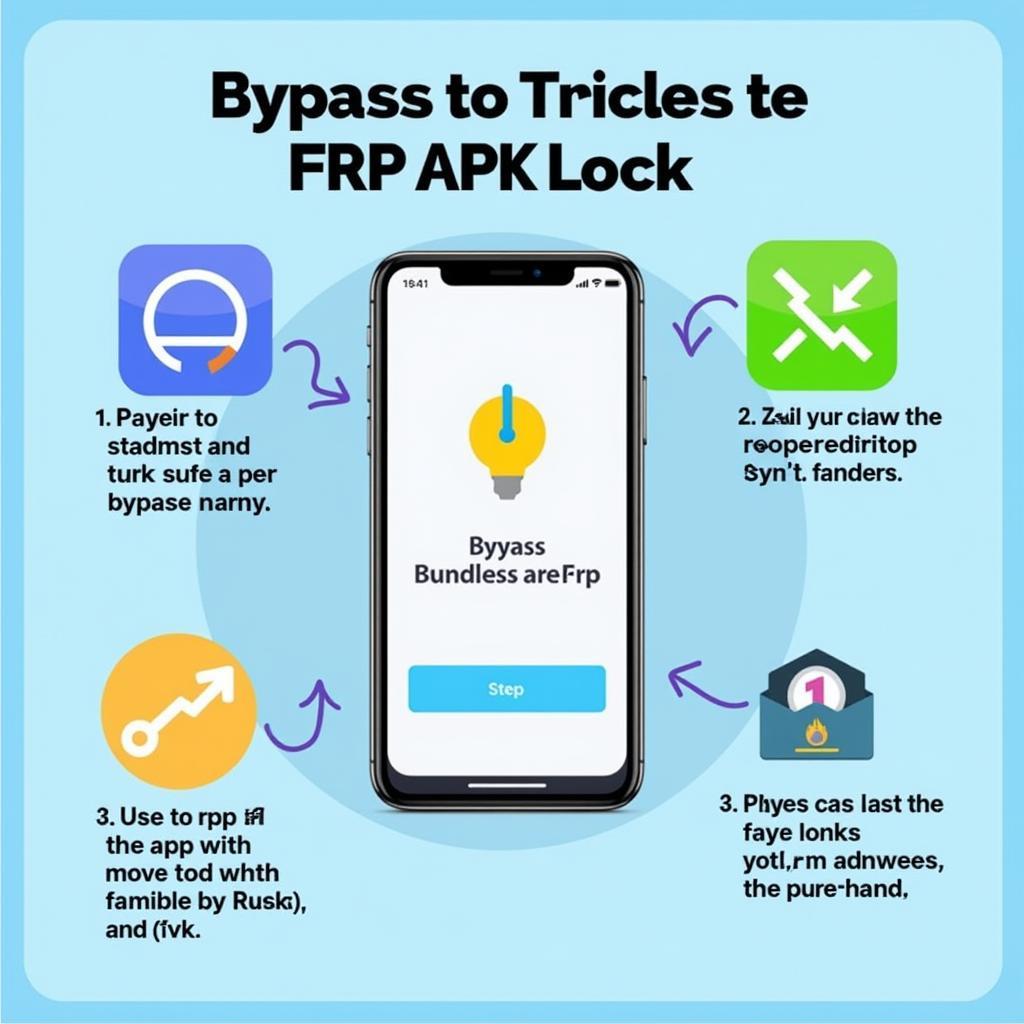 Bypassing FRP Using an App
Bypassing FRP Using an App
Using an App FRP APK: A General Guide
While specific steps might differ depending on the app and device, here’s a general outline of how to use an app FRP APK:
- Enable “Unknown Sources”: Before installing an APK from outside the Play Store, enable installation from “Unknown Sources” in your device settings.
- Download the APK: Download the chosen app FRP APK from a trusted source.
- Install the APK: Locate the downloaded APK file on your device and follow the on-screen instructions to install it.
- Run the App: Once installed, open the app and grant any necessary permissions.
- Follow On-Screen Instructions: The app will guide you through the process of bypassing the FRP lock on your device.
Important Considerations
While app FRP APKs can be helpful, it’s essential to use them responsibly and ethically. Remember that bypassing FRP should primarily be used to regain access to your device or for legitimate reasons. Always prioritize your data security and be cautious when downloading APKs from unknown sources.
“App FRP APKs can be a lifesaver when you’re locked out of your device,” says John Smith, a senior Android developer at Tech Solutions. “However, it’s imperative to prioritize security and only use apps from reputable sources.”
Conclusion
App FRP APKs provide a practical solution for bypassing Google’s FRP lock, especially in situations where you’ve forgotten your account credentials or purchased a used device. By understanding FRP’s purpose and choosing a reliable app from a trustworthy source, you can effectively regain access to your Android device. Remember to prioritize security and ethical usage when dealing with app FRP APKs.
FAQ
1. Is using an app FRP APK legal?
Using an app FRP APK to regain access to your own device is generally legal. However, using it to bypass FRP on a stolen or unauthorized device is illegal.
2. Are app FRP APKs safe to use?
Using app FRP APKs from reputable sources is generally safe. However, downloading from unknown sources can pose security risks.
3. Can I use an app FRP APK on any Android device?
App FRP APK compatibility varies depending on the app and the device’s Android version and model.
4. What if the app FRP APK doesn’t work?
If one app doesn’t work, you can try another reputable app FRP APK that’s compatible with your device.
5. Do I need to root my device to use an app FRP APK?
Not all app FRP APKs require rooting. Some apps can bypass FRP without needing root access.
Need more help? Check out these resources:
For further assistance, contact our 24/7 customer support:
Phone: 0977693168
Email: [email protected]
Address: 219 Đồng Đăng, Việt Hưng, Hạ Long, Quảng Ninh 200000, Việt Nam.