Want to ditch your MIUI 11 home screen and take control of your app organization? An app drawer is the answer! While MIUI 11 doesn’t natively support an app drawer, we’ll show you how to get this classic Android feature with the help of a simple APK. Say goodbye to cluttered home screens and hello to a sleek, organized app experience.
Why Choose an App Drawer for MIUI 11?
MIUI 11’s home screen-centric design might not be for everyone. An app drawer offers several benefits for those who prefer a different approach to app management:
- Clean and Organized: Keep your home screen free from app clutter, showcasing only your essential widgets and favorite shortcuts.
- Improved Navigation: Quickly find any app you need by accessing the app drawer with a simple swipe.
- Enhanced Customization: Many app drawer APKs offer themes, icon packs, and other customization options to personalize your device.
Choosing the Right App Drawer APK for MIUI 11
With numerous options available, selecting the best app drawer APK for your needs is crucial. Here are a few popular choices:
- Nova Launcher: This highly customizable launcher provides a smooth app drawer experience with a plethora of customization options.
- Microsoft Launcher: Known for its clean and efficient interface, Microsoft Launcher offers an intuitive app drawer with integrated Microsoft services.
- Action Launcher: Packed with features and shortcuts, Action Launcher provides a unique app drawer experience with features like Quickpage for quick access to widgets and apps.
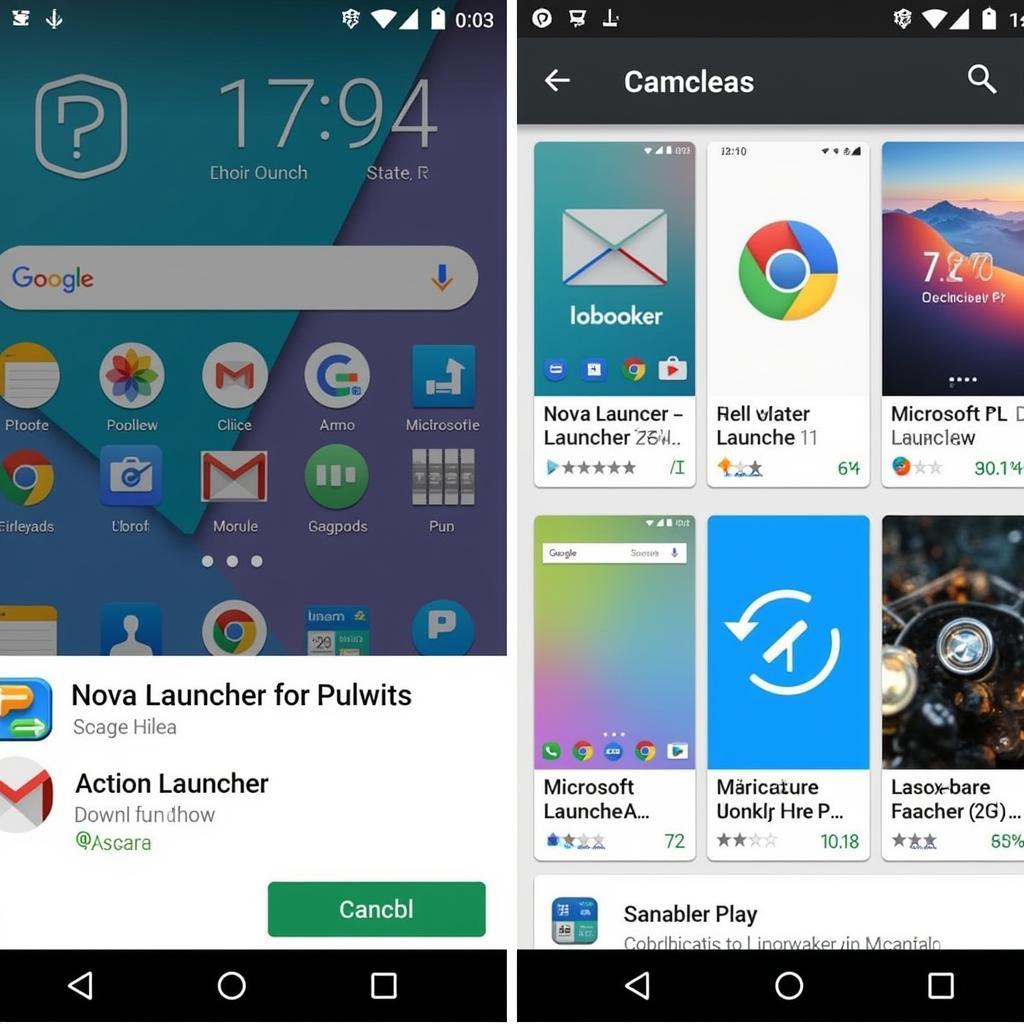 App Drawer Options for MIUI 11
App Drawer Options for MIUI 11
Installing an App Drawer APK on MIUI 11
Installing an app drawer on MIUI 11 is a straightforward process:
- Download the APK: Choose your preferred app drawer APK from a trusted source like APKMirror or the Google Play Store.
- Enable Unknown Sources: Navigate to your phone’s Settings > Security and enable the “Unknown Sources” option to allow installation from sources other than the Play Store.
- Locate and Install: Find the downloaded APK file using a file manager app and tap to begin the installation process.
- Set as Default Launcher: After installation, go to Settings > Apps > Default Apps > Home app and select the newly installed app drawer as your default launcher.
Exploring App Drawer Customization Options
Once installed, explore the customization options within your chosen app drawer:
- Themes and Icon Packs: Give your app drawer a fresh look with different themes and icon packs.
- Grid Size and Layout: Adjust the app drawer’s grid size to optimize for app visibility and screen space.
- Folder Organization: Create folders to categorize apps for easy access.
- Search Function: Quickly find any app using the built-in search bar.
Tips for Using an App Drawer on MIUI 11
- Optimize for Performance: Choose a lightweight launcher to avoid any potential lag or performance issues.
- Regularly Update: Keep your chosen app drawer updated to benefit from the latest features and bug fixes.
- Explore Gestures: Many app drawers offer gesture controls for quick navigation. Experiment to find what works best for you.
Conclusion
An app drawer can significantly enhance your MIUI 11 experience by providing a cleaner, more organized, and customizable way to manage your apps. By following the simple steps outlined above, you can easily install and customize an app drawer APK to enjoy a more streamlined and personalized Android experience.
FAQs
1. Is it safe to install an APK from outside the Google Play Store?
While downloading from trusted sources like APKMirror is generally safe, always be cautious when installing APKs from unknown sources. Ensure you have enabled “Unknown Sources” in your security settings.
2. Will installing an app drawer slow down my phone?
Choosing a lightweight launcher will minimize any potential performance impact. Regularly update your app drawer and phone software for optimal performance.
3. Can I switch back to the original MIUI 11 home screen if I want?
Yes, you can always switch back to the default MIUI 11 launcher in your device settings.
Need assistance? Contact us at:
Phone Number: 0977693168
Email: [email protected]
Address: 219 Đồng Đăng, Việt Hưng, Hạ Long, Quảng Ninh 200000, Việt Nam.
Our customer service team is available 24/7.